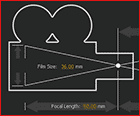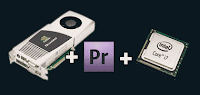Via Motion Graphics eXchange is a new After Effects tutorial video from Dave Scotland at CGSwot, Designing & Compositing a HUD:
Via Motion Graphics eXchange is a new After Effects tutorial video from Dave Scotland at CGSwot, Designing & Compositing a HUD:"Learn how to design and composite a combat Heads-Up-Display (HUD) with an automated tracking system [Boujou] using real ground targets in After Effects. Take a pre-tracked background plate and feed various target data into the on screen graphics, based on distance to camera expressions. Design and build various animated and static elements including random number generation and meter movement..."
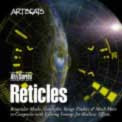 For context, click the tag HUD to see previous posts on Ironman’s HUD and Mark Coleran on screen design, especially movies in Nuke & the 'Iron Man' HUD + 'Iron Man 2'.
For context, click the tag HUD to see previous posts on Ironman’s HUD and Mark Coleran on screen design, especially movies in Nuke & the 'Iron Man' HUD + 'Iron Man 2'.