June 8, 2010
SIGGRAPH 2010 papers & previews
Ke-Sen Huang keeps a list of SIGGRAPH papers with links to the projects (and an icon if video is available).
Note: last year's crop was noted in SIGGRAPH 2009 Technical Papers Video Preview and SIGGRAPH 2009 papers & projects online.
May 20, 2010
Data Baby & beyond
A few month ago AEP noted some background on Data Baby, a generative graphics spot from IBM. More of the background is fleshed out by Ian Failes of Vfxblog in his Fxguide interview with visual effects supervisor John Fragomeni and art director Angela Zhu.
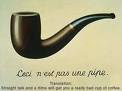 Coincidentally, Mitchell Whitelaw considers the same series of commercials at his blog This Teeming Void in This is Data? Arguing with Data Baby.
Coincidentally, Mitchell Whitelaw considers the same series of commercials at his blog This Teeming Void in This is Data? Arguing with Data Baby."Data does not just happen; it is created in specific and deliberate ways. It is generated by sensors, not babies; and those sensors are designed to measure specific parameters for specific reasons, at certain rates, with certain resolutions. Or more correctly: it is gathered by people, for specific reasons, with a certain view of the world in mind, a certain concept of what the problem or the subject is. The people use the sensors, to gather the data, to measure a certain chosen aspect of the world.
[...]
Collapsing the real, complex, human / social / technological processes around data into a cloud of wafting particles is a brilliant piece of visual rhetoric; it's a powerful and beautiful story, but it's full of holes. If IBM is right - and I think they probably are - about the dawning age of data everywhere, then we need more than a sort of corporate-sponsored data mythology. We need real, broad-based, practical and critical data skills and literacies, an understanding of how to make data and do things with it."
This view mirrors earlier arguments in public policy circles on energy and economic modeling and forecasting. See also AEP's How to Lie with Video Data and Smashing Magazine's Imagine A Pie Chart Stomping On An Infographic Forever.
"Film is truth 24 times a second, and every cut is a lie..."
--Jean-Luc Godard
"The camera lies all the time. It lies 24 times a second."
-- Brian De Palma
Update: here's a slight return for The Kuleshov Effect, a montage effect demonstrated by Russian filmmaker Lev Kuleshov, which is explained near the end of the interview with Hitchcock (he explains three types of editing).
April 2, 2010
The Graphics of Teabonics
 Boing-Boing and The Guardian UK picked up on a sign of the times -- the new term Teabonics, from a Flickr set of "signs seen primarily at Tea Party Protests (that) feature 'creative' spelling or grammar."
Boing-Boing and The Guardian UK picked up on a sign of the times -- the new term Teabonics, from a Flickr set of "signs seen primarily at Tea Party Protests (that) feature 'creative' spelling or grammar."Here are some videos in the spirit of a recent leader who at the peak of evolutionary progress warned, "Then you wake up at the high school level and find out that the illiteracy level of our children are appalling":
March 9, 2010
Zoom in and enhance
June 30, 2009
How to Lie with Video Data
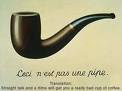 Via Motionographer is a nicely illustrated video interview from etapes with data visualization designer Aaron Koblin, mentioned on AEP here previously. The video is worth going to etapes, the only place you can only see it for now.
Via Motionographer is a nicely illustrated video interview from etapes with data visualization designer Aaron Koblin, mentioned on AEP here previously. The video is worth going to etapes, the only place you can only see it for now.June 28, 2009
Picasso's Light Graffiti from 1949 + Trek-Wars
"LIFE photographer Gjon Mili visited Picasso in 1949. Mili showed the artist some of his photographs of ice skaters with tiny lights affixed to their skates jumping in the dark—and Picasso's mind began to race. The series of photographs that follows—Picasso’s light drawings—were made with a small flashlight in a dark room; the images vanished almost as soon as they were created."
You can find some background links for light painting or light graffiti in the previous AEP post Light graffiti in AE.
Also fun is Star Wars Vs. Star Trek (includes Light Painting) via a Twittered blog, Design You Trust:
Starwars V Startrek from LICHTFAKTOR on Vimeo.
 Other recent Star Wars vs. Star Trek action was posted earlier in Favorite Movie: Star Trek vs. Star Wars and in Star Trek vs. Star Wars! The Great Lightsaber - Phaser Battle.
Other recent Star Wars vs. Star Trek action was posted earlier in Favorite Movie: Star Trek vs. Star Wars and in Star Trek vs. Star Wars! The Great Lightsaber - Phaser Battle.
June 27, 2009
Optical illusions + mind illusions
There's more from the original author, Akiyoshi Kitaoka. Shown below, the spirals of light green or light blue are identical (R=0, G=255, B=151; scaling may change the content):

Update: For briefs on illusions relating to the perception of time, see MindHacks and a Philip Zimbardo video on The Time Paradox. And, to remain on topic, click the picture to view the motion 'after effect' from Akiyoshi Kitaoka:
June 22, 2009
MotionDSP video enhancement software
Lone wolf feature requests haven't led to improved videosyncracy enhancements inside AE & Premiere -- made here since before Algolith AE filters came and went -- but it might still be worth a try since Adobe has a powerful research unit.
Update: Filed under not sure what this means... On March 27th, 2009 MediaLooks posted that a QuickTime Source Filter [was] Licensed to MotionDSP:
"MotionDSP has licensed MediaLooks’ QuickTime Source DirectShow Filter for one of its products. MotionDSP is a privately held company backed by NVIDIA and In-Q-Tel, headquartered in San Mateo, California."
June 17, 2009
SIGGRAPH 2009 Technical Papers Video Preview
BTW, SIGGRAPH 2009 is hosting an Information Aesthetics Showcase "in recognition of the increasingly prominent role that information visualization and data graphics are assuming in our digitally mediated culture." For background, see AEP's Is Information Visualization the Next Frontier for Design?
June 6, 2009
Is Information Visualization the Next Frontier for Design?
 Even though AEP's metaroundup 37+ data-visualization blogs isn't very old, there's more than enough action to merit another look even if there's some overlap. Just noticed is The power of Personal Informatics from Johnny Holland Magazine, Good Magazine's now bulging infographic collection on Flickr (via Flowing Data), and Fast Company's Is Information Visualization the Next Frontier for Design?
Even though AEP's metaroundup 37+ data-visualization blogs isn't very old, there's more than enough action to merit another look even if there's some overlap. Just noticed is The power of Personal Informatics from Johnny Holland Magazine, Good Magazine's now bulging infographic collection on Flickr (via Flowing Data), and Fast Company's Is Information Visualization the Next Frontier for Design?Of course visualization is a big, if spare & silent, part of what Google is doing with Search Options, Hot Trends, etc. And while you've been able to visualize user activity live on Digg Labs for 2 years or so, they have expanded their offerings too. Mashable has covered some of this in roundups of visualization tools for social media: 16 Awesome Data Visualization Tools, Data Visualizations: 5 Beautiful Social Media Videos, and 6 Unique Twitter Visualizations.
Since some information is best conveyed in motion, Mashable also noted 7 Beautiful Data Visualizations (With Videos). Below is one example from Skyrails, a social network visualization system that can be used to visualize any data.
At one point the AE filter Useful Things from Profound Effects could help with data visualization, even with live data from the Internet (weather, etc.), but the technology was sold to SONY. Let's hope that Adobe's Office 2.0 Mashup isn't lost forever (unlikely given the momentum of Flash, Flex, and AIR) and that the AE team is interested in this area, even if it just means easy integration with Flash.
Update: Programmable Web News has categories for both visualization and mapping.
Update 2: SIGGRAPH 2009 is hosting an Information Aesthetics Showcase "in recognition of the increasingly prominent role that information visualization and data graphics are assuming in our digitally mediated culture."
Update 3: Keith Lang recommends Information Visualization, Second Edition: Perception for Design
Update 4: Check out InfoGraphic Designs: Overview, Examples and Best Practices.
Update 5: (July) see A pseudo-random collection of Information Visualization links from Generator X and Art Against Information: Case Studies in Data Practice on Fibre Culture, as well as blogs Ben Fry, Data is Nature, Jer Thorp's blprnt.com, Pete Search's Only Connect, and Robert Hodgin's Flight 404.
Update 6: (November) CNN noted the growth of visualization in A new way of looking at the world.
June 1, 2009
Seam carving, cloning, & cutouts
To see more, you can check out SIGGRAPH 2009 papers on the web by Ke-Sen Huang. Below are a few related examples of research presented for SIGGRAPH conferences; some of these were mentioned earlier here at AEP, filed under "graphics" or "peek" along with interesting experiments by Microsoft and others. Of course seeing prototype demos doesn't mean you'll see shipping features anywhere.
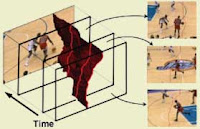 Improved Seam Carving for Video Retargeting was presented at SIGGRAPH 2008. Mentioned earlier this year, it looks at seam carving challenges with video content.
Improved Seam Carving for Video Retargeting was presented at SIGGRAPH 2008. Mentioned earlier this year, it looks at seam carving challenges with video content.The SIGGRAPH 2009 paper Multi-operator Media Retargeting furthers research in "content aware scaling" with multiple operators for scaling, cropping, and warping.
An inverse of "image patching" might be object tracking, extraction and manipulation, and new approaches are being considered here also. Interactive video cutout is an older interactive system for efficiently extracting foreground objects from a video.
The Video SnapCut demo for SIGGRAPH 2009 shows research more recent results in interactive object cutout/roto for video.
Another demo of experiments with objects in video is Interactive Video Object Manipulation by Dan Goldman.
Finally, also already mentioned but really cool is Enhancing and Experiencing Spacetime Resolution with Videos and Stills. This one is related to another project blogged around last year, Using Photographs to Enhance Videos of a Static Scene:
Update: I left some out when pulling from the impressive list of 90 or more SIGGRAPH 2009 papers on the web by Ke-Sen Huang. CDM posted one paper some fanfare in Magical, 3D-Warping Techniques Steadies Your Videos:
May 5, 2009
Lightroom's Golden Ratio & Spiral guides
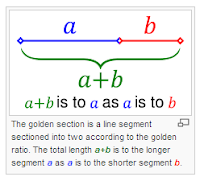 There's more on the use of the Golden Ratio at Pendery.org (in Lightroom) and in Layers magazine. Layers has another tutorial, a video that shows you how to construct of the Golden Ratio and spiral; see Illustrator: Golden Section.
There's more on the use of the Golden Ratio at Pendery.org (in Lightroom) and in Layers magazine. Layers has another tutorial, a video that shows you how to construct of the Golden Ratio and spiral; see Illustrator: Golden Section.It's a wild world, so there's no reason to get stuck on one schema. There's whole other orders of pattern available in Penrose tilings and Islamic patterns. But some roads can be too ethereal for suit everyone, like Christopher Alexander's ideas on design, complexity and order, or film editor Walter Murch's observations on the similarities of between the Pantheon, the ratio of planetary orbits, and musical scales.
Enhancing Video Resolution with Stills
The video is related to another project blogged around last year, Using Photographs to Enhance Videos of a Static Scene.
April 29, 2009
Visual metadata
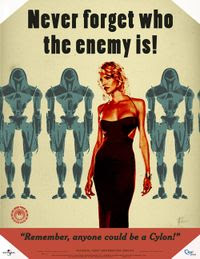 PrepShootPost ponders face recognition and says GIVE US MORE A.I. IN OUR N.L.E.
PrepShootPost ponders face recognition and says GIVE US MORE A.I. IN OUR N.L.E.His suggestions could already be on a feature request drawing board somewhere. As mentioned in a recent post, Adobe: 'The future of video is searchable', computer vision algorithms are being used in a variety of contexts to leverage facial recognition or face recognition and improve search results. VideoSurf and DigitalSmiths, iPhoto, Adobe's use of Idee's Pixsimilar as the visual search engine in Photoshop Elements 6, and smart phone advertising are all connected.
And since that AEP post, Google has gone beyond Picasa facial recognition and searching images by color to launch Similar Images. Beet.tv talked with Google about the future of image search last year, but here's what they have so far:
Adobe has shown some related stuff too, among stuff posted last December here in Adobe 'Infinite Images' sneak peek (explore that video at 62 minutes for an extra). Here's a different angle of the sneak peek at Adobe Max 2008; this one just shows "Content Intelligence Toolkit" and a bit on how it might be integrated with audio metadata:
Seeing this stuff integrated into Creative Suite apps would be exciting, especially for those who wondered why so much effort went into metadata in CS4. Assistant Editor from Philip Hodgetts and company does come to mind, so maybe we'll get project management features or something even more intelligent. Perhaps, but for now you can check out Assistant Editor and that beta app mentioned at PrepShootPost that helps with multicam clips, PluralEyes.
April 23, 2009
Adobe roto tool sighted on Toolfarm
 A few people mentioned seeing Adobe's new roto selection tool, including Toolfarm which has some pictures of a presentation of "Magic Matte." Similar technology was shown last year in a sneak peek of a futuristic Magic Wand-like tool, and related visual search & new compositing tech in another sneak peek at a MAX show this last winter.
A few people mentioned seeing Adobe's new roto selection tool, including Toolfarm which has some pictures of a presentation of "Magic Matte." Similar technology was shown last year in a sneak peek of a futuristic Magic Wand-like tool, and related visual search & new compositing tech in another sneak peek at a MAX show this last winter.April 17, 2009
Wider aspect: directional content adaptive scaling
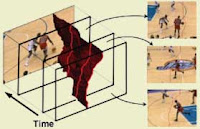 Future video-oriented versions of Content Aware Scaling might eliminate the need for "directional content aware scaling," if the problems encountered in scaling video can be solved.
Future video-oriented versions of Content Aware Scaling might eliminate the need for "directional content aware scaling," if the problems encountered in scaling video can be solved.It seems that the Food Network, HGTV, and other HD channels sometimes use a lens adapter or other technique to stretch SD content to HD. You can especially see the scaling in pans, where the center holds but the sides are stretched.
A post on the FCP-List mentioned that Teranex conversion and conditioning hardware executes a "center spread." Teranex (at NAB 2009, Booth SU5025) calls it "directional content adaptive scaling" and explains:
"Working with Turner Networks, Teranex developed a method of aspect ratio conversion using a non-linear anamorphic function. This technique, named FlexView, performs its aspect ratio conversion by leaving the picture information in the center of the image relatively undisturbed and then applies progressively more ‘stretch’ to the image as it gets closer to the edges. This process, while largely done in the horizontal domain also has a vertical component to help maintain correct geometry.
The basic premise is that most of the important content in a scene (the material that your eye is drawn to) is in the center of an image and the information on the edges is generally less important. Flexview leaves the center portion undisturbed and stretches the image most aggressively around the edges where there is less important material."
For more on this see the Flexview Application Note from Teranex.
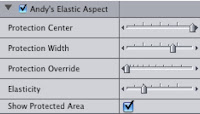 You can do this right now with a free Final Cut filter (via The Editblog) from Andy Mees called Andy’s Elastic Aspect.
You can do this right now with a free Final Cut filter (via The Editblog) from Andy Mees called Andy’s Elastic Aspect. And it seems like you might do this without too much trouble in After Effects or Premiere Pro with an appropriate gradient and a Displacement filter. Premiere with CUDA has better scaling quality, but the drawback is that the lower quality algorithms in popular software are unlikely to measure up to patented multipurpose hardware like Blackmagic Teranex.
For other options, see the nice thread on Creative Cow.
Note: It might even be possible to use the Protect options in Content Aware Scaling in later versions of Photoshop.
April 7, 2009
Grayscale Shootouts
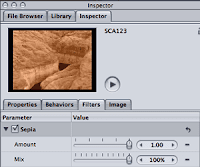 Chris & Trish Meyer of Crish Design (cybmotion.com) have a short survey at Artbeats of the best effects in After Effects, Motion, and Final Cut to convert color footage to black & white, Grayscale Shootout. It's a somewhat fuller version of the note posted earlier on PVC, A Rose-Colored Tint, by Any Other Name.
Chris & Trish Meyer of Crish Design (cybmotion.com) have a short survey at Artbeats of the best effects in After Effects, Motion, and Final Cut to convert color footage to black & white, Grayscale Shootout. It's a somewhat fuller version of the note posted earlier on PVC, A Rose-Colored Tint, by Any Other Name.Conversions like this have caused a lot of stress for Photoshop users in the past, as seen the long list of methods at Retouch Pro. Oddly, there's not many specifics from Photoshop Channel Chops (by the Calculations champion David Biedny et al) mentioned nowadays.
There are several ways to convert to grayscale in Photoshop, including using an individual RGB channel, the Lightness channel in Lab mode, a Channel Mixer Adjustment Layer, Hue/Saturation Adjustment Layers (use two and lower Saturation on to then adjust Hue on bottom), and so forth. Changing the mode to Grayscale (Image> Mode> Grayscale) in RGB uses a mix of 59% of the Green channel, 30% of the Red channel, and 11% of the Blue channel, while the Black and White Adjustment control does 40, 40, 20 and let's you refine the mix. Various aspects of this are discussed in an Adobe article, Choosing a preferred set of tones.
Russell Brown outlined the newer and apparently preferable Photoshop CS3/CS4 method of using the Black and White Adjustments in his movie Converting Color to Black-and-White. Martin Evening also has a video tutorial for conversion in Lightroom, though there's probably something newer.
Update: Richard Harrington has a related video on Adobe TV.
Update 2: Photoshop News has a tutorial in QuickTime, Advanced color to black and white conversion: "Using color channels as grayscale layers means you can use layer masks to alter the grayscale conversion and allows you to optimize for the best possible result. The technique allows shows how to re-convert your grayscale image back to a color image for the purposes of color toning."
Update 3: John Nack's Photoshop + Lightroom = Killer B&W from March 2008 has some extra info, including Kelly Castro's method for getting eyes to "pop:"
METHOD:
- Open a portrait image in Photoshop
- Choose Window > Layers (F7)
- Command + = (zoom in on the eyes)
- Shift + Command + N (new layer)
- Press X (switch foreground color to white)
- Press G (gradient tool)
- Open Gradient Picker in the Tool Options Bar and select "Foreground to Transparent"
- Select "Radial Gradient" in the Tool Options Bar
- Mode: Normal / Opacity: 100% / Reverse: unchecked / Dither & Transparency: checked
- Place your cursor over one of the subject's eyes
- Click in the center of the pupil and drag to the edge of the iris
- Repeat for second eye
- In the Layers palette, set the blending mode to "Overlay"
- Adjust the layer opacity to taste
- Command + E (flatten layers)
- Command + S (save)
RESULT:
A portrait with more impact.
Update 4: There's yet another tutorial for Lightroom; this one from PhotoshopCafe:
February 11, 2009
NASCAR “Underground” graphics

January 28, 2009
Nvidia Quadro CX v. GeForce GTX 260 for CS4

Ozer looks at how Nvidia's Quadro CX (around $2,000) can accelerate performance in Adobe CS 4 (Photoshop, After Effects, and Premiere Pro) and notes "that Adobe had certified Nvidia's GeForce GTX 260 for use with After Effects and Photoshop, and that this $300 card costs a fraction of the Quadro CX's retail price tag. So is the Quadro CX worth the significant investment and why?"
Update: High Definition for PC reviews The NVIDIA Quadro CX with Adobe’s CS4 Suite; it seems like a great buy if you're using the Cartoon filter extensively -- but there's more parts of the review coming.





