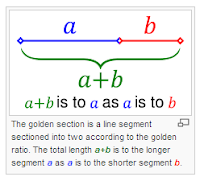Spirals are used as design guides and elements or paths for text,
shapes, particles, and layers. Here's a few resources for using and
creating spirals in After Effects and other Adobe applications.
Spirals are used as design guides and elements or paths for text,
shapes, particles, and layers. Here's a few resources for using and
creating spirals in After Effects and other Adobe applications.Think outside the box — and inside the sphere — with A 5-Part Exploration Of After Effects Spiral Filters by Brian Maffitt, the grand daddy of spiral tutorials (pictured). This is from an era before the Path Text plug-in and the Textacy text engine!
... see the rest at PVC, Spirals in After Effects.