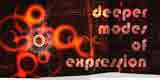What this means is that with this preset, you can automatically make your layers move from side to side (or up and down) in a motion that is always equidistant from the center on both ends! This is different from using something like “Wiggle” in that wiggle is more or less random motion, whereas sin waves are constant and fluid.Author Neal Barenblat has another preset as well, Flicker On.
Back N Forth joins other recent expression-based presets as animation aids, like Gravity preset from Jesse Toula and Better Bouncing by Ian Haigh. See foundation basics and much more from JJ Gifford (plus harmonic motion) and Dan Ebberts.
Not disimilar is Ease and Wizz, a script to generate alternative keyframe interpolations for After Effects (especially to the sine-like Easy Ease). Looking at pictures by Chris Meyer is the fastest way to see what behaviors you get with this script. Author Ian Haigh has a nice demo on AE Scripts; here's a preview:
Continuing with tangents off sine animation are some tutorials for creating animation of sines:
- Creating sine animation with the Wave Warp effect by Aharon Rabinowitz
- Generate a Dynamic Morphing Background Design with Sinedots by Stefan Surmabojov at AEtuts+ (below). Sinedots is available free for CS5 and earlier from Philipp Spöth (deja vu).
Update: animationPATTERNS, by Markus Bergelt, is "a keyframe-based easing assistance, that allows you to edit and create new easing types. It comes with a dockable palette, a set of default interpolation methods like bounce, rubber, pendulum... and is very easy to use! !animationPATTERNS does not work with properties that already use expressions. They'll get replaced by clicking apply pattern."


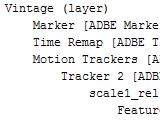 Several years ago Jeff Almasol posted an
Several years ago Jeff Almasol posted an