Saber is a new FREE After Effects plug-in from Andrew Kramer and friends at Video Copilot.
After a few hiccups, the free filter is now available. VCP Saber can be used to create energy beams, lightsabers, lasers, portals, neon lights, electric, haze, etc. -- using the built-in beam, or using text or custom masks.
Saber is dense with features far beyond AE's ancient built-in Beam effect. There more info at Video Copilot or in Saber: a new FREE After Effects plug-in from Video Copilot.
Showing posts with label AE filter. Show all posts
Showing posts with label AE filter. Show all posts
March 8, 2016
March 11, 2015
Flashback: 'Almost Human' Circuitry
Last year, Andrew Kramer of Video Copilot visited Japan to speak at a Video Copilot Seminar 2014 hosted by Flashback Japan.
...see their video (only 11 months later) at ProVideo Coalition in Flashback: 'Almost Human' Circuitry from Video Copilot.
...see their video (only 11 months later) at ProVideo Coalition in Flashback: 'Almost Human' Circuitry from Video Copilot.
July 10, 2014
CycoreFX plug-ins in AE & Premiere Pro
Over the last several years a few users have experimented with using CycoreFX ("CC") plug-ins built into After Effects inside of Premiere Pro. The current version that ships with AE, the only supported host app for the product, is CycoreFX HD (AE Bundle Only). CS6 saw an upgrade of dozens of the effects to 16-bpc and 32-bpc color depth.
Perhaps because of piracy, it's become trickier to use these plug-ins in Premiere CC 2014.
Read the rest at PVC, in Using CycoreFX plug-ins in Premiere Pro and After Effects.
Perhaps because of piracy, it's become trickier to use these plug-ins in Premiere CC 2014.
Read the rest at PVC, in Using CycoreFX plug-ins in Premiere Pro and After Effects.
August 31, 2012
Set Matte: a 32-bpc node for After Effects
Many people don’t know the Set Matte effect plug-in exists, maybe because it officially exists only to provide compatibility with earlier projects. That seems to have changed though, since Set Matte was upgraded to support 32-bpc color depth in After Effects CS6.
Read the rest at ProVideo Coalition.
August 3, 2012
Trapcode Mir: a fractalized 3D mesh
There's a roundup of resources at PVC... but for a taste, here's Peder Norrby's TRAPCODE MIR quick walkthrough:
July 10, 2012
Element 3D: new AE plug-in [updated]
Video Copilot has released Element 3D,
an After Effects plug-in (originally 'Atom') that lets you import and animate 3D models,
even as a particle array, and extrude text and mask shapes in real time.
It’s for all of us, for hi & low end, for straight 3D and more abstract experimentation
alike, at least if you have a more recent OpenGL graphics card.
There are some additional details and reviews in Element 3D: new After Effects plug-in at PVC, which has been updated with new resources.
There are some additional details and reviews in Element 3D: new After Effects plug-in at PVC, which has been updated with new resources.
June 23, 2011
Effects A-Z tip: Card Wipe
From here, life goes on at PVC...
The After Effects: Effects A-Z tip series from Motionworks continues with guest host James Zwadlo demoing the Card Wipe transition effect in After Effects. Card Wipe (AE Help) and Matrix (from AE Scripts) are both easier to use than the Card Dance effect.
Update: here's the latest ones available in the series...
The After Effects: Effects A-Z tip series from Motionworks continues with guest host James Zwadlo demoing the Card Wipe transition effect in After Effects. Card Wipe (AE Help) and Matrix (from AE Scripts) are both easier to use than the Card Dance effect.
Update: here's the latest ones available in the series...
- The CC Flo Motion Effect January 30, 2012
- The Channel Blur Effect December 10, 2011 by maltaannon
- The Change Color Effect October 24, 2011 by Jack Grundy
- The Cell Pattern Effect October 8, 2011 by John Dickinson (makes rocks!)
- The Caustics Effect October 5, 2011 by Eran Stern
- The Cartoon Effect August 16, 2011 by Zola
- The CC Bender and Bend It Effects July 5, 2011 by Quba Michalski
Here's the list of previous posts on the Effects A-Z tip series from Motionworks.
April 8, 2011
Free plug-ins: Colorista Free, LUT Buddy + AE Flame
Still phasing in a transition to ProVideo Coalition -- here's the latest:
Colorista Free and LUT Buddy and AE Flame: free plug-in for CS4 & CS5.
Meanwhile on Aetuts+, check out Parenting: Basics + the Jump Parent.
Colorista Free and LUT Buddy and AE Flame: free plug-in for CS4 & CS5.
Meanwhile on Aetuts+, check out Parenting: Basics + the Jump Parent.
April 4, 2011
Sinedots II: free filter upgraded for CS5
Last October Philipp Spöth, aka Frischluft (maker of Lenscare and FreshCurves), released a free CS5 version of Sinedots II.
The filter is more popular in the Photoshop world, but it should appeal at least to those who miss AeFlame, the open source plug-in stuck in 32-bitland. There is a nice (if long) AE tutorial video available: Generate a Dynamic Morphing Background Design with Sinedots by Stefan Surmabojov at AEtuts+.
The filter is more popular in the Photoshop world, but it should appeal at least to those who miss AeFlame, the open source plug-in stuck in 32-bitland. There is a nice (if long) AE tutorial video available: Generate a Dynamic Morphing Background Design with Sinedots by Stefan Surmabojov at AEtuts+.
March 29, 2011
Compositing and Color in AE and Premiere with RGS
In Episode 54 of Red Giant TV, Compositing and Color Correction in After Effects and Premiere Pro, Eran Stern returns to show you how he created the promo for his new DVD: The Best of Premiere Pro.
He covers keying, compositing, color correction, and visual effects in After Effects and Premiere. In this tutorial he features uses of Red Giant tools along with plenty of other tips.
He covers keying, compositing, color correction, and visual effects in After Effects and Premiere. In this tutorial he features uses of Red Giant tools along with plenty of other tips.
Dot Pixels plug-in: $5 dollar spring promotion
The Dot Pixels plug-in from Satya Meka is only $5 dollars -- a limited-time spring promotion at AE Scripts.
"... pixelate your image into circles and rings. Highly useful to create LED screen effect or a porous surface effect. Can also be used to create new abstract, artistic version of images and footage. It has optional shading that helps you to simulate spherical and torus objects."Here's a tutorial:
Free After Effects webinar April 5
Studio Daily is hosting a free After Effect webinar, Save Time Creating Visual Effects in After Effects with GenArts Sapphire:
"Join creative director Marcello Grande, from WESTERNIZED Productions, and host of SFMOGRAPH, as he walks you through some recent projects and shows you how to save time and have fun creating visual effects using GenArts Sapphire in After Effects.This free webinar is sponsored by GenArts, and is planned for Tuesday, April 5 from 12:00 p.m. - 1:00 p.m. ET / 9 a.m. - 10:00 a.m. PT.
Marcello will be explaining how to use Sapphire Textures, Convolve, Defocus and Z Glow. He will also be showing some 3D relighting techniques that take advantage of Light 3D, a Sapphire tool that allows you to relight a 3D model within After Effects to make on-the-fly decisions based on your AE scene. Ask him questions about his technique and workflows during a live Q+A at the end of the tutorials."
March 25, 2011
Vignettes in After Effects [updated]
 Vignettes have become more popular, and especially in After Effects since the release of the DV Rebel's Guide
by Stu Maschwitz. Of course there's numerous ways to make vignettes,
and it looks like the topic is quite well-covered now, thank you.
Vignettes have become more popular, and especially in After Effects since the release of the DV Rebel's Guide
by Stu Maschwitz. Of course there's numerous ways to make vignettes,
and it looks like the topic is quite well-covered now, thank you. An updated roundup of some tools & tutorials on the various options for Premiere and AE can be found at PVC, Vignettes in Premiere & After Effects: A plethora of resources.
March 21, 2011
BS Compositing Bundle: free plug-ins
BS Compositing Bundle for After Effects is a free bundle of 3 Pixel Bender plug-ins for After Effects CS4+.
They're from Bartek Skorupa (no BS), who has a demo explaining the purpose and features of the new filters at AEtuts, Enhance Your Workflow: BS Compositing Bundle – Plug-ins Presentation. The filters are replacements for Set Matte, Compound Arithmetic (adding color correction), and Tint but with extra features and 32-bit processing oriented towards compositing passes from 3D apps.
Edit & update: the BS_CompositingBundle is now available at AE Scripts.
They're from Bartek Skorupa (no BS), who has a demo explaining the purpose and features of the new filters at AEtuts, Enhance Your Workflow: BS Compositing Bundle – Plug-ins Presentation. The filters are replacements for Set Matte, Compound Arithmetic (adding color correction), and Tint but with extra features and 32-bit processing oriented towards compositing passes from 3D apps.
Edit & update: the BS_CompositingBundle is now available at AE Scripts.
March 14, 2011
Fixel LightIT, Contrastica, EdgeHancer + Coloritivity
AE Scripts recently released 3 Pixel Bender plug-ins from Fixel: LightIT, Contrastica, and EdgeHancer. These sorts of image-processing filters are always interesting, though in some cases it's hard to determine advantages over the plethora of filters already built into Adobe tools.
For example, it's not clear how Edgehancer differs from Sharpen Edges unless you give it whirl. Unfortunately there's no trial version. There is a difference though, when you find you want fine control and don't want to mess with a gaggle of procedural masks made with Find Edges and other filters. It is clear that Fixel tools are all 32-bpc, GPU-accelerated, and compatible with both After Effects and Photoshop CS4+.
Below are some descriptions based on the promotional materials, plus a quick demo video below for each filter.
Fixel LightIT is a local color correction plug-in with a novel algorithm that's based on non-linear masking to identify the shadows in the image. LightIT applies an optimized operation for correcting the colors in the shadows regions, without affecting the other tonal ranges.
Fixel Contrastica, which also features a novel algorithm, can enhance and boost local & global contrast. Contrastica enables you to control the contrast all over tonal range (Shadows & Highlights) to reveal hidden details.
Fixel EdgeHancer too uses a novel algorithm, which unlike “classic” sharpeners, emphasizes the edges exclusively instead of increasing the contrast of the surrounding pixels.
Update: Fixel has added another Pixel Bender, Fixel Coloritivity, a 5 way tinting filter.

Update: Topher Welsh gives them a shot in a review at his website,
-- and later Fixel summarizes benefits of their filter in an AEtuts comment, "By default, Adobe chooses the simple way to do things.
Shadows / Highlights – Simple linear masking + Curves.
USM – Apply Gaussian Blur and subtract.
Contrast – Linear Function coefficient.
I can go on… We tried to do things differently with superior method for each solution.
LightIT isn’t linear, hence it creates less “Halos” and has more subtle and natural result.
Contrastica has a special function to add contrast, try its extreme values to see different it is. You can also use it to add saturation to colors very differently from the classic saturation slider.
EdgeHancer uses special Algorithm both for detecting edges and enhancing them. Sharpeners work on the pixels to the right / left of the edge. This one works on the edge itself."
For example, it's not clear how Edgehancer differs from Sharpen Edges unless you give it whirl. Unfortunately there's no trial version. There is a difference though, when you find you want fine control and don't want to mess with a gaggle of procedural masks made with Find Edges and other filters. It is clear that Fixel tools are all 32-bpc, GPU-accelerated, and compatible with both After Effects and Photoshop CS4+.
Below are some descriptions based on the promotional materials, plus a quick demo video below for each filter.
Fixel LightIT is a local color correction plug-in with a novel algorithm that's based on non-linear masking to identify the shadows in the image. LightIT applies an optimized operation for correcting the colors in the shadows regions, without affecting the other tonal ranges.
Fixel Contrastica, which also features a novel algorithm, can enhance and boost local & global contrast. Contrastica enables you to control the contrast all over tonal range (Shadows & Highlights) to reveal hidden details.
Fixel EdgeHancer too uses a novel algorithm, which unlike “classic” sharpeners, emphasizes the edges exclusively instead of increasing the contrast of the surrounding pixels.
Update: Fixel has added another Pixel Bender, Fixel Coloritivity, a 5 way tinting filter.

Update: Topher Welsh gives them a shot in a review at his website,
-- and later Fixel summarizes benefits of their filter in an AEtuts comment, "By default, Adobe chooses the simple way to do things.
Shadows / Highlights – Simple linear masking + Curves.
USM – Apply Gaussian Blur and subtract.
Contrast – Linear Function coefficient.
I can go on… We tried to do things differently with superior method for each solution.
LightIT isn’t linear, hence it creates less “Halos” and has more subtle and natural result.
Contrastica has a special function to add contrast, try its extreme values to see different it is. You can also use it to add saturation to colors very differently from the classic saturation slider.
EdgeHancer uses special Algorithm both for detecting edges and enhancing them. Sharpeners work on the pixels to the right / left of the edge. This one works on the edge itself."
March 2, 2011
Some kaleidoscopes in After Effects
Aharon Rabinowitz has a new QuickTip on Creating 3D Kaleidoscopic Effects:
Of course most people are familiar with 2D kaleidoscopes in AE, and although there's noise, there's not depth of coverage for this type of effect.
CMD has a tutorial (below) on creating 2D kaleidoscopes in After Effects. As many have, instead of the built-in CC Kaleida, they used PetesPlugins, which is no longer developed. You could also use Sapphire Kaleido, AIST ProFX Xkaleido, or the unique Omino Kaleidoscope from the free Omino After Effects Suite (demo below).
You can also create kaleidoscopic elements from Shape Layers; see the excerpt Motion Graphics with Adobe Creative Suite 5 Studio Techniques: Designing Backgrounds for some discussion.
Here's something from reanimatr, who used Particular 2 to create something different:
Of course most people are familiar with 2D kaleidoscopes in AE, and although there's noise, there's not depth of coverage for this type of effect.
CMD has a tutorial (below) on creating 2D kaleidoscopes in After Effects. As many have, instead of the built-in CC Kaleida, they used PetesPlugins, which is no longer developed. You could also use Sapphire Kaleido, AIST ProFX Xkaleido, or the unique Omino Kaleidoscope from the free Omino After Effects Suite (demo below).
You can also create kaleidoscopic elements from Shape Layers; see the excerpt Motion Graphics with Adobe Creative Suite 5 Studio Techniques: Designing Backgrounds for some discussion.
Here's something from reanimatr, who used Particular 2 to create something different:
March 1, 2011
ISP 3D Stereoscopic: AE plug-in from Japan
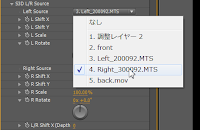 ISP 3D Stereoscopic is an After Effects plug-in (Mac/Win) from Japan that uses a 2D adjustment layer to help create stereo 3D images in a single composition. The main stereo 3D output formats are supported: Side by Side, Top and Bottom, Line by Line, Anaglyph.
ISP 3D Stereoscopic is an After Effects plug-in (Mac/Win) from Japan that uses a 2D adjustment layer to help create stereo 3D images in a single composition. The main stereo 3D output formats are supported: Side by Side, Top and Bottom, Line by Line, Anaglyph.Noted for the sake of completeness, this plug-in (YouTube demo) seems to be designed for use on postcards-in-space, Vanishing Point Exchange spaces, text, particles, etc.
February 23, 2011
Zaxwerks ProAnimator updated
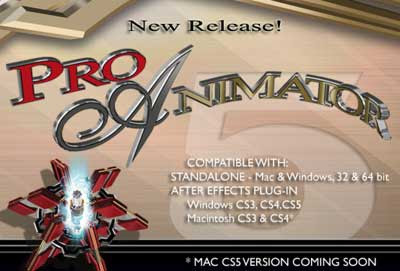 Zaxwerks ProAnimator 5 has just been released. ProAnimator comes as both a standalone application and as an After Effects plug-in. It's expensive but rich in basic and advanced features missing from AE. There's a bunch of video tutorials for a closer look.
Zaxwerks ProAnimator 5 has just been released. ProAnimator comes as both a standalone application and as an After Effects plug-in. It's expensive but rich in basic and advanced features missing from AE. There's a bunch of video tutorials for a closer look.The Mac standalone app is shipping, but a version for AE CS5 Mac is still in the works.
February 21, 2011
Plexus: new plug-in for After Effects
Plexus, a 3D particle system for After Effects from Satya Meka (@gutsblow), has been released.
A plexus (as in solar plexus) is a tangled network structure in biology. The plug-in creates something similar in 2D or 3D in After Effects. Plexus works with AE lights and paths with custom and shaded sprites, and OBJ 3D objects can be imported and rendered as plexus wireframes.
Satya posted some demo tutorials; there's more video, a free trial, and info on AE Scripts. Here's an intro and a nice example from a tester:
A plexus (as in solar plexus) is a tangled network structure in biology. The plug-in creates something similar in 2D or 3D in After Effects. Plexus works with AE lights and paths with custom and shaded sprites, and OBJ 3D objects can be imported and rendered as plexus wireframes.
Satya posted some demo tutorials; there's more video, a free trial, and info on AE Scripts. Here's an intro and a nice example from a tester:
Ericsson MWC Intro from Steve Kirby on Vimeo.
February 14, 2011
Atlas: tone mapping for AE CS5
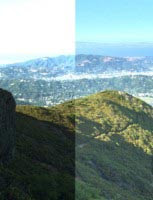 Stefan Minning released Atlas for After Effects CS5, for Mac only.
Stefan Minning released Atlas for After Effects CS5, for Mac only. Atlas is a port of the pfstmo tone mapping operators. Tone Mapping, according to Wikipedia, "is a technique used in image processing and computer graphics to map a set of colours to another; often to approximate the appearance of high dynamic range images in media with a more limited dynamic range."
Atlas, one of Minning's 7 AE filters, is donationware (free) and open source. Stefan switched platforms, but the old versions of this software for Windows CS3 and CS4 are still available.
Subscribe to:
Posts (Atom)










