Still phasing in a transition to ProVideo Coalition -- here's the latest:
Colorista Free and LUT Buddy and AE Flame: free plug-in for CS4 & CS5.
Meanwhile on Aetuts+, check out Parenting: Basics + the Jump Parent.
Showing posts with label parenting. Show all posts
Showing posts with label parenting. Show all posts
April 8, 2011
November 18, 2010
Rotate AE camera around point of interest
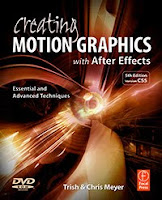 Here's 2 responses to a question on the the AE-List, "is there a way to make an AE camera rotate around its point of interest?"
Here's 2 responses to a question on the the AE-List, "is there a way to make an AE camera rotate around its point of interest?"Chris Meyer, coauthor of Creating Motion Graphics with After Effects, wrote:
"Create a Layer > New > Null Object. Enable its 3D Layer switch. Copy the coordinates of the camera's Point of Interest, and paste to the Position of the null. Then parent the camera to the null. Rotating the null will now swing the camera around, as if it was at the end of a pole. Admittedly not as easy as Motion's 3D camera, but it's the trick many use to create perfect orbit animations.
Here's more on the orbit camera rig, Camera Control, Part 1: Auto-Orient & Orbit, (Some basic 3D camera control tricks in Adobe After Effects)
And while we're at it, here's a bit on a dolly rig (although the new Separate Dimensions option allows you to perform many of these moves with just the camera layer now), Camera Control, Part 2: Graph Editor & Dolly Rigs (Using parenting, expressions, and the new After Effects 7.0 Graph Editor to better control a 3D camera) by Chris and Trish Meyer."
"To easily rotate the camera 360º, place a null object where you want the camera to look at. Make the null 3D, then link your camera to the null. Rotating the null on the Y axis will swing the camera around without having to draw a messy path. Auto orient your layers to always face the camera if applicable to your scene. ... that's covered in chapter 13 of my AE Camera training from Toolfarm."
 There's much more in the AE Help
There's much more in the AE Help September 14, 2010
Basics class for AE CS5
 At Adobe TV, Adam Shaening-Pokrasso walks you through the in-depth introductory course Classroom: Basic Compositing and Animation in After Effects CS5.
At Adobe TV, Adam Shaening-Pokrasso walks you through the in-depth introductory course Classroom: Basic Compositing and Animation in After Effects CS5.Other resources for basics are summarized in Getting started with After Effects II.
Update: Todd Kopriva summarizes these classes and adds links to pages in AE Help that give more detail about each subject. He adds:
"One of the things that makes this series stand out from other tutorials is that it spends a lot of time on fundamentals of animation and motion graphics, not just on the specific features of After Effects, and not just on the creation of a specific result or look. These fundamentals can be used every day, for every project. This is real teaching."
September 1, 2010
Parenting Possibilities in AE
Mathew Fuller covers some basics of parenting for layout, animation, and 3D in his After Effects tutorial video, Parenting Possibilities in AE (via Lester Banks). An earlier version is embedded below.
There's more on parenting in Parenting and Nesting, an excerpt from After Effects Apprentice by Trish & Chris Meyer on the Focal Press After Effects Microsite, and of course in AE Help in Parent and child layers. Going deeper, Todd Kopriva has several posts on other informative video tutorials on parenting by Robert Powers, Andrew Kramer, Chris Zwar, Dave Scotland, and Tiny Inventions. In addition, Harry Frank showed parenting tips for camera moves in Drifting Title Sequence tutorial.
August 15, 2010
The making of 'Something Left, Something Taken'
For those procrastinating looking at the making of “Something Left, Something Taken” via Red Giant Software, Todd Kopriva says "This 31-minute video is a masterpiece of education and inspiration." Read his other comments at After Effects region of interest.
RGTV Episode 47: Tiny Inventions from Red Giant Software on Vimeo.
RGTV Episode 47: Tiny Inventions from Red Giant Software on Vimeo.
November 14, 2009
Drifting Title Sequence tutorial
Harry Frank returns quickly with a new After Effects tutorial, Drifting Title Sequence. In this follow-up to an old "Grunge Tutorial," Harry Frank shows you "how to use multiple nulls and parenting to simplify an otherwise complex camera move. Then use Particular and some additional effects to dress up the scene." This includes an expression to control a Lens Flare on animated layers.
Drifting Title Sequence from graymachine on Vimeo.
Drifting Title Sequence from graymachine on Vimeo.
Subscribe to:
Posts (Atom)

