BS Compositing Bundle for After Effects is a free bundle of 3 Pixel Bender plug-ins for After Effects CS4+.
They're from Bartek Skorupa (no BS), who has a demo explaining the purpose and features of the new filters at AEtuts, Enhance Your Workflow: BS Compositing Bundle – Plug-ins Presentation. The filters are replacements for Set Matte, Compound Arithmetic (adding color correction), and Tint but with extra features and 32-bit processing oriented towards compositing passes from 3D apps.
Edit & update: the BS_CompositingBundle is now available at AE Scripts.
Showing posts with label Pixel Bender. Show all posts
Showing posts with label Pixel Bender. Show all posts
March 21, 2011
March 14, 2011
Fixel LightIT, Contrastica, EdgeHancer + Coloritivity
AE Scripts recently released 3 Pixel Bender plug-ins from Fixel: LightIT, Contrastica, and EdgeHancer. These sorts of image-processing filters are always interesting, though in some cases it's hard to determine advantages over the plethora of filters already built into Adobe tools.
For example, it's not clear how Edgehancer differs from Sharpen Edges unless you give it whirl. Unfortunately there's no trial version. There is a difference though, when you find you want fine control and don't want to mess with a gaggle of procedural masks made with Find Edges and other filters. It is clear that Fixel tools are all 32-bpc, GPU-accelerated, and compatible with both After Effects and Photoshop CS4+.
Below are some descriptions based on the promotional materials, plus a quick demo video below for each filter.
Fixel LightIT is a local color correction plug-in with a novel algorithm that's based on non-linear masking to identify the shadows in the image. LightIT applies an optimized operation for correcting the colors in the shadows regions, without affecting the other tonal ranges.
Fixel Contrastica, which also features a novel algorithm, can enhance and boost local & global contrast. Contrastica enables you to control the contrast all over tonal range (Shadows & Highlights) to reveal hidden details.
Fixel EdgeHancer too uses a novel algorithm, which unlike “classic” sharpeners, emphasizes the edges exclusively instead of increasing the contrast of the surrounding pixels.
Update: Fixel has added another Pixel Bender, Fixel Coloritivity, a 5 way tinting filter.

Update: Topher Welsh gives them a shot in a review at his website,
-- and later Fixel summarizes benefits of their filter in an AEtuts comment, "By default, Adobe chooses the simple way to do things.
Shadows / Highlights – Simple linear masking + Curves.
USM – Apply Gaussian Blur and subtract.
Contrast – Linear Function coefficient.
I can go on… We tried to do things differently with superior method for each solution.
LightIT isn’t linear, hence it creates less “Halos” and has more subtle and natural result.
Contrastica has a special function to add contrast, try its extreme values to see different it is. You can also use it to add saturation to colors very differently from the classic saturation slider.
EdgeHancer uses special Algorithm both for detecting edges and enhancing them. Sharpeners work on the pixels to the right / left of the edge. This one works on the edge itself."
For example, it's not clear how Edgehancer differs from Sharpen Edges unless you give it whirl. Unfortunately there's no trial version. There is a difference though, when you find you want fine control and don't want to mess with a gaggle of procedural masks made with Find Edges and other filters. It is clear that Fixel tools are all 32-bpc, GPU-accelerated, and compatible with both After Effects and Photoshop CS4+.
Below are some descriptions based on the promotional materials, plus a quick demo video below for each filter.
Fixel LightIT is a local color correction plug-in with a novel algorithm that's based on non-linear masking to identify the shadows in the image. LightIT applies an optimized operation for correcting the colors in the shadows regions, without affecting the other tonal ranges.
Fixel Contrastica, which also features a novel algorithm, can enhance and boost local & global contrast. Contrastica enables you to control the contrast all over tonal range (Shadows & Highlights) to reveal hidden details.
Fixel EdgeHancer too uses a novel algorithm, which unlike “classic” sharpeners, emphasizes the edges exclusively instead of increasing the contrast of the surrounding pixels.
Update: Fixel has added another Pixel Bender, Fixel Coloritivity, a 5 way tinting filter.

Update: Topher Welsh gives them a shot in a review at his website,
-- and later Fixel summarizes benefits of their filter in an AEtuts comment, "By default, Adobe chooses the simple way to do things.
Shadows / Highlights – Simple linear masking + Curves.
USM – Apply Gaussian Blur and subtract.
Contrast – Linear Function coefficient.
I can go on… We tried to do things differently with superior method for each solution.
LightIT isn’t linear, hence it creates less “Halos” and has more subtle and natural result.
Contrastica has a special function to add contrast, try its extreme values to see different it is. You can also use it to add saturation to colors very differently from the classic saturation slider.
EdgeHancer uses special Algorithm both for detecting edges and enhancing them. Sharpeners work on the pixels to the right / left of the edge. This one works on the edge itself."
January 21, 2011
Subblue's real time WebGL 3D fractal explorer
Co.Design, which has many more interesting articles, writes that Beddard is now working on:
"bringing his tools to the masses, putting the finishing touches on an open-source web application called ShaderLab which he plans to release within a few weeks. With ShaderLab, anyone will be able to generate 3-D fractal forms and interact with them in their web browser."
Here's a video generated [with a GLSL shader in AE, see comments] like you could produce with Beddard's real time WebGL 3D fractal explorer:
Surface detail from subBlue on Vimeo.
January 8, 2011
Waveform, vectorscope, and basic color correction
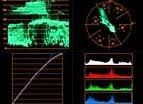 Andrew Devis has series of newer tutorials on color in After Effects and Premiere. Here are the ones for AE:
Andrew Devis has series of newer tutorials on color in After Effects and Premiere. Here are the ones for AE:- Primary Color Correction in After Effects
- Secondary Color Correction in After Effects
- The Vectorscope in After Effects
- [later] Waveform Monitors in After Effects
By the way, there are 2 other 3rd party plug-ins that provide good monitoring in AE (not in a modal dialog box), Synthetic Aperture Test Gear and Metadma ScopoGigio.
An interesting free Pixel Bender filter was posted on Video Copilot last year, Waveform Monitor by Peter Werner, shown below.
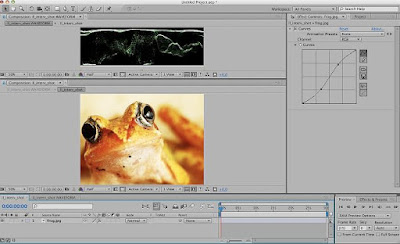
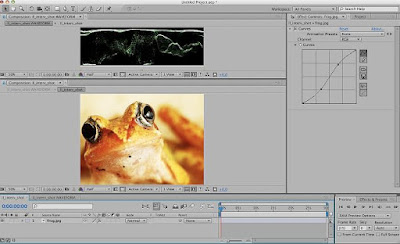
January 4, 2011
ShockRing + shockwaves in After Effects
 This roundup was updated and whittled down, ending up as Shockwaves in After Effects at PVC.
This roundup was updated and whittled down, ending up as Shockwaves in After Effects at PVC.Note:
Video Copilot Shockwave is digital stock footage collection of advanced particle animations, simulated with real world physics.
December 30, 2010
Seamless: Pixel Bender filter for tileable textures
"...which will create seamlessly-tileable textures for other plugins which require them like CC Sphere, CC Cylinder, Polar Coordinates, etc. or any 3D program. It works by creating a copy of the texture offset by 50%, and smoothly interpolating between the offset and the original texture."
It may be easier than using an Offset filter and Paint/Clone. By the way, Pixel Bender filters work in Photoshop and After Effects CS4 and above.
November 1, 2010
Tarlier plug-ins: Clamp, UVPass, PPass2Mass
 AEScripts has 3 new plugins from the busy François Tarlier (see previous AEP reports):
AEScripts has 3 new plugins from the busy François Tarlier (see previous AEP reports):- ft-Clamp (clamps specified colors values)
- ft-UVPass (re-texture objects with “UV pass” or ST map)
- PPass2Mass (generates mattes from 3D Point Passes, functionality previously only available in Nuke)
Update: Francois has a few more words on PPass2Mass (render an Object P Pass) and points to a District 9 demo of Nuke. There should be more on the others filters soon.
Update 2: @nickvegas notes this; but wait there's more,
Andrew Yang's plug-ins now on AEScripts

Andrew Yang's Pixel Bender plug-ins are now available on AEScripts. These were noted previously in AndrewYY's Pixel Bender plug-ins:
Update: For more on UV maps, see the article by Lutz Albrecht on Adobe Developer Connection,Integrating 3D applications with After Effects – Part 1: Working with UV data. More background and links are in Youveelizer filter for UV mapping in After Effects and in the AE Help doc Importing and using 3D files from other application. There is a video tutorial but it covers Fusion for the 2d -- How to use UV Passes in 2D by Kert Gartner.
Update 2: @nickvegas notes this; but wait there's more,
- BitExtender (turns 8 bpc footage into 32 bpc footage, and lets you easily tweak results)
- UVmapper (add or replace textures or reflections on 3D renders by using a UV or Normal map)
- Ramp+, a more full-featured gradient filter [demo added later]
- MorphShake (stretches the edges of layer to fill in empty spaces)
- MagicKey (powerful keyer minus the complicated settings, designed for explosions, blood, muzzle flares, etc)
Update: For more on UV maps, see the article by Lutz Albrecht on Adobe Developer Connection,Integrating 3D applications with After Effects – Part 1: Working with UV data. More background and links are in Youveelizer filter for UV mapping in After Effects and in the AE Help doc Importing and using 3D files from other application. There is a video tutorial but it covers Fusion for the 2d -- How to use UV Passes in 2D by Kert Gartner.
Update 2: @nickvegas notes this; but wait there's more,
October 6, 2010
AndrewYY's Pixel Bender plug-ins

Via @EdenExposito and Motion Graphics Exchange are AndrewYY's AE CS4/CS5 Plugins, which were posted by Andy Yang on the Video Copilot forums:
YY_BitExtender
YY_UVmapper
YY_Ramp+
YY_MorphShake (pictured)
October 4, 2010
Dot Pixels: pixelate images into circles and rings
Satya Meka has a new Pixel Bender filter on AE Scripts, Dot Pixels:
"pixelate your image into circles and rings. Highly useful to create LED screen effect or a porous surface effect. Can also be used to create new abstract, artistic version of images and footage. It has optional shading that helps you to simulate spherical and torus objects."
"pixelate your image into circles and rings. Highly useful to create LED screen effect or a porous surface effect. Can also be used to create new abstract, artistic version of images and footage. It has optional shading that helps you to simulate spherical and torus objects."
Here's the tutorial; check out the sample images too.
Pixel Benders: Brightness-zebra, Technicolor, and Cubic Lens Distortion
 AE Scripts has a new versions of Pixel Bender filters from Francois Tarlier. ft-Brightness "lets you know which part of your picture is too bright or too dark by pointing the bad pixels directly on your footage. Similar to the way zebra-stripping works on digital cameras." The demo is below.
AE Scripts has a new versions of Pixel Bender filters from Francois Tarlier. ft-Brightness "lets you know which part of your picture is too bright or too dark by pointing the bad pixels directly on your footage. Similar to the way zebra-stripping works on digital cameras." The demo is below.There's also new versions of ft-Technicolor and ft-Cubic Lens Distortion.
September 27, 2010
Filmic Contrast: a new Pixel Bender
AE Scripts has a new Pixel Bender filter from Francois Tarlier, ft-Filmic Contrast (see his others):
'A one slider plugin that gives a very compelling filmic contrast “look” to your footage. Partially based on Ken Perlin's Gain function & Roy Stelzer’s presentation.'
'A one slider plugin that gives a very compelling filmic contrast “look” to your footage. Partially based on Ken Perlin's Gain function & Roy Stelzer’s presentation.'
August 8, 2010
Intro to After Effects plug-in development
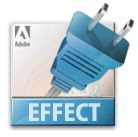 Satya Meka distills his own recent experience in the area in his brief Intro to After Effects plugin development for beginners, which includes info on the AE SDK. He also posted Intro to Pixel Bender for Non-Programmers not long ago. For a general overview of filters in AE, see the Plug-ins page in AE Help.
Satya Meka distills his own recent experience in the area in his brief Intro to After Effects plugin development for beginners, which includes info on the AE SDK. He also posted Intro to Pixel Bender for Non-Programmers not long ago. For a general overview of filters in AE, see the Plug-ins page in AE Help.Mac users have access to a variety of other tools that leverage Apple's Core Image OS framework: Apple Quartz Composer, FxFactory, and Pixlock Effect Builder AE. The latter two make plug-ins supported in After Effects. Apparently QC Integration FX no longer offers compatibility with After Effects.
Outside of the AE SDK, Windows users have only disjointed features available in Adobe's Pixel Bender (the new hope after an aborted Python Plug-in demo from Adobe and the sale of Useful Things to SONY). There was more hope for the now-in-limbo Conduit for Flash Pixel Bender and other sundry image processing geekery end user tools, but support for the AE plug-in format has not been extended. Even so, the profusion of free Pixel Benders, scripts, and expressions should keep most users busy.
—>> Script panel UI really changed the game. For more on AE scripts, see Using and creating After Effects scripts: Some learning and script resources.
Creating After Effects plug-ins using the SDK is "surprisingly easy" -- if you believe the aging MacTech article (from Volume15, Number 9): “How to Write Plug-Ins for Adobe After Effects” by Kas Thomas (web archive). What they mean is that it's easy if you're a C or C++ programmer, or have ingrained faculties like Satya. But the SDK itself does include its own introduction, which is intelligible to everyone who wants to know what AEGP or PiPL means.
—>> To ask questions about writing native effect plug-ins for After Effects, try the After Effects SDK user-to-user forum.
There's little commentary from actual developers apart from Satya's article. Here's a few older AE-list comments on porting PS filters. Brendan Bolles:
"I think the After Effects SDK is way easier. For example, your standard UI can be built with just a few lines of code and will be totally cross-platform. And don't worry about putting a preview in your interface - it already happens in the comp window. AE works a bit differently from Photoshop so there's a learning curve, but porting should be pretty easy once you figure it out."Darrin Cardani added:
"The thing I found most confusing is the calling sequence. When Photoshop calls your filter plugin, it follows a pretty standard sequence telling you what to do next. AE is a little more fluid in that sometimes you might not get called to do certain things, while other times you will. But once you look through the example code and write one, it starts to make sense. Be sure to join Adobe's mailing list so you can ask questions about the process when you get stuck."
Update: in June 2001, Audrey Doyle published Mix & Match in Computerworld, a brief history of AE plug-ins.
July 22, 2010
Unmult for CS5: Pixel Bender 'Alpha from Max Color'
 NOTE: this info was updated in July 2014 at PVC in “Unmult” with and without special plug-ins: Unmult, Xmult, channel and matting effects.
NOTE: this info was updated in July 2014 at PVC in “Unmult” with and without special plug-ins: Unmult, Xmult, channel and matting effects.
~~~~~~~~~~~~~~~~~~~~~~~~~~~~~~~~
The good news is, as Danny Princz noted, that Pixel Bender Toolkit V2 from Adobe has the replacement for 3rd party unmult filters for CS4+. It will install "Alpha from Max Color" 32-bpc effect under Utility effects menu. It should work in Photoshop too.
But you don't really need a plug-in.
Chris Meyer (steps outlined in bonus tip), Brian Maffitt, and Dennis Wilkins also reminded us of other solutions, for instance the Set Channels effect, with the Use for Matte popup set to Maximum or Luminance, followed by the Remove Color Matting filter, all of which can be saved as an Animation Preset for quick application.
You can find nearly the same recipe from Todd Kopriva (leaning on Trish Meyer) in AE Help: "A way to get the same result as the Knoll Unmult plug-in using the effects built into After Effects is to use the Channel Combiner effect, with Max RGB as the From value and Alpha Only as the To value, and then apply the Remove Color Matting effect."
See also Motion Graphics Exchange Removing black or white from layer/footage, deMult/unMult.
Update: Jeff Almasol from the AE team added "FYI, the AE CS5 installation also includes the Pixel Bender Toolkit 2 component. To get Alpha from Max Color and other samples to appear in AE CS5, launch Pixel Bender Toolkit 2 once, then relaunch AE." (You can double-click a .pbk file to launch)
Also, Red Giant followed up quickly with Knoll Unmult: free AE filter.
July 6, 2010
ft-Cubic Lens Distortion now on AE Scripts
New on AE Scripts is ft-Cubic Lens Distortion, a Pixel Bender by Francois Tarlier, who's been actively releasing free filters this year. It's a port of the SynthEyes Lens Distortion Algorithm for matchmoving, with a Cubic Distort parameter for exact matching. The built-in filter CC Lens Distort doesn't seem to have a Cubic Distort parameter.
This is version 4.0 of this Pixel Bender; for background on previous versions see Cubic Lens Distortion filter for After Effects + Chromatic Aberration. Here's the AE Scripts demo:
This is version 4.0 of this Pixel Bender; for background on previous versions see Cubic Lens Distortion filter for After Effects + Chromatic Aberration. Here's the AE Scripts demo:
June 29, 2010
Omino Stamp: Pixel Bender for stamping & repetition
David Van Brink has made access to his free Omino AE Plugins (CS5 for Mac; CS3-CS4 Mac/Win) easier and via @daleBradshaw has posted another new Pixel Bender filter, Omino Stamp:
'The idea is pretty simple: draw a “stamp image” in a pattern which can be affected by the source image. It’s a little bit like a particle effect, but more mechanical.'
'The idea is pretty simple: draw a “stamp image” in a pattern which can be affected by the source image. It’s a little bit like a particle effect, but more mechanical.'
June 18, 2010
Little Planets: Pixel Bender to remap spherical panoramas
Tom Beddard has added another Pixel Bender filter to his blog subblue. In addition to his Droste Effect, Fractal Explorer, 3D Mandelbulb fractal filter, and 4D Quaternion Julia Set Ray Tracer plug-ins that work in CS4+ (After Effects and Photoshop), he's added Little Planets.
This Little Planets filter applies a stereographic projection to a spherical panorama and makes it possible to seamlessly animate from a birds-eye view in the sky to that of a bug on the ground. You can get smooth warping between the planet and tunnel views by changing the latitude offset. He also has interactive demos, and points out an older implementation, Azimuthal projections.
This Little Planets filter applies a stereographic projection to a spherical panorama and makes it possible to seamlessly animate from a birds-eye view in the sky to that of a bug on the ground. You can get smooth warping between the planet and tunnel views by changing the latitude offset. He also has interactive demos, and points out an older implementation, Azimuthal projections.
June 3, 2010
Pixel Bender: ft-CombineRGBA for After Effects
 François Tarlier has released yet another Pixel Bender filter; he says Pixel Bender : ft-CombineRGBA for After Effects is the last one this week:
François Tarlier has released yet another Pixel Bender filter; he says Pixel Bender : ft-CombineRGBA for After Effects is the last one this week:"This really simple shader let you combine 2 inputs channel into a new one. There is already something like that in AE, but I believe it is only working in 8 or 16 bits. This one is working in 32 bits (thx pixel bender). I just did it because sometimes I do need to combine map datas (as normal map & height map) for my shaders, since Pixel Bender is limited to 2 inputs."
Pixel Bender filter for Screen Space Image Base Lighting
François Tarlier has released another Pixel Bender filter; see Pixel Bender : ft-SSIBL shader for After Effects:
"ft-SSIBL for “Screen Space Image Base Lighting” is based on a topic I covered in a previous post about Roy Stelzer’s “2.5D Relighting inside of Nuke”. In this shader I tried to reproduced a few approach found in his Nuke script. So with a Normal pass (object or world), you will be able to do some relighting with a HDR map. The shader won’t compute the 9 coefficients (spherical harmonics) needed for you as describe in this paper: http://graphics.stanford.edu/papers/envmap. But don’t worry I’ll do a quick tutorial soon on how to find those coefficients with your own lightprobe (aka angular map).
The default values are from the Grace Cathedral, San Francisco Lightprobe by Paul Debevec."
Here's the intro video:
Update: Francois added Light probe to 9 spherical harmonics coefficients, a video that shows you how to convert your own light probe (angular map, mirror ball, HDR map, ... ) into the 9 coefficients (spherical harmonics) needed for his ft-SSIBL shader.
"ft-SSIBL for “Screen Space Image Base Lighting” is based on a topic I covered in a previous post about Roy Stelzer’s “2.5D Relighting inside of Nuke”. In this shader I tried to reproduced a few approach found in his Nuke script. So with a Normal pass (object or world), you will be able to do some relighting with a HDR map. The shader won’t compute the 9 coefficients (spherical harmonics) needed for you as describe in this paper: http://graphics.stanford.edu/papers/envmap. But don’t worry I’ll do a quick tutorial soon on how to find those coefficients with your own lightprobe (aka angular map).
The default values are from the Grace Cathedral, San Francisco Lightprobe by Paul Debevec."
Here's the intro video:
ft-SSIBL Pixel Bender shader for After Effects from François Tarlier on Vimeo.
Update: Francois added Light probe to 9 spherical harmonics coefficients, a video that shows you how to convert your own light probe (angular map, mirror ball, HDR map, ... ) into the 9 coefficients (spherical harmonics) needed for his ft-SSIBL shader.
May 17, 2010
Omino Spindala: a Pixel Bender Filter
Dave van Brink has also released free Pixel Bender filters Omino Glass and Omino Staragon recently; they work in CS4 or CS5 in 32-bits per channel.
Update: Satya Meka notes that "Omino also has a Cool UV Mapping Pixel Bender Filter for AE with explanation."
Subscribe to:
Posts (Atom)

