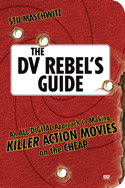 The DV Rebel's Guide: An All-Digital Approach to Making Killer Action Movies on the Cheap by Stu Maschwitz, cofounder and CTO of The Orphanage and a former member of ILM's Rebel Mac Unit, is unique among general filmmaking books in integrating guerilla plannning and production tips with specifics of post production practice, all the while keeping both eyes on production value. Stu makes no promises, but tries to help you go from a person with a camera and computer to a cinematic auteur by reminding you that attention to things like composition is real cheap. The main thrust of The DV Rebel's Guide is proposing and explaining a workflow for effects and finishing in high quality bit-depth in After Effects with the aid of instruction, templates, and script tools.
The DV Rebel's Guide: An All-Digital Approach to Making Killer Action Movies on the Cheap by Stu Maschwitz, cofounder and CTO of The Orphanage and a former member of ILM's Rebel Mac Unit, is unique among general filmmaking books in integrating guerilla plannning and production tips with specifics of post production practice, all the while keeping both eyes on production value. Stu makes no promises, but tries to help you go from a person with a camera and computer to a cinematic auteur by reminding you that attention to things like composition is real cheap. The main thrust of The DV Rebel's Guide is proposing and explaining a workflow for effects and finishing in high quality bit-depth in After Effects with the aid of instruction, templates, and script tools.But The DV Rebel's Guide isn't just an extended advertisement for After Effects (online resoures) or Adobe Production Studio. The DV Rebel approach is based on reverse-engineering the least expensive way to get to your vision. About half the book is about planning and production, to help you think like Hitchcock with a computer, pre-editing your movie and only shooting what's needed. Using examples from movies on DVDs, Stu breaks down scenes to individual shots to help you keep in mind just how movie reality is created. Tips for preserving continuity in storyboards, aspects of memorable shots, and lighting are all discussed, as are many details of camera control, motion, and timing. Extras on the DVD include additional chapters or sections, usable template projects for gunfire and bullet hits, gun scopes, night vision, handcranked film, letterboxing matte, and a sample project for online finishing practice. There's also valuable scripts and animation presets for removing DV artifacts, color correction (Rebel CC is also available on Stu's blog Prolost), vignettes, relighting, gradients, and thumbnail comps (which assembles shots in tiles to compare color correction results between scenes). While the book's content is action-oriented, this stuff will be of great use even if you prefer P.T. Barnum over Jackie Chan.
Although Stu advocates an AE finishing workflow (see recent podcasts from Creative Cow, TWiT with Alex Lindsay, and Filmmaking Central), there's plenty for Final Cut users in The DV Rebel's Guide, especially if they need to be picky about output quality for high-end projects. Stu shows methods for preserving superwhite highlight detail in Final Cut, for example by reducing opacity of a clip over black slug (or according to the Meyers, with the Color Corrector 3-way Auto White Level switch. You can maintain high quality within FCP by enabling the high-precision YUV switch in FCP's Video Processing preference then rendering out to Apple Uncompressed 10 bit (though it is 4:2:2). Preserving luminance highlights in the 100-110 IRE range reserved for superwhites by the ITU-R 601 spec (236-255 range in 8-bit RGB) can be a confusing issue, so if you want more background read the in-depth explanations of the issues by Chris and Trish Meyer (luminance and AE whites parts 1+2), Adam Wilt (white clip and setup), and Graeme Nattress (FCP levels). Stu explains the issues in general terms: prosumer and other cameras can overshoot NTSC whites (even with the zebra filter on) and hardware, codecs, applications, and filters can clip or crush your luminance range, specifically when there's a conversion from YUV to RGB for image processing.
The DV Rebel's Guide makes no effort to alert you to which codec does what exactly, but you get actual solutions in the book and on the web. The issues around luminance and high quality processing go to the heart of the matter of production value and workflow because of tradeoffs between rendering time, disk space, and quality, and there's been a number of discussions of these issues on HD for Indies (QT luma woes and FCP workflow), on Prolost (IRE, NLE mastering, Colorista in FCP), and on the Rebel Cafe forum. Do you really need to work in 32-bit float space (for background see Jonas Hummelstrand's linkfest)? Do you need Automatic Duck to move between FCP or Avid and AE (no, but not easy by hand or even hacking XML)? Is hard drive space available for the orders of magnitude more required (see Jim Feeley's guide) to online in high bit depth? Do you have time to render all this? Can this be done in Shake, Motion/Motion+AE, Fusion, or Combustion instead?
While The DV Rebel's Guide offers a battle-tested workflow to online your finished cut, you can design your own mix of application workflow by cherry-picking from Stu's tips. This would especially apply to people working on projects for DVD - or if edit, color, and sound changes need to be reviewed at each iteration from a timeline. Even with Media Caching enabled and with Nucleo Pro, you can't preview in After Effects as well as you can in an NLE. There are also plenty of FCP filter options ready to help replicate Stu's methods for fixing DV artifacts, improving field handling, adding film looks and the like inside FCP: Nattress filters, Color Finesse, Grading Sweet, FieldsKit, and (not the least) Stu's own Magic Bullet and Colorista, etc.
No matter what app you do effects or finish in, it's good to keep in mind that blurs, motion, gradients, and color correction all look better rendered in 32-bit colorspace even when the final file is 8-bit (check out Stu's example of generating overbrights). Some of the hesitancy toward this somewhat futuristic workflow might be because of technical or budgetary uncertainty - or it could be we lack the discipline to lock down our edits! In any case the DV Rebel approach is an important step towards the integration of previsualization and effects into production itself.
See Stu Maschwitz talk about The DV Rebel's Guide at the Film Arts Foundation in San Francisco, Tuesday April 10, 2007 at 7-10:00 pm.
No comments:
Post a Comment