March 31, 2010
SplatterType: splatter animations with just a few clicks
"that will allow you to create amazing ink and paint splatter animations with just a few clicks. Much like my Alphabet Soup tutorial, SplatterType relies only on After Effects text animators and does not require any additional plugins (3rd or even 1st party). Robust set of controls make it highly customizable, while the expressions work in the background to do all the hard work for you."
I had to do a double-take on Quba's post dated April 1st, but he's in Istanbul.
SplatterType Tutorial and Preset Preview from Quba Michalski on Vimeo.
Mr. Mercury, blobby text + water drops
 There was a question on the After Effects-List about how to go from liquid to your original image using the built-in CC Mr Mercury filter.
There was a question on the After Effects-List about how to go from liquid to your original image using the built-in CC Mr Mercury filter.Here are a few of the responses:
- Either create a fully covering blast of particles and fade to original or use Blobbylize instead, with Particle Systems II or such and fade in a solid alpha [from Jens @ Cycore]
- try precomposing your sequence and then just reverse your precomped animation.
- yes play it backwards. And do a crossfade. See the old case study... by Chris Meyer from 1998 [Chris and Trish have a ton of stuff buried at PVC]
- if you animate the blob birth and death sizes from small to well past the slider range of 2 to something like 5.4 for death size, the blobs go to form the original image.
Motion Theory expands tilt-shift for March Madness
Update: for more sports mograph, see Graphics Mafia, and for another miniatures treatment see Psyop Sprints to the End Zone.
Open Forum for Motion Design Standards of Practice
 FXguide’s Jeff Heusser had some comments on the VFX Town Hall in VFX Town Hall – how did it go, what did it mean? and John Nack mentioned NYT coverage of the brutal market for pro photographers.
FXguide’s Jeff Heusser had some comments on the VFX Town Hall in VFX Town Hall – how did it go, what did it mean? and John Nack mentioned NYT coverage of the brutal market for pro photographers.And now via Filmbot is The Open Forum for Motion Design Standards of Practice:
"an open, collaborative site aims at establishing standards of practice for employers and employees in the motion design industry, including freelance animators, designers, art directors, and visual effects artists.The site's goals include:
- creating an organized repository of best practices for motion design employers and employees.
- providing practical tips for freelancers and contract artists.
- establishing and discussing ethical and professional standards for the motion design industry."
Update: the Freelancers Union takes polls and exposes delinquent clients.
Motion estimated morphing time-remapping on stills
This recalls a recent method shown by Eran Stern that created a video with extreme slow motion using just a few still frames with Twixtor; see Extreme slow motion using still frames in AE. [update: Later in RE:Flex Still-to-Still Morphs in AE, Lori Freitag covers the basics of morphing between still images within After Effects using the RE:Flex Morph plug-in.]
As noted in Morph to smooth a jump cut, Wes Plate uses RE:Flex (Motion Morph) to do this. Seamless smoothing over jump cuts can be quite complicated and may require animating and tracking masks of facial features (eyes as they blink, mouth, dimples, brow wrinkles, nostrils) as well as hair & clothing for the better part of a second on each side of an edit to guide the morph. There's actually a transition for this in Avid, Illusion FX> Fluid Morph, can work in some cases.
March 30, 2010
VFX TownHall leftovers for examination + VFX Union Panel/Chat Room
 It's so over, making this post a bit repetitive, but hey...
It's so over, making this post a bit repetitive, but hey...Conditions can be tough for people working in advertising and visual effects as economic and technological pressures realign the industries. A flurry of stories last month (see FX industry troubles: Lee Stranahan, Scott Ross + editing), culminated in a VFX TownHall meeting last night.
If you missed it live, there's a Twitter potluck #VFXTownHall and audio of the event provided by VFx Haiku and to lighten the bandwidth burden by Fxguide. There's more to come, but for now some the glamor of VFX is discussed at Cracked in The 5 Miserable VFX Jobs That Make Movies Possible.
Update: via @alba #vfxtownhall sprouting corridors in every direction [Wednesday] tonight 7:30pm PST @dorkmanscott doing panel @ http://downinfront.net/vfx/ via @neonmarg
Update 2: Scott Squires, with VFX experience ranging from Close Encounters to Fantastic Four: Rise of the Silver Surfer, posted VFX TownHall Meeting thoughts [and later added more].
Update 3: Creative COW avoids the term outsourcing in the recently published Worldsourcing: A Prime Focus on Global VFX Collaboration by Mike Fink, which uses another term -- Collaboration:the new buzzword in advertising, production, & online video.
You might compare "collaboration" to the other views noted earlier in The PEN story: another YouTube Dilemma and The Carrot is the Stick which noted Motionographer's Mass Animation=Mass Exploitation?
March 29, 2010
Photoshop Top 40 tips + Auto-select
There are tons of other good resources; here's just a few: Russell Brown, Scott Kelby’s Photoshop Insider, Julieanne Kost (+ tips blog), PSDTuts, AdobeTV.
Update: it looks this one came out just in time before CS5 changes the plying field, The Ultimate Guide To Cloning In Photoshop.
Shatterize: AE Pixel Polly + expression tutorial
 Video Copilot posted a new After Effects tutorial using CC Pixel Polly, (ships with AE), Shatterize:
Video Copilot posted a new After Effects tutorial using CC Pixel Polly, (ships with AE), Shatterize:"In this tutorial we will be creating a progressive shatter effect using the Pixel Poly plug-in and some simple expressions. This 20 minute tutorial is an expansion to the 3D Ball Dispersion technique for offsetting animated layers, to achieve a unique burn-away look."
Final Cut Studio 3 slower than FCS 2, CS5 faster than CS4
 Rob Morgan’s Bare Feats Final Cut Studio shootout and secondchairvideo (via Douglas Parker) say that Final Cut Studio 3 Disappoints in Further Testing (with Leopard and Snow Leopard), while Adobe claims faster rendering AE & Premiere CS5 according to Michael Coleman in the Motionworks interview and @KarlSoule in Debunking Mercury Myths.
Rob Morgan’s Bare Feats Final Cut Studio shootout and secondchairvideo (via Douglas Parker) say that Final Cut Studio 3 Disappoints in Further Testing (with Leopard and Snow Leopard), while Adobe claims faster rendering AE & Premiere CS5 according to Michael Coleman in the Motionworks interview and @KarlSoule in Debunking Mercury Myths.We'll have to wait at least until after April 12 to see if some brave soul will test both the Apple and Adobe suites. Of course, stability and features are another matter.
ArabicText: script for Arabic text flow in AE
UPDATE: Typewriter effects in After Effects at PVC (August 2013) updates the status of Right-to-Left writing systems like Arabic and Hebrew.
TextReverser, from LLoyd Alvarez fixes the flow when the letters are standalone, but broke the letter back into individuals. Arabic is cursive and has medial letterforms, and needed another approach.
Later: There's now an Animation Preset, Typewriter-RTL, that "only works with 2 keyframes that reveal the text from beginning to end."
The Foundry: Kronos, 3D CameraTracker at NAB, +podcast
 Fxguide has some extra detail on new After Effects plug-ins from The Foundry to be shown at NAB.
Fxguide has some extra detail on new After Effects plug-ins from The Foundry to be shown at NAB.Kronos is for "hard core retiming" -- leveraging GPU and built on a newer foundation than the Timewarp version in AE CS4 -- and CameraTracker for 3D matchmoving (from ? Nuke X) directly inside After Effects.
There's more in Exclusive: Foundry NAB Preview at Fxguide, [updated] and in today's podcast, The Foundry: New "Blink" Tech for Plugins.
A few spirographs in After Effects
 Spirographs in After Effects had it's 15-minutes of fame several years ago and lost in the mists of time around here anyway, except for tutorial/project posts from Chris Zwar, Ayato, and Michele Yamazaki (now only in her book).
Spirographs in After Effects had it's 15-minutes of fame several years ago and lost in the mists of time around here anyway, except for tutorial/project posts from Chris Zwar, Ayato, and Michele Yamazaki (now only in her book).... this post was updated on ProVideo Coalition as Spirographs in After Effects.
Note: code from comments by Jason Lee Peacock,
I've recently been looking into this topic myself, but within a 3D space (thanks to the modified code of Dan Ebberts) http://twitpic.com/1ao7d0 , having seen this via Quba Michalski http://qubahq.com/2005/08/sine-sphere/
http://twitpic.com/1bscaz .. Literally clueless to the math ( http://tinyurl.com/yeg37lt ) I just kept tweaking Dan's code until I got the result I was after..
r = 200; //radius of sphere
Theta = Math.PI*time*5*Math.sin(10)/2;
Phi = Math.PI*time*1/2;
theta = ease(time,Theta,Theta);
phi = ease(time,Phi,Phi);
sinPhi = Math.sin(phi);
x = r*Math.cos(theta)*sinPhi;
y = r*Math.sin(theta)*sinPhi;
z = r*Math.cos(phi);
center = thisComp.layer("Null: Center").position;
center + [x,y,z]
Another Photoshop CS5 sneak peek
March 28, 2010
Unplugged 22: AE's Michael Coleman
 Motionworks' Unplugged 22 features an interview with Michael Coleman:
Motionworks' Unplugged 22 features an interview with Michael Coleman:"Michael Coleman is the product manager for Adobe After Effects. In this interview, Michael discusses his background and how he juggled a university major in economics and a career in graphic and motion design. We also discuss the evolution of Adobe After Effects, and with the soon-to-be-released CS5 version of After Effects being 64-bit, Michael explains in detail, exactly what that means, and why it’s important."
Downloads for stereo 3D at Enhanced Dimensions
Andrew Murchie of Enhanced Dimensions has added another section aimed at After Effects users to the Stereoscopic 3D downloads section of the site, including support files for various S3D tutorials plus AE 3D scenes or objects free for use in non-commercial videos.
There is a dust-up over 3D hype, covered in The Movie Studios’ Big 3D Scam at Gizmodo, Michael Bay And James Cameron Skeptical Of 3D Conversions: "The Jury Is Out" at Deadline.com, and Fight over 3-D screens heats up with high-pressure tactics at the LA Times, but development continues at some level even for After Effects users.
For more, see some nice intros on Gizmodo (Giz Explains and How 3D Works) and an AEP roundup, Stereoscopic 3D resources for After Effects.
Update: 5tu tweeted about a more reasonably-priced iPhone stereo 3D calculator app than RealD Pro Stereo 3D Calc -- IOD calc, which calculates the inter-ocular distance needed for each camera setup based on measurements from set.
Also, Toolfarm noted a Cineform tutorial on Muxing 2D CineForm clips for 3D "for those getting started with 3D. This explains how to take separate Left and Right eye CineForm AVI or MOVs and multiplex them into a single CineForm 3D clip."
Update 2: another angle at NewTeeVee, Is Hollywood Overestimating the Appeal of 3-D?
Update 3: also, Samsung Issues 3-D TV Warning as 3D TV may cause physical and perceptual after effects -- and that's beyond the 5 Reasons 3D TV Won't Take Off noted by The Wrap.
March 26, 2010
More After Effects news this week
 Here are some other bits not mentioned earlier, topped by a few posts from Todd Kopriva. Todd reminds us that if "you're thinking about making the move from After Effects CS3 to After Effects CS5, don't forget about this other great stuff that comes along" from CS4. He also said that on April 12 that he'd "be publishing the entire After Effects CS5 Help document, which will include detailed information about all of the new and changed features. I'll also be accumulating links to other people's feature summaries, reviews, and such on this blog."
Here are some other bits not mentioned earlier, topped by a few posts from Todd Kopriva. Todd reminds us that if "you're thinking about making the move from After Effects CS3 to After Effects CS5, don't forget about this other great stuff that comes along" from CS4. He also said that on April 12 that he'd "be publishing the entire After Effects CS5 Help document, which will include detailed information about all of the new and changed features. I'll also be accumulating links to other people's feature summaries, reviews, and such on this blog."Todd also says that "64-bit Windows 7, 64-bit Windows Vista, and Mac OS X 10.5 or higher are the operating systems that After Effects CS5 will run on. ...The design of Mac OS separated the kernel address space from the client (application) address space, which is why Apple can fully support running a 64-bit program on a 32-bit kernel. On Leopard, this is the only option; and it's the default on Snow Leopard." If you're getting a new computer, it might be good to invest in an approved CUDA graphics card that works with the Mercury Engine in Premiere (GeForce GTX 285 is the cheapest), especially if you use DSLR or RED video sources according to Karl Soule.
There's more:
- The Sneak peek of Content-Aware Fill in Photoshop on John Nack's blog made a big splash this week, and if this is in CS5 it'll be a big upgrade. This technology seems similar to Patchmatch and Multi-operator Media Retargeting videos that circulated earlier.
from PVC: "The Adobe User Research team is conducting a series of usability studies at NAB in Las Vegas from April 12 to 14. If you plan to go to Las Vegas for the 2010 NAB show and are interested in participating in our usability study, please take a few minutes to respond to the online survey. In order to participate in this usability study, it is not necessary for you to be currently using Adobe’s creative software."
- motion graphics eXchange noted an After Effects tutorial on how to create a believable sunrise matte painting by CGSwat, the Switch Accepts Lights/Shadows Script, and an expression for random rotation in specific angles.
- AETuts posted several After Effects tutorials, including Better Balcony Backdrops on compositing and sky replacement by Mohamed Hafeez & Track Your Golf Swing Form Like A Master by Kerry Murphy.
- Topher Welsh added another roundup of motion type on AETuts, and Motion Design Love continued its series with Nice Type Tuesday 11. Check out also the Typography Gallery at Motionspire and Week 38 of Type Tuesday by Brad Chmielewski,who posts about five free fonts weekly.
- Trapcode has more free projects and examples at Trapcode Sharelog, which also has a list of Official Trapcode Suite training videos by Peder Norrby.
- There's a new free project download from Eran Stern – Cinematic Intro, a ready-made opener courtesy of AEdude.com.
- Red Giant Quick Tip #3 - 3D Text is a quick tip for quickly creating 3D text in AE using Red Giant's PlaneSpace.
- Spacescape is an Open Source tool for Windows that creates space skyboxes with stars and nebulas (via Lester Banks again). It seems like a decent idea for an After Effects filter.
March 25, 2010
Adjustment Lights in Trapcode Particular and Lux
By the way there's a list of Official Trapcode Suite training videos by Peder Norrby on Trapcode Sharelog.
Red Giant QuickTip #4 - Adjustment Lights from Red Giant Software on Vimeo.
Update: check out also Particular Shadow Mapping, a demo with project for version 2.March 24, 2010
The Foundry: new After Effects plug-ins at NAB
 The Foundry’s plug-in team is planning to demonstrate two brand new plug-ins for After Effects at NAB. Jim Geduldick (@Filmbot) of AENY will demonstrating them at the Foundry stand. There will also be FurnaceCore on Avid DS demonstrations at the Avid booth.
The Foundry’s plug-in team is planning to demonstrate two brand new plug-ins for After Effects at NAB. Jim Geduldick (@Filmbot) of AENY will demonstrating them at the Foundry stand. There will also be FurnaceCore on Avid DS demonstrations at the Avid booth.It's good to know that The Foundry will still be developing AE filters after the GenArts purchase of the Tinderbox plug-ins (RollingShutter AE wasn't included).
Update: Read about it in Exclusive: Foundry NAB Preview at Fxguide Mar 29, 2010.
March 23, 2010
CS5 announcement on April 12
Update: See also the very cool Sneak peek video of Content-Aware Fill in Photoshop via John Nack. Older sneak peeks were already noted on AEP along with other more academic technology explorations.
Update: Todd Kopriva reminds us that if "you're thinking about making the move from After Effects CS3 to After Effects CS5, don't forget about this other great stuff that comes along" from CS4.
Felt Tips tutorials: Chain Rendering + Keylight Stroke
Felt Tips' After Effects Quick Tips. #3. Chain Rendering from Felt Tips on Vimeo.
Felt Tips' After Effects Quick Tips. #1. Keylight Stroke from Felt Tips on Vimeo.
PhotoLooks: Magic Bullet for Photoshop
 Red Giant Software has released Magic Bullet PhotoLooks and Knoll Light Factory for Photoshop.
Red Giant Software has released Magic Bullet PhotoLooks and Knoll Light Factory for Photoshop.With Magic Bullet PhotoLooks you get the same easy-to-use interface with the Quick Drawer preset library and the editable graphic image-processing chain as you do with Magic Bullet Looks in After Effects.
[Later, Jack Tunnicliffe added "More importantly you can load a huge image into PS that will fail in AE" and then designer Stu Maschwitz explained why.]
Beside the advanced UI, which is like a the parent to the Video Copilot Optical Flares interface, you can work in the standalone version and also share work with the other products. Here's Red Giant Quick Tip #2 - Sharing Looks Between Apps with Aharon Rabinowitz showing you how to share your Look presets among Photoshop, After Effects, and Final Cut Pro.
Update: Magic Bullet Looks was mentioned (spot exposure for skin tones and grad exposure to bring the exposure of the foreground or background up or down) in Into the Haiti earthquake zone – Khalid Mohtaseb covers the aftermath on 5DmkII at DSLR News Shooter.
Update 2: see also Red Giant Quick Tip #5 - From Candid Photo to Work of Art:
March 22, 2010
Grading with Color Wheels
"how each treated the image when you used the color wheels. After I did a quick test, it was obvious that FCP and Avid don’t process the image in quite the same way, even when you push what appears to be the equivalent control in the same direction. So I decided to dig a bit deeper. [snip]
In my opinion, Synthetic Aperture Color Finesse produced the most pleasing results out of all of these video images. A version of Color Finesse is also available as a standalone grading application, which uses a similar workflow to Apple Color. In any case, it’s right inside Adobe After Effects [it ships on the install disc], though many editors aren’t even aware of the power they already own if they have the CS3 or CS4 bundle!"
Update: see also Controlling the Color Wheels in Final Cut and Apple's Color by Patrick Inhofer.
Next Adobe Lightroom dips toes in video waters
"A second beta of Lightroom 3 due Monday will get the ability to import and manage videos, according to what looks like a legitimate if prematurely posted Adobe news release at Digital Photography Now.
Adobe didn't respond to requests for comment. But according to the release, these features also look to be in the new version [of the public the beta]:
• Tethered shooting, a feature professionals like that lets photos be sent directly from the camera to a computer as they're shot. It works with Canon and Nikon cameras.
• A second crack at a reworked import process--a change from Lightroom 2 that forum commenters seemed either to loathe or like. Images also import and load faster.
• Fleshed-out noise reduction that's central to the Lightroom 3 promise of better image quality: instead of just offering chrominance noise reduction that deals with color variation, the new beta adds luminance noise reduction that deals with brightness variation."
Update: Julieanne Kost explains What's New in Lightroom 3 Beta beta 2 on AdobeTV, the 4th in the series on LR3. See more at Photoshop User (video) and at Lightroom Journal, which has tips and advice straight from the Lightroom team.
**Update 2: the Indianapolis FCP User Group has a 7-part series (!) by Rob Chinn on Aperture 3 - Video Asset Management: Tips, Tricks, & Resources.
Adobe Story to the iPad?
 Sébastien Périer is asking for a port for Adobe Story to the iPad. That's the essence of the message but he does mention several pre-production tools on the iPhone if that's an area you haven't explored.
Sébastien Périer is asking for a port for Adobe Story to the iPad. That's the essence of the message but he does mention several pre-production tools on the iPhone if that's an area you haven't explored.Meanwhile, Hand Held Hollywood says that Final Draft For IPad Looking For Beta Testers!
March 19, 2010
Blips on the AE radar this week
 In an almost eerie quiet in the weeks before NAB and an anticipated announcement by Adobe (org + brand + buzz), there were still noteworthy blips on the radar not mentioned here recently. Here's a few:
In an almost eerie quiet in the weeks before NAB and an anticipated announcement by Adobe (org + brand + buzz), there were still noteworthy blips on the radar not mentioned here recently. Here's a few:- Motion Graphics Exchange has several entries from time remapping and animation projects to an After Effects tutorial on creating a cloudy, moonlit night scene
- AETuts has tracking + Sinedots tutorials, sites for royalty-free music and sound effects (see also the list by Blake Whitman from 2 months ago), and more.
- Photoshop 3D – some clarifications by Mylenium
- Stray items via HashAE
- mocha v2 goes to beta
- Adobe TV videos by Jeff Foster (author of the recent book The Green Screen Handbook)
- Digital Juice has a cache of tutorials for AE using their stock products
- A new After Effects Stereo 3D Displacement Mapping Tutorial by Andrew Murchie --and a dust-up over Hollywood 3D covered by Gizmodo and LA Times
- Look Ma, No Wires, a simple technique from Eran Stern for shooting flying people without the use of crane and wires
- Several tutorials and/or projects for Particular at the new Trapcode Sharelog
Four techniques for combining fonts + type videos
- Use a palette with wit -- use typefaces with complimentary moods to evoke an energetic air
- Use a palette with energy -- mix typefaces from the same historical period whose families have different features
- Use a palette with poise -- mix typefaces with similar line quality if they offer different textures
- Use a palette with dignity -- mix typefaces with similar proportions and give each a different role
To see stuff in motion, check out the new roundup on AETuts by Topher Welsh, 25 Amazing Typography Videos, and part of series of round-ups by Motion Design Love, Nice Type Tuesday 10.
UPDATE: in late 2014 Lynda.com featured Foundations of Typography: Choosing and Combining Typefaces with Ina Saltz.
Data Baby: generative graphics spot from IBM
Update: Datavisualization.ch took a quick look at IBM Data Anthem,
'James Frost, director of the popular music video clip “House of Cards” by Radiohead among others was approached by Ogilvy & Mather NY to direct the new spot...'
IBM Data Anthem from Benjamin Wiederkehr on Vimeo.
HTML5Video.org + Videoonwikipedia.org
 Excerpts from NewTeeVee, Kaltura Launches HTML5Video.org, Publishes HTML5 Media Library:
Excerpts from NewTeeVee, Kaltura Launches HTML5Video.org, Publishes HTML5 Media Library:Open source video platform provider Kaltura launched a new site called HTML5Video.org today that is meant to be an industry resource for HTML5 video-related issues. The site is supported by Mozilla, the Open Video Alliance and the Wikimedia Foundation. The launch coincides with the release of Kaltura’s HTML5 Media Library, which enables web site owners to embed videos in their sites through HTML5 without locking out users of older browsers that don’t support Flash-free web video just yet.
[...]
The unveiling of HTML5Video.org comes only one day after the launch of another site promoting HTML5 video to end users. Videoonwikipedia.org, which was launched yesterday by the Participatory Culture Foundation with support from Kaltura and others also involved with HTML5Video.org, wants to get users to contribute more video to Wikipedia. HTML5Video.org, on the other hand, seems much more geared toward professionals, offering business headlines as well as a link to a forum hosted by Kaltura’s open source video developer community at Kaltura.org.
Read more on NewTeeVee.
Broadcast Yourself: YouTube answers Viacom
 As GoogleTV tries to get off the ground, YouTube has some interesting comments about a Viacom lawsuit:
As GoogleTV tries to get off the ground, YouTube has some interesting comments about a Viacom lawsuit:'For years, Viacom continuously and secretly uploaded its content to YouTube, even while publicly complaining about its presence there. It hired no fewer than 18 different marketing agencies to upload its content to the site. It deliberately "roughed up" the videos to make them look stolen or leaked. It opened YouTube accounts using phony email addresses. It even sent employees to Kinko's to upload clips from computers that couldn't be traced to Viacom. And in an effort to promote its own shows, as a matter of company policy Viacom routinely left up clips from shows that had been uploaded to YouTube by ordinary users. Executives as high up as the president of Comedy Central and the head of MTV Networks felt "very strongly" that clips from shows like The Daily Show and The Colbert Report should remain on YouTube.
Viacom's efforts to disguise its promotional use of YouTube worked so well that even its own employees could not keep track of everything it was posting or leaving up on the site. As a result, on countless occasions Viacom demanded the removal of clips that it had uploaded to YouTube, only to return later to sheepishly ask for their reinstatement. In fact, some of the very clips that Viacom is suing us over were actually uploaded by Viacom itself.'
Here's a TechMeme cluster for background.
Update: TechDirt goes in deep with Analysis Of Google And Viacom's Arguments Over YouTube: A Lot Of He Said/She Said.
March 18, 2010
AERender, an AE render droplet for OS X
 Lester Banks notes a AERender, an AE render droplet for OS X:
Lester Banks notes a AERender, an AE render droplet for OS X:"With AE AE app from Andrew Hake, you can run multiple instances of After Effects on Mac OS X. The application simply automates the process Todd Kopriva noted which is to start After Effects from the command line with the -m switch, this command line trick will work on both mac and windows os’s."
AE Help covers the same ground and has a large number of additional tips to Improve performance. Andrew made a quick demo of AERender & AEae (both available in his labs section):
AEae & AERender - Demo from Andrew Hake on Vimeo.
March 16, 2010
898: the maximum number of scripts in AE CS4
 On the After Effects Mail List, the AE team's Jeff Almasol noted that subfolders influence the maximum number of scripts in After Effects CS4:
On the After Effects Mail List, the AE team's Jeff Almasol noted that subfolders influence the maximum number of scripts in After Effects CS4:"...
Update:
March 15, 2010
Skydome: 3D environment script for After Effects
Get it at AEScripts; here's the introduction:
Hollywood's Teal & Orange Abyss
 Lloyd Alvarez and 5tu just noted Teal and Orange - Hollywood, Please Stop the Madness by Todd Miro on his blog Into the Abyss.
Lloyd Alvarez and 5tu just noted Teal and Orange - Hollywood, Please Stop the Madness by Todd Miro on his blog Into the Abyss.Todd provides several visual examples, so apparently it's not all mojo from Stu Maschwitz's Blockbuster Film Look discussion:
Red Giant TV Episode 22: Creating a Summer Blockbuster Film Look from Stu Maschwitz on Vimeo.
No plug-in rolling shutter fix in After Effects
Plug-ins to fix rolling shutter problems (skew, wobble, and partial exposure caused C-MOSS sensors rolling shutters) include solutions by NewBlue Video Essentials III and by The Foundry [and later ProDAD Mercalli]. See the Prolost look at The Foundry Rolling Shutter plug-in, which also gives the Maschwitz opinion on 30p to 24p conversions. That opinion is now updated in a fresh post, Converting 30p to 24p..
Rolling Shutter Fix Tutorial from Mike Huetz on Vimeo.
March 10, 2010
Can You Legally Use H.264 for Professional Video?
 In the context of the Flash - HTML5 controversy, Jan Ozer has been comparing the Ogg and h.264 codecs recently -- see Google Closes On2 acquision - Better check your wallet and Ogg, MPEG-LA and Submarine Patents -- and warns against the cost of encoding and storage for multiple codecs.
In the context of the Flash - HTML5 controversy, Jan Ozer has been comparing the Ogg and h.264 codecs recently -- see Google Closes On2 acquision - Better check your wallet and Ogg, MPEG-LA and Submarine Patents -- and warns against the cost of encoding and storage for multiple codecs.[Update: ReadWriteWeb summarizes some of Ozer's benchmarks in Does HTML5 Really Beat Flash? The Surprising Results of New Tests]
Now, Larry Jordan and Philip Hodgetts have dealt with a related issue -- Can You Legally Use H.264 for Professional Video?
You can listen to their discussion on Digital Production Buzz, of March 4 2010, plus Larry has provided a summary on his blog:
"Note: This is not legal advice - for that, see your lawyer. However, this is our understanding of the problem, with a link to learn more. A license fee for H.264 use is probably required for professional use if ALL the following conditions are all met:
1. The video program must be encoded using the H.264 codec. (Other codecs are not covered by this license agreement.)
2. You sell the program. (If no money changes hands, no license fee is required.)
3. The program is sold to the ultimate end user. (If you are compressing files for use by someone else, say, digital dailies, no license fee is due.)
4. These programs must be in excess of 12 minutes. (Shorter programs do not require a license fee.)
If required, the license fee is very small: $0.02 per disc sold or about 2% of gross revenue, whichever is smaller."
March 9, 2010
Zoom in and enhance
An Alphabet Soup of Fake Text Particles
"Rather than using Trapcode Particular (which many of you may not have installed) or CC Particle World (which really could use an update to its coordinate system) the project fakes particle simulation through use of text animators. This quite lengthy tutorial is derived from another Video Bits project I created a while ago."
Alphabet Soup Tutorial Preview from Quba Michalski on Vimeo.
SF Cutters March 11: Red Giant sneak peek & more
 SF Cutters -- brought to you originally by the Option key in Final Cut -- is having their 10th Anniversary meeting is this week on Thursday March 11th. The meeting is at Adobe is at 601 Townsend at 7th in San Francisco.
SF Cutters -- brought to you originally by the Option key in Final Cut -- is having their 10th Anniversary meeting is this week on Thursday March 11th. The meeting is at Adobe is at 601 Townsend at 7th in San Francisco.This meeting is free but please sign up for access and for better food planning. Here's the current agenda:
- STUMP THE GURUS With Kevin Monahan, Jesse Spencer, Karl Soule, Sean Safreed
- Karl Soule: Adobe Evangelist on The Making of AVATAR and Adobe Production Premium & a sneak peak of the new Mercury Playback Engine
- Sean Safreed: Redgiant Software - More Grinder & Sneak Peaks of New Releases
- Chris Fenwick: Slice Editorial - Organize your FCP Project - Save your sanity and Improve your Business
- Raffle, which includes CS4 Adobe Production Premium, DigiEffects Mega Suite, NAB Post Production World Pass, and more!
3D Ball Dispersion with CC Ball Action
 Andrew Kramer has a new After Effects tutorial on Video Copilot, 3D Ball Dispersion:
Andrew Kramer has a new After Effects tutorial on Video Copilot, 3D Ball Dispersion:"In this tutorial we will learn a technique to offset the animation of the CC Ball Action effect to create a cool transition. This effect uses only built-in plug-in and offers creative flexibility for a variety of looks. The project file also includes a script for offsetting the layers by 1 frame to make the process easier. The tutorial is about 25 minutes but the time will fly by!"
The built-in CC Ball Action filter "transforms the source layer into an array of balls. You can rotate and twist the array around a specified axis and scatter the array in all directions." Ball Action is a very old filter that hasn't been upgraded beyond support for the AE comp camera, but using the Brighten Twist control makes things interesting beyond the basics described by the intro by Brian Maffitt from an old Total Training video at Toolfarm.
Other tutorials can be found around the net, including Jumbotrons in After Effects, Harry Frank's Rippling Circles, Sound Reacting 3D Waveform without 3rd Party Plugins from Satya Meka, and Give Your Type Some Ball Action from Adam at AETuts.
Exploring the Aux System in Trapcode Particular
 Harry Frank has an After Effects tutorial on Red Giant TV exploring the Aux System in Trapcode Particular, Episode 38: Creating a Music to Light Effect:
Harry Frank has an After Effects tutorial on Red Giant TV exploring the Aux System in Trapcode Particular, Episode 38: Creating a Music to Light Effect: "In this episode of Red Giant TV, Harry Frank shows you how to re-create the Music-to-Light effect (seen last season on Heroes), using Trapcode Particular 2. He'll also use Mojo to alter the color, and Knoll 3D Flare to add to the effect."
Episode 38: Creating a Music to Light Effect from Red Giant Software on Vimeo.
The 12 basic principles of animation for After Effects
 Wikipedia has a decent article on the 12 basic principles of animation, "a set of principles of animation introduced by the Disney animators Ollie Johnston and Frank Thomas in their 1981 book The Illusion of Life: Disney Animation." I'm just excited because I found a paperback version in a used bookstore for $4 this last weekend.
Wikipedia has a decent article on the 12 basic principles of animation, "a set of principles of animation introduced by the Disney animators Ollie Johnston and Frank Thomas in their 1981 book The Illusion of Life: Disney Animation." I'm just excited because I found a paperback version in a used bookstore for $4 this last weekend.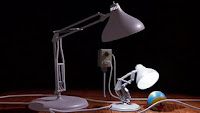 If you don't have John Lasseter's seminal 1987 SIGGRAPH paper based on The Illusion of Life, there's a decent scanned copy available: Principles of Traditional Animation Applied to 3D Computer Animation.
If you don't have John Lasseter's seminal 1987 SIGGRAPH paper based on The Illusion of Life, there's a decent scanned copy available: Principles of Traditional Animation Applied to 3D Computer Animation.Fuel Your Motionography finished a 3-part explanation in October with examples from recent works; see Principles of Animation for Motionographers – Part 3 of 3. Also, in the recent Lynda.com training series After Effects CS4 Beyond the Basics, Chad Perkins explores techniques for animation according to several of these principles.




