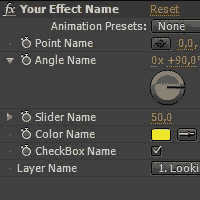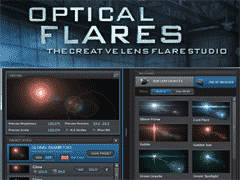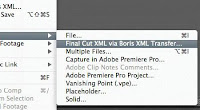No, it's not another post on
Picasso's Light Graffiti, but a nice write up by
Trish & Chris Meyer on
Thomas Wilfred (left, 1889 - 1968), a pioneer in developing what he called Lumia, or the art of light. They've got specific background on Wilfred, including some movies.
The Lumia is in the class of devices called
color organs. For some additional details see the AEP's
Motion graphics 1961 and
Visual music and motion graphics. Here's an excerpt from the latter:
In After Effects, since version 3.1 and the defunct
Motion Math, you can synchronize any parameter with any other parameter, so a range of audio effects can be tied to graphic properties to create visual music.
Visual music has a long history in media like color organs, film and abstract animation,
light shows,
CGI, installation art, and even
cave art. Abstract animation is not just eye candy, but often attempts to communicate or stimulate
synesthesia or mystical states. While forecasts for an
expanded or synaesthetic cinema (
PDF) haven't quite come to fruition,
motion graphics has. The term seems to have been coined or at least popularized by visual music artist John Whitney, who
pioneered motion control cameras and the
slit scan technique (
showing it to Trumbull and Kubrick) -- and in 1960 named his company Motion Graphics, Inc. SIGGRAPH has a peek at some of his
movies.
In addition to the
Center for Visual Music, another specific resource for visual music is
The iotaCenter. Also noteworthy is the work of William Moritz, who was tireless
in documenting early work by abstract animation artists at CalArts and elsewhere and filmmakers like
Oscar Fischinger. The Moritz article "Abstract Film and Color Music" in the book
The Spiritual In Art: Abstract Painting 1890-1985 (documenting an LA museum show) is quite good. Online, there's a good roundup of color organs and such in
Colour and Sound: Visual Music by Maura McDonnell.
 Oliver Peters has 11 More Final Cut Pro Tips, in addition to his earlier Ten Tips For A Better Final Cut Pro Experience.
Oliver Peters has 11 More Final Cut Pro Tips, in addition to his earlier Ten Tips For A Better Final Cut Pro Experience.