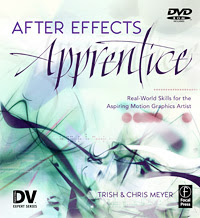A recent
thread on the AE-List and an
interview with Ross Shain at Motionworks reminds one that options for tracking and roto in After Effects can be a bit complicated.
While not simple, the 3rd party workflow from
Imagineer Systems offers accuracy & more features, with
mocha AE version 2 (version 1 was bundled with AE CS4) and a newer plug-in
mocha shape for After Effects. Both are
discounted this month along with many other digital media tools. Mocha for After Effects v2 adds:
- Exports of any resolution, per-point variable edge width roto shape data in the mocha shape format
- Allows users to export tracking data as After Effects Corner Pin with motion blur
Imagineer has quick intro videos for
mocha shape and
mocha AE v2, and
a bunch of other AE training projects even if you aren't upgrading.
Additional functionality and ease of use is offered by an After Effects script called MochaImport (streamlining the connection to
CC Power Pin and
Red Giant Warp), which is available at the price you name
at AE Scripts.
The script's creator,
Mathias Möhl, has also provided several more training videos (see especially
MochaImport 2.0 - New Features), which have been mentioned in
previous AEP posts on mochaAE. Also, his post
Mocha and Perspective Distortion clarified some confusion over tracking perspective distortion.
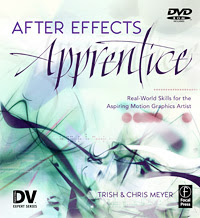
Of course
tracking and
roto doesn't require 3rd party tools (Mocha, RE:Vision Effects
PV Feather, etc.), and there's plenty of training around.
Plus there are several scripts to ease workflow issues, like
TrackerViz,
Tracker2Mask, and
KeyTweak -- all available through
AE Scripts. For an overview of appropriate uses of Mocha and the scripts, see
comments (
excerpts) by Mathias Möhl on his blog.
 Missed this video tutorial last week from Eran Stern on Creative Cow, Jack of All Trades, Master of Expressions, in which "Eran shows how to create a jumpy and squishy animation using the power of expressions."
Missed this video tutorial last week from Eran Stern on Creative Cow, Jack of All Trades, Master of Expressions, in which "Eran shows how to create a jumpy and squishy animation using the power of expressions." Update: Red Giant TV Episode 35, Creating a Christmas Tree with Trapcode Particular by Michael Park, is another useful piece.
Update: Red Giant TV Episode 35, Creating a Christmas Tree with Trapcode Particular by Michael Park, is another useful piece.