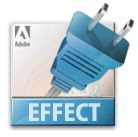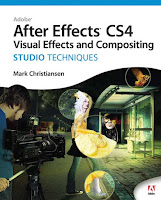If you missed them, Digieffect released tutorials for its Depth plug-in awhile back. According to Mark Christiansen, Depth, a filter found in the old Buena Depth Cue package, "does just what the name implies, easily extracting 3D depth data for use with Digieffects plug-ins such as Camera Mapper, Atmosphere and Falloff Lighting ... I especially like it for lens effects that can use depth information to create beautiful cinematic bokeh blurs."
If you missed them, Digieffect released tutorials for its Depth plug-in awhile back. According to Mark Christiansen, Depth, a filter found in the old Buena Depth Cue package, "does just what the name implies, easily extracting 3D depth data for use with Digieffects plug-ins such as Camera Mapper, Atmosphere and Falloff Lighting ... I especially like it for lens effects that can use depth information to create beautiful cinematic bokeh blurs."
For other approaches, tutorials, and tools check out previous posts tagged focus and AE camera. For example, Mathew Fuller covers techniques for extracting depth from 2D still images in his video tutorial Advanced 2.5D Animation in AE.
Here are a few tutorials for Depth:
Vangogh Depth+Camera Mapper Tutorial from digieffects on Vimeo.
Update: see these also,
Update: see these also,
- Projection is an AE script that does camera mapping onto 3D planes in AE
- Camera Projection – After Effects from VFX Bro
- Camera Mapping in After Effects from Andrew Devis (below):



 Digieffects has
Digieffects has