Showing posts with label Mocha. Show all posts
Showing posts with label Mocha. Show all posts
January 9, 2011
Stereo 3D conversion tutorials for After Effects
Andrew Murchie noted new tutorials in the Enhanced Dimensions AE resource in New 2D to 3D After Effects Conversion Tutorials. He added Chris Heuer's Orlock the Vampire conversion with Mocha and AE, which won a Imagineer Systems' contest.
Chris also wrote a nice backgrounder, Nosferatu becomes Orlok the Vampire in 3D!, on the process for The Stereoscopic 3D issue of Creative COW Magazine.
For more of stereo 3D in After Effects and Premiere, see Stereoscopic 3D resources for After Effects and other AEP posts tagged Stereoscopic. Here's part 1 of Chris' tutorial from Vimeo:
Update: see also mocha: roto for 2D-3D stereo conversions, and many more on the Vimeo page of Ross Shain,
December 24, 2010
Leak object removal tutorial
Mathias Möhl of Mamoworld is full of cheer, seeing a growing market in leak object removal (spurred by Wikileaks) in his Tutorial: WikiLeak Removal, which shows you how to:Stephen Colbert had a fun comment in December 15 show opening: "TIME's person of the year is Mark Zuckerberg. Sorry Julian Assange, I guess you didn't violate enough peoples' privacy." For some background, see Is What WikiLeaks Does Journalism? Good Question at GigaOM. [update: the NYT added interesting points aside from any politics in Banks and Wikileaks, and CBS News posted How WikiLeaks Enlightened Us in 2010 by Joshua Norman.]
- Verify the leak
- Track the leak with Mocha
- Remove the leak with After Effects
For more info on object removal in AE, see Roto: removing unwanted objects, Rotoscoping tips, and other posts tagged roto. Here's Mathias:
December 15, 2010
Alien Attack! with Mocha and Camera Tracker
Harry Frank has a new After Effects tutorial video on Red Giant TV, Alien Attack!, that shows:
"how to destroy the city of Los Angeles through an alien attack. He’ll explore compositing, both 2D and 3D tracking, color correction and visual effects techniques that will blow your mind. In addition to After Effects, Harry will be using Mocha for AE (which ships with AE CS4+) and Camera Tracker, the new 3D camera matching software from the The Foundry. [plus Trapcode Horizon]"
November 24, 2010
Mocha AE tracking in Moving T-Shirts
Eran Stern shows how to track graphics and blend them onto Moving T-Shirts in a new After Effects tutorial video.
October 19, 2010
Corner pin tracking magic
 Video Copilot has a new After Effect tutorial video and project, #112. Magic Tracking:
Video Copilot has a new After Effect tutorial video and project, #112. Magic Tracking:"In this exciting new tutorial we will go beyond basic tracking with a new Video Copilot preset for utilizing corner-pin tracking data. This new preset allows you to create dynamic Null Objects based on corner pin data from Mocha AE. It’s a simple solution to getting precise control over your tracking data and the tutorial shows you all you need to know. The explanation is more complicated than the process!
The preset interpolates a specific point based on your corner-pin data so you can attach elements to an infinite plane of a moving shot to fake depth and parallax; without 3D tracking."
You can find more info and other approaches to Corner Pin effect, tracking & resources, and mocha inside AE Help and via the post tags below.
Update: Andrew Kramer posted an add-on project, Magic Ball Tracking,
You can even download the project and see how I did the other effects as well but I encourage you to check the Magic Tracking tutorial to see how it works. There is no 3D tracking and it was all created within After Effects and tracked with Mocha."
September 29, 2010
Blast Wave tutorial from Video Copilot
 Video Copilot has a new After Effects tutorial video, # 111. Blast Wave:
Video Copilot has a new After Effects tutorial video, # 111. Blast Wave:"...we’ll be creating a powerful explosion and shockwave inside of After Effects using elements from Action Essentials 2 and built-in effects. We will use Mocha to motion track the difficult shot and explore advanced blending and compositing tips."
September 22, 2010
Even templates have their own tutorials
Cassidy Bisher has several After Effects tutorial videos available on Vimeo (via Lester Banks) that support his AE templates at Dropdrop.com. One cluster is a series on "spy gadgets," which looks at tracking in AE and in Mocha for After Effects, all in support of his "Top Secret" templates (example below).
For some related tutorials and background, see Designing & Compositing a HUD and posts on tracking and Mocha. See also Resources for mocha for After Effects and Motion tracking overview and resources in AE Help.
Spy Gadget Tutorial 1 from Cassidy Bisher on Vimeo.
September 6, 2010
The concepts of planar tracking
VFX trainer Steve Wright has an informative introduction (in QuickTime) to the concepts of planar tracking, the underlying technology behind Mocha tracking tool bundled with After Effects. It's the 1st of a series that will be oriented more to Nuke compositing.
See also Resources for mocha for After Effects and Motion tracking overview and resources in AE Help, as well as AEP posts on Mocha and tracking.
See also Resources for mocha for After Effects and Motion tracking overview and resources in AE Help, as well as AEP posts on Mocha and tracking.
Update: Motionworks collected a few Mocha resources, mostly new ones from Steve Wright in Mocha for After Effects.
April 11, 2010
Meyer & Christiansen: CS5 new features previews
Lynda.com has several Youtube CS5 teasers for (so far) free CS5 training. Chris Meyer has some free now on Lynda.com: Working with mocha, Repoussé in Photoshop CS5, Repoussé in After Effects CS5.
Mark Christiansen also has some AE CS5 training up on Lynda.com (Roto Brush, Refine Matte, color/modes), with more promised.
Here's the Chris Meyer overview:
Mark Christiansen also has some AE CS5 training up on Lynda.com (Roto Brush, Refine Matte, color/modes), with more promised.
Here's the Chris Meyer overview:
March 6, 2010
28 Mocha Tutorials
 Over on AE Tuts, Topher Welsh threw together a handy collection Mocha tracker tutorials in 28 Magnificent Mocha Tutorials.
Over on AE Tuts, Topher Welsh threw together a handy collection Mocha tracker tutorials in 28 Magnificent Mocha Tutorials.The article contains many After Effect tutorials mentioned here previously under the tags Mocha and tracking, but includes the most recent one on difficult panning tracks from the Imagineer Systems blog page, mocha tutorial: Unlink & RG Warp:
mocha tutorial: Unlink & RG Warp from Martin Brennand on Vimeo.
February 5, 2010
Imagineer mocha workflow tips for newer users
Martin Brennand of Imagineer Systems covers "the top 5 most useful workflow tips for products: mocha, mocha for After Effects and mocha for Final Cut. Recommended for new users! Feel free to ask further questions in the comments!"
mocha - Top 5 workflow tips from Ross Shain on Vimeo.
January 11, 2010
fxphd's January 10 term video overview
The FxPhd.com January 2010 Term Overview is out in a QuickTime video. Here's one on Vimeo:
fxPHD Jan '10 from Scott Fedor on Vimeo.
December 11, 2009
More mocha tracking & roto
 A recent thread on the AE-List and an interview with Ross Shain at Motionworks reminds one that options for tracking and roto in After Effects can be a bit complicated.
A recent thread on the AE-List and an interview with Ross Shain at Motionworks reminds one that options for tracking and roto in After Effects can be a bit complicated.While not simple, the 3rd party workflow from Imagineer Systems offers accuracy & more features, with mocha AE version 2 (version 1 was bundled with AE CS4) and a newer plug-in mocha shape for After Effects. Both are discounted this month along with many other digital media tools. Mocha for After Effects v2 adds:
- Exports of any resolution, per-point variable edge width roto shape data in the mocha shape format
- Allows users to export tracking data as After Effects Corner Pin with motion blur
Additional functionality and ease of use is offered by an After Effects script called MochaImport (streamlining the connection to CC Power Pin and Red Giant Warp), which is available at the price you name at AE Scripts. The script's creator, Mathias Möhl, has also provided several more training videos (see especially MochaImport 2.0 - New Features), which have been mentioned in previous AEP posts on mochaAE. Also, his post Mocha and Perspective Distortion clarified some confusion over tracking perspective distortion.
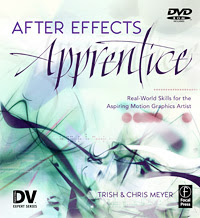 Of course tracking and roto doesn't require 3rd party tools (Mocha, RE:Vision Effects PV Feather, etc.), and there's plenty of training around.
Of course tracking and roto doesn't require 3rd party tools (Mocha, RE:Vision Effects PV Feather, etc.), and there's plenty of training around.Plus there are several scripts to ease workflow issues, like TrackerViz, Tracker2Mask, and KeyTweak -- all available through AE Scripts. For an overview of appropriate uses of Mocha and the scripts, see comments (excerpts) by Mathias Möhl on his blog.
October 3, 2009
Creating a 3D Shot from 2D Source with mocha
Imagineer Systems, creators of tracking tools like mochaAE, announced the winner of its 2009 video tutorial contest: Chris Heuer of Freefall FX. "Chris’ winning tutorial - which tapped into the groundbreaking 3D restoration of Murnau’s Nosferatu as the setting for his tutorial -- demonstrates innovative and alternative uses for mocha, Imagineer’s award-winning 2D planar tracking tool."
The winning tutorial is available for viewing and download at Imagineer Systems; several tutorials for mochaAE are available too. Here's part one of Chris Heuer's tutorial, courtesy of Toolfarm:
The winning tutorial is available for viewing and download at Imagineer Systems; several tutorials for mochaAE are available too. Here's part one of Chris Heuer's tutorial, courtesy of Toolfarm:
August 25, 2009
Building an Airport Scene with MochaImport [updated]
 Mathias Möhl has 2 tutorials on Red Giant TV, showing how to building an airport scene and rotoscope a car (Part 1: Backplate & Part 2: Compositing). He uses his own script MochaImport, and RGS filters, so you get a discount on Magic Bullet Looks and Red Giant Warp.
Mathias Möhl has 2 tutorials on Red Giant TV, showing how to building an airport scene and rotoscope a car (Part 1: Backplate & Part 2: Compositing). He uses his own script MochaImport, and RGS filters, so you get a discount on Magic Bullet Looks and Red Giant Warp.You can watch the tutorials on iTunes or at RGTV, but here's a brief on the script:
Mocha Import explained in 3 Minutes from Mathias Möhl on Vimeo.
Update: Mathias briefly clarified the strengths of approaches to tracking in AE in comments on his blog:
I personally use Mocha + MochaImport now for almost all tracking tasks, since tracking is more easy, robust and acurate with Mocha than with the buildin AE tracker. However, if you want to avoid the overhead in the workflow (switching to a separate application for tracking, importing the footage there and so on) and track in directly in AE, both TrackerViz and Tracker2Mask are your best friends.
use *MochaImport*
for all kinds of tracking tasks you want to do with Mocha, including corner pinning, stabilization tasks, rotoscoping tasks (as I will show in the second part of the creative Cow tut) and for compositing of moving stuff (with the stabilize precomp and RG undistort precomp functions). For rotoscoping, the mocha Shape plugin is a good alternative.
use *Tracker2Mask*
for just one specific task: tracker-assisted rotoscoping. Before you start keyframing masks for hours, track a few points and let Tracker2Mask assist you in the keyframing process. Use it in combination with KeyTweak.
use Nab's *TrackerViz*
if you need the buildin AE tracker for anything else than rotoscoping. In particular handy is the function to average tracks which makes out of a bunch of good but not perfect tracks one rock-solid track.
use *KeyTweak*
to correct drifting tracks (if the drifting was not eliminated by averaging with TrackerViz) and to continue tracks of points that leave the screen (see my Postcard Tutorial for details).
Update 2: in his post, Mocha and Perspective Distortion, Mathias clarified some confusion:
"Both my Mocha Import explained in 3 Minutes video and my tutorial on Red Giant TV have caused some confusion concerning the question whether Mocha can track perspective distortion and in what cases Red Giant Warp is needed in addition. So here are the facts:
(1) Mocha AE can track perspective distortion, even without Red Giant Warp. This happens if you enable the shear and perspective options.
(2) If you tracked perspective distortion with Mocha, it only ends up in After Effects if you use the corner pin data from MochaAE and not the transform data.
Now, if you want to use the MochaImport script to create a stabilized precomp, you have two options: Either you do it with transform data, or you do it with Red Giant Warp and corner pin data. Hence, point (2) implies that
(3) If you want to create a stabilized precomp with MochaImport, you only get the perspective distortion with Red Giant Warp .
(4) If you just want to do a corner pin or want to use the Mocha Shape plugin, you get perspective distortion and don't need Red Giant Warp.
Take home message:
If you track with shear/perspective enabled, don't use the transform data to get the track into After Effects.
One question is left, I guess:
What if you have to use transform data for your task and have a clip with perspective distortion (e.g. if you want a stabilized precomp but don't have RG warp)?
Then do the track whithout shear and perspective enabled. The resulting track will not be as good as with shear and perspective enabled, but at least no shear/perspective information is thrown away during the export to transform data. Hence you will get in total a better result (but don't expect miracles - with shear/perspective enabled and corner pin data or the shape plugin the results will be much better)."
May 27, 2009
AE scripts MochaImport & Final Cut 2 After Effects XML
Via Sébastien Périer are 2 new scripts for After Effects: MochaImport from Mathias Möhl and the Final Cut 2 After Effects Script from Popcorn Island.
Mathias Möhl is the mind behind the Tracker2Mask & KeyTweak scripts (AEP backgrounder post). He doesn't post frequently to his blog AExtensions but his posts do present deep new features and include video tutorials. The latest script is MochaImport, which helps you apply the Mocha tracking data in After Effects in several ways. Here's tasks that can be done as one click operations, and the video tutorial:
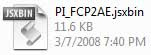 There's also a not too recent script, Final Cut 2 After Effects Script from Popcorn Island, which is another partial workaround to avoid the cost of Automatic Duck. The script -- designed for CS3 -- presents "a simple way to move sequences in Final Cut into Compositions in After Effects. Not only does it allow you to work faster, it also saves storage space. The normal work flow of rendering out from Final Cut and opening in After Effects causes one to create temporary files to pass back and forth between the programs. The Final Cut 2 After Effects script will allow you to bypass that and simply use the footage that has already been imported into Final Cut." The current version supports:
There's also a not too recent script, Final Cut 2 After Effects Script from Popcorn Island, which is another partial workaround to avoid the cost of Automatic Duck. The script -- designed for CS3 -- presents "a simple way to move sequences in Final Cut into Compositions in After Effects. Not only does it allow you to work faster, it also saves storage space. The normal work flow of rendering out from Final Cut and opening in After Effects causes one to create temporary files to pass back and forth between the programs. The Final Cut 2 After Effects script will allow you to bypass that and simply use the footage that has already been imported into Final Cut." The current version supports:
Update: Support for transfers using Premiere are in the Adobe Help doc Importing XML project files from Final Cut Pro and in the Tech Note, File Import Failure when you import a Final Cut Pro XML project into Premiere Pro CS4 (Windows), although there may be other issues involving alphas, pixel aspect ratios, or speed changes.
Mathias Möhl is the mind behind the Tracker2Mask & KeyTweak scripts (AEP backgrounder post). He doesn't post frequently to his blog AExtensions but his posts do present deep new features and include video tutorials. The latest script is MochaImport, which helps you apply the Mocha tracking data in After Effects in several ways. Here's tasks that can be done as one click operations, and the video tutorial:
- create corner pin
- create CC power pin
- create AE trackpoints from Mocha track
- stabilize footage
- move layers according to track
- create a precomp in which the footage is stabilized while maintaining the movement in the original composition.
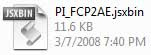 There's also a not too recent script, Final Cut 2 After Effects Script from Popcorn Island, which is another partial workaround to avoid the cost of Automatic Duck. The script -- designed for CS3 -- presents "a simple way to move sequences in Final Cut into Compositions in After Effects. Not only does it allow you to work faster, it also saves storage space. The normal work flow of rendering out from Final Cut and opening in After Effects causes one to create temporary files to pass back and forth between the programs. The Final Cut 2 After Effects script will allow you to bypass that and simply use the footage that has already been imported into Final Cut." The current version supports:
There's also a not too recent script, Final Cut 2 After Effects Script from Popcorn Island, which is another partial workaround to avoid the cost of Automatic Duck. The script -- designed for CS3 -- presents "a simple way to move sequences in Final Cut into Compositions in After Effects. Not only does it allow you to work faster, it also saves storage space. The normal work flow of rendering out from Final Cut and opening in After Effects causes one to create temporary files to pass back and forth between the programs. The Final Cut 2 After Effects script will allow you to bypass that and simply use the footage that has already been imported into Final Cut." The current version supports:- Basic Editing Translation
- Segmented Clips
- Basic Keyframes
- Time Remapping
- Nested Sequences
- Multiple Frame Rates and Aspect Ratios
- Audio Channels
- Name Length Error Checking
- Support for PAL25 and 60
Update: Support for transfers using Premiere are in the Adobe Help doc Importing XML project files from Final Cut Pro and in the Tech Note, File Import Failure when you import a Final Cut Pro XML project into Premiere Pro CS4 (Windows), although there may be other issues involving alphas, pixel aspect ratios, or speed changes.
March 3, 2009
Mocha shape & mocha AE v2
 Imagineer Systems announced two new products, mocha for After Effects version 2, and a new plug-in, mocha shape for After Effects. Mocha for After Effects v2 adds:
Imagineer Systems announced two new products, mocha for After Effects version 2, and a new plug-in, mocha shape for After Effects. Mocha for After Effects v2 adds:- Exports any resolution, per point variable edge width roto shape data in the mocha shape format;
- Allows users to export tracking data as After Effects CornerPin with motion blur;
- Is compatible with Adobe After Effects CS3 and CS4.
Update: Ben Heusner of Curious Turtle details the workflow for removing an actor in After Effects with roto and mocha shape plug-ins for After Effects.
Tutorial: Advanced workflow: tracking and roto for fter Effects on Vimeo.
February 17, 2009
Basic 2.5D rig removal with Mocha
 Carl Larsen posted CreativeCow a video tutorial for basic 2.5D rig removal in After Effects which was recommended by Shain Ross of Imagineer Systems and Little Frog in High Def.
Carl Larsen posted CreativeCow a video tutorial for basic 2.5D rig removal in After Effects which was recommended by Shain Ross of Imagineer Systems and Little Frog in High Def.Larsen likes using Mocha (bundled with CS4) for jobs involving scaling, rotation, and perspective movements. In this instance he also uses Vanishing Point to Clone Stamp in perspective in Photoshop to help paint out the lighting rig. Then he shows you the steps in Mocha, then in AE. You can download the tutorial in iTunes if you want to avoid the Cow website.
For background he also mentions a Cow article The Importance of Invisible Effects, where Steve Wright runs down a basic overview:
"One category is removing things that were needed during the principle photography, but must be taken out for the finished shot. This would include wire removal and rig removal.
The entire category of scene salvaging is dedicated to removing things that were put into the images by accident, such as scratches, hairs in the gate, light leaks, and reflections of the film crew.
Then there are invisible effects designed to dramatically change how the shot looks, but still appear perfectly unaltered, such as monitor replacement, speed changes and shot stabilization. In this article we will explore the technology and techniques that go into these common invisible effects."
February 4, 2009
Christiansen on Mocha with RGS Warp
 At PVC, Mark Christiansen takes a brief look at After Effects tracking and Corner Pin in Red Giant Warp: Get more out of MochaAE. He notes that today is a 50% off sale on RGS Warp.
At PVC, Mark Christiansen takes a brief look at After Effects tracking and Corner Pin in Red Giant Warp: Get more out of MochaAE. He notes that today is a 50% off sale on RGS Warp.This follows previous posts Motion blur for Mocha corner pin data and Mocha for After Effects +Corner Pin thread. Other Mocha tutorials were mentioned here.
December 30, 2008
Another Mocha introduction
 Terry White's Adobe Creative Suite Video Podcast hosts Steve Whatley's general explanation of the Mocha tracking plug-in that ships with After Effects CS4.
Terry White's Adobe Creative Suite Video Podcast hosts Steve Whatley's general explanation of the Mocha tracking plug-in that ships with After Effects CS4.Several of the possible gotchas using Mocha, and other video tutorials, were discussed in an earlier post, Mocha for After Effects +Corner Pin thread.
Subscribe to:
Posts (Atom)
