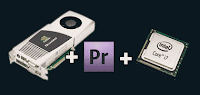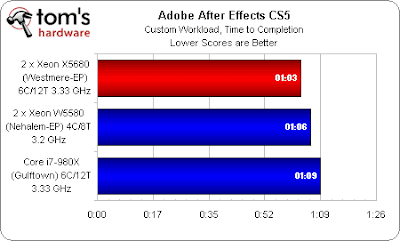Photoframd is reporting on a planned update: CS5.5. This is the only reference that can be found easily, so it's a
rumor at this point -- but it does make sense considering the position of the Flash platform on mobile technology. Photframd thinks an update would be at the price of "either a flat fee for the update or a monthly subscription for continued updates throughout the year."
They don't report on an update to Photoshop. Their section on the video apps is below; the possible AE update looks better than what's listed for Premiere, but not in the same class as the powerhouse 4.1 or 5.5 updates:
Adobe After Effects CS5.5
Design compelling motion graphics and produce visual effects using the industry standard for compositing and animation. Standing out from the background in today’s media-saturated culture requires the visual richness that only Adobe After Effects CS5.5 can deliver. Create compelling motion graphics and blockbuster visual effects with tools that deliver unparalleled performance and complete creative control, and save time thanks to tools that help you get the job done efficiently. After Effects harnesses the potential of metadata to optimize today’s production pipelines, and tight integration with Photoshop and leading other Adobe tools ensure your work flows smoothly. Whether you’re working in broadcast, film, or delivering work online or to emerging devices, Adobe After Effects CS5.5 is a must-have tool.
New After Effects CS5.5
- Remote Render Queue Monitoring: Monitor the progress of your renders from the web or on mobile devices. Get instant updates if your render encounters a problem, and be notified the moment a render is complete.
- Persistent Disk Caching: Minimize the need to re-render frames and see previews more quickly as you work by saving previews to disk on a per layer and per comp basis.
- Enhanced Stereoscopic 3D workflows: More easily set up stereo camera rigs inside of After Effects and render from multiple cameras without duplicating the comp.
- Source timecode support: More easily communicate frame-accurate information with others using the same project footage in other post-production tools.
- Small changes that make a big difference to your daily workflow
- New support for importing and exporting tapeless formats
Adobe Premiere Pro CS5.5
Craft your story efficiently, thanks to the superior performance that Adobe Premiere Pro CS5 delivers. Work faster with the Adobe Mercury Playback Engine, which offers native 64-bit support and GPU acceleration so you can edit complex, high resolution projects fluidly. Edit virtually anything, thanks to broad, native tapeless camera support that eliminates transcoding and rewrapping, seamless Adobe integration, and easy project exchange with Final Cut Pro and Avid editing software. With capabilities that extend beyond the edit suite to pre-production and delivery, Adobe Premiere Pro CS5 delivers a fluid, high-performance workflow with professional results.
Adobe Premiere Pro CS5.5 includes Adobe Encore CS5 and Adobe OnLocation CS5. Adobe Encore CS5 software is a versatile, interactive authoring tool you can use to deliver projects for DVD, Blu-ray Disc, or a web version of your disc project. Adobe OnLocation CS5 software is a powerful, direct-to-disk recording, logging, and monitoring solution — helping you create high quality, metadata-rich assets and effortlessly move your ideas from planning into production.
New in Premiere Pro CS5.5
- Faster performance and stability with enhanced Mercury Playback Engine - Work dramatically faster thanks to sweeping performance and stability enhancements in Adobe Premiere Pro CS5. Open projects faster, scrub through HD and higher-resolution footage more fluidly, and play back complex long-format and effects-heavy projects more reliably.
- Get up to speed quickly with Adobe Premiere Pro if you know other NLEs - Take advantage of the most requested editing enhancements, which add up to big productivity gains and smoother day-to-day workflows. Powerful editing and user interface enhancements simplify everyday tasks, making a big difference in your workflow whether you’re an experienced Adobe Premiere Pro user or you’re more familiar with Final Cut Pro or Avid software.
- Expanded native tapeless workflow - Adding to existing support for P2, XDCAM, AVCHD and DSLR cameras, new native support for the latest tapeless camera formats means you never waste valuable production time transcoding or rewrapping and always have access to the original file’s pristine quality.
- Closed captioning support - Easily create closed captioning and subtitles. Output video with captioning to tape and disc as well as to formats for web playback that meet Section 508 standards.
 Todd Kopriva notes that Dynamic Link in CS5: no longer a one-way street on his Premiere Pro work area blog. Here's an excerpt:
Todd Kopriva notes that Dynamic Link in CS5: no longer a one-way street on his Premiere Pro work area blog. Here's an excerpt: