Mathias Möhl is the mind behind the Tracker2Mask & KeyTweak scripts (AEP backgrounder post). He doesn't post frequently to his blog AExtensions but his posts do present deep new features and include video tutorials. The latest script is MochaImport, which helps you apply the Mocha tracking data in After Effects in several ways. Here's tasks that can be done as one click operations, and the video tutorial:
- create corner pin
- create CC power pin
- create AE trackpoints from Mocha track
- stabilize footage
- move layers according to track
- create a precomp in which the footage is stabilized while maintaining the movement in the original composition.
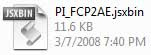 There's also a not too recent script, Final Cut 2 After Effects Script from Popcorn Island, which is another partial workaround to avoid the cost of Automatic Duck. The script -- designed for CS3 -- presents "a simple way to move sequences in Final Cut into Compositions in After Effects. Not only does it allow you to work faster, it also saves storage space. The normal work flow of rendering out from Final Cut and opening in After Effects causes one to create temporary files to pass back and forth between the programs. The Final Cut 2 After Effects script will allow you to bypass that and simply use the footage that has already been imported into Final Cut." The current version supports:
There's also a not too recent script, Final Cut 2 After Effects Script from Popcorn Island, which is another partial workaround to avoid the cost of Automatic Duck. The script -- designed for CS3 -- presents "a simple way to move sequences in Final Cut into Compositions in After Effects. Not only does it allow you to work faster, it also saves storage space. The normal work flow of rendering out from Final Cut and opening in After Effects causes one to create temporary files to pass back and forth between the programs. The Final Cut 2 After Effects script will allow you to bypass that and simply use the footage that has already been imported into Final Cut." The current version supports:- Basic Editing Translation
- Segmented Clips
- Basic Keyframes
- Time Remapping
- Nested Sequences
- Multiple Frame Rates and Aspect Ratios
- Audio Channels
- Name Length Error Checking
- Support for PAL25 and 60
Update: Support for transfers using Premiere are in the Adobe Help doc Importing XML project files from Final Cut Pro and in the Tech Note, File Import Failure when you import a Final Cut Pro XML project into Premiere Pro CS4 (Windows), although there may be other issues involving alphas, pixel aspect ratios, or speed changes.
No comments:
Post a Comment