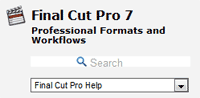ForaTV has
Ken Burns in Conversation with Robert Stone from The New York Public Library. Burn talks about how Steve Jobs roped him into the association with the effect for iLife; see time 1:33:30 in the video embed. [see
another interview at the Archive of Television]

For more, see Poynter Online's advice on
Burns and His 'Effect' and background in
Wikipedia.

By the way, Noise Industries is still offering a free FxPlug,
Fxfactory pan and zoom plug-in (Mac). There are numerous tutorials for this effect if you don't have a plug-in. Shane Ross did a
video tutorial for FCP at Creative Cow. In the Adobe world, this sort of pan & scan is done by Anchor Point animation; see Chris and Trish Meyer's article on
pan & scan at Artbeats and
More Motion, Less Control (on adding a human touch) at PVC for good results.
Examples of taking the effect to the next level are also numerous, especially after the movie
The Kid Stays in the Picture, noted in
another article by Trish & Chris at Artbeats. There's also Bob Donlon's example in
Son of Ken Burns, a Richard Harrington video in
'Motion Control' with After Effects, and other AEP resources for
multiplane animation.
Update: here's more on
multiplane cameras from
an old Disney show (
filmed: Feb 13, 1957):
Update: Stu Maschwitz added a new product,
Prolost Burns, an Animation Preset for After Effects CS6+ that automates the process of creating this type of animation.
.
 SF Cutters is meeting March 16th -- the 11th Anniversary of the 1st ever FCPUG. Back then Sharon Franklin presented on the Option key in Final Cut; Adam Wilt was an audience member.
SF Cutters is meeting March 16th -- the 11th Anniversary of the 1st ever FCPUG. Back then Sharon Franklin presented on the Option key in Final Cut; Adam Wilt was an audience member.