 Adobe's Todd Kopriva posted the link to a recording of the recent webinar on optimizing for performance for Premiere Pro & After Effects.
Adobe's Todd Kopriva posted the link to a recording of the recent webinar on optimizing for performance for Premiere Pro & After Effects. Todd also provides addition links to relevant resources supporting this wide-ranging update to performance tweaking. He says "The most comprehensive place to find information on improving performance in After Effects is the Improving performance page in After Effects Help. Much of what is listed above can also be found there, plus much more."
Of particular interest for Final Cut users is this from AE Help:
RAM Reserved For Other Applications Increase this value to leave more RAM available for the operating system and for applications other than After Effects and the application with which it shares a memory pool. (See Memory pool shared between After Effects, Premiere Pro, Encore, and Adobe Media Encoder.) If you know that you will be using a specific application along with After Effects, check its system requirements and set this value to at least the minimum amount of RAM required for that application. Because performance is best when adequate memory is left for the operating system, you can’t set this value below a minimum baseline value.
Note: Additional project considerations were discussed by Mark Christiansen in How to Optimize Projects in After Effects CS5.
Update: via @AdobeAE, not exactly related but good for reference is a thread on the Adobe Forums, What PC to build?.
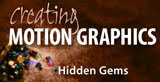











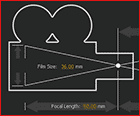






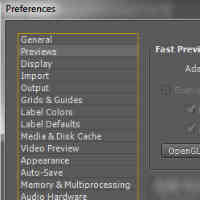 RAM previews in After Effects are not necessarily WYSWYG, even apart from OpenGL settings and usage, and this can be a difficult problem to unknot because of the number of settings and
RAM previews in After Effects are not necessarily WYSWYG, even apart from OpenGL settings and usage, and this can be a difficult problem to unknot because of the number of settings and 






