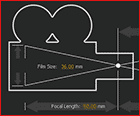 Andrew Devis has 2 more tutorials, this time on some AE camera basics, Animating a Camera 1: Camera Difficulties and Animating a Camera 2: Simple Rig:
Andrew Devis has 2 more tutorials, this time on some AE camera basics, Animating a Camera 1: Camera Difficulties and Animating a Camera 2: Simple Rig:“Cameras are notoriously difficult to get to grips with in After Effects. In this tutorial, Andrew Devis explains some of the behaviors and problems that are common to camera animation and then shows how … to create a simple camera rig, and why it is important to get the order of the layers correct to achieve predictable results.”
[update: Andrew later added Animating a Camera 3: Controllers & Point of View.]
Here's a few more resources on the AE camera:
- AE Camera Basics links to tutorials from Chris & Trish Meyer, Motionworks, Aaharon Rabinowitz and others.
- Camera and 3D view improvements in After Effects CS5
- Rotate AE camera around point of interest
- Sure Target 2 from Video Copilot is a free AE plug-in (with tutorial) that offers advanced control over the After Effects camera. An older version, Sure Target 1.5 comes as a preset that works with the VC 3D Falloff preset.
- Pixel-Perfect Camera Move Transitions from Greyscale Gorilla
- Simple Camera Rig tutorial and script from Maltaannon
- Simple Camera Rig Script and tutorial free from Hypoly
- Pro Training for the After Effects Camera is a video training set by Rob Birnholz sold at Toolfarm.
- There's a good number of handy scripts at AE Scripts that make working with 3D and the AE camera easier.
4 comments:
Too bad it's just a rip off tutorial of what maltaannon showed us in november 2009, with his simple camera rig, at: http://maltaannon.com/articles/after-effects/simple-camera-rig/
And he made it even better with a single layer and sliders on it.
You mean the latest basic video by Devis?
Problems in software are often evident to everyone, and even Maltaannon is relatively new compared to 3D in After Effects.
I'm not sure exactly what you're saying because the larger article refers to many tutorials, but solutions too are often limited in number. But thanks for pointing out that there may be a different and better solution than what Devis offered.
Hi Rich,
I did mean the 2nd tutorial from Devis, unfortunately it uses the exact same way to make a camera rig as Maltaannon did. Therefore it's more the same then otherwise.
Maltaannon's tut is mentioned in de AEtuts article though.
And I like Maltaannon's approach more because he pulls the controls into a single null layer with sliders, for heading, banking and pitch. So you don't have go into each layer to control these.
Just my thought. ;)
It's a good thought; thanks for explaining it.
Post a Comment