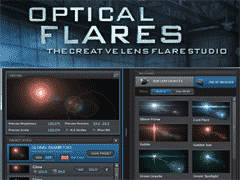 [update: Toolfarm is having a Video Copilot Sale -- 30% on ALL Video Copilot products Wednesday and Thursday, May 26 & 27, 2010 only.]
[update: Toolfarm is having a Video Copilot Sale -- 30% on ALL Video Copilot products Wednesday and Thursday, May 26 & 27, 2010 only.]Video Copilot has released CS5 compatible versions of their After Effects filters -- free upgrades (OF, others, + update) from the previous versions. The standout among these is Optical Flares, a newer plug-in that leapfrogs longtime industry leader Knoll Lens Flare Pro in interface and features for about 1/3 the price. Here's a demo:
Andrew Kramer and company have taken a page from the Magic Bullet Looks approach to create a powerful and easy-to-use interface. The custom interface offers drawers full of visual presets and detailed control over individual flare elements, as well as a large adjustable preview of the composite or the flare alone. The advanced UI along with GPU acceleration allows users to build, edit, and manage unique and complex lens flares with speed and simplicity.
All of these features and more are built into this one plug-in:
- 3D lens flares with AE Lights
- 2D + 3D occlusion or obscuration
- edge flare-ups
- auto-tracking
- auto-animation
- textures
- matte box
Knoll Lens Flare Pro (which is not available for CS5 until summer 2010) has offered most of the same features with the addition of public beta releases, but without the integrated visual interface. Perhaps KLF's sole remaining advantage is that in addition to the main filters, 19 lens elements are also included for minute control over parameters, though you should be able to get similar control in Optical Flares using presets. For now, Optical Flares is an After Effects-only filter, but it is said that versions for NLEs, Photoshop, Fusion, and Nuke are under consideration.
 If you don't have a dedicated lens flare filter, and there are only two in this league, you're in for a treat. Overuse of lens flares is common though -- but with a filter like Optical Flares, you can rise above the common cliche of the Photoshop default (at left). Individual flare elements can be used as the base, as seen almost everywhere, or as elements of design.
If you don't have a dedicated lens flare filter, and there are only two in this league, you're in for a treat. Overuse of lens flares is common though -- but with a filter like Optical Flares, you can rise above the common cliche of the Photoshop default (at left). Individual flare elements can be used as the base, as seen almost everywhere, or as elements of design.Use in more realistic shots may take some extra observation and self-control. Tony Reale recently introduced ideas on using lens flares in edits in his After Effects tutorial Add Anamorphic Lens Flares to Video. There's a lot going on beyond the basics with lighting, camera filters and lenses, etc. and lens flares can become obsessions to avoid, create, or recreate. One good resource for study is a cache of QuickTime movies of real world lens flares by Claudio Miranda.
Another obvious resource is J.J. Abrams' "ridiculous" use of kinetic halos in the latest Star Trek movie (Andrew Kramer did the titles). See various discussions of these mostly in-camera effects done by cinematographer Dan Mindel in Where No DP Has Gone Before at ICG Magazine, and more about ILM custom matching "SunSpot" CG in Back on Trek (Flare Madness) at Millimeter & Star Trek Returns at Post Magazine.
 As a sort of an addendum, it's interesting to see how the idea grew for 3D lens flares in After Effects. From at least 2004, there were forum requests for help to go beyond parenting to a 3D layer. AE expression guru Dan Ebberts provided examples at MotionScript and explained a bit more about layer space transforms, which were also discussed by Chris Meyer not long ago at PVC. A few years later Mylenium's Building a Lensflare with Expressions (and Trent Armstrong's Making Light Disappear & Reappear Behind Objects Using Expressions) appeared at Creative Cow. Then in 2009, Andrew Kramer spread the idea further in Lens Flare on 3D Lights? and the race was on to incorporate 3D lens flares into an After Effects filter.
As a sort of an addendum, it's interesting to see how the idea grew for 3D lens flares in After Effects. From at least 2004, there were forum requests for help to go beyond parenting to a 3D layer. AE expression guru Dan Ebberts provided examples at MotionScript and explained a bit more about layer space transforms, which were also discussed by Chris Meyer not long ago at PVC. A few years later Mylenium's Building a Lensflare with Expressions (and Trent Armstrong's Making Light Disappear & Reappear Behind Objects Using Expressions) appeared at Creative Cow. Then in 2009, Andrew Kramer spread the idea further in Lens Flare on 3D Lights? and the race was on to incorporate 3D lens flares into an After Effects filter.Update: Kevin McAuliffe wrote a substantive review of Optical Flares for ProVideo Coalition.
Update: Johan Romera shared Nuke2AE Optical Flares Gizmo, a Nuke script that corverts 3d data to 2d position to create AE keyframe data for Optical Flares.
2 comments:
Hey Rich,
nice article, useful resource!
Have used a couple of photos for my blog practice. Hope that is ok, commenting on great effects of optical flares.
Post a Comment