Typewriter effects in After Effects at PVC crashes the "typewriter week"
party of Video Copilot unfashionably early with a few tidbits on
typewriter or type-on effects in After Effects. Highlights include 2 Red
Giant plug-ins, 2 built-in presets, other free presets, and tutorials
of various levels of intricacy. The status of Right-to-Left writing systems like Arabic and Hebrew is also mentioned.
Showing posts with label Animation Preset. Show all posts
Showing posts with label Animation Preset. Show all posts
August 14, 2013
October 25, 2011
77 free color grades for AE
Cassidy also has many After Effects tutorial videos available on Vimeo that support his AE templates at Dropdrop.com. Here's an example of his work that was liked by Particular creator Peder Norrby:
December 16, 2009
Poly Blink preset for Particular
Trapcode Sharelog posted a free preset and demo movie for Particular 2, Poly Blink. This note comes via HashAE's almost unbeatable Twitter stream, which notes many other bits of After Effects news. Too bad HashAE is asymmetric about giving credit -- giving credit to some even though they post much later, while using exact wording from others without giving them credit.
Poly Blink from Peder Norrby on Vimeo.
December 14, 2009
ShareLog: a new Trapcode sharing spot
Check out ShareLog -- an area at the new Trapcode site (still in development) where you can post presets, training, tips etc.
If you still pine for more, check out an older collection (re)posted by JMDesign, Trapcode People Resurrected.
If you still pine for more, check out an older collection (re)posted by JMDesign, Trapcode People Resurrected.
July 25, 2009
Markers Leaks: trigger actions using AE layer markers
 Eran Stern has a new Creative Cow AE podcast, Markers Leaks, an introduction to his new preset and Custom Effect which he uses to trigger actions using layer markers inside of Adobe After Effects.
Eran Stern has a new Creative Cow AE podcast, Markers Leaks, an introduction to his new preset and Custom Effect which he uses to trigger actions using layer markers inside of Adobe After Effects.Eran's methods and ones planned by Maltannon are similar to the more specific but limited examples in the Behaviors Presets in AE, which are discussed by Trish & Chris Meyer in Creating Motion Graphics (excerpt on Presets) and After Effects Apprentice.
Update: This video was added to Adobe TV,
July 24, 2009
AE presets & projects round-up
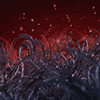 AETuts has a roundup by Topher Welsh outlining 25 or so Presets/Project Files to Wet Your AE Whistle, which points in directions of many more presets. Topher also has a tag for posted tutorials with presets on VisualFxTuts.
AETuts has a roundup by Topher Welsh outlining 25 or so Presets/Project Files to Wet Your AE Whistle, which points in directions of many more presets. Topher also has a tag for posted tutorials with presets on VisualFxTuts.A key point was made by one reference: "Some of the files have errors in them and you cannot open them up directly. The workaround is to import that After Effects project file into an existing project file."
Of course most tutorial authors offer free projects and presets, but there are a few additional resources for projects and presets:
- Video Copilot offers many free goodies
- XScriptorium has a searchable database of AE scripts, expressions, presets and projects
- AE Enhancers, the uberforum for scripts & expressions, also has Presets Library and there's more throughout.
- Forging Fire's log of external tutorials
- Scott Frizzle has freebies
- AE Freemart has a collection
- Adobe's After Effects Exchange has user uploads and more from Adobe, like Additional Presets for After Effects CS3 (for Shape Layer and per-character 3D text).
For a video tutorial on working with effects, Animation Presets, & Brainstorm, check out Chris Meyer's take on CS3 at the Adobe Video Workshop, and a newer intro in After Effects Apprentice Video Tutorial #2 (Taking advantage of the Effects & Presets panel). BTW, to prevent Presets or filters (or folders of them) from loading, you can add “~” or use parentheses () on both Mac & Windows.
Also, there's a tutorial by Ko Maruyama on creating previews for AE animation presets for Bridge: Previews for AE animation presets. And of course, there's presets mentioned in AEP posts labeled presets or Animation Preset.
Update: AEP Project is a website made for Adobe After Effects Japanese users that publishes projects, presets, resources, tutorials, and many another tips. AE.Info is a similar effort from Japan. For additional resources on presets see After Effects presets & templates burgeoning.
Update: John Dickinson of Motionworks has tutorial on (mostly text) presets; see After Effects: Creating magic from presets – part 1 and part 2.
July 22, 2009
Video editing in After Effects
Via flowseeker is Sneaky Fast After Effects Editing, "a 10-minute tutorial that teaches you how to speed up video editing within Adobe After Effects CS3 or CS4."
It's at least a good review and there's probably one tip you didn't know.
There's more of this sort of stuff at Adobe.TV (in Timesavers and How To for example). On a more basic level is Motionworks' recent Learning After Effects for Beginners and AEP's own After Effects Online Resource Roundup.
Update: See also Lee's After Effects Tutorial: CTRL-D (+Shift),
It's at least a good review and there's probably one tip you didn't know.
There's more of this sort of stuff at Adobe.TV (in Timesavers and How To for example). On a more basic level is Motionworks' recent Learning After Effects for Beginners and AEP's own After Effects Online Resource Roundup.
Update: See also Lee's After Effects Tutorial: CTRL-D (+Shift),
July 9, 2009
Prevent AE filters or Presets from loading
 If you're trying out After Effects filter demos or troubleshooting problems, you might have copies of plug-ins that conflict when loading. To prevent Presets or filters (or folders of them) from loading, you can add “~” or use parentheses () on both Mac & Windows. The downside is that it's easy to forget which things are turned off when you disable a filter this way, so you may just pull filters out of the Plug-ins or Common Files folders.
If you're trying out After Effects filter demos or troubleshooting problems, you might have copies of plug-ins that conflict when loading. To prevent Presets or filters (or folders of them) from loading, you can add “~” or use parentheses () on both Mac & Windows. The downside is that it's easy to forget which things are turned off when you disable a filter this way, so you may just pull filters out of the Plug-ins or Common Files folders.This actually is in AE Help, in Remove an effect or animation preset, though it's hard to find with some keyword searches. Also, it does seem that Command+period (Mac) or ESC to stop filters loading during a launch of AE is no longer a feature.
Update: DaveS clarifies, "IIRC, option-L (¬) has always been mac-only, ~ win-only, and () works on both."
June 2, 2009
The return of the Set Matte filter
 There's an update to this article on Pro Video Coalition, Set Matte: a 32-bpc node for After Effects, which unlike Track Matte lets you use one matte on multiple layers.
There's an update to this article on Pro Video Coalition, Set Matte: a 32-bpc node for After Effects, which unlike Track Matte lets you use one matte on multiple layers.Many people don't seem to know the Set Matte effect plug-in exists, maybe because it officially exists only to provide compatibility with earlier projects. That seems to have changed since Set Matte was upgraded to support 32-bpc color depth in After Effects CS6...
May 9, 2009
Pixel-Perfect Camera Move Transitions
Greyscale Gorilla answers "a question asking how to fly a camera around in After Effects and land on full frame video. To make these moves land on pixel-perfect, full-frame video can be tricky. This technique should help keep your camera moves and transitions accurate and ready for a perfect edit."
GG commenter Galen Frazer says VideoCopilot's Sure Target preset (with tutorial) "allows you to set up multiple targets and easily keyframe in between them. Also allows for shake/easing/auto rotate as well. BUT… it won’t give you the 'pixel perfect' move shown here without tweaking anchor points, etc."
GG commenter Galen Frazer says VideoCopilot's Sure Target preset (with tutorial) "allows you to set up multiple targets and easily keyframe in between them. Also allows for shake/easing/auto rotate as well. BUT… it won’t give you the 'pixel perfect' move shown here without tweaking anchor points, etc."
January 30, 2009
Motion blur for Mocha corner pin data
 On the AE-List, Ross Shain of Imagineer Systems posted a note on a motion blur script for mocha corner pin data by Yan Masterson of Spot Post. The preset uses expressions to link a Directional Blur filter's angle to a corner pin.
On the AE-List, Ross Shain of Imagineer Systems posted a note on a motion blur script for mocha corner pin data by Yan Masterson of Spot Post. The preset uses expressions to link a Directional Blur filter's angle to a corner pin."From Yan..... 'Mocha is such a great tracker, it was worth working out how to add motion blur in AE from the corner-pin data. So here's a link to an After Effects favourite that does just that with a directional blur. The expressions only deal with planar motion-blur, which is good enough for most shots (i.e.those that don't crash-zoom).'
http://homepage.mac.com/spotpost/SpotPost/
A few notes on how to use it: Copy and paste your corner-pin tracking data from Mocha, and paste it onto your layer in AE as usual. This adds a corner-pin effect to your layer. Then apply this MB_for_Mocha favourite to the same layer. This adds a directional blur effect linked to the corner-pinning. All you need to do now is match the amount of blurring. Move on to a frame in the timeline where you have lots of movement. In the directional blur effect in the timeline, drag the 'Blur length' up until the amount of FG blur matches your BG shot (about 150 works for me). The 'Blur length' will pop back down to 0.3 or so - that's because it's calculating the blur based on the amount that you just gave it divided by the amount of movement for that particular frame. Presto! Motion blur!'"
Ross adds, "Also note that a Red Giant's Warp and RE:Vision's Re:Map Planar can both use mocha track data for corner pinning with motion blur." And there's even a newer tutorial for using Red Giant Warp & mocha for After Effects by Eran Stern.
Other mocha tutorials were mentioned here. Background for the corner pin issue can be found in a previous post, Mocha for After Effects +Corner Pin thread.
A few notes on how to use it: Copy and paste your corner-pin tracking data from Mocha, and paste it onto your layer in AE as usual. This adds a corner-pin effect to your layer. Then apply this MB_for_Mocha favourite to the same layer. This adds a directional blur effect linked to the corner-pinning. All you need to do now is match the amount of blurring. Move on to a frame in the timeline where you have lots of movement. In the directional blur effect in the timeline, drag the 'Blur length' up until the amount of FG blur matches your BG shot (about 150 works for me). The 'Blur length' will pop back down to 0.3 or so - that's because it's calculating the blur based on the amount that you just gave it divided by the amount of movement for that particular frame. Presto! Motion blur!'"
Ross adds, "Also note that a Red Giant's Warp and RE:Vision's Re:Map Planar can both use mocha track data for corner pinning with motion blur." And there's even a newer tutorial for using Red Giant Warp & mocha for After Effects by Eran Stern.
Other mocha tutorials were mentioned here. Background for the corner pin issue can be found in a previous post, Mocha for After Effects +Corner Pin thread.
January 29, 2009
Screenify: Jumbotron screen Maltaannon-style
 Maltaannon.com posted a portion of "Screenify," tutorial no. 4 from his Making It Look Great 5 training. The Screenify tutorial shows how to build a simple preset -- if you pay very close attention -- for creating the Jumbotron-style video screen. MILG5 includes various After Effects presets and Maltaannon CustomEffects CE LightWrap and CE Screenify, the latter of which creates a detailed Jumbotron-style video screen.
Maltaannon.com posted a portion of "Screenify," tutorial no. 4 from his Making It Look Great 5 training. The Screenify tutorial shows how to build a simple preset -- if you pay very close attention -- for creating the Jumbotron-style video screen. MILG5 includes various After Effects presets and Maltaannon CustomEffects CE LightWrap and CE Screenify, the latter of which creates a detailed Jumbotron-style video screen.
January 23, 2009
Videocopilot video intros recent free presets
 An Andrew Kramer video intros a bundled collection of some of the recent presets for After Effects from Videocopilot, including Sure Target, 3D Falloff, Easy Reflect, etc.
An Andrew Kramer video intros a bundled collection of some of the recent presets for After Effects from Videocopilot, including Sure Target, 3D Falloff, Easy Reflect, etc.
January 1, 2009
Even more AE quick tips
 Chris & Trish Meyer have been busy, and add another post of tips with After Effects Tips - Installment 3: The Tips That Got Away. See the previous ones too: [1] [2].
Chris & Trish Meyer have been busy, and add another post of tips with After Effects Tips - Installment 3: The Tips That Got Away. See the previous ones too: [1] [2].Motionworks also has a category for Tips, which come single-serving in text or video, and sometimes with projects, presets, or pictures -- like the useful Levels Quick Reference Guide and the Curves Quick Reference Guide.
Also, Video Copilot occasionally throws down some tips that don't fit in tutorials like in AE Quick Tips and Useful Tips, and Computer Arts recently posted 50 motion graphics tips, a collection of pithy reminders by 4 broadcast designers.
December 2, 2008
Ease and Wizz CS4, AE palette for new easing types
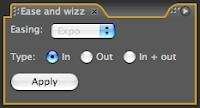 Ian Haigh announced CS4 compatibility for Ease and Wizz, a script palette for After Effects that gives you more ways to interpolate between values (mentioned earlier).
Ian Haigh announced CS4 compatibility for Ease and Wizz, a script palette for After Effects that gives you more ways to interpolate between values (mentioned earlier).Be sure to check out Alan Shisko's March post Easier Easing for gotchas and Ian Haigh's comments.
Update: Chris Meyer added other details in his PVC post, including a series of Graph Editor charts that show curves for some of the fun interpolations, like one for Bounce below.
August 2, 2007
Additional Scripts for AE CS3
 Jeff Almasol, host of the redefinery and a member of the AE team, has Additional Scripts for After Effects CS3 on Adobe Exchange. The package contains contains scripts for editing keyboard shortcuts (KeyEd Up), launching scripts (Launch Pad), create project folder hierarchies (Folder Setup), converting Adobe Swatch Exchange (.ase) files (Swatch You Want, kuler Shapes), and modifying a comp's motion blur settings interactively (Active Shutter).
Jeff Almasol, host of the redefinery and a member of the AE team, has Additional Scripts for After Effects CS3 on Adobe Exchange. The package contains contains scripts for editing keyboard shortcuts (KeyEd Up), launching scripts (Launch Pad), create project folder hierarchies (Folder Setup), converting Adobe Swatch Exchange (.ase) files (Swatch You Want, kuler Shapes), and modifying a comp's motion blur settings interactively (Active Shutter).The redefinery released other CS3 script updates a few weeks ago. And about that time new AE product manager Michael Coleman also posted on Adobe Exchange: Additional Presets for After Effects CS3 (for Shape Layer and per-character 3D text) .
July 6, 2007
CS3 training: movies and more
Adobe Design Center's Video Workshop now has training movies for the Production Premium video apps, in addition to training movies for the other bundles. And there's other new training content and extras all around, like a Production Premium Workflow Guide, Color Management Workflow in AE CS3, and additional presets and tutorials.

Lynda.com's Online Training Library also has training for Adobe CS3 video applications (for $25/month).

Lynda.com's Online Training Library also has training for Adobe CS3 video applications (for $25/month).
April 14, 2007
Previews for AE animation presets
 Ko Maruyama wrote a tutorial on creating previews for AE animation presets in Bridge, with a scripting assist from AE product manager Michael Coleman. Mylenium summarized the process on the AE-List: You need to render/create animated GIFs and then combine them with the actual *.ffx files using a script. The command is app.presetInject, if I recall correctly, with the name of the preset and the image as parameters.
Ko Maruyama wrote a tutorial on creating previews for AE animation presets in Bridge, with a scripting assist from AE product manager Michael Coleman. Mylenium summarized the process on the AE-List: You need to render/create animated GIFs and then combine them with the actual *.ffx files using a script. The command is app.presetInject, if I recall correctly, with the name of the preset and the image as parameters.
Subscribe to:
Posts (Atom)



