March 15, 2011
Render After Effects with Adobe Media Encoder +
AME has some newer advantages (the H.264 codec is a win), though you'll have to determine the best options for your particular circumstance. One would hope that someday AME will mimic the AE Render Que more (or the long defunct Movie Cleaner Pro), and expose finer control over codec settings, especially for H.264.
Don't forget that you can background render AE projects using Adobe Media Encoder -- but you have to drag projects directly into the AME render list [even in CS6]. Here's Harry:
Also, Topher Welsh notes that AME also give you the render file size if that a concern, and you can skip about the presets to find an appropriate size,
For more options and info on rendering in After Effects, see Background rendering with After Effects and other posts tagged render and background rendering.
Note: Kevin Monahan posted some new info and resources in Exporting media using Adobe Media Encoder CS5, CS5.5 and CS6, as did Todd Kopriva in Adobe Media Encoder CS5.5: What’s new and changed and (for CS6) Which version of my composition or sequence is used for export using Adobe Media Encoder?.
See also Tutorial: Adobe Media Encoder CS6--UPDATED! by Jan Ozer at Streaming Media, who doesn't even plug his course at Video2 brain, Producing Great Video with the Adobe Media Encoder. Here's a sample:
February 19, 2011
Steve Forde: new product manager for After Effects
 Steve Forde, founder and former CTO of GridIron Software (makers of Nucleo Pro), is the new product manager of Adobe After Effects [update].
Steve Forde, founder and former CTO of GridIron Software (makers of Nucleo Pro), is the new product manager of Adobe After Effects [update].He's taking over for Michael Coleman, who is "staying in video product management at Adobe, working on some new things." Coleman took over the reins in 2007 from Steve Kilisky, who later joined GenArts.
And later, Steve has a blog...
February 10, 2011
Monologue AE Render Manager
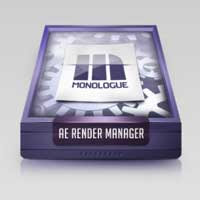
AE Render Manager is an After Effects command-line interface GUI for Windows that is supposed to render many projects faster than firing up After Effects. Another benefit is easing sometimes tedious command line setups, which are explained in AE Help in Automating rendering with aerender.
There are three ways you can use AE Render Manager:
- One is pre-configured, which allows you to render projects that already have jobs pre assigned in the After Effects render queue.
- Then you have Custom Settings, which allows you to set your render settings directly in AE Render Manager.
- The third, and probably most important, is using it in collaboration with Autodesk’s Backburner for network rendering.
For more information on rendering, see BG Renderer 2.0: script standard updated, After Effects render tips and Background rendering with After Effects.
January 11, 2011
BG Renderer 2.0: script standard updated
 AE Scripts has just released BG Renderer 2.0, an After Effects script that allows you to render your Render Queue items in the background so you can continue working with After Effects. It runs as a dockable panel that is saved as part of your workspace. BG Renderer now comes in 2 flavors, Basic and Pro, and both versions now require a very low cost license.
AE Scripts has just released BG Renderer 2.0, an After Effects script that allows you to render your Render Queue items in the background so you can continue working with After Effects. It runs as a dockable panel that is saved as part of your workspace. BG Renderer now comes in 2 flavors, Basic and Pro, and both versions now require a very low cost license.After 4 years of compatibility updates, script author Lloyd Alvarez has completely re-programmed how it works, to make it even more easy-to-use and reliable. With the new Basic version you can just render your queue in the background with a click.
The Pro version offer many additional features, including:
- set prefs for the renders
- post render actions which allow you to get "growl" notifications
- send email (with log), send sms and even iPhone push notifications when your renders are done or you have an error
- send a terminal command to be executed after each item in the queue is done rendering and put the machine to sleep or shut it down
- If you are using CS3 or CS4 and have CS5 installed, you can send your CS3 or CS4 render to the CS5 render engine to take advantage of the new 64-bit goodness while keeping your work project in the older version
- a portable app/folder feature that makes it easy to create an ad-hoc render farm quickly by simply copying this portable app to all the machines on your network and just double-clicking it to launch the render on that machine.
For more information on background rendering and notifications, see After Effects render tips, Background rendering with After Effects and AE render notifications: iPhone & beyond at AE Portal.
November 19, 2010
Background rendering with After Effects
 There are several ways to run multiple instances of After Effects for AE background rendering:
There are several ways to run multiple instances of After Effects for AE background rendering:- BG Renderer, script with UI at AE Scripts
- RenderQ, a free render queue for OS X
- Command line controls are explained in AE Help, Automating rendering with aerender
June 28, 2010
After Effects render tips
"There are no hard and fast rules, so this is a collection of some of my techniques that I've been using for the last 15 years or so using After Effects. It centres around setting up a render process early in a project, using image sequences until the very final stage. This has some surprising advantages.
I also cover the use of background renderer, creation of output modules and render settings templates, memory, multi-processing and disk-cache preferences, as well as showing a basic preset for rendering FLVs and Quicktime H.264 out of After Effects."
For more, click on the tags render & Background rendering and see AE Help on Rendering and exporting. Here's the tutorial, and the introductory After Effects Apprentice Video Tutorial #10 by Chris and Trish Meyer from Focal Press.
June 1, 2010
Nucleo Pro 3 for After Effects CS5
 Nucleo Pro 3 for After Effects CS5 has been released, and includes Spec-Preview, which continuously fills in your AE RAM cache for rapid on-demand views of your compositions. It also:
Nucleo Pro 3 for After Effects CS5 has been released, and includes Spec-Preview, which continuously fills in your AE RAM cache for rapid on-demand views of your compositions. It also::..includes a slew of powerful timesavers, including our industry-acclaimed Background Render Queue.As the name implies, you can continue working in After Effects while Nucelo Pro 3 renders your compositions in the background at lightning speed. But faster rendering is just the beginning. Nucleo Pro 3 includes a wealth of fantastic workflow enhancements that will help optimize your time and customize the way you work."
Sounds like it should be built right into After Effects!
Update: The product has been discontinued, but Steve Forde: new product manager for After Effects helped create it.
RenderQ: a free render queue for OS X
"RenderQ, the latest update to the render droplet apps; which not only combines the functionality of MayaRender, AERender, NukeRender, and all of their Q counterparts, it does them all one better by using a little bit of intelligence.
RenderQ is a drag and drop render queue app that will send Maya, After Effects, Nuke, and Shake renders to Terminal and queue them up for easy and efficient local rendering. It is now very easy to set preferences for the version of each app you are using, as well as enabling and disabling additional flags for each filetype. RenderQ will also automatically detect the filetype and submit the job accordingly.
I have also added Shake rendering to this version of the app.Also included is RenderQ maitre d’ to pause and resume renders and will also show which render engine is currently active and the last job submitted to the queue."
labs: RenderQ_v1. . . from Andrew Hake on Vimeo.
April 19, 2010
Change After Effects CS5 render sounds
 As noted last year, you can have Custom render sounds in After Effects, and now CS5 Help tells you how on the Mac. According to Change the render-complete sounds, just replace the rnd_fail.wav or rnd_okay.wav files found in these locations:
As noted last year, you can have Custom render sounds in After Effects, and now CS5 Help tells you how on the Mac. According to Change the render-complete sounds, just replace the rnd_fail.wav or rnd_okay.wav files found in these locations:- On the Mac, Show Package Contents on the Adobe After Effects CS5.app, then navigate to Contents/Resources/sounds/
- In Windows, C:\Program Files\Adobe\Adobe After Effects CS5\Support Files\sounds\
You can also turn off render chimes by setting "Play sound when render finishes" to "0" in the Adobe After Effects 10.0 Prefs file (locations may have changed). The classic render chime (Happy-Happy-Joy-Joy) sound may have gone the way of Wireframe Previews.
April 2, 2010
After Effects CS5: it's faster
 In Faster, After Effects product manager Michael Coleman shares a bit more on "an exciting aspect of After Effects CS5 -- it's faster. This is related to our 64-bit announcement back in October. In case you missed the announcement, After Effects CS5 will be native 64-bit. In previous posts, I've talked about the every-day advantages that CS5 has over its predecessors. When you have access to enough RAM:
In Faster, After Effects product manager Michael Coleman shares a bit more on "an exciting aspect of After Effects CS5 -- it's faster. This is related to our 64-bit announcement back in October. In case you missed the announcement, After Effects CS5 will be native 64-bit. In previous posts, I've talked about the every-day advantages that CS5 has over its predecessors. When you have access to enough RAM:- Complex comps and high-resolution images are rendered smoothly.
- Larger RAM previews allow you to view long comps in one pass.
- Memory-intensive features like HDR and floating-point color are easier to use.
- Your image caches can be much larger, which means more green bars and less re-rendering.
- Low-memory errors are virtually eliminated."
March 23, 2010
Felt Tips tutorials: Chain Rendering + Keylight Stroke
Felt Tips' After Effects Quick Tips. #3. Chain Rendering from Felt Tips on Vimeo.
Felt Tips' After Effects Quick Tips. #1. Keylight Stroke from Felt Tips on Vimeo.
March 18, 2010
AERender, an AE render droplet for OS X
 Lester Banks notes a AERender, an AE render droplet for OS X:
Lester Banks notes a AERender, an AE render droplet for OS X:"With AE AE app from Andrew Hake, you can run multiple instances of After Effects on Mac OS X. The application simply automates the process Todd Kopriva noted which is to start After Effects from the command line with the -m switch, this command line trick will work on both mac and windows os’s."
AE Help covers the same ground and has a large number of additional tips to Improve performance. Andrew made a quick demo of AERender & AEae (both available in his labs section):
AEae & AERender - Demo from Andrew Hake on Vimeo.
March 8, 2010
AE performance tip: Don't overschedule your processors
 Todd Kopriva is offering another After Effects performance tip: Don't overschedule your processors,
Todd Kopriva is offering another After Effects performance tip: Don't overschedule your processors, 'This advice is similar in spirit to the advice given in a previous post, "Performance tip: Don't starve your software of RAM."
In many cases, performance is improved by using fewer than the maximum number of processors for Render Multiple Frames Simultaneously multiprocessing, even when you have enough RAM for all of the processors.
After Effects is a multithreaded application that can also use other forms of multiprocessing beyond just Render Multiple Frames Simultaneously multiprocessing, and it is possible for the processors to become "overscheduled" if these threads are competing for the same resources as the background processes used for rendering with Render Multiple Frames Simultaneously multiprocessing.'...read the rest at After Effects region of interest.
February 17, 2010
Improving performance in After Effects: Caps Lock & beyond
 Todd Kopriva notes tips for improving performance in After Effects in today's post, Hooray for empiricism. Brad Chmielewski tests a couple of performance tips.
Todd Kopriva notes tips for improving performance in After Effects in today's post, Hooray for empiricism. Brad Chmielewski tests a couple of performance tips.The test of the tip on Caps Lock rendering performance is in movie form (embedded below too) at Chmielewski's website Digital Hitchhiker, which is listed in the SqueezeMe.tv feeds. He says that Caps Lock is faster even than closing the Comp and Timeline panels.
Update: in 2003 Stephen Schleicher did some similar tests, and "it looks like completely closing the Comp and Timeline Windows actually improves the speed of the Render. Myth now becomes fact."
Using Caps Lock When Rendering In After Effects from Brad Chmielewski on Vimeo.
December 8, 2009
Use Dropbox to remotely monitor After Effects renders
Update: Some people use Remote Tap, a remote desktop management solution for OS X and the iPhone & iPod Touch.
Also, see AE render notifications: iPhone & beyond here on AE Portal. Note that the new BG Renderer 2 from AE Scripts has notification support and explanatory movies.
November 10, 2009
Import: drag Output Module from AE Render Q + placeholder
 @aescripts had an After Effects tip on Twitter today: "Once render is done, drag the output module from the render queue into the proj window to import it."
@aescripts had an After Effects tip on Twitter today: "Once render is done, drag the output module from the render queue into the proj window to import it."Check out several nerdy new scripts on AEscripts.com, like Batch Search-n-Replace Paths, CompsFromSpreadsheet, AudioToMarkers, and others.
Update: check out Todd Kopriva's comments on doing the drag from the RQ before rendering.
April 2, 2009
Christiansen's 30 April tips starts: BG Renderer
He says, "No matter what is happening in the world around you, that sense of knowing your own value, of what it was important for you to do, helps you to keep doing more of it." That could be, but many people should do something different -- we might need it -- after all this world is no paradise.
Mark's 1st tip is Render Faster & Smarter in After Effects with BG Renderer: This free script will add tons of value to your multiprocessor system.
November 4, 2008
AEScripts updates Throttle and BG Renderer
 Lloyd Alvarez, a freelance After Effects artist in New York City, has posted CS4 updates to a few of his scripts at After Effects Scripts. These include:
Lloyd Alvarez, a freelance After Effects artist in New York City, has posted CS4 updates to a few of his scripts at After Effects Scripts. These include:Throttle works with the new multi-processing throttle system that manages how many CPU’s are to be left free for other applications. Throttle also adds UI for a little known text preference that allows you to set the quality of the Toggle Pixel Aspect (PAR) Correction button in the Comp Panel.
BG Renderer is a script that runs as an embedable panel that is saved as part of your workspace. It allows you to render your Render Queue items in the background while you can continue working. It supports multiprocessing (2gb per core is recommended to use this feature) and control of the memory and ram cache independently of the main app.
Update: One cool thing at AEscripts.com I hadn't noticed is this:
Update 2: I haven't tried these other recent interesting scripts, Expressions and external documents by Harry Franks (which includes a QT tutorial) and David Torno's Handheld Camera Script.
August 13, 2008
Throttle: Idle Rendering
 Lloyd Alvarez has posted another useful script, called Throttle:
Lloyd Alvarez has posted another useful script, called Throttle:'With the 8.0.2 update After Effects introduced 2 very important but not very well publicized or easy to modify preferences that are crucial to proper throttling of AE, so I updated Throttle to include these prefs to make them easy to access and modify. ...[the first is] important on multi-core machines that don’t have at least 2gb of ram per core.
... The second pref is the ability to let After Effects continue rendering the Comp frame while you switch away to another application. They call this “Allow Idle Rendering”. Both of these prefs are only accessible by manually opening the AE prefs file in a text editor and knowing how to look and change the pref. Throttle makes this easily accessible from within AE.'
Read more and download at AE Scripts.
November 8, 2007
BG Renderer CS3 on AE Scripts.com
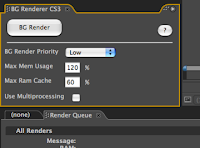 Lloyd Alvarez has collection of scripts for AE at his new domain, AE Scripts. He's also willing to host scripts. One useful script is the CS3 version of the BG Renderer, which automates running a background instance of the AE:
Lloyd Alvarez has collection of scripts for AE at his new domain, AE Scripts. He's also willing to host scripts. One useful script is the CS3 version of the BG Renderer, which automates running a background instance of the AE:"It now runs as an embeddable panel that is saved as part of your workspace. It also utilizes the built in multiprocessing support that was added in CS3. This script takes whatever items are queued and ready in the render queue and sends them to render in the background allowing you to keep working in After Effects."
More scripting-related posts are here.


