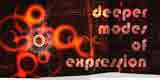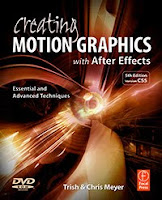Mamoworld is a new After Effects resource with free video tutorials and scripts by Mathias Möhl, who is already known for his AE scripts and tutorials on his previous blog AE Extensions and on AE Scripts (see previous AEP notes). The new site has 4 fresh tutorials and some older ones.
Mathias also provides new versions of his AE scripts on the new site. All scripts have both a German and an English user interface. The MochaImport interface has been updated with intuitive new features, for example with a way to work with a stabilized version of the footage in a precomp so that all changes performed there are automatically applied also to the original unstabilized one. This feature is also available for corner pin tracks without needing a third-party plug-in. Those that know Tracker2Mask, KeyTweak, and Chameleon (for color swatches) may want to take a look at their new features too.
Scripts aren't meant for scripting gurus, so duck in! By the way, see comments by Mathias on the various strengths of approaches to tracking in AE in Building an Airport Scene with MochaImport [updated].
Here's one of the new tutorials: