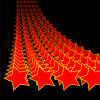 Severin Baschung discusses the basics on Shape layers in After Effects in a text tutorial on AEtuts, The Wonderful World Of Shapes In After Effects, and more shape tutorials on the same website.
Severin Baschung discusses the basics on Shape layers in After Effects in a text tutorial on AEtuts, The Wonderful World Of Shapes In After Effects, and more shape tutorials on the same website.
For more on Shape layers see:
- the jumpstart movie AE Apprentice #9: Shape Layers
- an Aharon Rabinowitz podacst An Introduction to Shape Layers
- Shapes and Modifiers in After Effects and other tutorials tagged shapes from AEtuts
- Shape Layers in After Effects CS3 by Total Training host Steve Holmes at Layers magazine
- Church Media Design has video tutorials on Shapes in Masking Inside Shape Layers and Shape Layer Expressions (YouTube)
- Graymachine posted Breath life into stale Lens Flares, which explained “using shapes, Trapcode Shine (or the built-in CC Lightburst), and expressions to breath new life into the old AE Lens Flare”. It comes with a CS3 project that has Brainstorm variations from Shape ‘points’ and Position and Trapcode Shine Colors:
- AE Help details in several places, for example Alter shapes with path operations.
- There are hundreds of free shape layer animation presets from Adobe available in Additional animation presets for After Effects. Also, Trent Armstrong posted 3D Star: Shape Layer Preset on the Dallas After Effects User Group.
- Paths to Shapes, Radial ray Shape projects, and other reports in AEPortal posts tagged Shape.
Trish and Chris Meyer shared an introductory PDF excerpt from the “Shape Layers” chapter of their book Creating Motion Graphics with After Effects (5th Edition).Check out CMG Hidden Gems: Chapter 32 – Shape Layers.
Chris and Trish Meyer also released After Effects Apprentice 14: Shape Layers, a course on Lynda.com, with a preview on PVC. After Effects Apprentice Free Video: Exploring Shape Effects shows how to create and animate vector-based artwork directly inside After Effects, creating shape layers and paths, applying shape effects, and reordering shape operators. See also the intro by Brian Maffitt, and Converting Imported Vector Graphics from Illustrator to Shape Layers by Todd Kopriva.
Again, Chris and Trish Meyer posted After Effects Apprentice Free Video: Drawing Parametric Shapes, explaining how “the same tools you’ve used to create masks can also be used to create Shape Layers - with far more options than you might have imagined. ... Chris covers creating so-called “parametric” shapes: rectangles, ellipses, polygons, and stars. There are a number of modifier keys you can use while dragging out a shape to control its position, symmetry, roundness, number of sides, and the such. After a shape path has been created, it is then highly editable. Chris shows how to dissect a shape layer’s construction: It’s actually a series of modules, and the order of those modules - such as Fill and Stroke - can have a big impact on how the final graphic renders.”
Jonathan Berkey shared a Berkshop: Quick Tip Tutorial on Shape Layers in After Effects.
Mattrunks posted an English tutorial, Shape Layers as creative tools; here’s the preview:
“Bending” an extruded shape layer in CS6 from Danny Princz (@rendernyc) notes that in CS6 “You can now bend a 2d layer till it becomes a half cylinder, but the 3D extrusions do not have that option… Depending how far you need to go there are some workarounds.” He shows a duplicated extrusion to make a bend.
In the series Iron Man Widgets, Stefan Surmabojov aims to take you beyond basics using the true power of shape layers inside After Effects
Eran Stern shows Shapes from Vectors – Make instant Promo using the new Create Shapes from Vector Layer in After Effects CS6:
Here's Todd Kopriva's introduction, Extruding 3D Text and Shapes and Modifying Geometry Options, from the free After Effects CS6 New Features Workshop from Video2brain. See also the intro by Brian Maffitt.
Shapes and Masks is a new AE script that is designed to give users more control to create shapes and masks, including spiral creation and options to transform mask paths and export mask data to a text file. See also Creating shapes and masks in AE Help.
No comments:
Post a Comment