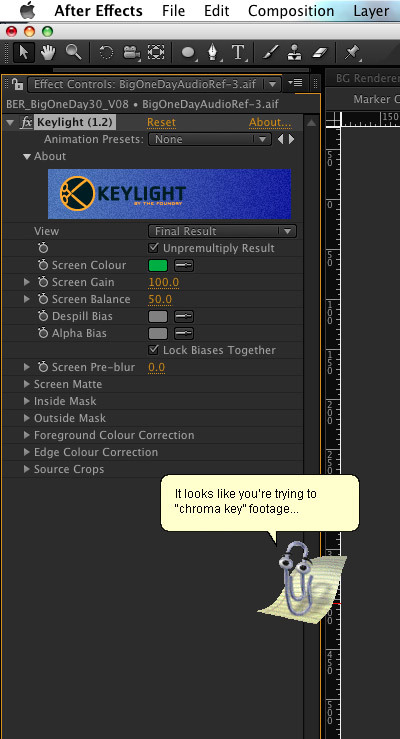October 31, 2010
Make a spiral with Trapcode Form
'The Walking Dead' [fan] titles
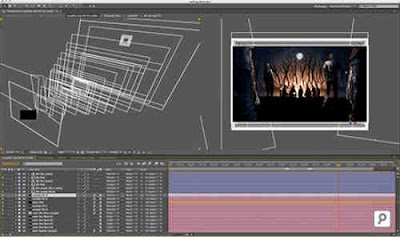
It's an unlikely topic for a cable channel known for Mad Men and Breaking Bad, but we're primed after recent views of the Dead Set and The Crazies (bad acid aka BZ).
Update: see also Film Riot Makes a Zombiemommy.
3D Reflector & 3D Serpentine for After Effects CS5
 via @AdobeAE, Zaxwerks announces CS5 versions of 3D Reflector and 3D Serpentine plug-ins for After Effects.
via @AdobeAE, Zaxwerks announces CS5 versions of 3D Reflector and 3D Serpentine plug-ins for After Effects. October 29, 2010
DSLR and 3D stereoscopic resources for Premiere
 As part of an effort to head off new users going to Apple or Avid, Adobe posted useful DSLR video and 3D stereoscopic resource pages for Premiere.
As part of an effort to head off new users going to Apple or Avid, Adobe posted useful DSLR video and 3D stereoscopic resource pages for Premiere. October 28, 2010
Imitation is the sincerest form of competition

What is Windows but a continuing knockoff of the Mac OS? Apple itself has cannibalized its own hardware and software developers for many years. And would there be so many free After Effects tutorials exploding onto the scene several years ago without imitating and borrowing from the relatively expensive Total Training tapes and Creating Motion Graphics?
October 27, 2010
Video Copilot offers free stock elements

Video Copilot has a free download of 100MB of stock elements for Free Stock-Pack Appreciation Day:
Just a token, but it comes with less apprehension than those mysterious free stock DVDs everyone has been offering.
Update: Weynand Training shares notice of a 7-Day Free Trial to VideoBlocks.com, for download of 20 clips a day during with access to over 30,000 video clips, backgrounds, effects, etc.
Sharpen Depth of Field with One Click [updated]
 If you missed them, Digieffect released tutorials for its Depth plug-in awhile back. According to Mark Christiansen, Depth, a filter found in the old Buena Depth Cue package, "does just what the name implies, easily extracting 3D depth data for use with Digieffects plug-ins such as Camera Mapper, Atmosphere and Falloff Lighting ... I especially like it for lens effects that can use depth information to create beautiful cinematic bokeh blurs."
If you missed them, Digieffect released tutorials for its Depth plug-in awhile back. According to Mark Christiansen, Depth, a filter found in the old Buena Depth Cue package, "does just what the name implies, easily extracting 3D depth data for use with Digieffects plug-ins such as Camera Mapper, Atmosphere and Falloff Lighting ... I especially like it for lens effects that can use depth information to create beautiful cinematic bokeh blurs." Update: see these also,
- Projection is an AE script that does camera mapping onto 3D planes in AE
- Camera Projection – After Effects from VFX Bro
- Camera Mapping in After Effects from Andrew Devis (below):
Wohl on Final Cut & the future of editing

It looks like Apple will need more of this because knee jerk reflex (this post included) about reports like Apple to delay FCP-8 till August 2011 “The writing is on the wall” (apparently referring to this). Meanwhile Adobe is running a full court press; see for example Is Premiere Pro outshining Final Cut Pro? and the Switch to Premiere Pro series from Chris Fenwick.
October 26, 2010
Kinetic typography as storytelling
Type in motion is increasing popular, as seen in Kinetic typography as a storytelling technique a new survey by Lauren M. Rabaino at the journalism blog 10,000 Words...
Read the rest in Kinetic type in After Effects at Pro Video Coalition.
Volumetric smoke: Particular tutorial
"After rendering the final clip I noticed I had to change the Particle>Size over Life curve so the particles size faded out rather than just disappearing abruptly. I also setup Aux>Opacity over Life so the auxiliary particles faded out (using opacity)."
October 25, 2010
Maxwell Render buffer plug-in for After Effects
 Via @jonSpenceVFX, Maxwell Render Labs has an After Effects plug-in that allows users to import MXI files/sequences rendered in various popular apps, even SketchUp.
Via @jonSpenceVFX, Maxwell Render Labs has an After Effects plug-in that allows users to import MXI files/sequences rendered in various popular apps, even SketchUp.All MXI buffers are readable and 8, 16 and 32 bpc projects are supported, as is CS3, CS4, and CS5 on Windows and OS X.
FreeForm Pro, Shapeshifter AE & 3DNAE
The importance of compositing for 3D
"In this video, I wanted to show you how important compositing is for your 3D renders. A 3D render is never finished straight from Cinema 4D or any 3D package. Every shot needs and deserves some sort of compositing and color correction before it’s ready for prime time... I will show you how Rich used After Effects, color correction, blurs, RSMB Motion Blur, Frischluft Lens Care and Lens Flares to turn his simple grey primitive 3D animation into a beautiful, atmosphere rich finished composite."
Scaling in Premiere Pro CS5

- playback: bilinear
- paused: Gaussian low-pass sampled with bilinear
- high-quality export (Maximum Render Quality off): Gaussian low-pass sampled with bilinear
- Maximum Render Quality export: variable-radius bicubic (never used on unrendered footage)
The variable-radius bicubic scaling done on the CPU is very similar to the standard bicubic mode in Photoshop, though the Premiere Pro CS5 version is multi-threaded and optimized with some SSE instructions. Even with these optimizations, it is still extremely slow. For high-quality scaling at faster-than-real-time processing, you need to use a CUDA card.
When Premiere Pro CS5 is using CUDA on the GPU to accelerate the processing of scaling operations, it uses the following scaling methods:
- playback: bilinear
- paused: Lanczos 2 low-pass sampled with bicubic
- export: Lanczos 2 low-pass sampled with bicubic
For export, scaling with CUDA is always at maximum quality, regardless of quality settings. (This only applies to scaling done on the GPU.) Maximum Render Quality can still make a difference with CUDA-accelerated exports for any parts of the render that are processed on the CPU. Over time, we are working on reducing the list of exceptions to what can be processed on the GPU. For an example of a limitation that can cause some rendering to fall back to the CPU, see this article: “Maxium dimensions in Premiere Pro CS5″.
When rendering is done on the CPU with Maximum Render Quality enabled, processing is done in a linear color space (i.e., gamma = 1.0) at 32 bits per channel (bpc), which results in more realistic results, finer gradations in color, and better results for midtones. CUDA-accelerated processing is always performed in a 32-bpc linear color space. To have results match between CPU rendering and GPU rendering, enable Maximum Render Quality."
Read the rest at Premiere Pro work area.October 24, 2010
Tutorials taking you beyond the basics
 Todd Kopriva has a hyper-view of 2 recent tutorials by Andrew Devis mentioned in Using audio to control AE: 2 approaches in his post tutorials on using linear expression method, null control layers, and expression controls:
Todd Kopriva has a hyper-view of 2 recent tutorials by Andrew Devis mentioned in Using audio to control AE: 2 approaches in his post tutorials on using linear expression method, null control layers, and expression controls:"... the real strength of these tutorials isn’t in the audio part of that instruction; it’s in the linking part.
Time-lapse and dynamic pans
- batch process your images to save system resources
- create a dynamic link between Premiere and After Effects
- create a camera and null object within After Effects to apply to your time-lapse
- create a pan (or zoom) in your time-lapse
 See also Creating Timelapse Movies in After Effects, with an example by Ross Chang and a similar tutorial from Rich Harrington. [update: targeted more to Photoshop users is QuickHit #8: Creating Time-Lapse Movies in AE (Pt. 1) from Colortrails.]
See also Creating Timelapse Movies in After Effects, with an example by Ross Chang and a similar tutorial from Rich Harrington. [update: targeted more to Photoshop users is QuickHit #8: Creating Time-Lapse Movies in AE (Pt. 1) from Colortrails.]Creating Dynamic Pans in your Timelapse from Andrew Geraci on Vimeo.
Update: see also Vimeo Video School's section on time-lapse and Combining Multiple DSLR Exposures in AE.
October 22, 2010
Delirium v2: reworked to 45 effects

 Delirium version 2 has been reworked from several previous Digieffects filter sets and now offers 45 effects spread across 6 categories. It'll be nice to get reacquainted with some old favorites that may have been lost in my reactions to frequent OS changes on the Macintosh. Some interesting stuff didn't make the cut, including the long lost TILT 3D Tools, which supported 3D object imports too far ahead of its time. The overview below shows only a glimpse of Delirium's potential [update: replaced by Delirium at work].
Delirium version 2 has been reworked from several previous Digieffects filter sets and now offers 45 effects spread across 6 categories. It'll be nice to get reacquainted with some old favorites that may have been lost in my reactions to frequent OS changes on the Macintosh. Some interesting stuff didn't make the cut, including the long lost TILT 3D Tools, which supported 3D object imports too far ahead of its time. The overview below shows only a glimpse of Delirium's potential [update: replaced by Delirium at work].- 64 bit compatible
- 32 bits per channel
- Added Walker Effects plug-ins
- Speed Optimizations
- New Textures
- New presets and project files
Delirium at Work from digieffects on Vimeo.
After Effects Rack Focus: tutorial and preset
iRack 1.0 is a Rack Focus preset for After Effects CS3/CS4/CS5. With this preset you can add the look of a professional focus pull to any existing footage."
For similar tutorials and tools check out previous posts tagged focus, blur, and AE camera.
SF Cutters Oct *26: Boris FX, PBS doc, storage
 NOTE: since the SF Giants may be in the World Series, SF Cutters moved the meeting up a day to Tues October 26 -- same time, place, speakers.
NOTE: since the SF Giants may be in the World Series, SF Cutters moved the meeting up a day to Tues October 26 -- same time, place, speakers.- Larry Jordan demos Boris FX Contiuum Complete 7 FXPlug
- Paul Baker on PBS "Yellowstone" Doc - Prod to Post
- Chris Fenwick on Design an Affordable and Effective Storage System
- more + raffle
- Everyone who attends the meeting will receive a FREE Boris Continuum Glitters Unit plug-in via download (requires online registration for meeting, or using the link provided at the meeting on screen).
3-way Color Corrector in Premiere
October 21, 2010
Still-to-Still Morphs with RE:Flex
October 20, 2010
After Effects Leftovers: 40 tips better the next day
 Update: Todd Kopriva has outlined the series, adding links to Help pages for more detail.
Update: Todd Kopriva has outlined the series, adding links to Help pages for more detail.October 19, 2010
Recording sound effects + free audio in Soundbooth
Update: AE Freemart also noted Sound design for motion graphics by Jeff Earley.
Corner pin tracking magic
 Video Copilot has a new After Effect tutorial video and project, #112. Magic Tracking:
Video Copilot has a new After Effect tutorial video and project, #112. Magic Tracking:"In this exciting new tutorial we will go beyond basic tracking with a new Video Copilot preset for utilizing corner-pin tracking data. This new preset allows you to create dynamic Null Objects based on corner pin data from Mocha AE. It’s a simple solution to getting precise control over your tracking data and the tutorial shows you all you need to know. The explanation is more complicated than the process!
You can find more info and other approaches to Corner Pin effect, tracking & resources, and mocha inside AE Help and via the post tags below.
Tagxedo: tag clouds with styles & stencils
Update: Wordlings from Pete Warden seem similar at first glance, http://wordlin.gs/.
October 18, 2010
Mattrunks' 15 favorite mographs of 2010
October 17, 2010
Create the Harry Potter lumos effect
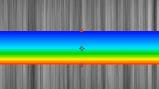 Michael Park shows you how to create a Harry Potter "lumos" wand effect at Creative Cow. This effect seems popular on YouTube if you want to challenge Fred, but with the added bonus of tips on After Effects tracking, a zoom blurred Lens Flare, and homemade animated chroma hoop without 3rd party filters.
Michael Park shows you how to create a Harry Potter "lumos" wand effect at Creative Cow. This effect seems popular on YouTube if you want to challenge Fred, but with the added bonus of tips on After Effects tracking, a zoom blurred Lens Flare, and homemade animated chroma hoop without 3rd party filters.Stock elements and AE tutorials
'Monsters' and After Effects [updated]
 The latest fxpodcast from FXGuide is a broad discussion with Gareth Edwards about his film Monsters, with a few details on the use of AE:
The latest fxpodcast from FXGuide is a broad discussion with Gareth Edwards about his film Monsters, with a few details on the use of AE:Update: Fxguide TV #97 has more coverage... and via @motiongfx Post has more too, see Director's Chair: Gareth Edwards - 'Monsters' by Randi Altman.
October 16, 2010
What’s a mortgage note? [OT]
 I don't have one and wondered, what’s a mortgage note? A union website via Generation Bubble has a clear explanation:
I don't have one and wondered, what’s a mortgage note? A union website via Generation Bubble has a clear explanation:"A mortgage note is the document you signed when you purchased your home loan. Mortgages contain lots of paperwork – but only the original mortgage note with your signature is proof that you owe the debt. That’s why banks need the note to prove that they own the loan and can collect payments from you. The problem is, banks now buy and sell mortgages up and down Wall Street – slicing them up and repackaging them to sell to other banks. The bank you bought your mortgage from two years ago may not be the bank that owns it today. But, in all the shuffle, the mortgage notes often don’t get transferred along with your debt."
Maybe there'll be a return to dark age European legal procedure like trial by combat or trial by ordeal, methods prior to the development of common law by Crusader and Norman influence of Roman and Sicilian Islamic law (shariah law!).
Update: on Oct 20 Democracy Now hosted Nobel Laureate economist Joseph Stiglitz, Foreclosure Moratorium, Government Stimulus Needed to Revive US Economy. Also, see What Happened to Change We Can Believe In? by Frank Rich.
Later on Salon, Andrew Leonard has much of What you need to know about the foreclosure mess: One side accuses banks and their robo-signers for fraud; the other blames deadbeat borrowers. Who's right?, plus Truthout features Foreclosuregate Explained: Big Banks on the Brink ... of bankruptcy.
AE FAQ videos by Todd Kopriva
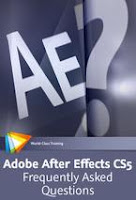 Video2Brain has a free series of AE video FAQs by Adobe's Todd Kopriva (aka "Clippy"), Adobe After Effects CS5: Frequently Asked Questions:
Video2Brain has a free series of AE video FAQs by Adobe's Todd Kopriva (aka "Clippy"), Adobe After Effects CS5: Frequently Asked Questions:If you're having performance issues in CS5, that FAQ is a good place to start looking for help.
This series is a prelude to a Video2Brain course by Todd and Angie Taylor due in November, After Effects CS5 Learn By Video, a book with video on AE fundamentals.
October 14, 2010
Using audio to control AE: 2 approaches
Noise reduction before color correction: MB Denoiser review
 Scott Simmons looks at Magic Bullet Suite 10’s new Denoiser plug-in at PVC. Among the details is to apply noise reduction before color correction, something recommended by Stu Maschwitz. There's also a generous link to a Cow tutorial by Michael Park, Grainy Footage Rescue using Magic Bullet Denoiser.
Scott Simmons looks at Magic Bullet Suite 10’s new Denoiser plug-in at PVC. Among the details is to apply noise reduction before color correction, something recommended by Stu Maschwitz. There's also a generous link to a Cow tutorial by Michael Park, Grainy Footage Rescue using Magic Bullet Denoiser.[update: see also a MB Denoiser review by Steve Douglas on Ken Stone's FCP]
Learn random expressions with earthquake tutorial
 On AEtuts started a series of After Effects tutorial videos on expressions with Felt Tips. The first, Shake It Up With An Expression Earth Quake (previewed below), is
On AEtuts started a series of After Effects tutorial videos on expressions with Felt Tips. The first, Shake It Up With An Expression Earth Quake (previewed below), isBy the way, you can find other reviews of similar material by Chris Meyer, who recently posted on wiggle and random number methods. See also Random Numbers methods (expression reference) in AE Help for reference.
"This is not a tutorial about making some eye-candy effect. I’m well aware that you can build the same effect with a couple of keyframes and the wiggler. This is about setting up a simple effect with expressions to make a much more controllable animation, that is faster and easier to experiment and work with than the manual equivalent. There are very few good screencasts on the topic of expressions. This is the first in a series that attempts to fill that gap.
As with all series’ it starts simple, with some grounding principles. This is to make sure that it’s not just about copying and pasting someone else’s code, but gaining a thorough understanding of the process for yourself, so that in the future you can design your own complex expression systems. The next one will be building on that knowledge rather quickly. Very soon, you will be writing expressions to automate processes which would take you hours by hand – and shortly afterwards, doing things that can *only* be done with expressions."
October 13, 2010
Logo Distortion: displacement tutorial
 Eran Stern has a new After Effects tutorial video Logo Distortion:
Eran Stern has a new After Effects tutorial video Logo Distortion:Make CMYK color wheel tool in AE & Flash
AE Studio Techniques for CS5 + scripts
 After Effects CS5 Visual Effects and Compositing Studio Techniques by Mark Christiansen is out.
After Effects CS5 Visual Effects and Compositing Studio Techniques by Mark Christiansen is out. Iced Up Text tutorial
Update: this tutorial might be a good starting point; Michael Szalapski and Ryan MacAfee provided other leads in a thread in July:
October 12, 2010
'The Social Network' conformed with After Effects +
 There's a video on the Adobe site with director David Fincher and crew talking about the use of Production Premium during post-production on his latest film, The Social Network. The film was edited in Final Cut and sent to Premiere via EDL for conforming with After Effects, echoing The DV Rebel's Guide (see also Prolost's What Should Adobe Do With Premiere Pro?).
There's a video on the Adobe site with director David Fincher and crew talking about the use of Production Premium during post-production on his latest film, The Social Network. The film was edited in Final Cut and sent to Premiere via EDL for conforming with After Effects, echoing The DV Rebel's Guide (see also Prolost's What Should Adobe Do With Premiere Pro?).There are a few additional details in The Social Network by Oliver Peters for Videography and in Editorial Friended by ‘The Social Network’ by Michael Goldman at The Motion Picture Editors Guild.
"The Social Network was shot on the Red One using the Mysterium-X chip set mostly at 4K 2:1 4096x2048 Redcode 42 and released as a 2K digital intermediate. Additional high-speed photography was shot 4K 2.169 4096x1888 at RedCode 36.
As lead data wrangler, Nelson first had the R3D files transcoded to ProRes 422 LT for offline editing in Final Cut Pro using the Red Rocket card and RocketCine-X. He used FileMaker Pro to keep track of all the footage, files and visual effects in a master database. He wrote a script in Filemaker that took the Final Cut Pro EDL and sent it through RedLine in Red Alert to generate mostly 2K DPX files from the original Red footage for visual effects and final conform.
The Social Network was conformed for digital intermediate in After Effects CS5. Nelson imported the DPX sequences as a multiple layered composition in After Effects and lined that up frame accurate to a QuickTime reference movie exported from the offline edit and imported into the layer above the DPX files.
“I used Premiere as a stepping stone to get my EDL from Final Cut talking to After Effects,” describes Nelson. “Because Premiere and After Effects talk to each other, I was able to bring an offline into Premiere and open that same file in After Effects. This made all of my edits in Final Cut Pro and my layers in After Effects match. The tool that I wrote is the secret behind having my DPX frames match up to my offline edit.”
The movie contains nearly 1,000 visual effects shots that were handled by Lola VFX, Savage Visual Effects, Outback Post, Eden FX and Ollin Studio VFX. Nelson provided mainly 2K DPX plates to the vendors depending on the quality of the image. There were some night scenes that were rendered at 4K and then processed by Lowry Digital for noise reduction and sharpening.
Having the final conform in After Effects enabled Nelson to do additional effects work. “So if anything needed to be painted, anything needed to be comped, additional repositioning, stabilization whatever needed to be done [we could do it].” At least 150 effects shots were done in-house using After Effects, SynthEyes and a plug-in called Immigration that was used to help auto relink offline layers to DPX image sequences."
Update: these seem like the movies, now on Adobe TV. There's also a PDF.
Update: THE SOCIAL NETWORK: Faces behind facebook by David Bordwell looks at emotion and expression in the story.