April 28, 2007
Adventures in Infographics
John Nack posts another link extravaganza with Adventures in Infographics. I liked Maps of War's Imperial History of the Middle East even if it is very basic.
Basic Freelancing
The Edit Blog also notes Flippant News' Deal Memo. Flippant also posts on various aspects of freelancing, noting yet another blog Common Mistakes to Avoid When Freelancing and How to Start and Succeed in a Freelancing Career.
Update: follow The Edit Blog's continuing interest in freelancing in posts on FreelanceSwitch and Larry Jordan.
Update: follow The Edit Blog's continuing interest in freelancing in posts on FreelanceSwitch and Larry Jordan.
April 26, 2007
P2 & Premiere CS3
 Giles Baker, Adobe's product manager for Premiere Pro, defended Premiere development on the CS3 preview forum by clarifying the improvements made in CS3. A popular topic has been the lack of native Panasonic P2 support, to which Baker responded with hopeful news:
Giles Baker, Adobe's product manager for Premiere Pro, defended Premiere development on the CS3 preview forum by clarifying the improvements made in CS3. A popular topic has been the lack of native Panasonic P2 support, to which Baker responded with hopeful news:"I agree that P2 support is probably our highest priority. We’re working on it, and I hope you don’t have to wait until 2008 to see the fruits of our labor...XDCAM is definitely important, and Sony is making some interesting moves with their move to solid state. We plan to be there for that format too. But P2 is definitely higher priority."
Hullfish on Color
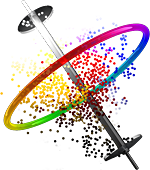 Steve Hullfish, author of Color Correction for Digital Video, explains his new book where the focus seems to shift from Color Finesse to Color. From the Telecine Internet Group:
Steve Hullfish, author of Color Correction for Digital Video, explains his new book where the focus seems to shift from Color Finesse to Color. From the Telecine Internet Group: "At the risk of making a commercial plug for my own upcoming product, I recently toted FinalTouch around the country to 12 of the top colorists that I could find who would take part in a little experiment. I am writing a book on color correction and at the time, FinalTouch seemed like the cheapest and easiest solution for presenting a semi-da Vinci-like color corrector using the same footage to all 12 colorists. I didn't want to use da Vinci itself because as I wrote the book, I needed to have access to the screen grabs and specific color correction data that the colorists created in their sessions.
The concept of the book is to show how 12 different colorists approach the exact same images. It's a very interesting study. Some images diverged widely from colorist to colorist. Others took the image to the same basic place, but through different routes. All of the colorists that I did sessions with were da Vinci colorists with the exception of one Nucoda colorist (who has also had plenty of da Vinci experience.) All 12 colorists sat down at the system with little training and were able to accomplish fairly sophisticated grades including secondary work. All 12 colorists certainly had complaints about the system and had requests for certain da Vinci-like tools. Some were a little frustrated by the workflow, but all were able to do their work quite successfully and creatively. It is definitely NOT a da Vinci killer." ...more at [Tig] color
Real 3D, an AE filter
 Toolfarm noted a new AE filter from Avidion Media: Real 3D. It's Windows only for now, though the same company's filter Synchronize, which allows you to "synchronize your audio with any aspect of...your project," has a free beta of the Mac version. I'm not sure how it's different from SoundKeys or AE's built-in ability.
Toolfarm noted a new AE filter from Avidion Media: Real 3D. It's Windows only for now, though the same company's filter Synchronize, which allows you to "synchronize your audio with any aspect of...your project," has a free beta of the Mac version. I'm not sure how it's different from SoundKeys or AE's built-in ability.Real 3D seems to have been secret since 2-26-07 until it appeared on Download.com and Toolfarm. It "allows you to bend, twist, and shatter your layers in 3D space as well as render them as a grid, surface, spheres, or solids. Also, by using Real3D's unique layer driver, you can simulate other effects within 3D space, including flags and newsprint effects.Features: Bend, twist, and shatter your AE layers, fully integrates into you AE environment including cameras and lighting, supports depth of field and motion blur, fog and material options give even more realism to your AE compositions, and use of Real3D's layer driver allows you to create newsprint effects and 3D flags as well as a variety of other looks." There's web movies explaining some of these features, including basics and volumetric lighting. Toolfarm has additional video examples that are interesting.
Transforming Scale
Image transforms like scaling and rotation can degrade images, and involve trade-offs between artifacts like aliasing, blockies, blurring, edge halos, ringing, and moire. Background on image transform can be found at Cambridge in Colour's Understanding Digital Image Interpolation, Optimizing Digital Photo Enlargement, and A Closer Look at Resizing an Image for the Web & Email.
FxGuide posted a comparison of transforms in hi-end apps (including AE) and concluded there is no single magic bullet to automagically improve quality for every image, or a single approach for every app. It does help to use high quality scaling and deinterlace algorithms, pre- and post-process with blur (when scaling down) and sharpen (when enlarging) filters, and deartifact or denoise with a specialized filter (or with AE Remove Grain or by brute force with a Median filter). You're on your own when animating slowly from 98% to 102%!
Some applications take scaling quality seriously, though many desktop editing and compression software does not. AE uses simple bilinear interpolation, or a weighted box filter, even at Best Quality. Applications that use bicubic interpolation and variants include Photoshop, Commotion, Shake, or Combustion. The semi-official workaround, AE's Magnify filter, is not a solution, although some filters that scale may use high quality algorithms. Note that resampling in AE when there's no geometric transform is due to subpixel positioning. You can avoid this by positioning layers in 1 pixel increments.
You can access different scaling algorithms inside AE by using Resizer from Digital Anarchy. ReSizer also has a deinterlacer that uses motion estimation. Check out DA's before-and-after mug shots, though they don't compare results with the better algorithms in Photoshop.
Other AE filters that offer transform and enhancement features include Algolith, Topaz Enhance, and others by RE:Vision Effects or Red Giant Software. Debabelizer ("Sharp Sine" scaling on non-interlaced footage), IrfanView, and Satori Paint are also said to be good. Fractal-based PS plug-ins like Genuine Fractals (better with flat colors or clean images), PhotoZoom Pro or Pxl SmartScale sometimes work well. Digital photographers have investigated different methods that may be better than the fractal filters -- see the solutions from Fred Miranda (FM Stair Interpolation, Resize Pro) and tests from Roger Cavanagh.
FxGuide posted a comparison of transforms in hi-end apps (including AE) and concluded there is no single magic bullet to automagically improve quality for every image, or a single approach for every app. It does help to use high quality scaling and deinterlace algorithms, pre- and post-process with blur (when scaling down) and sharpen (when enlarging) filters, and deartifact or denoise with a specialized filter (or with AE Remove Grain or by brute force with a Median filter). You're on your own when animating slowly from 98% to 102%!
Some applications take scaling quality seriously, though many desktop editing and compression software does not. AE uses simple bilinear interpolation, or a weighted box filter, even at Best Quality. Applications that use bicubic interpolation and variants include Photoshop, Commotion, Shake, or Combustion. The semi-official workaround, AE's Magnify filter, is not a solution, although some filters that scale may use high quality algorithms. Note that resampling in AE when there's no geometric transform is due to subpixel positioning. You can avoid this by positioning layers in 1 pixel increments.
You can access different scaling algorithms inside AE by using Resizer from Digital Anarchy. ReSizer also has a deinterlacer that uses motion estimation. Check out DA's before-and-after mug shots, though they don't compare results with the better algorithms in Photoshop.
Other AE filters that offer transform and enhancement features include Algolith, Topaz Enhance, and others by RE:Vision Effects or Red Giant Software. Debabelizer ("Sharp Sine" scaling on non-interlaced footage), IrfanView, and Satori Paint are also said to be good. Fractal-based PS plug-ins like Genuine Fractals (better with flat colors or clean images), PhotoZoom Pro or Pxl SmartScale sometimes work well. Digital photographers have investigated different methods that may be better than the fractal filters -- see the solutions from Fred Miranda (FM Stair Interpolation, Resize Pro) and tests from Roger Cavanagh.
April 25, 2007
Murch NAB2007 interview
 Martin Baker posted part 1 of his Walter Murch NAB2007 interview at Avid2FCP.com.
Martin Baker posted part 1 of his Walter Murch NAB2007 interview at Avid2FCP.com.Murch: "Avid was having a lock on the system and my own experience with them on [The Talented Mr] Ripley was that they were noticeably unresponsive to cries of help. Even from someone like me, who had won an Oscar for The English Patient which was the first film ever to win an Oscar for a digitally edited film and it was on an Avid! So if I was having problems getting help from them, you wonder what happens at other levels."
April 23, 2007
new Video Copilot tutorials
 Andrew Kramer at Video Copilot has some new video tutorials with AE projects.
Andrew Kramer at Video Copilot has some new video tutorials with AE projects.
Prolost color commentary
Stu Maschwitz updates his preview of Magic Bullet Looks, and adds a meaty screed (with interesting links) on Apple's new competitor, Color, from their purchase of Silicon Color.
Update: from the lively comments on Stu's take on Color, Peter Jackson's QT production diary entry on the grading phase of King Kong.
Update II: While still digesting all the great comments on this article, I found that that Mike "Lucifer Jones" writes about Apple's confused corporate direction and Stu's article on Color on his DMN blog. Mike quotes Stu on his relationship with Apple and its product, but to be real, does Stu still use a Mac and Final Cut? It's hard to imagine that The Orphange uses Premiere! Not that Steve Jobs isn't odd (or was around Infinite Loop), but perhaps things are a bit complicated by the fact that Stu makes competing software and that The Orphanage made a big deal over it's switch to free Windows boxes when Apple was still unsteady. God knows.
Update: from the lively comments on Stu's take on Color, Peter Jackson's QT production diary entry on the grading phase of King Kong.
Update II: While still digesting all the great comments on this article, I found that that Mike "Lucifer Jones" writes about Apple's confused corporate direction and Stu's article on Color on his DMN blog. Mike quotes Stu on his relationship with Apple and its product, but to be real, does Stu still use a Mac and Final Cut? It's hard to imagine that The Orphange uses Premiere! Not that Steve Jobs isn't odd (or was around Infinite Loop), but perhaps things are a bit complicated by the fact that Stu makes competing software and that The Orphanage made a big deal over it's switch to free Windows boxes when Apple was still unsteady. God knows.
Xprove goes free, to a point
 Earth Day announcement: Xprove now offers free online video review and approval accounts.
Earth Day announcement: Xprove now offers free online video review and approval accounts.Frank Capria: "We decided there were two ways to get the word out about Xprove. We could spend money on advertising and marketing, or we could spend that money upgrading our system to handle free accounts. We chose the latter. Now everyone can have a free Xprove account. It's limited to 100 MB (half hour of material with decent WMV 9 or H.264 compression) and a single project, but we think this will be useful to a lot of people with only occasional review and approval needs. The free account has no ads, no Xprove branding. It's completely professional looking. You can use it for real client work.
Everyone wins. Review and approval is now available for free to everyone. If Xprove can save a few thousand people a couple of car trips a month, we all benefit. We've also added some new features. Most notable is custom branding. Your Xprove site now looks like it's part of your web site. Now you too can have one of those fancy 'client log-in' links on your home page."
April 20, 2007
NAB video reports
 FreshDV has some nice video reports from NAB on Adobe, Apple, Avid, and other products. Digital Reporter surveys other coverage; plus TWiM, Fxguide, Digital Production Buzz on iTunes.
FreshDV has some nice video reports from NAB on Adobe, Apple, Avid, and other products. Digital Reporter surveys other coverage; plus TWiM, Fxguide, Digital Production Buzz on iTunes.Update: General Specialist now has a fuller NAB reports list with complete links, including the Adobe show with a bit of that ol' Balmer magic! The reports and podcasts will continue to trickle in for a bit as attendees recover.
Reel Pop: Idiocracy & Advertising = Graffiti
 Steve Bryant's Reel Pop has good posts, including reference posts on "The graphic design of Mike Judge's Idiocracy" at SpeakUp and a review of documentaries on the DVD of 'Children of Men.'
Steve Bryant's Reel Pop has good posts, including reference posts on "The graphic design of Mike Judge's Idiocracy" at SpeakUp and a review of documentaries on the DVD of 'Children of Men.'Also good are the referrals to Advertising = Graffiti and Pixelator, unauthorized on-going video art performance revisions of the New York City Metropolitan Transit Authority and Clear Channel video ad monitors.
I noticed Steve's blog while looking at stories on the 7-Minute Sopranos and a German Defense Ministry video on invading the Bronx at the Screens blog of the NYT.
April 19, 2007
new Apple codec: ProRes 422
Apple has posted a white paper about the new codec ProRes 422, there's lively discussion at AppleInsider., and Studio Daily has video of the Apple floor demo.
Avid2FCP has a take in it's FCP6 note: "Clearly aimed at taking on Avid’s DNxHD codec, ProRes 422 is a visually lossless, VBR, 4:2:2, i-frame only codec. It comes in two varieties:
Here's an interesting tidbit from FinalCutPro-L: "Just got off the phone with a buddy who can finally talk - he was under NDA and did some testing with FCP 6 & ProRes.
Mostly he tested the SD frame size. He sees no reason why it can't replace 8 bit Uncompressed and possibly 10 bit Uncompressed as a finishing codec. The highest res SD setting was running about 4.5 MB/sec. On the scopes it was rock solid indistinguishable from Uncompressed. To his eye he didn't see any of the artifacting [as seen by AlphaDogs] for the HD codec. Sounds like PhotoJPEG come back to life.
RE mixed format timeline: DV and 8bit mixed... fully RT. He never tried an ETT, though - can't say if it required rendering but he did say it wasn't the bright green bar but the dim green RT bar. Overall he was impressed that the product was so stable when it got to him. He found a few bugs, all were addressed."
Avid2FCP has a take in it's FCP6 note: "Clearly aimed at taking on Avid’s DNxHD codec, ProRes 422 is a visually lossless, VBR, 4:2:2, i-frame only codec. It comes in two varieties:
- ProRes 422 - 8 or 10 bit (automatic depending on the source) at 145mbs
- ProRes 422 (HQ) - 10 bit at 220mbs
- Unlike DNxHD, ProRes can also be used for SD."
Here's an interesting tidbit from FinalCutPro-L: "Just got off the phone with a buddy who can finally talk - he was under NDA and did some testing with FCP 6 & ProRes.
Mostly he tested the SD frame size. He sees no reason why it can't replace 8 bit Uncompressed and possibly 10 bit Uncompressed as a finishing codec. The highest res SD setting was running about 4.5 MB/sec. On the scopes it was rock solid indistinguishable from Uncompressed. To his eye he didn't see any of the artifacting [as seen by AlphaDogs] for the HD codec. Sounds like PhotoJPEG come back to life.
RE mixed format timeline: DV and 8bit mixed... fully RT. He never tried an ETT, though - can't say if it required rendering but he did say it wasn't the bright green bar but the dim green RT bar. Overall he was impressed that the product was so stable when it got to him. He found a few bugs, all were addressed."
The Deadly Addiction of Fame
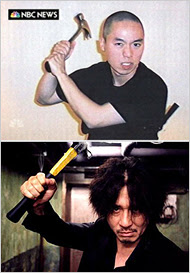 Steve Bryant at NewTeeVee has some interesting points on the Virginia Tech killings, although I don't like rewarding the QuickTime-using Oldboy-watching killer (as implied by Murdoch's Sky) by looking at him too much because he would barely talk to people around him. The segments I've seen seem like a message from one demon to another; more concerned with principalities and powers, not a settling of personal accounts.
Steve Bryant at NewTeeVee has some interesting points on the Virginia Tech killings, although I don't like rewarding the QuickTime-using Oldboy-watching killer (as implied by Murdoch's Sky) by looking at him too much because he would barely talk to people around him. The segments I've seen seem like a message from one demon to another; more concerned with principalities and powers, not a settling of personal accounts."The most important post-crime aspect of the Virginia Tech tragedy is that Cho Seung-Hei couldn’t conceive of the massacre without justifying it through media.
In the videos Cho mailed to NBC, he repeatedly refers to himself in the past tense. He has a meta-cognitive view of himself. In filming the piece, he was already looking at himself, postmortem, through the lens of the news. So in some ways you have to assume that, to Cho, the killing itself wasn’t the important thing. The important thing was imposing his ego on the world.
How appropriate, given that Cho thought the world imposed its ego on him. Cho’s video and photos were lifted from movies. The two gun pose, arms spread, straight out of Boondock Saints, or Snatch, or Layer Cake, or The Transporter, or any number of mainstream action movies. The hammer pose, straight out of Oldboy. In a very disturbing way, Cho was doing what the movies told him to do."
Read more of this story at NewTeeVee.
Update: from Glenn Greenwald,
'The expansion of the Surveillance State is endless. Buried within an ABC report on the Virginia Tech shootings is this paragraph (h/t reader DT):
Some news accounts have suggested that Cho had a history of antidepressant use, but senior federal officials tell ABC News that they can find no record of such medication in the government's files. This does not completely rule out prescription drug use, including samples from a physician, drugs obtained through illegal Internet sources, or a gap in the federal database, but the sources say theirs is a reasonably complete search.Is there any good reason whatsoever why the federal government should be maintaining "files" which contain information about the pharmaceutical products which all Americans are consuming? The noxious idea has taken root in our country -- even before the Bush presidency, though certainly greatly bolstered during it -- that one of the functions of the federal government is to track the private lives of American citizens and maintain dossiers on what we do.
If that sounds hyperbolic, just review the disclosures over the course of recent years concerning what data bases the Federal Government has created and maintained and the vast amounts of data they contain -- everything from every domestic telephone call we make and receive to the content of our international calls to "risk assessment" records based on our travel activities to all sorts of information obtained by the FBI's use of NSLs. And none of that includes, obviously, the as-yet-undisclosed surveillance programs undertaken by the most secretive administration in history.'
April 18, 2007
Imagineer Systems adds Motor
 Imagineer Systems adds motor, a dedicated rotoscoping tool, to mokey, monet, and it's other tools. Motor "uses our unique Planar Tracker to help position, rotate, scale, shear and perspective-shift roto-splines. It has several spline tools designed specifically with the rotoscope artist in mind and the entire interface is dedicated to fast rotoscoping." I don't understand their pricing or line-up, but they have an intro movie, trial version, and tutorial up.
Imagineer Systems adds motor, a dedicated rotoscoping tool, to mokey, monet, and it's other tools. Motor "uses our unique Planar Tracker to help position, rotate, scale, shear and perspective-shift roto-splines. It has several spline tools designed specifically with the rotoscope artist in mind and the entire interface is dedicated to fast rotoscoping." I don't understand their pricing or line-up, but they have an intro movie, trial version, and tutorial up.
iShow: $20 Screen Capture on the Mac
 from Kingsley's Blog:
from Kingsley's Blog:"I spied that this is what Mark Christiansen was using to record his FXPHD class on After Effects. It's only $20!" ...Shiny White Box's iShow: Screen Capture on the Mac.
Make Internet TV
 NewTeeVee reports on Make Internet TV, "a newly released site from the Participatory Culture Foundation that also brought you the Miro, nee Democracy player, Broadcast Machine and other free, open-source alternatives to offerings from Microsoft, Apple and Google."
NewTeeVee reports on Make Internet TV, "a newly released site from the Participatory Culture Foundation that also brought you the Miro, nee Democracy player, Broadcast Machine and other free, open-source alternatives to offerings from Microsoft, Apple and Google."But wait, there's more -- like millions looking to get in on our game.
April 17, 2007
VC-1 codec outa sight, Firefox WMP plug
John Dowdell also notes that there's a Windows Media Player WMP 11 plug-in for Firefox now, and that Microsoft's VC-1 codec has fallen on hard times.
Adobe Media Player
 JD says keep an eye on Adobe's Deeje Cooley for the best information on this subject, which is Adobe Media Player (announced at NAB), so you too can monetize eyeballs with "happiness metrics" and video streams.
JD says keep an eye on Adobe's Deeje Cooley for the best information on this subject, which is Adobe Media Player (announced at NAB), so you too can monetize eyeballs with "happiness metrics" and video streams.Update: JD has more thoughts on AMP and Microsoft initiatives, and sees AMP more in the space with Joost, Miro/Democracy and the like. It's hard to say what developers will do with Silverlight, the MS answer to Flash. Some are already noting that the real battle's between Adobe and Google, and not about Silverlight. Gizmodo has a report on AMP from NAB.
Brendan Bolles' CS3 OpenEXR beta filters
Jonas Hummelstrand's General Specialist announced Brendan Bolles' Multi-channel OpenEXR plug-ins (in Beta, with sample project), which "consist of a replacement OpenEXR plug-in, a 3D Channel plug-in (EXtractoR) for reading in any channels present in a multi-channel file, a regular 3D Channel plug-in (OrphExtract) that works in float, and an Object/Material ID plug-in (IDentifier)."
from the Readme: "OpenEXR has become the most commonly used file format in 3D computer graphics rendering. The format was created at Industrial Light in Magic with this specific purpose in mind. OpenEXR files store high dynamic range RGBA pixels in a 16-bit floating point format using lossless compression, but can hold an any number of image channels. Presently, After Effects doesn't include a way to read the extra image channels in an EXR file. These plug-ins have been created to fill that gap."
Brendan also includes a simpler version based on OrphEXR, which used to be available from The Orphanage. The plan is to make this package open source and freely available to the AE community, and include it with ILM's distribution of OpenEXR.
from the Readme: "OpenEXR has become the most commonly used file format in 3D computer graphics rendering. The format was created at Industrial Light in Magic with this specific purpose in mind. OpenEXR files store high dynamic range RGBA pixels in a 16-bit floating point format using lossless compression, but can hold an any number of image channels. Presently, After Effects doesn't include a way to read the extra image channels in an EXR file. These plug-ins have been created to fill that gap."
Brendan also includes a simpler version based on OrphEXR, which used to be available from The Orphanage. The plan is to make this package open source and freely available to the AE community, and include it with ILM's distribution of OpenEXR.
Web 2.0 Expo is free
 If you didn't make it to NAB you could squeeze in a free visit to the Web 2.0 Expo 2007, April 15-18, 2007, in San Francisco. You might google up a free pass access code just in case, or follow along on the blog and video streams so you too can monetize eyeballs with "happiness metrics" and Adobe Media Player (whatever that is).
If you didn't make it to NAB you could squeeze in a free visit to the Web 2.0 Expo 2007, April 15-18, 2007, in San Francisco. You might google up a free pass access code just in case, or follow along on the blog and video streams so you too can monetize eyeballs with "happiness metrics" and Adobe Media Player (whatever that is).April 16, 2007
CS3 Video Workshop
Pretty cool:
"You can use the Adobe Creative Suite 3 Video Workshop to start learning about any application you’re interested in, whether you own it or not. The Video Workshop shares expertise from across Adobe and the Adobe community—you’ll learn tasks, tips, and tricks from leading designers, developers, and Adobe experts. There are introductory videos for new users, and more experienced users can find videos on new features and key techniques. Many videos show you how to use Creative Suite components together."

"You can use the Adobe Creative Suite 3 Video Workshop to start learning about any application you’re interested in, whether you own it or not. The Video Workshop shares expertise from across Adobe and the Adobe community—you’ll learn tasks, tips, and tricks from leading designers, developers, and Adobe experts. There are introductory videos for new users, and more experienced users can find videos on new features and key techniques. Many videos show you how to use Creative Suite components together."

CS3 stuff on Design Center Blog
New CS3 stuff is listed on the Adobe Design Center blog: 205 CS3 video tuts, and text tuts such as Updating to Flash CS3, Fireworks and Photoshop integration, Dreamweaver CS3 How-Tos, etc.
Creative Workflow Hacks' FCPToAE
Dale Bradshaw is making the 'roll your own' FCP>AE scripting thing easier with a little application now in alpha: "FCPToAE (working title) is an application for OSX 10.4 and above designed to create a .jsx file from a Final Cut XML file into After Effects without the hassle of scripting the different parts yourself."
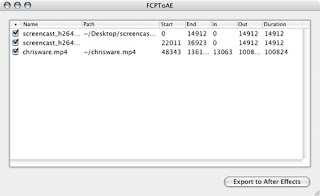
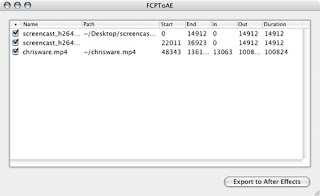
Scoble interviews Flash, Dreamweaver, Apollo
Robert Scoble interviews key members of the Flash, Dreamweaver, and Apollo teams, and edits them down to a 15 minute overview.
April 15, 2007
Adobe Labs previews AE & Premiere CS3
Prerelease previews and forums of AE and Premiere Pro CS3 are now available for Mac and Windows on the Adobe Labs site. An AE Help doc draft is available too.
It seems like these previews might help blunt the buzz of Apple's announcements, but with Motion 3 and the reborn Shake next year Apple is poised to take away Adobe's only loveable advantage in the video suite competition. Motion 3 might not do the job but core aspects of AE like scaling are still primitive and rotoscoping features haven't improved much 10 years after Commotion was released. It's curious that roto is left to 3rd parties while mythical man-month investments are made down a long road to bring video to Photoshop.
Near the end of the Creative Cow interview with Giles Baker, the Cow dubbed Premiere the most popular video editor. I'm not sure what's behind that spin because Final Cut has far more books, videos, and user groups! The only Premiere user group I heard of was announced at NAB 2005, but after signing up for the newsletter I never heard that there were actual meeting and now the PPROUG website is just a blank grey. I use Premiere Pro because I like the Adobe suite overall, but zealotry is counterproductive since Premiere is not now in the same league as Final Cut and Avid. Walter Murch, David Fincher, and the Coen Brothers aren't using Premiere!
It seems like these previews might help blunt the buzz of Apple's announcements, but with Motion 3 and the reborn Shake next year Apple is poised to take away Adobe's only loveable advantage in the video suite competition. Motion 3 might not do the job but core aspects of AE like scaling are still primitive and rotoscoping features haven't improved much 10 years after Commotion was released. It's curious that roto is left to 3rd parties while mythical man-month investments are made down a long road to bring video to Photoshop.
Near the end of the Creative Cow interview with Giles Baker, the Cow dubbed Premiere the most popular video editor. I'm not sure what's behind that spin because Final Cut has far more books, videos, and user groups! The only Premiere user group I heard of was announced at NAB 2005, but after signing up for the newsletter I never heard that there were actual meeting and now the PPROUG website is just a blank grey. I use Premiere Pro because I like the Adobe suite overall, but zealotry is counterproductive since Premiere is not now in the same league as Final Cut and Avid. Walter Murch, David Fincher, and the Coen Brothers aren't using Premiere!
April 14, 2007
Previews for AE animation presets
 Ko Maruyama wrote a tutorial on creating previews for AE animation presets in Bridge, with a scripting assist from AE product manager Michael Coleman. Mylenium summarized the process on the AE-List: You need to render/create animated GIFs and then combine them with the actual *.ffx files using a script. The command is app.presetInject, if I recall correctly, with the name of the preset and the image as parameters.
Ko Maruyama wrote a tutorial on creating previews for AE animation presets in Bridge, with a scripting assist from AE product manager Michael Coleman. Mylenium summarized the process on the AE-List: You need to render/create animated GIFs and then combine them with the actual *.ffx files using a script. The command is app.presetInject, if I recall correctly, with the name of the preset and the image as parameters.
AE Apprentice
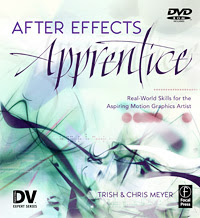 AE Apprentice, a new book by Trish and Chris Meyers, is "not just for beginners." It's for those who don't use AE full time, like video editors. Lessons also discuss these new features in CS3: Brainstorm, Puppet Tool, and Shape Layers.
AE Apprentice, a new book by Trish and Chris Meyers, is "not just for beginners." It's for those who don't use AE full time, like video editors. Lessons also discuss these new features in CS3: Brainstorm, Puppet Tool, and Shape Layers.
April 13, 2007
Apple TV & iPod video specs
 Apple posted Podcaster Tech Specs which contains comprehensive info and links for creating, submitting, and troubleshooting feed listed in the iTunes Store. (via John Dowdell and TechCrunch, which had healthy commenting)
Apple posted Podcaster Tech Specs which contains comprehensive info and links for creating, submitting, and troubleshooting feed listed in the iTunes Store. (via John Dowdell and TechCrunch, which had healthy commenting)
HD for Indies Pre-NAB Blogwad
HD for Indies Pre-NAB Blogwad is chock full of tangential ADD fun -- like Engadget news that AACS was hacked to expose Volume ID on XBOX 360 HD DVD drives: "Now go ahead AACS LA, revoke the Toshiba-built XBOX 360 HD DVD player... we double-dog dare ya."
How to repair DVCam tape
According to Ted Langdell on the SFCutter.org list:

You can open the shell of most Mini-DV cassettes with a small jeweler's phillips screwdriver. If the tape is not broken (doesn't need splicing) you might be able to straighten out the problem yourself and see how it plays... then capture either side of any video that FCP won't capture.
I'd do this on a table with a clean, light colored floor below, and a large white piece or pieces of paper on the work surface to easily see where any parts roll, fall or fly. Be careful to note where the spring-loaded parts go so you can put them back together. If you can videotape the take-apart, that may be helpful in re-assembling the cassette.
It the tape does need splicing, (perhaps because it's stretched into a string) the tape width is close enough to 1/4" that you can likely use a 1/4" audio splicing block and tape to make the splice... then transfer or capture.
If you need the timecode intact, cloning the tape via firewire to another deck or camcorder is the way to preserve the original time code. Otherwise, when captured, just output the captured file to another tape for preservation. That may cause some issues when/if you have to batch recapture, though.
FLV settings for YouTube

Aharon Rabinowitz clarified how YouTube's updating of FLV settings changed from his article in the latest Cow magazine. YouTube stopped accepting FLV, so you're stuck with their compression and mono audio. I previously had good luck with QT Photo-JPEG at 320x240 and 15fps, but he had AV sync problems and recommends WMV submissions for best quality getting under the 100MB limit.
Video sharing & editing websites

Life Goggles claims to have The Ultimate Guide to Online Video, and is starting to look at online video editing now that Adobe Remix is joining Jumpcut and others in the race to monetize eyeballs. CinemaTech's eBook takes you deeper if you like this stuff.
April 12, 2007
Halide: new AE film look filter
 Halide: Film Look System (Windows Only - Mac x86 soon) is out and offering a comparison and a crossgrade for $129.
Halide: Film Look System (Windows Only - Mac x86 soon) is out and offering a comparison and a crossgrade for $129.new RE:Vision Effects mask filter
RE:Vision Effects will be showing a new masking plug-in at NAB, one that provides a variable amount of feathering for a mask, instead of a constant amount of feathering that AE provides. It uses AE's masks, so there is no new interface to learn, and has better motion blur.
This new product will compete a bit with Silhouette Roto, which which uses a better but different masking system which has variable feathering and B-splines and easy access to AE tracker data.
This new product will compete a bit with Silhouette Roto, which which uses a better but different masking system which has variable feathering and B-splines and easy access to AE tracker data.
April 11, 2007
Background rendering
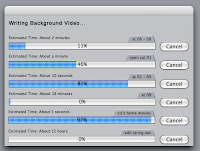 A post on the Edit Blog (a leaky FCP 6 graphic?) reminded me that I wanted background rendering in Premiere. Avid Liquid has been doing this for a year already.
A post on the Edit Blog (a leaky FCP 6 graphic?) reminded me that I wanted background rendering in Premiere. Avid Liquid has been doing this for a year already.Happily things are better in After Effects. Nucleo Pro enhances AE quite a bit, and I wish Premiere could use it too. Anyway, you can still do background rendering to a file in AE without Nucleo Pro, as explained by Jonas Hummelstrand and Lloyd Alvarez last year. See how to manually set up renders in AE in the background for Mac or Win in Jonas Hummelstrand's General Specialist article.
Last December, Lloyd Alvarez released a script on AE Enhancers called BG Renderer that "takes whatever items are queued and ready to render in the render queue and sends them to render in the background using aerender in a new Terminal (mac) or Command (pc) window where the render progress can be monitored. It also had the added advanced feature to launch more than 1 instance at a time."
April 10, 2007
CS3 selection and image stacks
Photoshop News has a tutorial movie by Martin Evening on the cool new selection features in PS CS3: Quick Selection tool and Refine Edge in CS3.
There's also been a coupla interesting posts on saving time cloning using Image Stacks and Align Content in PS CS 3: Image Stacks in Photoshop CS3 Extended by Martin Evening and Bob Donlon's Auto Begone.
There's also been a coupla interesting posts on saving time cloning using Image Stacks and Align Content in PS CS 3: Image Stacks in Photoshop CS3 Extended by Martin Evening and Bob Donlon's Auto Begone.
April 9, 2007
Stu Maschwitz at FAF/SF Tuesday
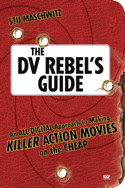 Stu Maschwitz will present the DV Rebel's Guide at the Film Arts Foundation in San Francisco, Tuesday April 10, 2007 at 9pm. Courtesy of SFCutters FCP User Group, you can use discount code SFCUTTERS15 when reserving your ticket, $15 (415) 552-8760 x311 (non - member price is $39).
Stu Maschwitz will present the DV Rebel's Guide at the Film Arts Foundation in San Francisco, Tuesday April 10, 2007 at 9pm. Courtesy of SFCutters FCP User Group, you can use discount code SFCUTTERS15 when reserving your ticket, $15 (415) 552-8760 x311 (non - member price is $39).I reviewed DV Rebel's Guide for SFCutters last month, and added useful hyperlinks to background on luminance, codecs, and high bit-depth image processing.
Open Source alternatives to Creative Suite
Shahid Online Tech Corner runs down Open Source alternatives to Adobe Creative Suite apps, some of which might come in handy in a crunch.
Update: also Why Use Software Illegally When You Can Use Legally...from the Linux and Open Source Blog.
Update: also Why Use Software Illegally When You Can Use Legally...from the Linux and Open Source Blog.
April 7, 2007
After Effects CS3 Scripting Guide
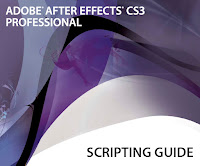 Adobe is already offering a scripting guide for AE 8/CS3 at the Developer Center.
Adobe is already offering a scripting guide for AE 8/CS3 at the Developer Center. Here's more AE scripting & Flash resources:
- JJ Gifford's Expressions in After Effects is basic but very useful.
- redefinery from Jeff Almasol has a great script library along Scripting Fundamentals.
- Motionscript is Dan Ebberts' resource for After Effects scripting and expressions (and there is a difference).
- AE Enhancers is THE scripting forum for AE.
- Dr. Woohoo specializes in AE<->Flash integration where Adobe leaves off.
Zaxwerks 3D Warps filters
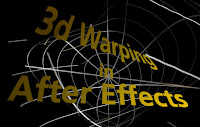 Zaxwerks is planning demos of a new 3D Warps plug-ins for After Effects at NAB. As noted by Motionworks, Alan Shisko has posted notes and a video introducing Layer Tools.
Zaxwerks is planning demos of a new 3D Warps plug-ins for After Effects at NAB. As noted by Motionworks, Alan Shisko has posted notes and a video introducing Layer Tools.Update: as clarified by John Dickinson, this is a distinct product from Zax's recent Layer Tools filter.
April 6, 2007
CS3 video product managers talk
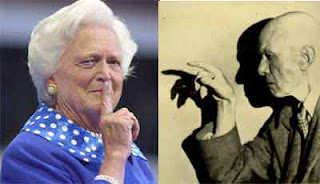
Adobe product managers Steve Kilisky, Giles Baker, Hart Shafer, and Mark Randall all chat with Tim Wilson and Ron Lindeboom about the new CS3 products on recent CreativeCOW News podcasts.
April 2, 2007
Digital Anarchy's TOON IT
from Ko Maruyama's new blog, Ninja Crayon:
"Digital Anarchy's TOON IT [new filter package]...is a very, very good reason to check out Digital Anarchy at NAB (or at Photoshop World for that matter). Jim Tierney has a couple of tricks up his sleeve: One for Photoshop users and another for After Effects users."
Update: a person in comments finds this filter too slow for real world work and couldn't get a refund even a day after. Hopefully buyers will try the demos before a purchase, and vendors will realize that piracy is very easy. This blog mostly just passes along news so sorry I didn't comment that you can do this sort of thing by hand with multiple layers of posterize filters, blurs, color correction, and mattes. The setup would be much harder than a filter but once you have a formula you like...
"Digital Anarchy's TOON IT [new filter package]...is a very, very good reason to check out Digital Anarchy at NAB (or at Photoshop World for that matter). Jim Tierney has a couple of tricks up his sleeve: One for Photoshop users and another for After Effects users."
Update: a person in comments finds this filter too slow for real world work and couldn't get a refund even a day after. Hopefully buyers will try the demos before a purchase, and vendors will realize that piracy is very easy. This blog mostly just passes along news so sorry I didn't comment that you can do this sort of thing by hand with multiple layers of posterize filters, blurs, color correction, and mattes. The setup would be much harder than a filter but once you have a formula you like...
Subscribe to:
Comments (Atom)








