A few people have already seen this (1,040,424 so far). If you haven't, here's Epic VFX Time from Freddie Wong and crew:
February 28, 2011
Hidden Gems: 3D Space
Chris & Trish Meyer’s series of tips, tricks, gotchas, factoids, and shortcuts continues with CMG Hidden Gems: Chapter 13 - 3D Space.
This article, 1st of a group of 4 on 3D in After Effects, covers Rotation versus Orientation, 3D Views & Shortcuts, View Options, Axis Modes, and Mixing 2D and 3D Layers. That last section is good to review because of the gotchas with Layer Styles and Adjustment Layers with AE 3D. Chris explains:
Groups of 3D layers that are stacked between 2D layers in the Timeline panel are internally flattened down to a 2D result, as if they were in a precomp by themselves. The entire composition is then rendered as if it consisted only of 2D layers, with each group of 3D layers being treated as a single 2D layer in the middle of the stack.AE Help explains it this way:
You can apply a layer style to a 3D layer, but a layer with a layer style can’t intersect with other 3D layers or interact with other 3D layers for casting and receiving shadows. 3D layers on either side of a layer with a layer style can’t intersect one another or cast shadows on one another.
If you remember that it's an odd man out in render order, Layer Styles are useful beyond the obvious for light wraps (see AE Portal) and Track Matte shadows (explained by Chris Meyer in an earlier Hidden Gem; other wrinkles at PVC). Keeping track of render order is tricky, for more see Creating Motion Graphics (AEtuts+ book review), Standard render order and the Transform effect (video by Todd Kopriva), 3D layer interactions, render order, and collapsed transformations in AE Help, and Understanding The Render Order In After Effects at AEtuts+.
A hungry mob is an angry mob
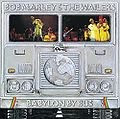 In SADAT'S DAT, Adam Curtis revives a 1982 documentary on Egypt, which noted that food shortages and prices played a big role in Anwar Sadat's downfall. And of course the vision thing on our end. You'll have to visit his BBC website to see the doc Why Was Cairo Calm?
In SADAT'S DAT, Adam Curtis revives a 1982 documentary on Egypt, which noted that food shortages and prices played a big role in Anwar Sadat's downfall. And of course the vision thing on our end. You'll have to visit his BBC website to see the doc Why Was Cairo Calm?Here in Babylon, we may forget that 'a hungry mob is an angry mob'...
February 25, 2011
New Premiere training from Eran Stern
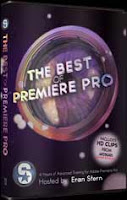 Eran Stern has launched a new product, The Best of Premiere Pro, with more than 4 hours of training for Adobe Premiere Pro and Production Premium. The package covers various features for intermediate users and ambitious beginners, with dozens of tips and tricks to tame a number of Premiere's quirks.
Eran Stern has launched a new product, The Best of Premiere Pro, with more than 4 hours of training for Adobe Premiere Pro and Production Premium. The package covers various features for intermediate users and ambitious beginners, with dozens of tips and tricks to tame a number of Premiere's quirks.Eran covers multicam and some editing, graphic design, titles, audio mixing, and transitions and effects. Over a third of the training deals with a single project using a Dynamic Link workflow with other software in Production Premium -- Photoshop, After Effects, Soundbooth, and Encore to create a Blu-ray HD DVD and interactive content. Eran's an old hand at After Effects, so his coverage is effects-oriented but really aiming to stay inside Premiere for fast render and playback, and only going to AE when really needed.
The focus on gotchas is not the usual stuff you see repeatedly in free tutorials, though instead of a section on 3rd-party filters (see AE's CycoreFX inside Premiere Pro CS5), I would have rather seen approaches on media management and avoiding reconforming (the "worst" of Premiere).
The package is inexpensive and includes 2 free HD clips, courtesy of Artbeats. There's sample tutorials on Eran's blog, like Transparent Video in Premiere. Here's the intro:
February 24, 2011
Thunderbolt: a closer look at new MacBook + more
Engadget posted Intel Thunderbolt: a closer look, with video showing streaming of 4 1080p clips from a MacBook Pro with Thunderbolt running Final Cut off a Promise RAID.
Update: there's always just one more thing, so check out Thunderbolt, Xsan built into Lion Server, hello cheap fast shared storage! at FCP.co and Swipe, Save And Serve: What’s New in Mac OS X Lion [VIDEO] at Mashable.
See for yourself:
Update: there's always just one more thing, so check out Thunderbolt, Xsan built into Lion Server, hello cheap fast shared storage! at FCP.co and Swipe, Save And Serve: What’s New in Mac OS X Lion [VIDEO] at Mashable.
Behavior presets intro
Trish & Chris Meyer have a new video snippet on Behavior presets in After Effects (embedded below). An excerpt on Presets from their book Creating Motion Graphics is also available. It's refreshing to see a tutorial that tells people to double-click the preset or drag it into the comp window -- most tutorials have people drag into timeline.
Another CS5 tutorial on presets by Chad Perkins also looks at the Behaviors presets (also below).
For more tutorials and resources on presets, see AEP posts labelled presets or Animation Preset. To get under the hood quick, see Building Effects From The Ground Up from Pro Juice, which shows how to create effects like Video Copilot Twitch with just built-in filters and Wigglerama.
Behaviors | After Effects Apprentice 04: Layer Control | by Chris Meyer and Trish Meyer
Another CS5 tutorial on presets by Chad Perkins also looks at the Behaviors presets (also below).
For more tutorials and resources on presets, see AEP posts labelled presets or Animation Preset. To get under the hood quick, see Building Effects From The Ground Up from Pro Juice, which shows how to create effects like Video Copilot Twitch with just built-in filters and Wigglerama.
Behaviors | After Effects Apprentice 04: Layer Control | by Chris Meyer and Trish Meyer
View this entire After Effects course and more at lynda.com.
February 23, 2011
Zaxwerks ProAnimator updated
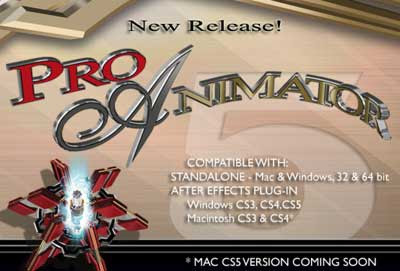 Zaxwerks ProAnimator 5 has just been released. ProAnimator comes as both a standalone application and as an After Effects plug-in. It's expensive but rich in basic and advanced features missing from AE. There's a bunch of video tutorials for a closer look.
Zaxwerks ProAnimator 5 has just been released. ProAnimator comes as both a standalone application and as an After Effects plug-in. It's expensive but rich in basic and advanced features missing from AE. There's a bunch of video tutorials for a closer look.The Mac standalone app is shipping, but a version for AE CS5 Mac is still in the works.
February 22, 2011
Techcrunch: FCP 2011 is real and spectacular

Alexia Tsotsis of TechCrunch is reporting that the New Final Cut Pro Is Real, And It’s Spectacular (And It’s Expected Spring 2011):
'According our very own people familiar with the matter, a small group of video editors were on the Apple campus recently in order to preview the new version of video editing software, which is in the same space as Avid and Adobe Premier [sic]. Apparently Apple is still putting the finishing touches on “the biggest overhaul to Final Cut Pro since the original version was created over 10 years ago” and wanted pro user feedback. Emphasis on “pro.”
One source described the new release as encompassing everything from low level architectural changes to a complete redesign of the user interface. It’s safe to say the newest version will be 64 bit as that’s what users have clamored the most for.
Early reports from people who have demo’d the new Final Cut Pro (FCP 8?) say that the changes are “dramatic and ambitious” and should alleviate concerns that Apple has shifted its video editing focus from the professional to the consumer space, shutting down work on FCP . Apple plans on releasing the new product in Spring 2011 according to our source, in a launch possibly coinciding with the National Association of Broadcasters conference.'
Update: Larry Jordan went to this meeting and said, "I've Seen The New Version of Final Cut Pro… and it’s a jaw-dropper."
Later... Philip Hodgetts wrote A new 64 bit Final Cut Pro?, while an Apple Insider forum was abuzz with entertaining comments.
February 21, 2011
Plexus: new plug-in for After Effects
Plexus, a 3D particle system for After Effects from Satya Meka (@gutsblow), has been released.
A plexus (as in solar plexus) is a tangled network structure in biology. The plug-in creates something similar in 2D or 3D in After Effects. Plexus works with AE lights and paths with custom and shaded sprites, and OBJ 3D objects can be imported and rendered as plexus wireframes.
Satya posted some demo tutorials; there's more video, a free trial, and info on AE Scripts. Here's an intro and a nice example from a tester:
A plexus (as in solar plexus) is a tangled network structure in biology. The plug-in creates something similar in 2D or 3D in After Effects. Plexus works with AE lights and paths with custom and shaded sprites, and OBJ 3D objects can be imported and rendered as plexus wireframes.
Satya posted some demo tutorials; there's more video, a free trial, and info on AE Scripts. Here's an intro and a nice example from a tester:
Ericsson MWC Intro from Steve Kirby on Vimeo.
Forms from video synthesizers
Via Video Circuits is some old school form, "LZX Visionary - Vector Rescanning Experiments," and for extra fun "Scan Processor Studies:"
Update: And for even more extra fun, something done in Trapcode Form:
Update: And for even more extra fun, something done in Trapcode Form:
Silver Black Cycle from Rhett Dashwood on Vimeo.
February 20, 2011
The render bars in Premiere CS5
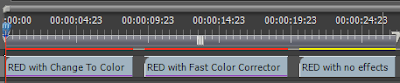
Todd Kopriva has a new blog post on the Red, yellow, and green render bars and what they mean in Adobe Premiere Pro CS5.
'Effects A-Z' returns with the Blend Effect
 Effects A-Z: The Blend Effect is new 3 minute tip on Motionworks. There's more on this filter for animating blends in AE Help.
Effects A-Z: The Blend Effect is new 3 minute tip on Motionworks. There's more on this filter for animating blends in AE Help.It's nice to see the series continue; previous tutorials in the series are listed on AE Portal.
By the way, Chris & Trish Meyer have a similar series behind the wall at Lynda.com, except it ran though filters by Effect category (as in the Effect Menu). Chad Perkins also had a similar treatment in his Lynda.com 2008 series After Effects CS3 Effects.
Update: Crish Design noted on Facebook, "What the Blend effect is even better for is when the footage does not fill the frame - in other words, crossfading between two layers with unusual alphas without having an opacity dip in the middle of the crossfade. ..." And later John added some clarification to the original post.
February 19, 2011
His Girl Friday
Someone who was old enough to know better told me that he would never watch a black & white movie. Here's one of the funniest, His Girl Friday, a movie remade by Hollywood about 4 times.
This version by Howard Hawks may be the best, with very snappy dialogue delivered by Carey Grant and Rosalind Russell. It's no longer in copyright, so you can grab a DVD version from the Internet Archive. The best copy is on YouTube with embedding disabled, but you can sample this:
This version by Howard Hawks may be the best, with very snappy dialogue delivered by Carey Grant and Rosalind Russell. It's no longer in copyright, so you can grab a DVD version from the Internet Archive. The best copy is on YouTube with embedding disabled, but you can sample this:
Steve Forde: new product manager for After Effects
 Steve Forde, founder and former CTO of GridIron Software (makers of Nucleo Pro), is the new product manager of Adobe After Effects [update].
Steve Forde, founder and former CTO of GridIron Software (makers of Nucleo Pro), is the new product manager of Adobe After Effects [update].He's taking over for Michael Coleman, who is "staying in video product management at Adobe, working on some new things." Coleman took over the reins in 2007 from Steve Kilisky, who later joined GenArts.
Update: Spontaneous ovation! See serious love for @sforde from @Aeny (care of @Filmbot & @ABAOProductions)
And later, Steve has a blog...
And later, Steve has a blog...
February 18, 2011
CMG Hidden Gems: Masks, Stencils, Track Mattes
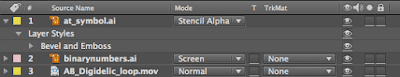
Chris & Trish Meyer’s series of tips, tricks, gotchas, factoids, and shortcuts continue with tips on Masking, Track Mattes, and Stencils in CMG Hidden Gems: Chapter 10 – All About Masking, CMG Hidden Gems: Chapter 11 – All About Track Mattes, and CMG Hidden Gems: Chapter 12 – Stencils and the “T” (the Transparency switch).
For additional handy info and tutorials, see Track mattes and traveling mattes, Stencil modes, and Preserve underlying transparency in After Effects Help and The return of the Set Matte filter at AE Portal.
If you don't know already, check out the tip on hitting the Arrow keys while drawing Rounded Rect mask or Polygon/Star shapes.
 For some handy info, see the sections on creating and working with masks in After Effects Help, and posts tagged mask at AE Portal.
For some handy info, see the sections on creating and working with masks in After Effects Help, and posts tagged mask at AE Portal.
2010 Science & Engineering Visualizations
VizWorld notes 10 Stunning Science Visualizations from a few sources reporting on winners of a Science magazine and NSF challenge. Science has podcasts on this and slideshows of winners from recent years. Here's a few of the 2010 winners:
February 17, 2011
Eye Tracking & editing
Matt Jeppsen introduces eye tracking in Analyzing what you see in a film frame at FreshDV @ PVC.
He referrs to the most interesting piece on eye tracking seen here since sitting in the subject chair at the polytechnic (but then who follows Eye Tracking Update?). By the way, there's more good stuff at David Bordwell's Website on Cinema (like Unsteadicam Chronicles and Anatomy of the Action Picture) in addition to the new guest post on eye tracking, Watching you watch THERE WILL BE BLOOD.
Stop by PVC after a peek at this:
February 16, 2011
SF Cutters: 9th Street February 23
 SF Cutters -- brought to you originally by the Option key in Final Cut -- is meeting Wed, February 23, 2011 from 6:30 PM - 9:30 PM at NINTH ST SCREENING ROOM - Ninth and Minna in San Francisco.
SF Cutters -- brought to you originally by the Option key in Final Cut -- is meeting Wed, February 23, 2011 from 6:30 PM - 9:30 PM at NINTH ST SCREENING ROOM - Ninth and Minna in San Francisco.Here's the current agenda:
- Filmmaker James Fortier
- Consultant Nanette Rosen (database & backups)
- Editor Christina Sheffey
- Prizes
- 6:30 - 7:00 come early have some Pizza and Drinks
- $11.24 online and $15 cash at the door
HS_ProxyManager: script to setup AE proxies
Lester Banks notes HS_ProxyManager, a proxy manager script for After Effects by Hiroshi Saito. The script background renders AE proxies in multiple resolutions and provides a UI to switch between them.
For more on proxies see Placeholders and proxies and Post-render actions in AE Help. Here's a video on proxies by Andrew Kramer and a demo of HS_ProxyManager:
WIP HS_ProxyManager vol.2 from Hiroshi Saito on Vimeo.
Encoding WebM: a first pass [+ 2nd pass for HEVC-H.265]
Update: codec development has moved on with HEVC (High Efficiency Video Coding), a new version of WebM to compete, and other schemes.
For details on the new AdobeWebM plug-in -- and more -- see WebM and HEVC in Premiere and After Effects at PVC.
Whatever your views on h.264, there may be a call to encode to WebM since pay per or subscription video using h.264 will eventually require a license fee if you ship many units over 12 minutes. The official WebM Project has a list of tools that encode to the WebM container, but here are some additional highlights:
For details on the new AdobeWebM plug-in -- and more -- see WebM and HEVC in Premiere and After Effects at PVC.
~~~~~~~~~~~~~~~~~~~~~~~~~~~~~~~~~~~~~~~
Original post:
Original post:
Whatever your views on h.264, there may be a call to encode to WebM since pay per or subscription video using h.264 will eventually require a license fee if you ship many units over 12 minutes. The official WebM Project has a list of tools that encode to the WebM container, but here are some additional highlights:
- Sorenson Squish is among several free-to-try online services springing up.
- SUPER now installs
spyware and must be avoided in 2013 (OpenCandy in the guise of browser
toolbar, even if you choose not to install it). ***WAS:
the Windows freeware GUI frontend, seems to have implemented the FFMEG patch. Super is quirky but packed with features and easy to use, though you may wonder why it wants to call home surreptitiously.
- The rest of the GUIs for FFMPEG are bound to follow. If you must have command line control, see Encoding WebM Video with ffmpeg Dive Into HTML5 by Mark Pilgram.
- A QuickTime component is in early development.
- Andy Beach posted a video on Using WebM in Episode 6.
- Jan Ozer surveyed the scene last month in How to Encode to WebM. He later posted a video, WebM Encoding Tools: Five Popular Encoders Compared.
February 14, 2011
Extreme slo-mo with Tom Guilmette
After seeing comments today about the 99 fps limit in After Effects, it was fun to see a No Film School post on Tom Guilmette's experience with the Vision Research Phantom Flex camera. He used the camera to shoot a Ping Pong tourney 2,564 frames per second, and put together this movie while Locked in a Las Vegas Hotel Room:
Locked in a Vegas Hotel Room with a Phantom Flex from Tom Guilmette on Vimeo.
I was working a gig in Vegas with a brand new Phantom Flex high speed digital cinema camera. I had to try it out. In fact, I never did go to bed that night. I opened up a wormhole shooting at 2,564 frames per second.
Please visit my website for Phantom Flex 1080p ProRes file downloads: http://www.tomguilmette.com/archives/1986
Note: see a few other examples of Guilmette's shares in Shooting broadcast sports + HDV camera review and his look at the poor man's Phantom, the Casio EX FC150 point & shoot doing 120fps 480p.
Build a glassy orb in After Effects
 In a new tutorial Galactic Orb, Andrew Kramer builds a zoom animation inside a glassy sphere (ala Orion's Belt) in After Effects with only built-in plug-ins. He starts by building the orb using real-life textures and then animates a camera through 3D particles. Looks good.
In a new tutorial Galactic Orb, Andrew Kramer builds a zoom animation inside a glassy sphere (ala Orion's Belt) in After Effects with only built-in plug-ins. He starts by building the orb using real-life textures and then animates a camera through 3D particles. Looks good.Update: after viewing the tutorial it's now hard to see a whole sphere!
For another approach see Creating a Glass Globe by Kurt Murphy.
For another approach see Creating a Glass Globe by Kurt Murphy.
Quick HUD Element from Shortformvideo
In Quick HUD Element, Laurence Grayson follows up his De-rezzing your video grunge tutorial with a tutorial on making the HUD element in that video. The project file and extra tips are on the Shortformvideo website.
Update: For more on HUDs, see Create A Highly Detailed Digital Terrain Scan by Ran Ben Avraham, ShortformVideo’s Satellite Tracking Display, a tutorial series by CG Swot, Compositing an Advanced HUD - Complete Video Workshop.
Update: For more on HUDs, see Create A Highly Detailed Digital Terrain Scan by Ran Ben Avraham, ShortformVideo’s Satellite Tracking Display, a tutorial series by CG Swot, Compositing an Advanced HUD - Complete Video Workshop.
Atlas: tone mapping for AE CS5
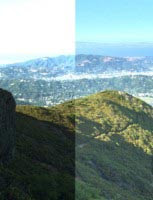 Stefan Minning released Atlas for After Effects CS5, for Mac only.
Stefan Minning released Atlas for After Effects CS5, for Mac only. Atlas is a port of the pfstmo tone mapping operators. Tone Mapping, according to Wikipedia, "is a technique used in image processing and computer graphics to map a set of colours to another; often to approximate the appearance of high dynamic range images in media with a more limited dynamic range."
Atlas, one of Minning's 7 AE filters, is donationware (free) and open source. Stefan switched platforms, but the old versions of this software for Windows CS3 and CS4 are still available.
Charts and graphs in After Effects
On one level creating and animating charts and graphs in After Effects is easy, but it can get tricky quick if you go much beyond transformed shapes or the Write-On filter. Here's a few tools and tutorials that may help get you beyond the basics...
__________________________________________________
This post has been expanded and updated on Pro Video Coalition!
February 13, 2011
Omino Python for Mac: AE Python interpreter
David Van Brink (@polyomino) released Omino Python, a free After Effects CS5 plug-in for Mac OS X only (for now) that embeds a Python interpreter:
It's not the first time Python scripting has appeared in After Effects -- Adobe once had a Python Plug-in demo in the SDK and Profound Effects had AE plug-in Useful Things that found fans in Trish and Chris Meyer, Jeff Almasol (with Profound Effects, now on the AE team), and others before it was sold to SONY.
"This plug-in lets you write a script in Python and then run it on every frame. The script can do drawing, access other layers, and so forth. Because sometimes, you just need to write code to get the job done. Omino Python gives you a straightforward way to provide drawing code directly in your After Effects work flow. This isn’t for everyone; but if you have a little bit of scripting experience, Omino Python should be very easy for you to pick up."Visit his blog for even more AE filters and other resources.
It's not the first time Python scripting has appeared in After Effects -- Adobe once had a Python Plug-in demo in the SDK and Profound Effects had AE plug-in Useful Things that found fans in Trish and Chris Meyer, Jeff Almasol (with Profound Effects, now on the AE team), and others before it was sold to SONY.
February 10, 2011
Monologue AE Render Manager
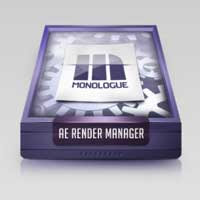
Robert Seidel passed along news of a new free utility, Monologue AE Render Manager from Monologue, a motion design studio in Greece.
AE Render Manager is an After Effects command-line interface GUI for Windows that is supposed to render many projects faster than firing up After Effects. Another benefit is easing sometimes tedious command line setups, which are explained in AE Help in Automating rendering with aerender.
There are three ways you can use AE Render Manager:
- One is pre-configured, which allows you to render projects that already have jobs pre assigned in the After Effects render queue.
- Then you have Custom Settings, which allows you to set your render settings directly in AE Render Manager.
- The third, and probably most important, is using it in collaboration with Autodesk’s Backburner for network rendering.
For more information on rendering, see BG Renderer 2.0: script standard updated, After Effects render tips and Background rendering with After Effects.
February 9, 2011
Free particle experiments from Mattrunks +Chilltorial
Mattias Peresini aka Mattrunks has some new and older Trapcode Particular project files on his blog and on Red Giant People. Mattias' motion design website, Mattrunks, is in French and automatically translated if you surf with Google Chrome.
His free After Effects video tutorials are intriguing but aren't available in English yet. That may change when an inexpensive membership system comes online allowing complete downloads. It'll be interesting to see what the worldwide AE community really looks like as Mattrunks and other non-English After Effects websites are translated. Hopefully the Adobe TV Community Translation project will find volunteers for its supplements.
Here's the render of Mattrunks' Cell Shading Experiment using options in Particular 2 (What: no RTs?!). The project file for this and other recent experiments are available, as are several more from two slightly older sets (1, 2).
Cell Shading Experiment with Particular from Mattias Peresini on Vimeo.
Update: Chilltorial shows how to create something similar in Shading Particles with Particular -- in Thai!
His free After Effects video tutorials are intriguing but aren't available in English yet. That may change when an inexpensive membership system comes online allowing complete downloads. It'll be interesting to see what the worldwide AE community really looks like as Mattrunks and other non-English After Effects websites are translated. Hopefully the Adobe TV Community Translation project will find volunteers for its supplements.
Here's the render of Mattrunks' Cell Shading Experiment using options in Particular 2 (What: no RTs?!). The project file for this and other recent experiments are available, as are several more from two slightly older sets (1, 2).
Cell Shading Experiment with Particular from Mattias Peresini on Vimeo.
Update: Chilltorial shows how to create something similar in Shading Particles with Particular -- in Thai!
February 3, 2011
Colorist Interview Series: Hullfish & Van Hurkman

The Tao of Color Grading started a Colorist Interview Series, complete with discussion outlines and resource links. You'll also find notes on working with DaVinci, Apple Color, Magic Bullet Looks, etc. on the website and extras in the newsletter. So far there are 2 audio interviews, both with authors of books on software tools.
Steve Hullfish interview:
- Part 1: The Skill Set of Professional Colorists
- Part 2: Sharpen Your Axes (or, why learn color grading)
- Check out an AEtuts+ book review on Color Correction for Video by Hullfish and Fowler
Alexis Van Hurkman interview:
- Part 1: This Checkbox is for Checkboxing
- Part 2: A Bad Grade = Giving The Edit Away
- Part 3: The 3 Pillars of a Grading Suite: How To Set Up Your Room for Color Correction
- For an exploration of definitions, see How to talk to a Colorist by Van Hurkman
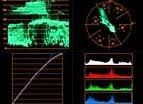
Some of this goes deep into color correction and grading issues. For some practical resources for After Effects, see Monitoring And Correction With Color Finesse on AEtuts+.
February 2, 2011
Learn to Code: The Full Beginner's Guide
Learn to Code: The Full Beginner's Guide is 4.5-part intro series on Javascript from LifeHacker. It might be useful for using expressions in After Effects. And it doesn't leave you hanging since the epilogue shares some best pactices and additional resources.
Here's a sample movie:
Here's a sample movie:
SearchAndEdit Bundle on AE Scripts
The SearchAndEditBundle from Paul Tuersley on AE Scripts puts 3 scripts together for the price of two: pt_EffectSearch, pt_ExpressEdit, & pt_TextEdit. These 3 scripts lets you search and edit Text, effects, and expressions throughout AE projects at once -- handy for complicated projects.
The much anticipated ExpressEdit is brand new. The 2 others are newly updated; EffectSearch now has the option to do effect instancing, which was a popular feature request. Here's Paul Tuersley on ExpressEdit:
The much anticipated ExpressEdit is brand new. The 2 others are newly updated; EffectSearch now has the option to do effect instancing, which was a popular feature request. Here's Paul Tuersley on ExpressEdit:
February 1, 2011
48 free Mac plug-ins + Cover Flow + Barcode
 CoreMelt is offering 33 free plug-ins collected from CoreMelt products (leaving 180 for purchase). CoreMelt FREE! plug-ins run in After Effects, FCP, and Motion on the Mac (only), but no longer require FxFactory. [update: Yanobox is now offering another free FxFactory filter, Barcode. Idustrial Revolution has more in Freebie Pack 1 and elsewhere.]
CoreMelt is offering 33 free plug-ins collected from CoreMelt products (leaving 180 for purchase). CoreMelt FREE! plug-ins run in After Effects, FCP, and Motion on the Mac (only), but no longer require FxFactory. [update: Yanobox is now offering another free FxFactory filter, Barcode. Idustrial Revolution has more in Freebie Pack 1 and elsewhere.]FxFactory also offers free Mac-only plug-ins with the trial install (about 14 with tutorials on their website), including CoverFlux (like iTunes CoverFlow) and Manifesto (a title crawl generator).
By the way, if you're on Windows an easy way to do the Cover Flow effect is with an After Effect project by Paul Tuersley. You just have to animate some sliders. See also a free project from Alex "dinners" and a tutorial by Mattrunks, Effet Coverflow 3D automatique sur After Effects, which includes the project in English.
Below is a list of the CoreMelt plug-ins and tutorial movies for some of them.
- Multipop Forward, Filmstrip, Carousel, Continuous Random Pan, Image Grid
- Advanced Vignette, RGB Levels and Curves
- Dewrinkler, Old TV
- Blowout, Godrays
- 3D Shatter, Analog Glitch
- Soft Edge Wipe, Blend Mode Dissolve, Curl Apart, Exposure Flash
- Projector Malfunction, Random Crop, Video screens 2way
- 8 Band EQ, 16 Band EQ, 127 Band EQ, EQ Line Segments, EQ Simple 3D, EQ Pixelstix 3D, EQ Tower Cities, VU Analog, VU Digital, VU Rolling Gauge, VU Audio Radar, WV Oscilloscope, WV Voiceprint, WV Waveforms 3D
AE Plug-in Matchnames
 Update August 2016: After Effects Plugin Match Names from David Torno is the most updated article available (PDF download and script to contribute).
Update August 2016: After Effects Plugin Match Names from David Torno is the most updated article available (PDF download and script to contribute).Update: redefinery posted Effect Match Names Reference (for AE CC (12.1)).
____________________________________________________________
"Nothing exciting, but might be handy. While the list is not 100% complete, under 1200 right now, I would like to get every single current plugin made for AE in this list at some point.
I can pass along a script I made to export matchname info for plugins. Basically if you don't see the plugins you are looking for on the list AND you have them installed and you are interested in adding to this list, let me know."
'matchName will give you After Effects' internal name for any given layer or property type, so you can figure out what kind of layer or property you are dealing with. For example, a layer might also be an "ADBE Camera Layer", an "ADBE Light Layer" or an "ADBE Text Layer", all fairly self explainatory really.
So an "ADBE AV Layer" is basically any kind of layer that might contain audio or video, in fact any kind of layer that isn't a Camera, Light or Text layer.'
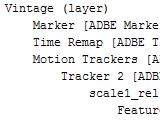 Several years ago Jeff Almasol posted an Effect Match Names Reference for AE 7 at his Redefinery. Jeff's rd: Gimme Props script "dumps the name and matchName of the property hierarchy of the selected layers, in selected order. Use this information to retrieve the internal matchName for a property that you want to access in your scripts."
Several years ago Jeff Almasol posted an Effect Match Names Reference for AE 7 at his Redefinery. Jeff's rd: Gimme Props script "dumps the name and matchName of the property hierarchy of the selected layers, in selected order. Use this information to retrieve the internal matchName for a property that you want to access in your scripts." Also, some recent AE scripts offer matchname services; see 'Knowledge at your fingertips' for After Effects, ExpressionUniversalizer to translate expressions, and ft-Toolbar.
Also, some recent AE scripts offer matchname services; see 'Knowledge at your fingertips' for After Effects, ExpressionUniversalizer to translate expressions, and ft-Toolbar.You can see matchname use in action in a tutorial at AEtuts+, Learn How to Create a Light Rays Custom Effect from Scratch by Jorrit Schulte.
Subscribe to:
Comments (Atom)



