 Update August 2016: After Effects Plugin Match Names from David Torno is the most updated article available (PDF download and script to contribute).
Update August 2016: After Effects Plugin Match Names from David Torno is the most updated article available (PDF download and script to contribute).Update: redefinery posted Effect Match Names Reference (for AE CC (12.1)).
____________________________________________________________
"Nothing exciting, but might be handy. While the list is not 100% complete, under 1200 right now, I would like to get every single current plugin made for AE in this list at some point.
I can pass along a script I made to export matchname info for plugins. Basically if you don't see the plugins you are looking for on the list AND you have them installed and you are interested in adding to this list, let me know."
'matchName will give you After Effects' internal name for any given layer or property type, so you can figure out what kind of layer or property you are dealing with. For example, a layer might also be an "ADBE Camera Layer", an "ADBE Light Layer" or an "ADBE Text Layer", all fairly self explainatory really.
So an "ADBE AV Layer" is basically any kind of layer that might contain audio or video, in fact any kind of layer that isn't a Camera, Light or Text layer.'
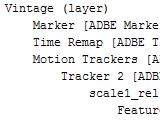 Several years ago Jeff Almasol posted an Effect Match Names Reference for AE 7 at his Redefinery. Jeff's rd: Gimme Props script "dumps the name and matchName of the property hierarchy of the selected layers, in selected order. Use this information to retrieve the internal matchName for a property that you want to access in your scripts."
Several years ago Jeff Almasol posted an Effect Match Names Reference for AE 7 at his Redefinery. Jeff's rd: Gimme Props script "dumps the name and matchName of the property hierarchy of the selected layers, in selected order. Use this information to retrieve the internal matchName for a property that you want to access in your scripts." Also, some recent AE scripts offer matchname services; see 'Knowledge at your fingertips' for After Effects, ExpressionUniversalizer to translate expressions, and ft-Toolbar.
Also, some recent AE scripts offer matchname services; see 'Knowledge at your fingertips' for After Effects, ExpressionUniversalizer to translate expressions, and ft-Toolbar.You can see matchname use in action in a tutorial at AEtuts+, Learn How to Create a Light Rays Custom Effect from Scratch by Jorrit Schulte.
No comments:
Post a Comment