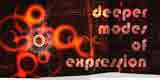 Chris and Trish Meyer posted the 6th of the 12-part series Deeper Modes of Expression, based on an extra in their book Creating Motion Graphics with After Effects. The 6th installment is Deeper Modes of Expression, Part 6: Managing Time, Layer Numbers, Speed, and Velocity:
Chris and Trish Meyer posted the 6th of the 12-part series Deeper Modes of Expression, based on an extra in their book Creating Motion Graphics with After Effects. The 6th installment is Deeper Modes of Expression, Part 6: Managing Time, Layer Numbers, Speed, and Velocity:"By default, expressions assume you are interested in values at the current time. If you need to know the current time, just use the keyword time in an expression, and After Effects will return the current time in seconds (not frames, as we discussed in the previous section).
However, expressions allow you to access values at different points in time. They also let you find out what time keyframes and markers are located at so you can have animations change as they approach or cross one of these keys, as well as reference what other layers are doing. In this installment, we’ll explore a couple of ways to exploit time. ...including having one layer echo the movements of another with delay."
No comments:
Post a Comment