Jan Ozer posted a video of his basic session on improving web video quality from Streaming Media West:
January 31, 2010
January 30, 2010
Volumetric Clouds in After Effects?
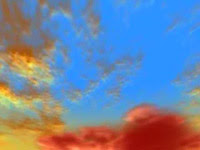 Quba HQ saya he's working on a project but can't explain the details yet in Volumetric Clouds in After Effects? Yes We Can!
Quba HQ saya he's working on a project but can't explain the details yet in Volumetric Clouds in After Effects? Yes We Can!One way to do that in After Effects was mentioned by Brian Maffitt on an old Total Training tape. He demoed making a 3D volume of a human from scanned slices of some poor guy and said one might do the same with renders some Fractal Noise or similar as offset 3D layers.
There's probably a variety of additional techniques found through some searching, and maybe Andrew Kramer's cloud still as particle might help. One option might be to use the AE filter Aurora Sky: "Taking advantage of the new 3D capabilities of After Effects, Aurora Sky lets you use texture and cloud shaping maps to create an infinite variety of skyscapes... [it]... works in 3D space, both its own and After Effect’s. The built-in camera can fly throughout the vast world within the plug-in, using all the standard axis controls."
Update: as noted in comments, Aurora Sky might not work. QubaHQ never posted but the wireframes were rendered. There was a successful project from Dan Sollis though:
January 29, 2010
Greyscale Gorilla interviews Peder Norrby of Trapcode
"Nick Vegas" aka Greyscale Gorilla interviews Peder Norrby of Trapcode. See also his talk Nick Campbell of Greyscale Speaks at Hyper Island, Sweden:
PederInterview from Nick Campbell on Vimeo.
January 28, 2010
Photoshop text as 3D volume in AE
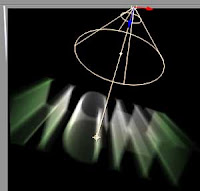 Corey Barker has an interesting Photoshop Extended example of 3D text as a volumetric solid ala Superman titles at Planet Photoshop. In a square file, he duplicates a text layer and turns them into a 3D volume using 3D > New Volume from Layers. The chunk of light imports into After Effects fine but you have to make the layer 3D (not just the Controller) for it to accept Lights. You also might animate the Camera and the Z-scale of the Controller layer.
Corey Barker has an interesting Photoshop Extended example of 3D text as a volumetric solid ala Superman titles at Planet Photoshop. In a square file, he duplicates a text layer and turns them into a 3D volume using 3D > New Volume from Layers. The chunk of light imports into After Effects fine but you have to make the layer 3D (not just the Controller) for it to accept Lights. You also might animate the Camera and the Z-scale of the Controller layer.Chad Perkins showed various CS4 methods of Converting from 2D to 3D and did something similar with DICOM images.
PS 3D in AE can be a bit wonky, and options include mass Z-space manipulations or the use of Trapcode 3D Stroke (see lightcycle.mov), or the 2D Echo filter built into AE as sketched by Chad Castleberry in his After Effects tutorial on YouTube (or more drawn out in a Vimeo revision):
The Apple iPad, filmmakers, & other creatives
 While the Apple iPad is disappointing to many (on DRM, Flash, etc.), potential uses are also imagined. Here's a few articles looking at possible impacts:
While the Apple iPad is disappointing to many (on DRM, Flash, etc.), potential uses are also imagined. Here's a few articles looking at possible impacts:- Make Movies With Apple iPad at Prolost
- FreshDV's 7 Ways the Apple iPad will affect Filmmakers and Creatives by Ryan Bilsborrow-Koo of The DSLR Cinematography Guide.
- Videoguys' iPad Wish List for Videographers
- What does iPad mean for designers? at creativebits.org
- Various and Assorted Thoughts and Observations by DaringFireBall
- Apple’s iPad - All the Details, What It Means For Us at PVC
- What the Apple iPad Will Mean for Movies at Making the Movie
And it had to happen (for more on the phenomena see AEP's There there. I hear he only shoots JPEG.)...
Update: Prolost reviews the iPad for Filmmaking, Day Six Report.
January 27, 2010
Extreme slow motion using still frames in AE
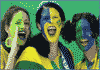 In a new After Effects tutorial, Slow Motion Stills, Eran Stern shows you an ingenious technique to create a video with extreme slow motion using just a few still frames (eek) with Twixtor Pro from RE:Vision Effects.
In a new After Effects tutorial, Slow Motion Stills, Eran Stern shows you an ingenious technique to create a video with extreme slow motion using just a few still frames (eek) with Twixtor Pro from RE:Vision Effects.You should be able to do the same thing with built-in tools in After Effects, although in some cases Twixtor's Object Separation and Spline Guidance controls may be missed.
Update Oct 18, 2010: In RE:Flex Still-to-Still Morphs in AE, Lori Freitag covers the basics of morphing between still images within After Effects using the RE:Flex Morph plug-in.
Mobile video of the Apple iPad
Leo Laporte's mobile video of the Flash-less Apple iPad is up already, and coming live and/or in pieces at Qik, http://qik.com/twit. For more on Qik and related info, see Live video from iPhone... There’s now apps for that.
Update: Everyone is broadcasting pieces. CNN Live -- in delay! -- is working big and has good quality. Also, Twit.tv is up and down but big, but there's also nickarodriguez mobile on Qik.
Finally, Apple has the event recording posted.
But wait, there's more:
Jim Feeley adds "engadget's coverage of the iPad announcement is much much better than that of either the New York Times or Macworld. It's a new era... jasondiamond: MCGrawHill CEO must be at the bottom of a lake in cement iShoes by now. #iPad #Leak
 5tu: If nothing else, I think the #iPad would make a terrific control surface for Magic Bullet Looks. Videoguys: iPad - can we attach it to a 5D as field monitor? Or use 3G/wifi to enter metadata and clip info as we record?
5tu: If nothing else, I think the #iPad would make a terrific control surface for Magic Bullet Looks. Videoguys: iPad - can we attach it to a 5D as field monitor? Or use 3G/wifi to enter metadata and clip info as we record?
Update: Everyone is broadcasting pieces. CNN Live -- in delay! -- is working big and has good quality. Also, Twit.tv is up and down but big, but there's also nickarodriguez mobile on Qik.
Finally, Apple has the event recording posted.
But wait, there's more:
Jim Feeley adds "engadget's coverage of the iPad announcement is much much better than that of either the New York Times or Macworld. It's a new era... jasondiamond: MCGrawHill CEO must be at the bottom of a lake in cement iShoes by now. #iPad #Leak
 5tu: If nothing else, I think the #iPad would make a terrific control surface for Magic Bullet Looks. Videoguys: iPad - can we attach it to a 5D as field monitor? Or use 3G/wifi to enter metadata and clip info as we record?
5tu: If nothing else, I think the #iPad would make a terrific control surface for Magic Bullet Looks. Videoguys: iPad - can we attach it to a 5D as field monitor? Or use 3G/wifi to enter metadata and clip info as we record?Reactions to HTML 5 implementations
There was a flourish of stories on the unfinished spec HTML5 or HTTP video last summer that were noted here: HTTP video: reports on Firefox and Apple and Codec Wars 2009. Now that YouTube and Vimeo have started to implement, there's been some reaction from the Flash camp and from Open Source advocates.
Check out Adobe Photoshopper John Nack's Sympathy for the Devil (via John Dowdell) and Mozilla's Chris Blizzard Blasts HTML5 Efforts at YouTube and Vimeo from Beet.TV, which notes that the new HTML5 experiments do not work in the Firefox 3.6. Beet also notes Blizzard's observation that the initiatives are not really open source or free ($5 million/yr) since they use the proprietary H.264 codec, as well essential context provided by Stephen Shankland at CNET.
See also Google talks Chrome OS, HTML5, and the future of software at ArsTechnica and Apple Event to Focus on Reinventing Content, Not Tablets at Wired. Here's Beet with Chris Blizzard from last summer on open source video at Mozilla and the implementation of HTML5 in Firefox:
Update: CDM looks at some of the wrinkles in HTML5 and a Brave, Flash-Free, Open World? Uh… Not So Fast.
Update 2: There have been a few flare-ups over Flash & HTML5, see Teacup, Meet Storm, pt. IV: Adobe Blocking HTML5?, but that's no reason for a potty-mouth, Adobe is "sabotaging" HTML5?? A few other issues were mentioned earlier in CS Next: "PS and AI will be great".
Update 3: the dustup continues in comments to a post by Adobe's John Dowdell, How I want Apple to talk.
Check out Adobe Photoshopper John Nack's Sympathy for the Devil (via John Dowdell) and Mozilla's Chris Blizzard Blasts HTML5 Efforts at YouTube and Vimeo from Beet.TV, which notes that the new HTML5 experiments do not work in the Firefox 3.6. Beet also notes Blizzard's observation that the initiatives are not really open source or free ($5 million/yr) since they use the proprietary H.264 codec, as well essential context provided by Stephen Shankland at CNET.
See also Google talks Chrome OS, HTML5, and the future of software at ArsTechnica and Apple Event to Focus on Reinventing Content, Not Tablets at Wired. Here's Beet with Chris Blizzard from last summer on open source video at Mozilla and the implementation of HTML5 in Firefox:
Update: CDM looks at some of the wrinkles in HTML5 and a Brave, Flash-Free, Open World? Uh… Not So Fast.
Update 2: There have been a few flare-ups over Flash & HTML5, see Teacup, Meet Storm, pt. IV: Adobe Blocking HTML5?, but that's no reason for a potty-mouth, Adobe is "sabotaging" HTML5?? A few other issues were mentioned earlier in CS Next: "PS and AI will be great".
Update 3: the dustup continues in comments to a post by Adobe's John Dowdell, How I want Apple to talk.
San Francisco FCP SuperMeet: 100 tickets left
 The Final Cut Pro user groups are holding their annual party a a few days earlier than Macworld this year. The 9th Annual San Francisco SuperMeet is only 11 days away and will once again be held at the UCSF Mission Bay Conference Center on Friday, February 5, 2010.
The Final Cut Pro user groups are holding their annual party a a few days earlier than Macworld this year. The 9th Annual San Francisco SuperMeet is only 11 days away and will once again be held at the UCSF Mission Bay Conference Center on Friday, February 5, 2010.There are less than 100 tickets left according to the organizers.
Here are the highlights so far:
- Free workshops sponsored by Adobe, Autodesk, Canon, and Red Giant.
- A vendor area, SuperMeet Digital Showcase opening 3:30 pm, with 35 software and hardware developers including AJA, Autodesk, Canon, Avid, Blackmagic Design Footagehead, G-Tech, Matrox, Maxon, Noise Industries, Red Giant, and others.
- Free food beginning at 5 pm and cash bars available.
- The spectacle of the World Famous Raffle -- prizes include a Canon EOS 5D Mark II HDSLR, AJA KiPro, NLE software, plug-ins, and more valued over $40,000.
- Smoke on Mac OS X
- AJA KiPro
- Music video "Destroy Me" - Jordan Livingston
- The New Speed Tools in FCP - Kevin Monahan
- Best Workflow for Canon File-Based Cameras - Joe Bogacz
- Motion 4 Does 3D - Mark Spencer
- Hand Held Hollywood - Taz Goldstein
- The Idea behind IDEO's LivingClimateChange - Matt Silverman
Our Invitation To You from IDEO on Vimeo.
Movie Maker magazine's 50 Best Blogs
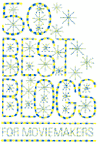 Movie Maker magazine posted their list of 50 Best Blogs for Moviemakers. You'll have to be a subscriber or go to a newsstand for the full article:
Movie Maker magazine posted their list of 50 Best Blogs for Moviemakers. You'll have to be a subscriber or go to a newsstand for the full article:• Adventures in Self-Releasing
• All About Indie Filmmaking
• All These Wonderful Things
• The Anonymous Production Assistant’s Blog
• The Art of the Title Sequence
• Ben’s Blog
• The Big Picture
• Blog Stage
• Bright Lights After Dark
• Cinema Tech
• Cinematical
• The Documentary Blog
• The Edit Foundry
• The Editblog
• Fast, Cheap Movie Thoughts
• Film Dailies
• Film School Rejects
• The Film Sensei
• Filmmaker Blog
• Filmmaking Stuff
• FilmSound.org
• FreshDV
• GreenCine Daily
• Hammer to Nail
• HD for Indies
• Hollywood Elsewhere
• The House Next Door
• In Contention
• The Independent Eye
• JohnAugust.com
• The Joy of Film Editing
• Just F*ing Entertain Me
• Living Your Dream: An Acting & Film School Blog
• Making the Movie
• A Moon Brothers Film
• The Movie Blog
• MovingPictureBlog
• OnSuper8.org
• Persistence of Vision
• Projector Films
• /Film
• Some Came Running
• StudioDaily
• Thompson on Hollywood
• Totally Unauthorized
• Travel Day
• Truly Free Film
• Twitch
• The Unknown Screenwriter
• Workbook Project
January 25, 2010
Optical Flares: a new After Effects filter
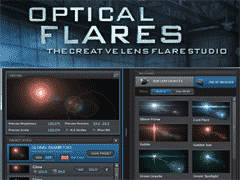 Video Copilot's new After Effects filter Optical Flares is now available.
Video Copilot's new After Effects filter Optical Flares is now available.It's a deep filter with a low price, and includes a good number of demos and advanced tutorials, plus access to the Video Copilot Preset Network for sharing lens flare presets. There should be more on this filter here later. Here's the overview; there's 14 more at Video Copilot:
Create a turbo-charged slideshow in After Effects
 Links to Lloyd Alvarez and others who have helped us make slideshows and related pieces can now be found at Pro Video Coalition, in Slideshows in After Effects: A Roundup.
Links to Lloyd Alvarez and others who have helped us make slideshows and related pieces can now be found at Pro Video Coalition, in Slideshows in After Effects: A Roundup.
Animated Cartoon Arrows
In a new After Effects tutorial, Animated Cartoon Arrows, Brad Chmielewski shows you how to use Trapcode 3D Stroke to create the arrows and lines he did in the Animate Objects music video ''El Dorado."
Animated Cartoon Arrows from Brad Chmielewski on Vimeo.
January 24, 2010
271 recent After Effects & other tutorials
 aka Tutorial Gap January...
aka Tutorial Gap January...Topher Welsh collects new ones and recycles from his other posts in today's VisualFXtuts roundup of After Effects, 3D, and other tutorials for The Last 2 Months = 271 Tutorials!
Making DSLR movies [updated]
PrepShootPost has a few practical tips in Making Two-Camera 5D Movies. For more on DSLR video see also Prolost, Philip Bloom, and Vincent Laforet. Also check out the article/video The whole DSLR thing on MacVideo.
 Update: Oliver Peters has a big well-illustrated post Easy Canon 5D post – Round II, his second summarizing a number of opinions and workflow tips from several 5D projects.
Update: Oliver Peters has a big well-illustrated post Easy Canon 5D post – Round II, his second summarizing a number of opinions and workflow tips from several 5D projects.
Update 2: Prolost adds Color Correcting Canon 7D Footage, with some tips (similar to those found in greater detail in The DV Rebel’s Guide) -- Shoot flat, Chose white balance wisely, Expose to the right, Do denoise, Work at high bit-depths, Sharpen last.
Update 3: see also Flatting the flat look at Eugenia’s Rants and Thoughts.
 Update: Oliver Peters has a big well-illustrated post Easy Canon 5D post – Round II, his second summarizing a number of opinions and workflow tips from several 5D projects.
Update: Oliver Peters has a big well-illustrated post Easy Canon 5D post – Round II, his second summarizing a number of opinions and workflow tips from several 5D projects.Update 2: Prolost adds Color Correcting Canon 7D Footage, with some tips (similar to those found in greater detail in The DV Rebel’s Guide) -- Shoot flat, Chose white balance wisely, Expose to the right, Do denoise, Work at high bit-depths, Sharpen last.
Update 3: see also Flatting the flat look at Eugenia’s Rants and Thoughts.
January 23, 2010
Getting started with After Effects II
 This post was updated in May 2015 and moved to PVC as Start at the beginning in After Effects.
This post was updated in May 2015 and moved to PVC as Start at the beginning in After Effects.
Start at the beginning in After Effects
Start at the beginning in After Effects
Start at the beginning in After Effects
Start at the beginning in After Effects
January 21, 2010
Danny Yount on designing title sequences
There's an interview with Danny Yount, "one of the top title sequence designers for film and television," on the Sherlock Holmes end credit sequence at The Art of the Title Sequence.
And in this video from FORA.tv (via FilmmakerIQ), Yount talks bout his 'creative process, taking us step by step through his inspiration, pitches, frames and storyboards to the final outcome. He won an Emmy for his concept, design and direction of HBO's Six Feet Under, which has been termed "television's most gorgeous opening sequence". He has also won many notable industry awards for his work, including a TDC, BDA Gold, D&AD Silver and 3 Gold AIGA awards. His recent sequences for feature film Iron Man were profiled in Creativity Magazine's top 5.'
And in this video from FORA.tv (via FilmmakerIQ), Yount talks bout his 'creative process, taking us step by step through his inspiration, pitches, frames and storyboards to the final outcome. He won an Emmy for his concept, design and direction of HBO's Six Feet Under, which has been termed "television's most gorgeous opening sequence". He has also won many notable industry awards for his work, including a TDC, BDA Gold, D&AD Silver and 3 Gold AIGA awards. His recent sequences for feature film Iron Man were profiled in Creativity Magazine's top 5.'
Fuze Movie: SyncVue Gets a Facelift
 Kendal Miller at PVC takes a quick look of a newish approval tool in Fuze Movie Announced: SyncVue Pro Gets a Facelift.
Kendal Miller at PVC takes a quick look of a newish approval tool in Fuze Movie Announced: SyncVue Pro Gets a Facelift.For previous AEP looks at review & approval and management tools, click the approval tag.
Note: spacesimon says, "But what happens when Skype is down like right now?" Fuze responds in a comment below that they plan to add the use of Fuze Meeting.
Generate AE text layers and distribute in 3D
 Sometimes if the answer doesn't come to mind quickly, you have to make a note of it. That's the case with 3D Text Creator, an After Effects script by Lloyd Alvarez which:
Sometimes if the answer doesn't come to mind quickly, you have to make a note of it. That's the case with 3D Text Creator, an After Effects script by Lloyd Alvarez which:"Generates text layers and distributes them in 3D space. You can define the words, 3D ranges and color variations by editing the script. The script then asks how many words you like and will loop through your list to create them.
You get two versions of the script: In 3D_text_creator.jsx you type the words in the script file and 3D_text_creator_from_file.jsx reads the words from an external file."
Update: There's a new version of the After Effects script DecomposeText, by Charles Bordenave, which added options to separate into words and lines, and the script pt_TextEdit by Paul Tuersley that lets you search for and edit text layers in an AE project and create text style presets and apply them to multiple layers with the click of a button.
January 20, 2010
Atmosphere: a new AE filter from Digieffects
Digieffects launched a new inexpensive plug-in for After Effects, Atmosphere, which:
"... simulates atmospheric conditions such as haze and fog in your composition. Layers further away from the camera appear to be more deeply immersed in the haze/fog than layers closer to the camera. This also applies to parts of layers: If one edge or area of a layer is closer to the camera, this area will appear less immersed in the haze/fog than the pixels further away."
Here's a tutorial from Digieffects:
Atmospheric effects without a filter assist can be complicated; here are some resources:
"... simulates atmospheric conditions such as haze and fog in your composition. Layers further away from the camera appear to be more deeply immersed in the haze/fog than layers closer to the camera. This also applies to parts of layers: If one edge or area of a layer is closer to the camera, this area will appear less immersed in the haze/fog than the pixels further away."
Here's a tutorial from Digieffects:
Atmospheric effects without a filter assist can be complicated; here are some resources:
- a free excerpt from the book After Effects Studio Techniques by Mark Christiansen, Climate: Air, Water, Smoke, Clouds in After Effects 7.0
- AEP 's Fractal Noise: fades & more
- AEP's Creating fog in After Effects
- a few implementations in tutorials by Video Colpilot, for example Smoke Screen, Stabilize Shaky Footage
Creating a glass ID logo bug
Genius DV posted a tutorial on Creating a Glass Bug in Photoshop.
There have many other resources for creating bugs that outlined similar techniques; here are a few:
There have many other resources for creating bugs that outlined similar techniques; here are a few:
- Create a Network ID/Glass Bug in Adobe Photoshop CS3 for Final Cut Pro 6 Projects
- How to Create a 3D logo "Bug" by Philip Hodgetts
- A few ways, inside AE instead with Texturize or Emboss, in Creating Motion Graphics with After Effects and After Effects Apprentice by Trish and Chris Meyer
- Corner Bug Preset from AE Freemart
ReelSmart Motion Blur demo on 3D render
 Motionworks has a video tutorial by Grischa Theissen on using the ReelSmart Motion Blur filter in After Effects on footage created in Cinema 4D. There's a lot more on this filter at RE:Vision Effects.
Motionworks has a video tutorial by Grischa Theissen on using the ReelSmart Motion Blur filter in After Effects on footage created in Cinema 4D. There's a lot more on this filter at RE:Vision Effects.
Casual Scobleizer talk with John Knoll
Scobleizer posted a casual 18-minute talk with John Knoll:
"John Knoll released Photoshop 20 years ago next month with his brother, Thomas. It changed the world of graphics and digital photography in a big way. Here's the full interview, done in a hallway of Lucasfilms' Industrial Light and Magic, where Knoll now works (he does special effects on films, including on Avatar)."
Update: not for AE info, but fxguide's January 15 podcast for which interviews John Knoll, who discusses of stereo 3D techniques and more.
"John Knoll released Photoshop 20 years ago next month with his brother, Thomas. It changed the world of graphics and digital photography in a big way. Here's the full interview, done in a hallway of Lucasfilms' Industrial Light and Magic, where Knoll now works (he does special effects on films, including on Avatar)."
Update: not for AE info, but fxguide's January 15 podcast for which interviews John Knoll, who discusses of stereo 3D techniques and more.
PhotoOrientationFixer script for After Effects
While you could do this easily in Photoshop, Lloyd Alvarez developed an AE script to fix orientation, PhotoOrientationFixer:
"After Effects does not recognize the “orientation” metatag that cameras add to photos so that they are rotated properly. This script will rotate the selected layers in your comp by reading this metatag."
"After Effects does not recognize the “orientation” metatag that cameras add to photos so that they are rotated properly. This script will rotate the selected layers in your comp by reading this metatag."
January 19, 2010
Blu-ray DVD authoring with Adobe Encore
Adobe's Dave Helmly of DAV's TechTable has a tutorial on the basics of Blu-ray DVD authoring with Adobe Encore, which is embedded below.
He previously covered Blu-ray Playback Problems on his blog. There's also an Adobe guide on Authoring Blu-ray Discs with Adobe Encore in an Apple Final Cut Workflow and Ken Stone's Burn Blu-ray playable discs on a Mac SuperDrive that shows you how to burn high definition video onto standard DVD-R discs that playback in a Blu-ray player.
He previously covered Blu-ray Playback Problems on his blog. There's also an Adobe guide on Authoring Blu-ray Discs with Adobe Encore in an Apple Final Cut Workflow and Ken Stone's Burn Blu-ray playable discs on a Mac SuperDrive that shows you how to burn high definition video onto standard DVD-R discs that playback in a Blu-ray player.
January 18, 2010
Native 64-bit After Effects plug-ins
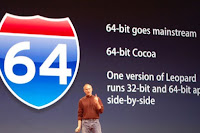 Michael Coleman, Product Manager for After Effects, addresses a few questions and concerns in his post, Native 64-bit After Effects plug-ins:
Michael Coleman, Product Manager for After Effects, addresses a few questions and concerns in his post, Native 64-bit After Effects plug-ins:"If there's one thing I want you to know, it's that the After Effects team is 100% committed to working with our customers and our 3rd party developers to make this transition as fast and easy as possible.
We're taking extra steps and working more closely than ever with our 3rd party developers:
First, our SDK is available much earlier than ever before. Normally we make this available when we ship. This time, the 64-bit After Effects SDK is ready and available now. Any developer who wishes to join our pre-release program can have access.
Second, updating plug-ins can be easy or hard, depending on the plug-in. We've updated all of our own plug-ins and we've provided support for every plug-in that is included in the box with After Effects. After Effects engineers are available to answer questions and assist our developer community. It's our goal to make this as easy as possible.
Third, quality counts. We can put developers in contact with customers who are able to test the new versions. We can also facilitate this process using Adobe resources.
Fourth, watch this blog and my twitter feed (@motiongfx) for the latest information about availability of 3rd party plug-ins. If you have news about plug-ins, let me know and I can pass it on to the community.
If you're a developer, please reach out to me and let me know how we can help.
If you're an After Effects user, tell your favorite plug-in makers that you're interested in having a 64-bit compatible version. Also reach out to me to tell me which plug-ins are important to you. I can follow up with help for the developers."
Gutsblow goes native
 While, as of this writing, some After Effects filters like Normality will not support After Effects CS5, Satya Meka is porting his filters to the AE plug-in format. He was using Pixlock Effect Builder AE and Pixel Bender, but is now moving to the AE SDK (and staying in LA).
While, as of this writing, some After Effects filters like Normality will not support After Effects CS5, Satya Meka is porting his filters to the AE plug-in format. He was using Pixlock Effect Builder AE and Pixel Bender, but is now moving to the AE SDK (and staying in LA).For more info -- and for beta testing opportunities -- see Plugin Talk: Going Native.
January 17, 2010
A history of After Effects from the AE Team
Matt Silverman has posted some interesting videos on Vimeo. In this one, two of the original CoSA After Effects team members, David Simons and Dan Wilk (nicknamed "Effect Boy"), take us on a trip down memory lane in a presentation from the first SFMOGRAPH user group meeting in March 2008. The current Adobe After Effects Engineering Manager Chris Prosser rounded out the night.
SFMOGRAPH - After Effects Team from Matt Silverman on Vimeo.
Stills from this event and related stuff can be found in previous posts, Todd Kopriva posts After Effects 1.1 demo reel, The After Effects 1.0 interface, and The SF After Effects User’s Group is born! from Paolo Ciccone.
Note: the early AE ("Egg" at least) Filter menu is now Effects.
SFMOGRAPH - After Effects Team from Matt Silverman on Vimeo.
Stills from this event and related stuff can be found in previous posts, Todd Kopriva posts After Effects 1.1 demo reel, The After Effects 1.0 interface, and The SF After Effects User’s Group is born! from Paolo Ciccone.
Note: the early AE ("Egg" at least) Filter menu is now Effects.
Masters of Visual Effects resurrected
There's some classic VFX training from day of yore available on Vimeo, the out-of-print Masters of Visual Effects. The tapes covered Basic Compositing, Keying, Tracking, Paint, and Rotoscoping by some famous presenters. Here's roto:
Masters of Visual Effects 2.6 - Rotoscoping from Matt Silverman on Vimeo.
Normality will not support After Effects CS5
 Stephan Minning announces that his AE filter Normality will not support After Effects CS5. It looks like his other filters may also reach end-of-life with CS5.
Stephan Minning announces that his AE filter Normality will not support After Effects CS5. It looks like his other filters may also reach end-of-life with CS5.For background see A plug-in developer's thoughts on AE CS5 64-bit.
Update: the comments on Minning's latest post were lively, but there wasn't a cogent explanation on why "a simple software bridge" was too difficult. Perhaps support would cause too many problems.
Unplugged 19: Artbeats founder Phil Bates
 Motionworks' Unplugged 19 features an interview with Artbeats founder Phil Bates:
Motionworks' Unplugged 19 features an interview with Artbeats founder Phil Bates:"Artbeats founder Phil Bates shares how Artbeats began as a still image provider during the desktop publishing revolution of the 1990’s and has grown into arguably the most recognised stock footage provider in the world today."
January 16, 2010
QuickTime & AE CS5: The 64 bit Question
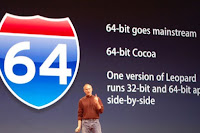 Video Copilot noted that After Effects CS5, a 64-bit only application, will support QuickTime. Implicitly this includes AE on Windows, where this has posed a problem for users of Digital Fusion and other apps.
Video Copilot noted that After Effects CS5, a 64-bit only application, will support QuickTime. Implicitly this includes AE on Windows, where this has posed a problem for users of Digital Fusion and other apps.Video Copilot has already promised free upgrades to 64-bit versions of their AE plug-ins; others wish that Adobe would also implement a simple software bridge that lets 32-bit plug-ins run natively in a 64-bit host as a temporary solution (as seen in audio software).
January 15, 2010
Adobe: deactivation limit no longer enforced
 via Mylenium, Adobe is Removing their Deactivation Limit:
via Mylenium, Adobe is Removing their Deactivation Limit:"The deactivation limit has caused numerous problems and I'm very happy to see it go. As stated above, we should go live on the a new activation server implementation on January 15th that completely removes the deactivation limit. Although deactivation is still necessary (which causes some other problems), there should no longer be any limit to the number of deactivations.
... Note that this affects software as far back as Adobe Creative Suite 3 and Acrobat 8."
Clouds over Google in China? [updated]
 In The Great Google Coverup? Douglas Rushkoff ponders the mysteries of the Chinese breaks-in at Google's Texas servers (and perhaps 33 others including Adobe). This case does not pose the usual false choice of privacy versus security:
In The Great Google Coverup? Douglas Rushkoff ponders the mysteries of the Chinese breaks-in at Google's Texas servers (and perhaps 33 others including Adobe). This case does not pose the usual false choice of privacy versus security:"At least a conspiracy theory, in which Google willingly gave the Chinese authority over its clients' communications, offers the comfort of there being some human agency in all this. Just as we prefer to find out that a single pilot was drunk than that there's a problem with every plane in the sky, it is easier to contend with the notion that Google's young executives made a stupid decision by engaging with dictators than to consider the alternative: that the cloud being entrusted with an increasing amount of our banking, business, and everything else, is the for the taking."
For more on this see the Techmeme cluster headed by the McAfee Security Insights, which according to Arstechnica has found evidence that a vulnerability in Internet Explorer -- not Acrobat Reader as in recent attacks on the Dalai Lama’s computers -- was exploited in the attacks on individuals and corporate infrastructure.
Update: Techie Buzz says that "Reuters is claiming that the attackers were aided from the inside. According to its sources, one or more Google China employees colluded with the attackers. Local media has been reporting that, Google China employees were denied access to internal networks after January 13th, while several staff members were transferred or put on leave."
Also, Glenn Greenwald makes a good point, "It goes without saying that countries like China and Iran -- along with many of our closest allies -- are far more repressive of internal dissent than is the U.S. But the role of the American Congress is supposed to be to check surveillance abuses by the U.S. Government and to safeguard the privacy of American citizens inside the U.S. Instead, they do the opposite: flamboyantly condemn transgressions by other governments (at least the ones we don't like) while enabling, empowering and protecting our own government officials and private telecoms who illegally spy within our own country."
Update 2: as background, note that China and the US have been conduction trade negotiations, as well as relations on climate change and loan and other financial matters.
Update 3: Hackers target friends of Google, Adobe and other workers, and from the Christian Science Monitor (January 25), "At least three US oil companies were the target of a series of previously undisclosed cyberattacks that may have originated in China and that experts say highlight a new level of sophistication in the growing global war of Internet espionage." Read more in US oil industry hit by cyberattacks: Was China involved?
January 14, 2010
Radial ray Shape to psychedelic background +
 Aharon Rabinowitz builds on the initial version of Todd Kopriva's Radial ray Shape project in After Effects in Red Giant TV Ep. 36: Create a Psychedelic Background. A 3rd party filter (or a dancer) isn't really required here; you could easily just use the hobbled-by-comparison CC Light Burst instead of Shine.
Aharon Rabinowitz builds on the initial version of Todd Kopriva's Radial ray Shape project in After Effects in Red Giant TV Ep. 36: Create a Psychedelic Background. A 3rd party filter (or a dancer) isn't really required here; you could easily just use the hobbled-by-comparison CC Light Burst instead of Shine.Update: Stephen daimyo2k makes a simple optical illusion without keyframes from a radial ray element created with the Polar Coordinates filter.
Color Management in a CG workflow
 On AE-List Stephen van Vuuren recommended a summary on Color Management and Wide Gamut displays – in a CG Workflow. The author, Johan Steen, shows you "how to calibrate and profile your display and then how to configure and setup your 2D, 3D and post processing applications for a color managed workflow."
On AE-List Stephen van Vuuren recommended a summary on Color Management and Wide Gamut displays – in a CG Workflow. The author, Johan Steen, shows you "how to calibrate and profile your display and then how to configure and setup your 2D, 3D and post processing applications for a color managed workflow."It's also recommended by Todd Kopriva in the color management section of AE Help:
"Johan Steen provides a detailed and well written walk-through of using color management in After Effects CS4... He also describes how to calibrate and profile a monitor, how to use color management in Photoshop, and how to work in a linear color space."
Basic stereoscopic 3D in After Effects
In Basic Stereoscopic 3d After Effects Tutorial (2 parts) "Enhanced Dimensions' Andrew Murchie introduces you to the basics of creating stereoscopic 3D images and animation for deployment as Anaglyph (Red-Blue glasses) and the cross-eyed side-by-side format (as used by YouTube 3D)."
To check out several other AEP posts on the subject, click on the tag Stereoscopic
Basic Stereoscopic 3d After Effects Tutorial Part 2 from Andrew Murchie on Vimeo.
To check out several other AEP posts on the subject, click on the tag Stereoscopic
Basic Stereoscopic 3d After Effects Tutorial Part 2 from Andrew Murchie on Vimeo.
January 13, 2010
Avatar & After Effects
The Adobe commercial on products used in the movie Avatar is now on AdobeTV; the After Effects angle is its use on the set to evaluate the composite of live action elements with CG elements.
It seems like they might have used something like Frischluft Lensfeed, which shows live camera feed inside of AE, and something like PictureReady, which offers the ability to record a QuickTime movie which is available immediately, during capture. It would be fun to find out the actual specifics.
There wasn't a mention in Studio Daily's The Avatar Plug-in List, and quick looks at a few other resources so far only mentioned Shake and Nuke: the Jan 09, 2010 episode of fxguide's series on Avatar, segments of show Science of the Movies, CG Society's Perfection in Blue (via Topher Welsh), David Stripinis on modo & Avatar with Brad Peebler, and the current Cinefex (#120).
Update: there's a few more tidbits on AE and "simulCAM" in an article linked by Michael Coleman, and and more from Adobe's Serge Jespers,
"AFTER EFFECTS had a multitude of uses as you can probably imagine:
Update 3: not for AE info, but fxguide's January 15 podcast for which interviews John Knoll, who goes into specifics, including a discussion of stereo 3D techniques. Also this,
It seems like they might have used something like Frischluft Lensfeed, which shows live camera feed inside of AE, and something like PictureReady, which offers the ability to record a QuickTime movie which is available immediately, during capture. It would be fun to find out the actual specifics.
There wasn't a mention in Studio Daily's The Avatar Plug-in List, and quick looks at a few other resources so far only mentioned Shake and Nuke: the Jan 09, 2010 episode of fxguide's series on Avatar, segments of show Science of the Movies, CG Society's Perfection in Blue (via Topher Welsh), David Stripinis on modo & Avatar with Brad Peebler, and the current Cinefex (#120).
Update: there's a few more tidbits on AE and "simulCAM" in an article linked by Michael Coleman, and and more from Adobe's Serge Jespers,
"AFTER EFFECTS had a multitude of uses as you can probably imagine:
- In the early stages of production, AE was used to place flowing camera moves on still artwork for concept art reels.
- On the live and mocap sets, AE was used to quickly create test composites to see if the live-action and “simulcam” green screen shots were lining up with the virtual animation and backgrounds. Within a few minutes of each take being shot, artists were able to mock-up composites for James Cameron to look at and approve or re-shoot.
- Automated rough comping of the video of the facial performances of the actors (recorded head via mounted miniature video cameras) into CG character face textures for the previs portion of the production. This allowed Jim a quick and easy way to know if the actor’s facial performances were going to be OK or if a take needed re-shooting.
- AE is being used by some of the vendors hired for VFX work to create 3D stereo composites for finished shots, to create complex motion graphics for use in the 3D holographic screens in the various control room scenes, and to create “heads-up” displays for various high-tech vehicles in the film.
- Adobe provides documentation to write complex procedural scripts for AE, and the AVATAR artists took full advantage of this. They created an automated rendering pipeline for comping the previs shots using AE’s scripting capability.
PREMIERE PRO was also used in different ways:
- Each time Jim Cameron does a review/critique of VFX work, an HD recording is made of the session. Premiere Pro is used to take the edited recording and format into various packages for digital distribution. The process is automated, with typically 8 hours or more a day of reviews that need to be processed.
- Premiere Pro was used extensively on set in combination with AE to check rough composites in playback context with animated sequences. A/B comparisons of VFX vendor work are easily set up and reviewed.
- Although the creative editing for AVATAR is done using an AVID based system, Premiere Pro is able to read in cut-lists and other important metadata using its built-in AVID “AAF” import feature. Rather than bog down AVID editors with having to render out updated sequences for the animation department, the AVID editor can export the virtual “recipe” for the new cut to a small file that Premiere Pro then uses to automatically assemble the cut to match the AVID. Digital video files of the shots that are online in the master shot database are sourced as clips by Premiere Pro."
Update 3: not for AE info, but fxguide's January 15 podcast for which interviews John Knoll, who goes into specifics, including a discussion of stereo 3D techniques. Also this,
New KeyframeTV episode
Keyframe TV, the only motion nowcast hosted by those 3 guys, has a new episode. They talk about:
- a piece that Anthony Furlong did for Promax/BDA
- what computers/hardware? and, mouse vs. tablet.
- umm, some personal pointers.
How to suck less in Vanishing Point
 Lester Banks has a tutorial, in depth with vanishing point exchange:
Lester Banks has a tutorial, in depth with vanishing point exchange:'In starting a new series jokingly entitled “how to suck less”, this represents the first tutorial which explores photoshop’s vanishing point for export and its strength and weaknesses in the animation production pipeline. There are also some handy tips on how to get some control on a vanishing point export so that it remains effective in after effects, as well as some tips on using vanishing point to generate a quick camera with scene-correct settings that can be used as the start of camera mapping projections in after effects, maya or your 3D program of choice.'
To see previous AEP posts on Vanishing Point or the AE camera click on the tags; the ones by Ko Maruyama are fondly remembered.
January 12, 2010
Graffiti Analysis
via the interesting twitters of _osa_ is Graffiti Analysis, a coding project by Evan Roth and several others that studies the motion of graffiti. Here's a video noted on r27's posterous and a fun one on GML, the Graffiti Markup Language:
Click on the graffiti tag for previous AEP posts on the subject. Here's more from the Graffiti Analysis project:
"Custom software designed for graffiti writers creates visualizations of the often unseen motion involved in the creation of a tag. Motion data is recorded, analyzed and archived in a free and open database, 000000book.com, where writers can share analytical representations of their hand styles.
Influential graffiti artists such as SEEN, TWIST, AMAZE, KETONE, JON ONE and KATSU have had their tags motion captured using the Graffiti Analysis software. All tags created in Graffiti Analysis are saved as Graffiti Markup Language (GML) files, a new digital standard used by other popular graffiti applications such as Laser Tag and EyeWriter.
Graffiti Analysis 2.0 is an open source project that is available online for free in OSX, Windows and Linux. Graffiti writers are invited to capture and share their own tags, and computer programmers are invited to create new applications and visualizations of the resulting data. What Martha Cooper did for archiving graffiti on film, and Chalfant/Silver did for archiving graffiti in video, Graffiti Analysis intends to do for archiving graffiti in code."
Click on the graffiti tag for previous AEP posts on the subject. Here's more from the Graffiti Analysis project:
"Custom software designed for graffiti writers creates visualizations of the often unseen motion involved in the creation of a tag. Motion data is recorded, analyzed and archived in a free and open database, 000000book.com, where writers can share analytical representations of their hand styles.
Influential graffiti artists such as SEEN, TWIST, AMAZE, KETONE, JON ONE and KATSU have had their tags motion captured using the Graffiti Analysis software. All tags created in Graffiti Analysis are saved as Graffiti Markup Language (GML) files, a new digital standard used by other popular graffiti applications such as Laser Tag and EyeWriter.
Graffiti Analysis 2.0 is an open source project that is available online for free in OSX, Windows and Linux. Graffiti writers are invited to capture and share their own tags, and computer programmers are invited to create new applications and visualizations of the resulting data. What Martha Cooper did for archiving graffiti on film, and Chalfant/Silver did for archiving graffiti in video, Graffiti Analysis intends to do for archiving graffiti in code."
Sure Target 2: free AE camera control filter
Video Copilot's Sure Target, a "precision 3D camera control for After Effects," was covered here earlier, along with Greyscale Gorilla's Pixel-Perfect Camera Move Transitions and Maltaannon's Simple Camera Rig tutorial.
Andrew Kramer & company are really on a roll, taking Sure Target from a preset to an actual free plug-in. Sure Target 2.0 has auto-camera rigging and a bunch of other features like inertia, auto-focus, and camera roll. Check out the video tutorial and download project.
Also, check out the recent 3D AE scripts from AE Scripts, Trajectory and Multiplane, as well as other posts tagged AE camera.
Also, check out the recent 3D AE scripts from AE Scripts, Trajectory and Multiplane, as well as other posts tagged AE camera.
VFX offshoring unpleasantness
 Via NeonMarg and Flowseeker, 2 stories of unpleasantness:
Via NeonMarg and Flowseeker, 2 stories of unpleasantness:* Working in China from VFX Wages
* California Visual Effects Industry Gets Weaker Every Day from Animation World Network.
Update: see the Feb 5 Open Letter To James Cameron: Fairness For Visual Effects Artists by Lee Stranahan.
Realtime ambient occlusion with AE & Pixel Bender
Ambient occlusion, according to Wikipedia, "attempts to approximate the way light radiates in real life, especially off what are normally considered non-reflective surfaces." Via Robert Seidel (see _grau), Jan-C. Frischmuth, who also did Smart Normal for Pixel Bender, has released a free Pixel Bender filter and AE demo project. Frischmuth explains in Realtime SSAO with After Effects and Pixel Bender:
"Screen Space Ambient Occlusion or SSAO is a method to compute an approximated AO pass in real-time! This is done by using the depth information of a 3D object or scene that has been stored from the Z-(depth) buffer of the renderer.
[...]
The disadvantages lie in the nature of SSAO being “screen spaced” which means that it can´t take objects from the off into account, and the result has to be blurred to reduce the inevitable noise. Also there is no ray bouncing, so classic AO is visually superior – but hey… who can argue with “real-time”?"
For related info see previous posts Occlusionist: a new AE filter in beta (unreleased) and Youveelizer filter for UV mapping in After Effects (see comments by Maltaannon). Context for related techniques is shown in How to use UV passes in 2D from VFX Haiku:
How to use UV Passes in 2D from Kert Gartner on Vimeo.
Note: there's new Pixel Bender resources on Adobe.com.
.
Subscribe to:
Comments (Atom)





