On one level creating and animating charts and graphs in After Effects is easy, but it can get tricky quick if you go much beyond transformed shapes or the Write-On filter. Here's a few tools and tutorials that may help get you through and beyond the basics.
April 12, 2013
Charts and graphs in After Effects
On one level creating and animating charts and graphs in After Effects is easy, but it can get tricky quick if you go much beyond transformed shapes or the Write-On filter. Here's a few tools and tutorials that may help get you through and beyond the basics.
February 14, 2011
Charts and graphs in After Effects
July 23, 2010
Pie Chart, a custom effect preset for AE
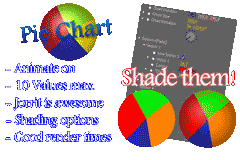 Via @aetuts is Pie Chart, a custom effect preset by Jorrit Schulte. It creates pie charts and has a variety of animation and shading options.
Via @aetuts is Pie Chart, a custom effect preset by Jorrit Schulte. It creates pie charts and has a variety of animation and shading options.For similar stuff, see previous post Charts and graphs in After Effects.
December 7, 2009
Bar Graphs in After Effects
 Video Copilot has a new tutorial on making Dynamic Bar Graphs:
Video Copilot has a new tutorial on making Dynamic Bar Graphs:"In this new tutorial we will isolate bar elements from a 3D render to build a customizable bar graph in After Effects. We will use expressions to control time-remapping and link values for the displays. The tutorial is a cool 20 minutes for quick viewing and easy reference for when you get the call…"
For similar efforts, see the AEP round-up Charts and graphs in After Effects and Leveraging tools for journalists. Specky Boy has an updated survey for the websters, 25 Graph and Chart Solutions for Web Developers.
January 12, 2009
Magic Bullet Quick Looks + RGS Datamator
 Red Giant Magic Bullet Quick Looks is a disabled version of the fuller After Effects filter that gives you 100+ look presets for $1 each. You do get well-chosen presets (which you can correct further with other filters) and the power of the DeepColor RT engine for real-time playback of SD and HD (720p) projects, but perhaps also the compatibility issues with your system's graphics card.
Red Giant Magic Bullet Quick Looks is a disabled version of the fuller After Effects filter that gives you 100+ look presets for $1 each. You do get well-chosen presets (which you can correct further with other filters) and the power of the DeepColor RT engine for real-time playback of SD and HD (720p) projects, but perhaps also the compatibility issues with your system's graphics card.Update: Red Giant Software also released Datamator, "a plug-in set for creating data-driven animations for news programs and corporate videos. Red Giant Datamator (formerly Digital Anarchy Data Animator) turns charts and graphs into" animations. Datamator "includes a set of eight plug-ins that make it easier for videographers to create graphs and charts directly in After Effects instead of using PowerPoint or re-creating graphics from scratch." Seems like a good addition, especially since the loss of Useful Things meta filter to SONY.
If you can't use Datamator, there are some more involved options; see the previous post Charts and graphs for tutorial links.
June 27, 2008
50 Cool Things You Can Do with Google Charts API
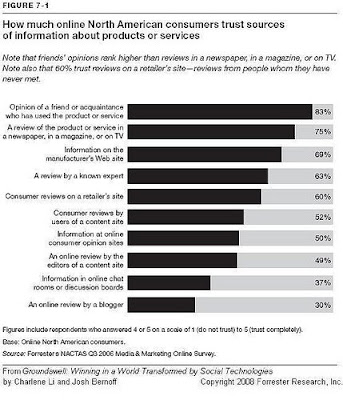 Via andydickinson.net is 50 Cool Things You Can Do with Google Charts API by Jessica Merritt:
Via andydickinson.net is 50 Cool Things You Can Do with Google Charts API by Jessica Merritt:"Chartophiles, have you heard that Google has made it incredibly easy to generate your own slick-looking charts? It’s true, and all it takes to make one is the ability to read and edit a URL. This has made it possible for lots of people to get creative with charts. Read on to see what’s been done, and how you can do it yourself."
Plus, here's some nice advice on chart resources from Jorge Camoes:
"No book had more influence in the way we think about information visualization than Edward Tufte’s The Visual Display of Quantitative Information (Tufte’s books are a pleasure for the eyes so you can leave them in the living room…). Tufte combines a minimalistic approach with easily digestible concepts (like chartjunk, data-ink ratio, data density) to create a strong framework. Use that framework to validate your design. Discover other authors like Stephen Few, Jacques Bertin, William Cleveland, John Tukey, Stephen Kosslyn or Colin Ware.
Edward Tufte maintains a discussion forum. In Stephen Few’s site you’ll also find a discussion forum and some before/after examples of chart design. It is difficult to find great examples of information visualization in the media, but the NYT is a good reference. A list of online resources can be found here."
May 7, 2007
Battling business graphics
 Battling for mindshare for animating business graphics in AE are Digital Anarchy's Data Animator filter set and Zakwerks gun Alan Shisko, who explains how to convert animating vertical bars to a pie chart with Polar Coordinates (Rect to Polar) and enhance it in 3D with Zaxwerks filters.
Battling for mindshare for animating business graphics in AE are Digital Anarchy's Data Animator filter set and Zakwerks gun Alan Shisko, who explains how to convert animating vertical bars to a pie chart with Polar Coordinates (Rect to Polar) and enhance it in 3D with Zaxwerks filters.Harry Franks shows you another way with Radial Wipe in Expression Based Pie Charts (thumbnail above). Dan Ebberts and Mylenium (line charts) have posted similar ideas with expressions or XML (as in Flash and AE8). And there's a 3D Chart function in Boris RED, and yet another filter for Windows called MovingChart. Finally, Dean Velez has a free chart lesson on growing pillars.
Update: Fusion Charts at Google makes animated Flash charts for free (sorta useful); Digital Inspiration mentions a few others too.