 For those chomping at the bit in After Effects, Nuke is enticing. Final Cut User posted a note that FXPHD’s Compositor’s Guide to Nuke is Now Online, and the 1st movie makes the free 8-part 4-hour orientation download worth grabbing fast.
For those chomping at the bit in After Effects, Nuke is enticing. Final Cut User posted a note that FXPHD’s Compositor’s Guide to Nuke is Now Online, and the 1st movie makes the free 8-part 4-hour orientation download worth grabbing fast.
June 29, 2008
FXPHD’s Compositor’s Guide to Nuke
 For those chomping at the bit in After Effects, Nuke is enticing. Final Cut User posted a note that FXPHD’s Compositor’s Guide to Nuke is Now Online, and the 1st movie makes the free 8-part 4-hour orientation download worth grabbing fast.
For those chomping at the bit in After Effects, Nuke is enticing. Final Cut User posted a note that FXPHD’s Compositor’s Guide to Nuke is Now Online, and the 1st movie makes the free 8-part 4-hour orientation download worth grabbing fast.
Adobe Advanced Technology: more than limited color picker
 There's a new version of Adobe Kuler out now with promises that SwitchBoard, a Flex library which lets Adobe AIR desktop apps communicate with Creative Suite applications, will help with Adobe's lackluster development of the color picker and swatch palettes (I could swear that a Kuler swatch 'Export to Folder' wasn't there at first, although 'CS3 icons' can't be seen). Hopefully future developments will be better.
There's a new version of Adobe Kuler out now with promises that SwitchBoard, a Flex library which lets Adobe AIR desktop apps communicate with Creative Suite applications, will help with Adobe's lackluster development of the color picker and swatch palettes (I could swear that a Kuler swatch 'Export to Folder' wasn't there at first, although 'CS3 icons' can't be seen). Hopefully future developments will be better.A trio of recent posts (tagged image science) by the informative John Nack talk of complex video enhancements and other tech ventures like Adobe's relationship Hany Farid, who is a "digital detective inventing new ways to tell if photos have been faked" according to a nice little video by NOVA scienceNOW.
There's more insight into future development to be had by glancing at the projects of Adobe’s Advanced Technology Labs and its people, which is more focused on research than software tools like at Adobe Labs. Something of the work of Advanced Technology Labs overlaps with University of Washington research, as does some projects of Microsoft Live Labs and perhaps Microsoft Research.
Interest in graphics research can spike after SIGGRAPH; postings on this blog, like the list 2007 image processing projects are tagged graphics.
June 27, 2008
50 Cool Things You Can Do with Google Charts API
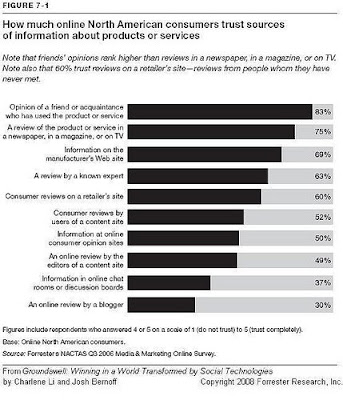 Via andydickinson.net is 50 Cool Things You Can Do with Google Charts API by Jessica Merritt:
Via andydickinson.net is 50 Cool Things You Can Do with Google Charts API by Jessica Merritt:"Chartophiles, have you heard that Google has made it incredibly easy to generate your own slick-looking charts? It’s true, and all it takes to make one is the ability to read and edit a URL. This has made it possible for lots of people to get creative with charts. Read on to see what’s been done, and how you can do it yourself."
Plus, here's some nice advice on chart resources from Jorge Camoes:
"No book had more influence in the way we think about information visualization than Edward Tufte’s The Visual Display of Quantitative Information (Tufte’s books are a pleasure for the eyes so you can leave them in the living room…). Tufte combines a minimalistic approach with easily digestible concepts (like chartjunk, data-ink ratio, data density) to create a strong framework. Use that framework to validate your design. Discover other authors like Stephen Few, Jacques Bertin, William Cleveland, John Tukey, Stephen Kosslyn or Colin Ware.
Edward Tufte maintains a discussion forum. In Stephen Few’s site you’ll also find a discussion forum and some before/after examples of chart design. It is difficult to find great examples of information visualization in the media, but the NYT is a good reference. A list of online resources can be found here."
June 26, 2008
Audio transcription in CS4 today [+ Youtube]
 The Soundbooth CS4 beta in Adobe Labs has a great audio transcription feature to be integrated into CS4 apps, which was discussed here previously. I got very good results transcribing a lecture and podcast (a good recording in American English with clear diction, and no speakers talking over each other). Here's one way to do this, from posts by Scott Carver:
The Soundbooth CS4 beta in Adobe Labs has a great audio transcription feature to be integrated into CS4 apps, which was discussed here previously. I got very good results transcribing a lecture and podcast (a good recording in American English with clear diction, and no speakers talking over each other). Here's one way to do this, from posts by Scott Carver:1. Expose the Metadata panel (Window->Metadata)
2. In the Metadata Panel, find the section called Speech Transcript (after the File and Clip sections). From here, you can transcribe, make corrections to your transcription, play back individual words, etc. In addition, the search box at the top of the metadata panel will search for words in the transcript as well as text in the metadata of the file.
Update: Beet.TV reports that Youtube is doing transcription now too, along with Blinkx and others, so be careful because video search is getting a whole lot easier:
'The search box is found on YouTube You Choose page. (It's on the lower left area of the page.) Visitors can enter words such as "Iraq, "Global Warming," and "Free Trade." Also, putting your cursor over the timeline, you can see the transcription.'
Update 2: In an August '08 EventDV article, Jan Ozer muses that this will be a big feature. Others seem to concur -- in an NAB tidbit, Beet.TV and an Adobe rep talked about how Video metadata is key to web future. And as noted in NAB 2008 on Adobe TV, Hart Schafer did a demo of Production Premium CS4 showing off this feature (better viewed at Adobe), which works a bit differently than Avid ScriptSync (see the Avid overviews).
June 25, 2008
State of Design 2008 Recap
 In State of Design Recap, Motionographer collected some favorites that were recently presented at Promax|BDA; you get video, credits, and original postings for more background.
In State of Design Recap, Motionographer collected some favorites that were recently presented at Promax|BDA; you get video, credits, and original postings for more background.Also, Trapcode gallery has some nice stuff, some of which appears on Motiongrapher, like the recent Barbecue for Lexus Hybrid Drive.
June 23, 2008
Adobe Community Help
 Adobe Community Help is a new Adobe "online service for instruction, inspiration, and support that enables you to find the best answers for your Adobe product questions, no matter where they may be found. Search for help, support, and inspiration across Adobe.com and the best sites on the web"
Adobe Community Help is a new Adobe "online service for instruction, inspiration, and support that enables you to find the best answers for your Adobe product questions, no matter where they may be found. Search for help, support, and inspiration across Adobe.com and the best sites on the web" Adobe Community Help is in public beta; it "relies on a new approach to search called Custom Search, an enterprise tool from Google that enables us to selectively index only the most high quality sites and resources."
Viral videos: not just by amateurs
But to answer NewTeeVee's original question in "Who the Frack is “Fred?” ("watch his latest video and please explain what, exactly, is going on?"):
Millions of grade school kids have different sensibilities than older people. Just ask one and they'll show you many similar videos.
QuicktimeGammaStripper utility for Windows
 Besides the usual gamma differences and Windows graphics acceleration, gamma tags in QuickTime files can change appearance of files across platforms. There's more on this in a previous post, Quicktime Gamma Stripper.
Besides the usual gamma differences and Windows graphics acceleration, gamma tags in QuickTime files can change appearance of files across platforms. There's more on this in a previous post, Quicktime Gamma Stripper.Frantic Films Software "created a small tool that strips the 'gama' tag out of offending quicktimes. It's a very simple tool which operates on all the file names and folders given to it."
This QuicktimeGammaStripper utility (for Windows) disappeared in the last few months, but it popped up here; I'm not sure if or when the link expires.
Update: Some websites directly copy postings (cf. here & Windows Live) and/or hide their sources, but at least some of them give something if only to keep viewers from leaving their site. In one case, The DV Show follows but at least posts the utility as QTGammaStripper.
June 19, 2008
The Colbert Report's 2nd greenscreen challenge
Projects by Sam DeWitt and others played last night (see the Make McCain Exciting Challenge segment). There's plenty of room for more submissions, though George Lucas might not show up with the lightsaber for the show winners like last time.
Update: someone noted that another entry was by one John Knoll.
June 18, 2008
2D Paint AE filters
 2D Paint is another company somewhere that's offering Windows-only plug-ins for Adobe After Effects. For the sake of completeness here's some descriptions:
2D Paint is another company somewhere that's offering Windows-only plug-ins for Adobe After Effects. For the sake of completeness here's some descriptions:- 2DPaint Dolly is an automatic video stabilization plug-in.
- 2DPaint Letterbox lets you easily crop footage to any standard format.
- 2DPaint DigiPaint changes your video into animation drawn with a pencil imitating handicraft.
June 17, 2008
QuickTime Pro gamma fix
 Video Copilot posted another workaround that's been kicked around for well over a year to fix the QuickTime gamma wash out; you'd need QT Pro though:
Video Copilot posted another workaround that's been kicked around for well over a year to fix the QuickTime gamma wash out; you'd need QT Pro though:After rendering into a QuickTime/h.264 file, open it up in QuickTime and select “Show Movie Properties.” Highlight the video track then click on the “Visual Settings” tab. Towards the bottom left you should see “Transparency” with a drop-down box next to it. Select “Blend” from the menu then move the “Transparency Level” slider to 100%. Choose “Straight Alpha” from the same drop-down and close the properties window and finally “Save.”
Update: More in comments at Video Copilot, "VisualHub users can circumvent the problem by selecting “Force: FFmpeg Decoding” when compressing H.264 material. StaxRip and MpegGUI are great Windows H.264 encoding solutions that also don’t exhibit the issue on files they produce." ...and... from Geoffe "Now what I have found certainly does work is export the Quicktime as a 100% Motion-JPEG encoded movie, and then from Quicktime Pro export that as h.264. This looks pretty much just like the original (gamma-wise)." The Animation codec would work too.
Color mnemonics
 I usually remember the color wheel from physics classes as Roy G. Biv.
I usually remember the color wheel from physics classes as Roy G. Biv.Somewhere in the mists of time I forgot that the complementary colors can be expressed as a bit of stock market advice, but remembered when reading Seth Kenlon on color correction in Final Cut Express:
- BuY
- RC cola
- and General Motors
Snow Leopard and Multiple Processors
 Larry Jordan has a few thoughts on the next year's version of Mac OS, Snow Leopard, in his latest newsletter (via SF Cutters):
Larry Jordan has a few thoughts on the next year's version of Mac OS, Snow Leopard, in his latest newsletter (via SF Cutters):"...one of the dirty little secrets of OS X: more processors do not mean faster speed from the same application...
This is what the recent announcement of the next version of OS X seeks to fix... However, there's a down-side to this as well. According to initial reports, Snow Leopard will only support Intel/Mac computers... Older applications that rely on those Carbon libraries, like Final Cut Pro and many others, will need to be massively rewritten to support the new operating system...
Snow Leopard requires Apple to rewrite FCP in a big way - this is just as major an effort as getting Final Cut to work on Intel/Mac's in the first place; probably bigger. This kind of major rewrite in a program's life comes along only rarely. With luck, Apple will use it for more than just achieving compatibility. It is my hope that Apple will use this opportunity to fix a lot of the long-standing bugs and weirdness in the program, as well as finally turn some attention to improving the interface."
There's more background on Snow Leopard at Macworld, and tidbits on the promised QuickTime X from OS X iPhone at Create Digital Motion, and Ars Technica.
Update: Apple Insider noted "Ten Big New Features in Mac OS X Snow Leopard" by Roughly Drafted.
June 16, 2008
SFMograph Wednesday
 SFMograph is having its 2nd meeting Wednesday, June 18 at Adobe in San Francisco. Guests include:
SFMograph is having its 2nd meeting Wednesday, June 18 at Adobe in San Francisco. Guests include:Brian Diecks, a 16-year veteran of marketing + creative in entertainment visuals.
RevisionFX with plug-ins of the month... Smooth Kit, PV Feather, Shade/Shape, Twixtor, Denoise. For 20% off all RE:Vision Effects items through Wednesday June 25, 2008, use coupon code SFMOGRAPH3948 when ordering from the RE:Vision Effects webstore.
Notes from a gearhead documented the 1st meeting (pictured is AE 1.1, running on Mac OS 9, when there was no timeline with multiple layers).
June 13, 2008
SF Cutters June 26: Editors, Color Grader, and Motion Guru
 SF Cutters are meeting Thursday, June 26, 2008 from 06:30 PM - 10:00 PM (PT) at Adobe in San Francisco. You must pre-register. The lineup includes:
SF Cutters are meeting Thursday, June 26, 2008 from 06:30 PM - 10:00 PM (PT) at Adobe in San Francisco. You must pre-register. The lineup includes:Kevan O'Brien, of Adobe Systems, editor of the 2008 Oscar winning short film "Peter and the Wolf" edited in Premiere Pro. To learn more about the workflow on this film - tune into this free on demand seminar.
Mark Spencer, Motion guru/Editor/Producer.
Gary Coates: motion picture color grader for film, video, and digital intermediates specializing in Final Cut Pro. His numerous credits include films Pixar's "The Incredibles" and "Valley of the Heart's Delight" and the DVD releases for "Bug's Life" and " Toy Story One and Two" 2000 edition and many commercials, television and film productions.
Jay Boekelheide, Editor, Sound Designer, Musical Direction/Supervision, Sound Editor.
Plus a product demo from Focal Enhancements of the NEW Firestore - 5 Direct to Edit Recorder
June 12, 2008
free Rays Cartoon filter from Boris
 Through June, Boris FX is offering a free light version of the Rays Cartoon filter from Boris plug-in from Continuum Complete 5. Rays Cartoon creates light out of the user-defined "cartoon edges" of an image, which might be faster than using Find Edges with other tricks. BCC Rays Cartoon is available for Adobe CS3, Apple Final Cut Studio 2, and Avid until the promotion expires July 1st.
Through June, Boris FX is offering a free light version of the Rays Cartoon filter from Boris plug-in from Continuum Complete 5. Rays Cartoon creates light out of the user-defined "cartoon edges" of an image, which might be faster than using Find Edges with other tricks. BCC Rays Cartoon is available for Adobe CS3, Apple Final Cut Studio 2, and Avid until the promotion expires July 1st.
June 10, 2008
Dean Velez offers 20 more free AE projects
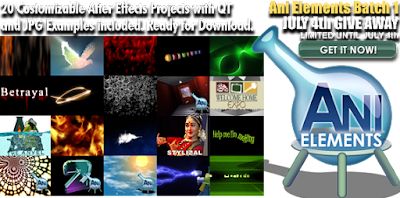
Dean Velez of Motion Graphics Lab posted 20 free After Effects projects named Ani Elements Batch 1, for creating Flames, Bubbles, Water, Blood, Glows and more. They're customizable and royalty free to boot.
June 5, 2008
Creating HD Stereoscopic Comps
 INTelegance created a little script that "can take a single camera After Effects composition and turn it into a side-by-side left/right composition that is compatible with a 3d projection system running the DepthQ software. The script is custom for HDV footage (1440×1080 pixel aspect of 1.33) for Canon XH A1 and XH G1 footage. For those running the Panasonic AG-HVX200 on your stereo rigs, it could be easily modified to work with that footage.
INTelegance created a little script that "can take a single camera After Effects composition and turn it into a side-by-side left/right composition that is compatible with a 3d projection system running the DepthQ software. The script is custom for HDV footage (1440×1080 pixel aspect of 1.33) for Canon XH A1 and XH G1 footage. For those running the Panasonic AG-HVX200 on your stereo rigs, it could be easily modified to work with that footage.By the way, After Effects scripting is super intuitive and easy. I created this script in about two hour without having any previous AE scripting experience."
Veeyou: 8 free plug-ins + more
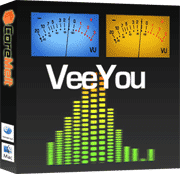 Veeyou 1.5 is a set of 8 free FxPlug plug-ins for After Effects from CoreMelt. Veeyou creates EQ and VU animations from audio, and this version has two new free plug-ins. The plug-ins now run in After Effects, FCP, and Motion; Mac OS X 10.4.9 (or later) is required. (via)
Veeyou 1.5 is a set of 8 free FxPlug plug-ins for After Effects from CoreMelt. Veeyou creates EQ and VU animations from audio, and this version has two new free plug-ins. The plug-ins now run in After Effects, FCP, and Motion; Mac OS X 10.4.9 (or later) is required. (via)Update: CoreMelt is seeking feedback with a user survey to help develop better products. Complete the poll to win one of two 'CoreMelt Complete' packages or one of ten CoreMelt plug-in sets.