March 29, 2007
Trapcode Flux to debut at NAB
Peder Norrby of Trapcode will preview a new particle system codenamed Flux at NAB. "Trapcode Flux is a work-in-progress so any suggestions are welcome after the demos. The basic functionality is to create fluid, smoke, organic and also geometric mezmerizingly moving 3D patterns that can easily be integrated with other graphics." Flux will include numerous customizable presets and plenty of parameters for advanced users who want to create their own unique looks to stun their clients. Flux is scheduled for release this summer and pricing will be announced at that time.
March 27, 2007
CS3 Production Suite public beta April 16
 from Creative Cow:
from Creative Cow:"Recently, Adobe put its new tools into public beta, with users helping to both define and refine tools like Lightroom (now part of the Photoshop family), Soundbooth (a new audio sweetening and soundtrack creation tool), and even the venerable Photoshop itself. But it isn't stopping there and now Adobe has announced that they are placing their dynamic media tool suites into public beta. Yes, After Effects, Premiere Pro, Encore and others will be at the Adobe Labs site beginning April 16th." Picture from Amazon.
Adobe has a nice Flash preso of AE8 features. Ko Maruyama already has a review of AE 8. And Bob Donlan promises more, as John Nack runs down Photoshop news.
March 26, 2007
Wikivid organizes tutorial videos
 Wikivid is "an encyclopedia of informative videos. Each content page is made up of links to free videos laid out as a video-course for anyone to watch and learn." It's handy because it organizes video tutorials from others sites together by topic, and has sections for AE, Photoshop, and other software.
Wikivid is "an encyclopedia of informative videos. Each content page is made up of links to free videos laid out as a video-course for anyone to watch and learn." It's handy because it organizes video tutorials from others sites together by topic, and has sections for AE, Photoshop, and other software.
Social networks go live
 TechCrunch has a discussion of interesting sites that feature live video: JustinTV (a bit personal), Ustream.tv (a network of Justins), and the silly & amazing Stickam (varied network of live webcams and movies with the MySpace singles bar feel).
TechCrunch has a discussion of interesting sites that feature live video: JustinTV (a bit personal), Ustream.tv (a network of Justins), and the silly & amazing Stickam (varied network of live webcams and movies with the MySpace singles bar feel).Meanwhile, Advertising Age twitters 'what me worry' in Bob Garfield's Chaos Scenario 2.0: The Post Advertising Age. Business 2.0 has more on the next net.
March 25, 2007
Digital Tampering & Forensics
In honor of this week's Photoshop CS 3 announcement, here's Computing Photographic Forgeries from Science News, with more at Hany Farid's Research site at Dartmouth.
March 21, 2007
Super, a free ffmpeg UI for Windows
 NOTE: in 2013 Super installs malware no matter how you try to avoid it. It tales a very long time to get rid of it, so do yourself a favor and use FFMPEG X, Handbrake, MPEG Streamclip, or other.
NOTE: in 2013 Super installs malware no matter how you try to avoid it. It tales a very long time to get rid of it, so do yourself a favor and use FFMPEG X, Handbrake, MPEG Streamclip, or other.On Windows ffmpeg front-ends are a jungle of limitations, and free tools are not as well-done as Mac apps ffmpeg OS X or iSquint, or VisualHub shareware.
I found that I did like Super by eRightSoft: it's freeware, full-featured with output for many devices and codecs, and you can batch. If you jump through the hoops to find the installer, it comes with codecs but you might want to install a codec pack with FFDSHOW like K-Lite or Gordian Knot for full compatibility and mad controls.
Note that there's a free version of ZoneAlarm if the Windows firewall doesn't make you feel safe, because this baby dials home on its own.
March 19, 2007
Feeley's docs
 Jim Feeley's sorta new blog Truefilm "currently provides a digest of news about nonfiction film and television. Soon it will provide much much more."
Jim Feeley's sorta new blog Truefilm "currently provides a digest of news about nonfiction film and television. Soon it will provide much much more."
"Cutting Edge" Spin
Google video has some really good documentaries available, and they're not limted to 10 minutes like YouTube. Here's two:
The Cutting Edge - The Magic of Movie Editing looks at the art and technique of editing film, with commentary from Scorscese, Spielberg, and others.
Like Feed, Spin used satellite feed footage to expose the media-constructed reality of politics in the 1992 presidential election.
By the way, theDossier.ukonline.co.uk also has a good collection of hard-hitting & odd docs, but in low quality Real format.
The Cutting Edge - The Magic of Movie Editing looks at the art and technique of editing film, with commentary from Scorscese, Spielberg, and others.
Like Feed, Spin used satellite feed footage to expose the media-constructed reality of politics in the 1992 presidential election.
By the way, theDossier.ukonline.co.uk also has a good collection of hard-hitting & odd docs, but in low quality Real format.
March 13, 2007
Freedom's just another word
Adam Curtis has a new 3-part documentary playing on BBC now: 'The Trap -- What Happened To Our Dream Of Freedom?'
 Update: Youtube has a bit; theDossier posted RM versions.
Update: Youtube has a bit; theDossier posted RM versions.
BlairWatch has good discussions of the content.
Curtis' previous docs on fear and desire, 'The Power of Nightmares' (3-part or DVD) and 'Century of the Self' (mp4 parts), are available through Documentary-film.net, Archive.org and Google Video. See also the Errol Morris interview with Adam Curtis and George Lakoff's thoughts on "freedom."
(via a comment on Thom Yorke's March 4th post).
 Update: Youtube has a bit; theDossier posted RM versions.
Update: Youtube has a bit; theDossier posted RM versions.BlairWatch has good discussions of the content.
(via a comment on Thom Yorke's March 4th post).
March 12, 2007
Split Screen blog
 Split Screen is a weblog dedicated to the art of the split screen and multi-layered visuals, as seen in movies, music videos, commercials and other media based on moving images. It includes movie embeds and downloads. (via The Edit Blog)
Split Screen is a weblog dedicated to the art of the split screen and multi-layered visuals, as seen in movies, music videos, commercials and other media based on moving images. It includes movie embeds and downloads. (via The Edit Blog)Update: check out Splitscreen: A Love Story by JW Griffiths (shot entirely on the Nokia N8 mobile phone; winner of the Nokia Shorts competition 2011).
March 5, 2007
The DV Rebel's Guide reviewed
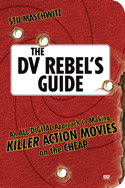 The DV Rebel's Guide: An All-Digital Approach to Making Killer Action Movies on the Cheap by Stu Maschwitz, cofounder and CTO of The Orphanage and a former member of ILM's Rebel Mac Unit, is unique among general filmmaking books in integrating guerilla plannning and production tips with specifics of post production practice, all the while keeping both eyes on production value. Stu makes no promises, but tries to help you go from a person with a camera and computer to a cinematic auteur by reminding you that attention to things like composition is real cheap. The main thrust of The DV Rebel's Guide is proposing and explaining a workflow for effects and finishing in high quality bit-depth in After Effects with the aid of instruction, templates, and script tools.
The DV Rebel's Guide: An All-Digital Approach to Making Killer Action Movies on the Cheap by Stu Maschwitz, cofounder and CTO of The Orphanage and a former member of ILM's Rebel Mac Unit, is unique among general filmmaking books in integrating guerilla plannning and production tips with specifics of post production practice, all the while keeping both eyes on production value. Stu makes no promises, but tries to help you go from a person with a camera and computer to a cinematic auteur by reminding you that attention to things like composition is real cheap. The main thrust of The DV Rebel's Guide is proposing and explaining a workflow for effects and finishing in high quality bit-depth in After Effects with the aid of instruction, templates, and script tools.But The DV Rebel's Guide isn't just an extended advertisement for After Effects (online resoures) or Adobe Production Studio. The DV Rebel approach is based on reverse-engineering the least expensive way to get to your vision. About half the book is about planning and production, to help you think like Hitchcock with a computer, pre-editing your movie and only shooting what's needed. Using examples from movies on DVDs, Stu breaks down scenes to individual shots to help you keep in mind just how movie reality is created. Tips for preserving continuity in storyboards, aspects of memorable shots, and lighting are all discussed, as are many details of camera control, motion, and timing. Extras on the DVD include additional chapters or sections, usable template projects for gunfire and bullet hits, gun scopes, night vision, handcranked film, letterboxing matte, and a sample project for online finishing practice. There's also valuable scripts and animation presets for removing DV artifacts, color correction (Rebel CC is also available on Stu's blog Prolost), vignettes, relighting, gradients, and thumbnail comps (which assembles shots in tiles to compare color correction results between scenes). While the book's content is action-oriented, this stuff will be of great use even if you prefer P.T. Barnum over Jackie Chan.
Although Stu advocates an AE finishing workflow (see recent podcasts from Creative Cow, TWiT with Alex Lindsay, and Filmmaking Central), there's plenty for Final Cut users in The DV Rebel's Guide, especially if they need to be picky about output quality for high-end projects. Stu shows methods for preserving superwhite highlight detail in Final Cut, for example by reducing opacity of a clip over black slug (or according to the Meyers, with the Color Corrector 3-way Auto White Level switch. You can maintain high quality within FCP by enabling the high-precision YUV switch in FCP's Video Processing preference then rendering out to Apple Uncompressed 10 bit (though it is 4:2:2). Preserving luminance highlights in the 100-110 IRE range reserved for superwhites by the ITU-R 601 spec (236-255 range in 8-bit RGB) can be a confusing issue, so if you want more background read the in-depth explanations of the issues by Chris and Trish Meyer (luminance and AE whites parts 1+2), Adam Wilt (white clip and setup), and Graeme Nattress (FCP levels). Stu explains the issues in general terms: prosumer and other cameras can overshoot NTSC whites (even with the zebra filter on) and hardware, codecs, applications, and filters can clip or crush your luminance range, specifically when there's a conversion from YUV to RGB for image processing.
The DV Rebel's Guide makes no effort to alert you to which codec does what exactly, but you get actual solutions in the book and on the web. The issues around luminance and high quality processing go to the heart of the matter of production value and workflow because of tradeoffs between rendering time, disk space, and quality, and there's been a number of discussions of these issues on HD for Indies (QT luma woes and FCP workflow), on Prolost (IRE, NLE mastering, Colorista in FCP), and on the Rebel Cafe forum. Do you really need to work in 32-bit float space (for background see Jonas Hummelstrand's linkfest)? Do you need Automatic Duck to move between FCP or Avid and AE (no, but not easy by hand or even hacking XML)? Is hard drive space available for the orders of magnitude more required (see Jim Feeley's guide) to online in high bit depth? Do you have time to render all this? Can this be done in Shake, Motion/Motion+AE, Fusion, or Combustion instead?
While The DV Rebel's Guide offers a battle-tested workflow to online your finished cut, you can design your own mix of application workflow by cherry-picking from Stu's tips. This would especially apply to people working on projects for DVD - or if edit, color, and sound changes need to be reviewed at each iteration from a timeline. Even with Media Caching enabled and with Nucleo Pro, you can't preview in After Effects as well as you can in an NLE. There are also plenty of FCP filter options ready to help replicate Stu's methods for fixing DV artifacts, improving field handling, adding film looks and the like inside FCP: Nattress filters, Color Finesse, Grading Sweet, FieldsKit, and (not the least) Stu's own Magic Bullet and Colorista, etc.
No matter what app you do effects or finish in, it's good to keep in mind that blurs, motion, gradients, and color correction all look better rendered in 32-bit colorspace even when the final file is 8-bit (check out Stu's example of generating overbrights). Some of the hesitancy toward this somewhat futuristic workflow might be because of technical or budgetary uncertainty - or it could be we lack the discipline to lock down our edits! In any case the DV Rebel approach is an important step towards the integration of previsualization and effects into production itself.
See Stu Maschwitz talk about The DV Rebel's Guide at the Film Arts Foundation in San Francisco, Tuesday April 10, 2007 at 7-10:00 pm.
March 3, 2007
Orphanage's beast at the heart of The Host
The SF Bay Guardian has several articles on work done on a slouching beast at The Orphanage for the new movie "The Host," starting with "It came from San Francisco...Or, the creature from the deep Presidio: how to make the beast at the heart of The Host, the best monster movie of the 21st century."

In the same issue, SFBG had another interesting article on labor practices at The Orphanage, which is based on federal land in The Presidio: "The Wild, Wild West...Pelosi's legacy: private business at the Presidio may be exempt from all state and local labor laws."
March 2, 2007
More Free FxPlugs
Brought to you by Peter Wiggins, author of the Volumetrix plug-ins for Final Cut Pro and Motion, idustrial revolution Freebie Pack 1 includes 4 free plug-ins that provide two-input 3D space with plane intersection, rack focus, live input on your timeline, and two-input parameter linking.
You'll need to install FxFactory by Noise Industries, which has other freebie filters for Apple and Avid.
You'll need to install FxFactory by Noise Industries, which has other freebie filters for Apple and Avid.
Subscribe to:
Comments (Atom)
