July 30, 2010
Camera 4.0: point & shoot futures
Gizmag looked at the Canon Wonder Camera Concept displayed at Expo 2010; here's their video report:
And showing at SIGGRAPH 2010 was the "Frankencamera" project from Stanford (more at Technology Review via @Coleran). Here's an excerpt from the project page (which also includes a video), The Frankencamera: An Experimental Platform for Computational Photography,
"Although there has been much interest in computational photography within the research and photography communities, progress has been hampered by the lack of a portable, programmable camera with sufficient image quality and computing power. To address this problem, we have designed and implemented an open architecture and API for such cameras: the Frankencamera. It consists of a base hardware specification, a software stack based on Linux, and an API for C++.
Our architecture permits control and synchronization of the sensor and image processing pipeline at the microsecond time scale, as well as the ability to incorporate and synchronize external hardware like lenses and flashes. This paper specifies our architecture and API, and it describes two reference implementations we have built. Using these implementations we demonstrate six computational photography applications: HDR viewfinding and capture, low-light viewfinding and capture, automated acquisition of extended dynamic range panoramas, foveal imaging, IMU-based hand shake detection, and rephotography."
The Frankencamera is now available as a free download for Nokia N900 "mobile computers."
July 29, 2010
The Keyer in Colorista II with Stu Maschwitz
July 28, 2010
SFSU Digital Animation info meeting Aug 4th
 There's a Fall 2010 Information Session at the San Francisco State Downtown Campus on their Digital Animation certificate program to learn about courses, the certificate, and how to enroll.
There's a Fall 2010 Information Session at the San Francisco State Downtown Campus on their Digital Animation certificate program to learn about courses, the certificate, and how to enroll.Wednesday, August 4, 6-7 pm
SF State Downtown Campus
835 Market Street, 6th Floor
(across from Powell BART)
Contact Shelley Blockhus, Program Director
July 26, 2010
Tom’s Hardware preliminary CS5 benchmarks
With all of that said, we have a story in the works dedicated to testing Adobe’s newest Creative Suite, where we’ll explore the effects of 64-bit operating environments, the Mercury Playback Engine, and GPU acceleration with Nvidia’s few supported graphics cards. For now, it’s fairly safe to say that professionals with multi-socket, multi-core machines will be well-served by an upgrade to CS5."
...see the rest at Benchmark Results: CS4 And Introducing Adobe’s CS5 Suite.
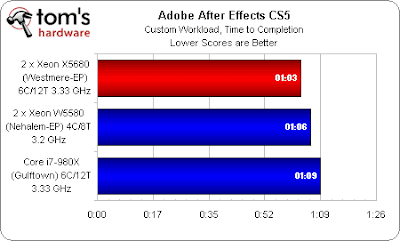
'Knowledge at your fingertips' for After Effects
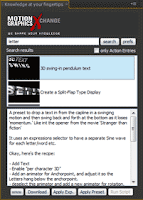 'Knowledge at your fingertips' for After Effects is a new script by Motion Graphics eXchange that let's you search for tutorials, expressions, scripts and presets within a dockable panel inside AE. Features include:
'Knowledge at your fingertips' for After Effects is a new script by Motion Graphics eXchange that let's you search for tutorials, expressions, scripts and presets within a dockable panel inside AE. Features include:- Direct access to all entries from www.motion-graphics-eXchange.com inside After Effects
- Full-Text Search in our whole After Effects knowledge base
- Run Scripts, apply Presets and Expressions live with our 'Action Entries'-Feature
- Multi-Language on-the-fly translation for Expressions, Scripts and Presets (supported languages: en, fr, de, it, es, jp)
- Auto correction and translation of ADBE Matchnames inside jsx-files
- Thumbnails for every entry, incl. adjustable sizes
- Dockable and resizable panel to integrate in your workspace
- Fully CS3, CS4 and CS5 compatible
- the trial version is fully functional for a 14-day test drive
Knowledge at your fingertips from motion graphics exchange on Vimeo.
Colorista II multishot workflow with Stu Maschwitz
"In this tutorial, Stu Maschwitz shares a workfow for using Colorista II across multiple shots. He'll share techniques in creating a consistent look, highlighting your subject,and much more. Though he uses FCP in this video, these methods will work wherever you use Colorista II."
02 - Multishot Workflow With Magic Bullet Colorista II from Red Giant Software on Vimeo.
Data Glitch, a new After Effects filter
July 25, 2010
After Effects training with Freeform + Dust Specs
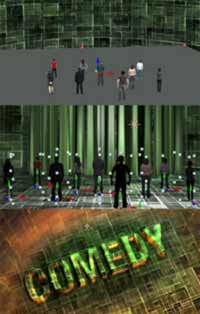 Eran Stern has teamed with Motionworks in the start of the new Prosentials Series of affordable online training videos. Eran's training is called After Effects TV Spot with Freeform:
Eran Stern has teamed with Motionworks in the start of the new Prosentials Series of affordable online training videos. Eran's training is called After Effects TV Spot with Freeform:"Follow along through techniques for creating a TV spot using Adobe After Effects and DigiEffects Freeform. This tutorial is excellent for beginners and intermediates who want to learn key 3D design and animation skills with After Effects, as well as anyone wanting to better understand how to integrate DigiEffects Freeform (included with AE CS5) into their workflow."
Update: Eran is also offering a free project that creates floating dust using CC Particle World.
July 23, 2010
Pie Chart, a custom effect preset for AE
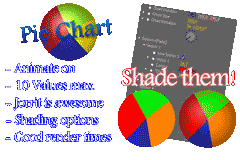 Via @aetuts is Pie Chart, a custom effect preset by Jorrit Schulte. It creates pie charts and has a variety of animation and shading options.
Via @aetuts is Pie Chart, a custom effect preset by Jorrit Schulte. It creates pie charts and has a variety of animation and shading options.For similar stuff, see previous post Charts and graphs in After Effects.
July 22, 2010
Colorista II: a significant upgrade [updated]
- A powerful, easy-to-use keyer you to adjust individual colors or ranges of colors.
- 8 HSL channels make it easy to get your crucial colors just right.
- Use the new Pop slider to give your images more visual 'pop' or use it for incredible cosmetic touch-ups.
- Highlight Recovery makes it easy to rebuild blown-out highlight detail.
Update: there are already reviews,
- Colorgradingterrorist - Part 03 of 03 - color grading, rebel style
- PVC Review: Magic Bullet Colorista II
- Colorista 2: A first look at DMN
- Taking a Quick Look At Colorista II at Alexis Van Hurkman is Thinking Aloud
- Colorista II is my grading shotgun by Scott Brignac
- Oliver Peters DV mag review covers the essentials well
Update 2: There's many interesting comments around the web (eg, one thread on Creative Cow with Walter Biscardi), and Stu has an addendum to his original post,
'Both Adobe Premiere Pro and Final Cut Pro bypass their own plug-in SDKs for their native 3-way color correctors. They use window configurations and graphics drawing routines that third-party developers don’t have access to. On some systems this can make UI interaction for third-party effects with Custom UIs slow. In the case of Premiere Pro, the slowness can be bad. Real bad.
Have you noticed that Premiere’s own 3-way color corrector has never been ported to After Effects? This is one consequence of the Premiere team’s choice not to use their own plug-in SDK. Another is that third parties cannot provide a fluid custom UI experience within Premiere Pro.
After Effects, on the other hand, “eats its own dog food,” and has no effects that don’t use the public SDK. This means that third parties can create excellent user experiences within After Effects. The benefits to us users are obvious — just look at all the amazing plug-ins available for After Effects.'
Note: See also the comment by Bob Currier of Synthetic Aperture at the Adobe Forums on "After Effects plug-ins versus using Color,"
'I'm biased as to what your choice should be, but one important thing to keep in mind is the basic difference in workflow between a dedicated color correction app like Apple Color, and a color correction plug-in like Color Finesse/Magic Bullet.
Color is designed to work similarly to a traditional tape-to-tape color correction workflow. That is, you complete your edit, lock it all down, then move on to color correction. Doing additional editing after color correction is difficult. The advantage is that you get to work in an environment dedicated to color correction, and the corrector "knows" about the entire project, making global operations easier. But the integration between the editing app (FCP) and the color corrector (Color) is limited.
With a plug-in, you do you color correction in your editor/motion graphics app so that revisions are easy to make, with no need to lock anything down or flatten the edit or effects. Integration between the app (AE/PPro) and the plug-in can be extremely tight. The disadvantage is that the plug-in is applied to individual clips/layers so that the plug-in only "knows" about that one item, making global operations more difficult.
We try to split the difference with Color Finesse, giving you an environment dedicated to color correction, while still being a plug-in. Of course, we also offer our standalone version for Mac users.
Neither approach is necessarily "better" than the other, they're just different. It largely depends on your own workflow preferences.'
For more on Color Finesse, see AE Help's "Resources for Synthetic Aperture Color Finesse."Unmult for CS5: Pixel Bender 'Alpha from Max Color'
 NOTE: this info was updated in July 2014 at PVC in “Unmult” with and without special plug-ins: Unmult, Xmult, channel and matting effects.
NOTE: this info was updated in July 2014 at PVC in “Unmult” with and without special plug-ins: Unmult, Xmult, channel and matting effects.The good news is, as Danny Princz noted, that Pixel Bender Toolkit V2 from Adobe has the replacement for 3rd party unmult filters for CS4+. It will install "Alpha from Max Color" 32-bpc effect under Utility effects menu. It should work in Photoshop too.
But you don't really need a plug-in.
Chris Meyer (steps outlined in bonus tip), Brian Maffitt, and Dennis Wilkins also reminded us of other solutions, for instance the Set Channels effect, with the Use for Matte popup set to Maximum or Luminance, followed by the Remove Color Matting filter, all of which can be saved as an Animation Preset for quick application.
You can find nearly the same recipe from Todd Kopriva (leaning on Trish Meyer) in AE Help: "A way to get the same result as the Knoll Unmult plug-in using the effects built into After Effects is to use the Channel Combiner effect, with Max RGB as the From value and Alpha Only as the To value, and then apply the Remove Color Matting effect."
See also Motion Graphics Exchange Removing black or white from layer/footage, deMult/unMult.
Update: Jeff Almasol from the AE team added "FYI, the AE CS5 installation also includes the Pixel Bender Toolkit 2 component. To get Alpha from Max Color and other samples to appear in AE CS5, launch Pixel Bender Toolkit 2 once, then relaunch AE." (You can double-click a .pbk file to launch)
Also, Red Giant followed up quickly with Knoll Unmult: free AE filter.
Realistic Camera Movement using hand held track
 AEdude.com posted a tutorial that uses the old technique of shooting hand held and tracking that for use in After Effects. Realistic Camera Movement is an opportunity to learn basic tracking and create realistic camera movement. One option not mentioned is shooting farther back and zooming in.
AEdude.com posted a tutorial that uses the old technique of shooting hand held and tracking that for use in After Effects. Realistic Camera Movement is an opportunity to learn basic tracking and create realistic camera movement. One option not mentioned is shooting farther back and zooming in.Andrew Kramer has something similar in his After Shake AE preset; it comes with a video demo that show how to change speed, intensity and rotation with slider controls. Also, there's the Handheld Camera Script by David Torno on PVC.
For more on tracking click the tag tracking and Motion tracking overview and resources in AE Help.
Update: see also Perfect Imperfection on tracking actual movement for animation, and from Dave Scotland of CGSwot, Camera shake from hand held track,
July 21, 2010
Data Glitch: preview of new AE filter
"... it creates awesome realistic digital image glitches with total ease. Something you would see during a satellite transmission or a cable broadcast or from a damaged disk. Bad TV plugin is great for analog TV look, but this is 2010 and you hardly see anything that’s analog anymore. This plugin simulates a realistic digital glitch effect.In real-life most of the glitches occur due to problems in encoding/decoding and sometimes data corruption. This plugin does exactly that. It encodes the data, glitches the data and then decodes it similar to the real life situation."
Plug-in author Satya Meka has additional details at his website. In a Twitter message @aescripts said that "Data Glitch is completely expressionable. I created the demo in about 15mins by tying all the params to the audio:"
Update: another from Satya...
Data Glitch from Satya Meka on Vimeo.
July 19, 2010
Tracking titles in perspective with mocha V2
Christiansen's top 5 features of AE CS5
 Mark Christiansen shares some of the ins and outs of his Top Five Features in Adobe After Effects CS5 at Peachpit. Here's a taste of the 6-page article:
Mark Christiansen shares some of the ins and outs of his Top Five Features in Adobe After Effects CS5 at Peachpit. Here's a taste of the 6-page article:'Even better, you can simply copy that shape from Mocha AE and paste it into After Effects as a mask. Read that again, because this may be the biggest feature in After Effects CS5 that almost no one has discovered: Mocha AE can track a shape around an object over time, and you can copy that shape and paste it into a layer's Mask Shape, with keyframe data, right in the Timeline.
I know what you're thinking: "Weren't you just telling me about this other great automated roto tool?" The point is that no tool does everything. Roto Brush data cannot be converted to Mask Shape keyframes, and masks are embedded into so many operations in After Effects and its plug-ins that you could find yourself using Mocha AE as much as Roto Brush to create roto masks.'
Advanced Time Freeze with 2D to 3D tracking
 Andrew Kramer has a new tutorial at Video Copilot, 109. Advanced Time Freeze which builds on previous information from his 3D Ledge tutorial and a VC short. It shows 2D tracking data applied to 3D camera through a Null Anchor point, compositing suspended 3D glass into a live action shot, use of 3D Max to create a particle system and refractions with assist of AE data via AE3D EXPORT script, and more.
Andrew Kramer has a new tutorial at Video Copilot, 109. Advanced Time Freeze which builds on previous information from his 3D Ledge tutorial and a VC short. It shows 2D tracking data applied to 3D camera through a Null Anchor point, compositing suspended 3D glass into a live action shot, use of 3D Max to create a particle system and refractions with assist of AE data via AE3D EXPORT script, and more.
July 16, 2010
Stand in the place where you are
July 15, 2010
Stereo-3D Scripts for AE by Chris Keller
Other 3D stereo resources can be found in the roundup Stereoscopic 3D resources for After Effects and in posts tagged Stereoscopic.
Stereo-3D Scripts for After Effects from Christoph Keller on Vimeo.
July 14, 2010
Realtime 3D stereoscopic editing in Premiere CS5
[update: DAV's TechTable added a note promising more]
For other background see Stereoscopic 3D resources for After Effects, 3D, Cineform, and CS5, and [later] Adobe's resource summary for CS5 Stereoscopic 3D production.
Also, here's the 1st of the 7-part version on YouTube:
The Matrix effect: some resources for After Effects
 There are a number of ways to generate the Matrix text effect in AE,
and reflex dictates a list!
There are a number of ways to generate the Matrix text effect in AE,
and reflex dictates a list!Please read the updated resource The Matrix effect in After Effects at ProVideo Coalition.
July 13, 2010
Chris & Trish Meyer + AE's Dave Simons on CS5
 Chris & Trish Meyer are hosting a webinar on After Effects CS5 next Tuesday July 20th, demonstrating the new Roto Brush tool, mocha shape, Adobe Repoussé, Digieffects FreeForm, Color Look-up Tables, RED R3D settings, the new Per-Character 3D align option, Divide and Subtract modes, and more.
Chris & Trish Meyer are hosting a webinar on After Effects CS5 next Tuesday July 20th, demonstrating the new Roto Brush tool, mocha shape, Adobe Repoussé, Digieffects FreeForm, Color Look-up Tables, RED R3D settings, the new Per-Character 3D align option, Divide and Subtract modes, and more.They "will also be joined by Dave Simons - one of the original creators of After Effects, as well as one of the architects behind Roto Brush - to answer your questions about this important new tool."
Find out more at PVC...
By the way, the After Effects team seeks users of Roto Brush to help them improve the tool.
motion.tv tonight: Flash + AE, Repousse, Boris
 motion+connect has an online event tonight starting 7:30 pm MST.
motion+connect has an online event tonight starting 7:30 pm MST.Here's the a summary of the agenda; there's more detail on content and timing on the website:
- Flash Animation with After Effects with Stanton Cruse
- Using Repousse and 3D in Photoshop CS5 Extended, with Scott Valentine
- Paul Ezzy presents the new filters in Boris Continuum Complete 7 for After Effects and Premiere Pro, including a 3-way color grade filter with built-in keying and masking tools, a new video noise reduction tool, a spline-based warp filter, an audio-driven keyframe generator, a new OpenGL particle engine, and still and video morph technology.
Additional scripts & presets for AE CS5
 Jeff Almasol posted the latest version of his Additional Scripts for After Effects on Adobe Exchange. It includes Purview for CS5 for adjusting the Alternate RAM Preview setting interactively plus several widely-used scripts:
Jeff Almasol posted the latest version of his Additional Scripts for After Effects on Adobe Exchange. It includes Purview for CS5 for adjusting the Alternate RAM Preview setting interactively plus several widely-used scripts:"scripts for editing keyboard shortcuts (KeyEd Up), launching scripts (Launch Pad), create project folder hierarchies (Folder Setup), converting Adobe Swatch Exchange (.ase) files (Swatch You Want, kuler Shapes). These scripts include minor updates..."
 Update: There are also Additional animation presets for After Effects (for shape layer and 3D per-character text) from Adobe.
Update: There are also Additional animation presets for After Effects (for shape layer and 3D per-character text) from Adobe.
Hacking Premiere to enable more nVidia CUDA cards
 Even @AdobePremiere is getting into the act of Hacking Adobe Premiere CS5 to enable more nVidia CUDA cards. Using the word "hacked" in red seems to have been effective; the post has generated a good amount of feedback.
Even @AdobePremiere is getting into the act of Hacking Adobe Premiere CS5 to enable more nVidia CUDA cards. Using the word "hacked" in red seems to have been effective; the post has generated a good amount of feedback.Background on this unsupported but tacitly blessed trick can be found in earlier posts like Preference mod unlocks CS5 CUDA acceleration.
Update: there are some instructions for the same on the Mac at Insanely Mac in How To Cuda / Mercury Engine on Premiere CS5 / Snow Leopard [ lower end graphic cards ].
Update: on the AE-List (July 26), Jim Tierney of Digital Anarchy noted,
So if you're using Premiere Pro and don't have the cash for a 3800/4800, try
one of the newer high-end consumer boards."
After Effects Help updated, with transition
 Todd Kopriva notes updated After Effects Help, and I’m now in Technical Support. Todd is no longer documentation lead for After Effects, which isn't really bad news because Todd will be providing help in a variety of public forums.
Todd Kopriva notes updated After Effects Help, and I’m now in Technical Support. Todd is no longer documentation lead for After Effects, which isn't really bad news because Todd will be providing help in a variety of public forums. As a parting gift, Todd incorporated information and corrections from several hundred comments and updated the following Help documents (including the PDFs if that is your preferred format):
- After Effects CS5 Help
- Premiere Pro CS5 Help
- Adobe Media Encoder CS5 Help
- Premiere Pro CS4 Help
- Adobe Media Encoder CS4 Help
July 11, 2010
MAD MMX titles + volumetric AE 3D
Note: For some similar work, see 'House of Cards' built from data and Maltaannon's House of Form.
Some of the stuff in Physalia's titles sort of recalls Brian Maffitt's demo of AE 3D at MGLA in 2003,
"After Effects guru Brian Maffitt of Total Training took time off from the Creative Cow Conference to share with us some tricks on using 3D space in After Effects.
In his first example, he took some 3D layers that were elements of a biplane, enabling the Advanced rendering engine to take intersections into account. He then precomposed the biplane layers. The initial result was a flattened, 2D version of the plane. However, once he enabled the Collapse Transformations switch for the precomp, he now had a fully 3D plane again, with the advantage that it could be manipulated by animating the single precomp layer - a very nice trick
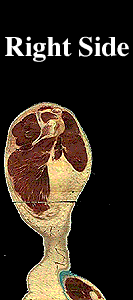 Brian then moved onto a demo that used a sliced human head that he downloaded from The Visible Human Project. He took the layers, distributed them horizontally by small intervals, and then turned them all into 3D layers. He then rotated them all in 3D space. Next he precomped them, resulting in a solid 3D head that he could spin around. To make the head semitransparent, he reduced the Opacity of the slices and blended them using Transfer Modes, resulting in a luminous, volumetric model of the head. Different transfer modes resulted in different features being highlighted.
Brian then moved onto a demo that used a sliced human head that he downloaded from The Visible Human Project. He took the layers, distributed them horizontally by small intervals, and then turned them all into 3D layers. He then rotated them all in 3D space. Next he precomped them, resulting in a solid 3D head that he could spin around. To make the head semitransparent, he reduced the Opacity of the slices and blended them using Transfer Modes, resulting in a luminous, volumetric model of the head. Different transfer modes resulted in different features being highlighted. Brian then showed other ways you could use this technique to create volumetric 3D models in After Effects. For example, he created a loop using the Fractal Noise plug-in, duplicated it 60 times, offset them in 3D space, and then offset them in time from each other. The result was a series of cloud formations that seemed to rise up from a floor."Note also Chad Perkins' brief look at Photoshop Extended volumetrics and DICOM images mentioned in Photoshop text as 3D volume in AE.
Photoframd claims CS5.5 is in the works [or CS 6]
They don't report on an update to Photoshop. Their section on the video apps is below; the possible AE update looks better than what's listed for Premiere, but not in the same class as the powerhouse 4.1 or 5.5 updates:
Adobe After Effects CS5.5
Design compelling motion graphics and produce visual effects using the industry standard for compositing and animation. Standing out from the background in today’s media-saturated culture requires the visual richness that only Adobe After Effects CS5.5 can deliver. Create compelling motion graphics and blockbuster visual effects with tools that deliver unparalleled performance and complete creative control, and save time thanks to tools that help you get the job done efficiently. After Effects harnesses the potential of metadata to optimize today’s production pipelines, and tight integration with Photoshop and leading other Adobe tools ensure your work flows smoothly. Whether you’re working in broadcast, film, or delivering work online or to emerging devices, Adobe After Effects CS5.5 is a must-have tool.
New After Effects CS5.5
- Remote Render Queue Monitoring: Monitor the progress of your renders from the web or on mobile devices. Get instant updates if your render encounters a problem, and be notified the moment a render is complete.
- Persistent Disk Caching: Minimize the need to re-render frames and see previews more quickly as you work by saving previews to disk on a per layer and per comp basis.
- Enhanced Stereoscopic 3D workflows: More easily set up stereo camera rigs inside of After Effects and render from multiple cameras without duplicating the comp.
- Source timecode support: More easily communicate frame-accurate information with others using the same project footage in other post-production tools.
- Small changes that make a big difference to your daily workflow
- New support for importing and exporting tapeless formats
Adobe Premiere Pro CS5.5
Craft your story efficiently, thanks to the superior performance that Adobe Premiere Pro CS5 delivers. Work faster with the Adobe Mercury Playback Engine, which offers native 64-bit support and GPU acceleration so you can edit complex, high resolution projects fluidly. Edit virtually anything, thanks to broad, native tapeless camera support that eliminates transcoding and rewrapping, seamless Adobe integration, and easy project exchange with Final Cut Pro and Avid editing software. With capabilities that extend beyond the edit suite to pre-production and delivery, Adobe Premiere Pro CS5 delivers a fluid, high-performance workflow with professional results.
Adobe Premiere Pro CS5.5 includes Adobe Encore CS5 and Adobe OnLocation CS5. Adobe Encore CS5 software is a versatile, interactive authoring tool you can use to deliver projects for DVD, Blu-ray Disc, or a web version of your disc project. Adobe OnLocation CS5 software is a powerful, direct-to-disk recording, logging, and monitoring solution — helping you create high quality, metadata-rich assets and effortlessly move your ideas from planning into production.
New in Premiere Pro CS5.5
- Faster performance and stability with enhanced Mercury Playback Engine - Work dramatically faster thanks to sweeping performance and stability enhancements in Adobe Premiere Pro CS5. Open projects faster, scrub through HD and higher-resolution footage more fluidly, and play back complex long-format and effects-heavy projects more reliably.
- Get up to speed quickly with Adobe Premiere Pro if you know other NLEs - Take advantage of the most requested editing enhancements, which add up to big productivity gains and smoother day-to-day workflows. Powerful editing and user interface enhancements simplify everyday tasks, making a big difference in your workflow whether you’re an experienced Adobe Premiere Pro user or you’re more familiar with Final Cut Pro or Avid software.
- Expanded native tapeless workflow - Adding to existing support for P2, XDCAM, AVCHD and DSLR cameras, new native support for the latest tapeless camera formats means you never waste valuable production time transcoding or rewrapping and always have access to the original file’s pristine quality.
- Closed captioning support - Easily create closed captioning and subtitles. Output video with captioning to tape and disc as well as to formats for web playback that meet Section 508 standards.
Creating an LED sign in After Effects
LED and Casino light text effects in After Effects @ PVC is a collection of a few resources that share treatments on LED or light walls, casino lights, or Jumbotron-type looks.
Easy radial rays in After Effects
 Shortformvideo shows you another method to create Radial rays in his recent After Effect tutorial video (embedded below). He says he used to use a "complex method to create radial rays (grid+polar coordinates), but there’s actually a much easier way to do it!"
Shortformvideo shows you another method to create Radial rays in his recent After Effect tutorial video (embedded below). He says he used to use a "complex method to create radial rays (grid+polar coordinates), but there’s actually a much easier way to do it!"There are several other methods outlined in other AEP posts tagged radial ray.
SF Cutters July 15: Sharp & Christiansen, Flash, FxPlugs + more
 SF Cutters -- brought to you originally by the Option key in Final Cut -- is having a meeting next week on Thursday July 15th. The meeting is at Adobe at 601 Townsend at 7th in San Francisco.
SF Cutters -- brought to you originally by the Option key in Final Cut -- is having a meeting next week on Thursday July 15th. The meeting is at Adobe at 601 Townsend at 7th in San Francisco.This meeting is not free; sign up for access. Here's the current agenda:
- Robert Sharp & Mark Christiansen on "The DigiEffects Ghost of Past, Present & Future"
- Richard Galvan, Adobe Flash Manager
- Bruce Gee, Gee Three FxPlugs
- Kevin Monahan, Final Cut Pro editor
- "The New Up" Music Video by Hassan Said, Peggy Peralta, and Albert Lopez
- Goat Hill Pizza served at 6:30, thanks to PixelFlow Video Content Collaboration Portal
- SF Cutters Giveaway/Exchange table for used books, DVDs, software
- Raffle & vendor tables
July 8, 2010
Fxphd July10 term overview movie
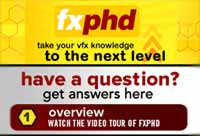 The latest fxphd term begins July 12 with courses on VFX, editing, motion graphics, compositing, roto/tracking, 3D, photography, and more. Members have access to a variety of higher end software over the fxphd VPN.
The latest fxphd term begins July 12 with courses on VFX, editing, motion graphics, compositing, roto/tracking, 3D, photography, and more. Members have access to a variety of higher end software over the fxphd VPN.The overview movie is out and provides a comprehensive overview of the new classes.
Native After Effects 3D objects
Andrew Murchie of Enhanced Dimensions has added native After Effects 3D objects (the laptop and dice objects are new and the 3d glasses file is updated) to the Stereoscopic 3D downloads section of the site, which also includes support files and tutorials. The website says, "These items are free for you to use."
Update: of course these aren't 3D models but flat planes arranged in AE 3d space -- you'd need to import 3D models through Photoshop and import that into AE, or use try Zaxwerks Invigorator which supports a few formats.
Rubik's Cube script for After Effects
Note: there's also templates for sale through VideoHive, Puzzle Cube Solving, and The Puzzle Cube Project (CS3),
July 7, 2010
Particle Shadows in After Effects
July 6, 2010
Caught in a food web
ft-Cubic Lens Distortion now on AE Scripts
This is version 4.0 of this Pixel Bender; for background on previous versions see Cubic Lens Distortion filter for After Effects + Chromatic Aberration. Here's the AE Scripts demo:
iPhone 4 & Canon 7D movies + mobile video out
"Apple of My Eye" - an iPhone 4 film from Michael Koerbel on Vimeo.
iPhone 4 versus Canon 7D from Take Zero Productions on Vimeo.
Update: see also Mobile Video Out Everywhere: iPhone 4, HTC Evo, and Droid X.
Also, Andy Beach notes What Video Codec does iPhone's FaceTime use? and Details on iPhone 4 video.
Update 2: here's the Apple iPhone 4 and HTC EVO 4G: side by side,
TimeSpan: time tracker After Effects script
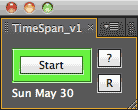 TimeSpan is a “Punch Clock” style time tracker, available as an After Effects script at AE Scripts. For more on scripting, see AEP's grab bag Expressions & Scripting Resources for After Effects.
TimeSpan is a “Punch Clock” style time tracker, available as an After Effects script at AE Scripts. For more on scripting, see AEP's grab bag Expressions & Scripting Resources for After Effects.Here's some of its features and a demo from author David Torno:
- Exports a .TXT (tab delimited) file to the folder of your choice.
- Can log by Client Name or Project Name.
- Logs your clock in time, clock out time, total hours, hourly pay rate and total pay
- Can log multiple entries per document.
- Reset button to clear accidental start time.
After Effects expressions: if/then/else statements plus do/while loops
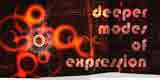 Chris and Trish Meyer posted the 7th of the 12-part series Deeper Modes of Expression, based on an extra in their book Creating Motion Graphics with After Effects. The 7th installment is Deeper Modes of Expression, Part 7: Making Decisions on learning how to craft if/then/else statements plus do/while loops that will open the door to a wide range of advanced techniques.
Chris and Trish Meyer posted the 7th of the 12-part series Deeper Modes of Expression, based on an extra in their book Creating Motion Graphics with After Effects. The 7th installment is Deeper Modes of Expression, Part 7: Making Decisions on learning how to craft if/then/else statements plus do/while loops that will open the door to a wide range of advanced techniques.
A 3D deck of cards in After Effects
 Jorrit Schulte has a new After Effects video tutorial on AEtuts, Control A 3D Deck of Cards Like Magic:
Jorrit Schulte has a new After Effects video tutorial on AEtuts, Control A 3D Deck of Cards Like Magic:In this tutorial we’ll be creating a Card deck that unfolds and a chosen card that rises up. We’ll be creating lots of expressions and i will show you an handy trick that will show another image on the front and backfacing of a layer
July 5, 2010
“Right To Left” languages in After Effects
 UPDATE: Typewriter effects in After Effects at PVC (August 2013) updates the status of Right-to-Left writing systems like Arabic and Hebrew.
UPDATE: Typewriter effects in After Effects at PVC (August 2013) updates the status of Right-to-Left writing systems like Arabic and Hebrew.Saqib Naqvi shows off many tips for Accessing “Right To Left” Languages Within After Effects, a video tutorial at AEtuts:
'Right to left languages are widely used in After Effects, but traditionally these languages are not treated like text in After Effects. We have to instead covert them to vector graphics which limit many possibilities that are only possible with text layers. In this Quick Tip we will learn to enable languages and manipulate “RTL” text right within After Effects [and Photoshop and Illustrator].'
Simpler but limited solutions might be had by using After Effects scripts from AE Scripts: TextReverser (which reverses the direction of selected text layer), ArabicText (which maintains the integrity of Arabic medial letteforms), and RTL Animation Preset Typewriter-RTL. Hebrew users might look at this tutorial from Eran Stern for an alternate way to enter Hebrew into After Effects.
By the way, check out DecomposeText from AE Scripts, which breaks up text by character, word, or line into separate layers.
Free After Effects plug-ins: an inconvenient truth
 FilmmakerIQ posted a new list of 55 Free After Effects Plugins, but unless you already know something about AE filters it could be rather inconvenient. For example you may think about trying Red Giant Software eLin, but you may not know that it's now unavailable and mostly superfluous. None of the entries tell you if there's a Macintosh or Windows or a CS5 version -- or if the entry is a Pixel Bender or effect preset.
FilmmakerIQ posted a new list of 55 Free After Effects Plugins, but unless you already know something about AE filters it could be rather inconvenient. For example you may think about trying Red Giant Software eLin, but you may not know that it's now unavailable and mostly superfluous. None of the entries tell you if there's a Macintosh or Windows or a CS5 version -- or if the entry is a Pixel Bender or effect preset.A list of free effects for platform and software version would be welcome, but right now you'll have to do some digging. You could check Toolfarm's CS5 Compatible 64-Bit Plug-ins, part of the Toolarm Plug-in Finder, but you may not find free filters for CS5 there, like Video Copilot Reflect and Sure Target 2. AE Portal has an overview of AE filters labeled free by vendor and platform, but it's out of date.
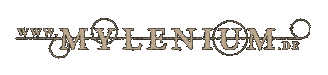 Maybe the best bet is Mylenium's After Effects Plug-In Guide, which has an Alphabetical listing for Free. You can click on an entry to find what versions are available, though you're on your own finding the free filter through the vendor's main website. You may have to check the Discontinued list to see if it's been discontinued (like eLin). Mylenium also has a CS5 Compatibility listing, which can be missed if your browser page is not wide enough.
Maybe the best bet is Mylenium's After Effects Plug-In Guide, which has an Alphabetical listing for Free. You can click on an entry to find what versions are available, though you're on your own finding the free filter through the vendor's main website. You may have to check the Discontinued list to see if it's been discontinued (like eLin). Mylenium also has a CS5 Compatibility listing, which can be missed if your browser page is not wide enough.Even with Mylenium's help, you'd be missing some free "filters" if you skip the many free Pixel Bender, Custom Effects, or even Presets in After Effects.
By the way, if you haven't already noted them, check out FilmmakerIQ's 202 Adobe Premiere Pro Tutorials and 1001 Adobe After Effects Tutorials.
Update: see Free After Effects plug-ins for previous surveys of free filters before CS5. If you miss the Unmult filters, you might try Removing black or white from layer/footage, deMult/unMult at Motion Graphics Exchange.




