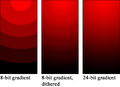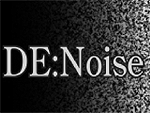Highlights of Fractal Noise in After Effects, plus the newer Turbulent Noise effect, include a good description of it and some nice performance tips in AE Help, and in-depth looks by Chris Zwar and Harry Frank.
~~~~~~~~~~~~~~~~~~~~~~~~~~~~~
 Note: Harry Frank's Medical Fund... Harry's family is trying to raise money to help cover the costs related
to surgery and recovery. Even after insurance, the surgery is quite
expensive and requires more than the Frank family can afford, ever.
Note: Harry Frank's Medical Fund... Harry's family is trying to raise money to help cover the costs related
to surgery and recovery. Even after insurance, the surgery is quite
expensive and requires more than the Frank family can afford, ever.