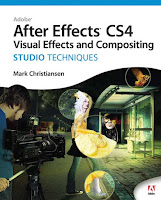Chris & Trish Meyer posted a great article: "What AE’s Still Missing ...plus where to find it from third-party vendors." They go pretty deep in offering options for improvements (including several of their own) regarding extrusions, reflections, volumetric lights, 3D warps, particle systems, text, color correction, animated mask points, and replication.
Chris & Trish Meyer posted a great article: "What AE’s Still Missing ...plus where to find it from third-party vendors." They go pretty deep in offering options for improvements (including several of their own) regarding extrusions, reflections, volumetric lights, 3D warps, particle systems, text, color correction, animated mask points, and replication.Not included are some obscure things, for example an alternative for volumetric lights by Peter Torpey, and some big issues like previewing & rendering, rotoscoping, nodes, etc.
If you have your own concerns, be sure to follow up their recommendation to submit feature requests, because with the AE team these requests really do influence new development for the next few versions.