 Motionographer notes motion design aspects of 'The Kingdom' Main Titles. I actually remember someone in the 1970's asking why the Arabs wanted to control 'our' oil.
Motionographer notes motion design aspects of 'The Kingdom' Main Titles. I actually remember someone in the 1970's asking why the Arabs wanted to control 'our' oil.
September 30, 2007
Motion graphics open 'The Kingdom'
 Motionographer notes motion design aspects of 'The Kingdom' Main Titles. I actually remember someone in the 1970's asking why the Arabs wanted to control 'our' oil.
Motionographer notes motion design aspects of 'The Kingdom' Main Titles. I actually remember someone in the 1970's asking why the Arabs wanted to control 'our' oil.
Covert Camera Inside Glasses
 The DV Show, a tips blog/podcast covering basics and some Flash stuff, notes Covert Camera Inside Glasses:
The DV Show, a tips blog/podcast covering basics and some Flash stuff, notes Covert Camera Inside Glasses: "A very stylish pair of sunglasses with a color camera brilliantly hidden within the frame to give color pictures and exceptionally clear audio, all recorded on to a personal video recorder." Frames size is 510x492 (NTSC) or 500x582(PAL).
More Photshop video: Russell Brown, Layers, & on
 John Nack notes several locations of new Photoshop video tutorials including Xtrain, a new service with some freebies.
John Nack notes several locations of new Photoshop video tutorials including Xtrain, a new service with some freebies.
September 28, 2007
Google Docs does PowerPoint
 I wanted a peak at Motionwork's PowerPoint slides from “Introduction to After Effects” E-Seminar online, but don't have Microsoft software on this old Mac. Microsoft doesn't have a PowerPoint viewer for OS X, but Google Docs does have a new presentations feature that will let you see the file after you log in to a Google account and upload the file.
I wanted a peak at Motionwork's PowerPoint slides from “Introduction to After Effects” E-Seminar online, but don't have Microsoft software on this old Mac. Microsoft doesn't have a PowerPoint viewer for OS X, but Google Docs does have a new presentations feature that will let you see the file after you log in to a Google account and upload the file.For more info see Our feature presentation on the Official Google Blog; here's their Google Docs in Plain English:
September 27, 2007
YouTube launches Nonprofit Program

Just in case Google doesn't have complete access to all your organizational info, this from WatchingTV Online:
"Today at the Clinton Global Initiative, YouTube announced the YouTube Nonprofit Program, a way to make it even easier for people to find, watch and engage with nonprofit video content on the site."
The option to drive fundraising through a Google Checkout "Donate" button is the most interesting part.
Vanishing Point to map a 3D environment
 Adobe Design Center announced some new video tutorials including these by Ko Maruyama:
Adobe Design Center announced some new video tutorials including these by Ko Maruyama:Working with Vanishing Point in Photoshop and After Effects and the cool Using Vanishing Point to map a 3D environment.
Update: Aharon Rabinowitz has a current tutorial too; see After Effects CS3: Vanishing Point. More can be found on Adobe Video Workshop, or in other AEP posts for Vanishing Point.
Taming the Spiral
 If you're into swirls, Luanne Seymour's blog discusses Taming the Spiral tool, referencing other good stuff including Swirly curls in Adobe Illustrator from Veerlr's cool blog, and Layer Magazine's Spiral Tool Mysteries - Solved!
If you're into swirls, Luanne Seymour's blog discusses Taming the Spiral tool, referencing other good stuff including Swirly curls in Adobe Illustrator from Veerlr's cool blog, and Layer Magazine's Spiral Tool Mysteries - Solved!Update: Layers magazine Tip of the Day 16 Oct 2007 adds 'Spiraling Circles,'
"Here's a cool trick that's the result of a conversation with my friend, GarySped, from the Layers Forum. Click on your Artboard with the Ellipse tool (L) and in the window that opens, make the Width 1.25". Then click on the word "Height" and fill in the same value, and then press OK. With this newly drawn circle still selected, go to Effect > Distort & Transform > Transform. In the window that opens, type in the following specs: 80% for both Horizontal and Vertical Scale; 1.0158" for both Horizontal and Vertical Move; 60 for Rotate Angle; and 25 for the Number of Copies. Now click OK to make the circle spiral. Cool trick Gary!"
Update: see also Ellipse Tool Plus from Hypoly, a preset for After Effects.
Big wheel turn by the grace of God
 Truthdig notes Navy to Obscure Giant Swastika:
Truthdig notes Navy to Obscure Giant Swastika:"The Navy plans to spend $600,000 to obscure a San Diego-area building complex that happens to be shaped like a swastika. The buildings have been around since the 1960s and for years no one seemed to mind, but that was before the advent of Google Earth."
It's good to remember that the swastika is an ancient symbol not limited to political PR, and one that can abstracted from daily and seasonal positions of The Big Dipper in relation to the Pole Star, as explained in books like The Friendly Stars (p.24), Star-names and their meanings, and Star Lore of All Ages.
You can find more in the article Big Dipper and the Swastika. 'The Wheel' reference is because I'm a sucker for the pedal steel guitar.
September 26, 2007
Twitch, an AE filter from Videocopilot
 StrongMocha reports that Andrew Kramer is working on a new plug-in called Twitch that allows you to do light flash, scale, jerk, blur, slide and blur quickly. There's a preview movie if you can't wait.
StrongMocha reports that Andrew Kramer is working on a new plug-in called Twitch that allows you to do light flash, scale, jerk, blur, slide and blur quickly. There's a preview movie if you can't wait.
Nucleo Pro 2 review
 GridIron Nucleo Pro 2 for AE CS3 is reviewed by Steve Douglas at Ken Stone's FCP website. Gridiron has several tutorial movies. Too bad it doesn't work with Premiere too.
GridIron Nucleo Pro 2 for AE CS3 is reviewed by Steve Douglas at Ken Stone's FCP website. Gridiron has several tutorial movies. Too bad it doesn't work with Premiere too.There are other options for background rendering in AE but they're not as handy.
Update: Studio Daily has a video tutorial with Sean Cusson demonstrating Nucleo Pro workflow.
September 25, 2007
Free magazines
 Studio Monthly magazine offers free subscriptions. Most of the articles appears online at Studio Daily, but you might want a hard copy. It's hardly news but most industry magazines also have free subscriptions.
Studio Monthly magazine offers free subscriptions. Most of the articles appears online at Studio Daily, but you might want a hard copy. It's hardly news but most industry magazines also have free subscriptions.
2D morphing
 Morphing is a feature that comes up regularly on a variety of forums and e-mail lists, and this post summarizes a few recent threads. The grandaddy of 2D morphing programs was Elastic Reality, which was discontinued by Avid in 1999. ER might still work in Windows, but more advanced morphing features later showed up in Avid Media Illusion, Avid|DS, Softimage|XSI.
Morphing is a feature that comes up regularly on a variety of forums and e-mail lists, and this post summarizes a few recent threads. The grandaddy of 2D morphing programs was Elastic Reality, which was discontinued by Avid in 1999. ER might still work in Windows, but more advanced morphing features later showed up in Avid Media Illusion, Avid|DS, Softimage|XSI.There were a large number of morphing apps created after this effect became popular. Free ones include WinMorph (Windows) and MorphX (Mac), and there's many more but mostly for morphing between stills. There's even a Final Cut Studio plug-in called Morphing FX from CHV-electronics, but it's currently only working in Motion 2+, since the current version of Final Cut Pro does not fully comply to Apple's FxPlug spec.
After Effects has several tools to to do different types of morphs. The main tool is the Reshape filter, but there's also basic mask/text/Shape interpolation, the Mesh Warp filter, and even AE 8's new puppet tool tool which might come in handy. If you're doing text/mask interpolation don't forget adjustable Smart Mask Interpolation and the Set First Vertex command. Chris Zwar did a tutorial for Creative Cow in an earlier version of AE that describes the process using the Reshape filter, which is also covered in books by Trish & Chris Meyer and Mark Christiansen.
Yet another option within AE is a third-party filter RevisionFX Re:Flex that has some more advanced features and perhaps better quality.
I haven't been paying attention lately but the last morphing I remember was in a Rolling Stones video; it seemed to involve 3D moves and frame rate interpolation too, which itself should work better now with optical flow now in common products by Adobe and Apple. Even then Effects Fueled by the Desire to be Seamless (FxGuide) is a lot more complicated now.
Update: Chris Meyer summarized the essentials on 2d text morphing on the AE-List (30 Sep 2007):
"As you noted, we wrote up a few pages on it in Creating Motion Graphics Volume 2 (for those with copies, in the 3rd edition, its pages 82-85; in the new 1-volume 4th edition, it will be pages 180-183). It comes with several example exercises. Here's a quick boil-down:
- Align the First Vertex Point at a similar position on the two shapes, and enable First Verticies Match
- Use Linear Vertex Paths: disabling gives more organic interpolation (especially good for rotating objects), although it can also result in wild swings; enabling will be less twisty
- Bending Resistance: low = more fluid; higher = maintain a more rigid, geometric shape
- Matching Method: Auto works well; use Curve for organic, Polyline for geometric
- Add Mask Vertices: the higher, the more accurate the interpolation; same for Quality
- Use 1:1 Vertex: disable.
There's no one magic setting; just these general rules for stiff/fluid, and experiment/tweak from there."
Chris Roger adds: "Start with simple text morph of the letter "A" to "B" to learn. Create text/outlines in IL and paste into mask keyframes. Make sure the letters have same number of points. Add points with Pen Tool. This will help a more fluid transition. Be sure to define the First Vertex."
September 24, 2007
Color bars FCP<->Color
 Again from the armchair... not only are there now sometimes color display or conversion issues among AE, QT Player, FCP, and Shake (see FreshDV notes Apple's 'color compatibility'), but also between Apple Color and FCP. Could be another reason for a Universal Color Metadata format. For more see various threads on the ColorList, for example this one: anyone try sending color bars back and forth from FCP?
Again from the armchair... not only are there now sometimes color display or conversion issues among AE, QT Player, FCP, and Shake (see FreshDV notes Apple's 'color compatibility'), but also between Apple Color and FCP. Could be another reason for a Universal Color Metadata format. For more see various threads on the ColorList, for example this one: anyone try sending color bars back and forth from FCP?Update: BTW, Walter Biscardi has a new video tutorial on Apple Color: Building Vignettes in the ColorFX Room, with other at Creative Cow.
Referencing Movies
The Accordian Guy has a number of 'Simpsons' Scenes and their Reference Movies. It seems that great artists do steal. (via)

Video enhancement for web movies
 from John Dowdell: "MotionDSP's FixMyMovie.com, which showed technology demos last year of removing capture/compression artifacts from a mobile video stream, has not only gone live, but already supports the H.264 video in the Moviestar beta." MovieStar is the project name of the Flash 9 player that supports H.264; clips must less than 20 MB and a 352 x 288 pixels.
from John Dowdell: "MotionDSP's FixMyMovie.com, which showed technology demos last year of removing capture/compression artifacts from a mobile video stream, has not only gone live, but already supports the H.264 video in the Moviestar beta." MovieStar is the project name of the Flash 9 player that supports H.264; clips must less than 20 MB and a 352 x 288 pixels.The press releases MotionDSP declare other interesting possibilities in video enhancement but beyond this beta launch they've really only announced CIA funding through In-Q-TEL.
September 23, 2007
Seahorse from Topanga Canyon
"Seahorse," a song from the new Devendra Banhart album, does remind me of David Crosby and the 1st Jefferson Starship ("stars" wma).
September 22, 2007
UI control via webcam
from CrunchGear is XTreme Reality 3D, "a piece of software that works with your webcam to let you control applications and games with your hand in real space."
There's more on TechCrunch and YouTube.
There's more on TechCrunch and YouTube.
September 20, 2007
Creative Workflow Hacks updates FCPToAE
 Dale Bradshaw continues update his work on FCPToAE, his application for OSX 10.4+ designed to create a .jsx file from a Final Cut XML file for import into After Effects, saving you the hassle of scripting the different parts yourself.
Dale Bradshaw continues update his work on FCPToAE, his application for OSX 10.4+ designed to create a .jsx file from a Final Cut XML file for import into After Effects, saving you the hassle of scripting the different parts yourself.Previous development on this from Dale was mentioned in Moving Between Final Cut Pro And After Effects: The Scripting Option and Creative Workflow Hacks' FCPToAE.
The uses of PR video
 News Videographer ponders the uses of PR video now easliy available on the web.
News Videographer ponders the uses of PR video now easliy available on the web.Update from comments by News Videographer: Video news releases or VNRs (also referred to as fake TV news) are slippery. I think those pieces should be acknowledged if used for more than free stock footage. But I haven't thought deeply beyond pondering things like the Sourcewatch article.
Pickwhipping masks + Max2AE
 Alan Shisko has 2 new tutorial movies. one shows you how to live link layer masks to a master and one that shows "you CAN cast shadows from your After Effects layers 'onto' imagery rendered" in a 3D program.
Alan Shisko has 2 new tutorial movies. one shows you how to live link layer masks to a master and one that shows "you CAN cast shadows from your After Effects layers 'onto' imagery rendered" in a 3D program.
September 18, 2007
AE Primitive with Invigorator
 Many are familiar with Zaxwerks Invigorator from previous bundles with AE, but like me might lose touch with the latest features in what Zax calls Invigorator Pro.
Many are familiar with Zaxwerks Invigorator from previous bundles with AE, but like me might lose touch with the latest features in what Zax calls Invigorator Pro.Invigorator Pro will give you the basic primitives, which are comp camera and comp light aware, and can import 3D models from 3d programs. You can also get visible 3D paths, function curve control, animation assistants and even expression-based control over 3D animations. Warping is done in a separate filter, 3D Warp. Intersections and other AE-specific features might have to wait for the AE team.
The Zaxwerks blog features a number of links tutorials by John Dickinson and Alan Shisko. Here's Zax's rundown of the newer features:
3D Text Creation
3D Primitives
New Import/Export Format
Motion Blur
Tracking AE's 3D Objects
Layer Map Animation
Highlight Mapping
Render Farming
Wireframe and Hidden Line Rendering
Cartoon Coloring
Absolute Coloring
Matte Coloring
Shadow Catcher Rendering
New Swatch Handling
AE team invites feedback
 Michael Coleman, product manager for After Effects, is inviting everyone to complete a web survey about AE usage. Go to his blog Keyframes for more info...
Michael Coleman, product manager for After Effects, is inviting everyone to complete a web survey about AE usage. Go to his blog Keyframes for more info...
FreshDV notes Apple's 'color compatibility'
 Apart from reported issues in parts of CS3 with Leopard or with understanding the new Color Management, some users might have have issues with gamma changes in QuickTime renders when viewed in various applications. These sorts of problems are not related to color management in AE per se, and can manifest as luminance differences displaying the same file in AE, Shake, FCP, or QT Player.
Apart from reported issues in parts of CS3 with Leopard or with understanding the new Color Management, some users might have have issues with gamma changes in QuickTime renders when viewed in various applications. These sorts of problems are not related to color management in AE per se, and can manifest as luminance differences displaying the same file in AE, Shake, FCP, or QT Player.FreshDV notes a fix in the Mac QuickTime 7.2 update, where "Apple has added a new tickbox in the Quicktime Preferences labeled 'Enable Final Cut Studio color compatibility,' with the description 'When enabled, video is not displayed using ColorSync. Source colors are read with the 2.2 gamma and are displayed in a color space with 1.8 gamma.'"
Unfortunately, gamma behavior is not consistently handled for all codecs (e.g., DVCProHD) on all platforms (or even the "visual context" of OpenGL or Direct3D in QT). Gamma tags have not always attached or read, and problems seem to be Apple's rather than something caused by Adobe's MediaCore file handling and conversion components. One issue was fixed by AE 8.0.1, because with FCP Studio 2, Apple's Uncompressed 4:2:2 10-bit QuickTime codec reads and writes pixel data differently than prior versions of the codec.
In CS3 Adobe attempted to deal with gamma changes across platforms by adding a switch in Project Settings->Color Management called "Match Legacy After Effects QuickTime Gamma Adjustments." The Legacy QT checkbox defaults to On when you open a legacy project. Generally keeping color management off and the Legacy switch on will keep things as they were in AE 7, except on Mac OS running on a PowerPC processor, where QuickTime codecs are used for some formats (including DV, 2vuy, and v210), whether or not you select Match Legacy.
Using Match Legacy mostly works fine, except when cross-platform round-tripping. Some reports have claimed acceptable gamma matches in problem situations by enabling Color Management with the project working space set to sRGB, but that could just be just for previewing files in QT Player.
There seems to be uncertainty here (from the armchair) whether the new Quicktime preference will make gamma the same in FCP, QT Player, and other apps for all codecs, but things will probably be clarified or cleared up soon for the few problematic situations.
 Update: Martin Baker added a comment to the FreshDV article: "This preference just changes the display of movies in QuickTime Player so they match the appearance in FCP’s Viewer or Canvas. In FCP6, Apple extended the import gamma preference (User Preferences > Editing tab) to affect movies as well as stills and you can also change the gamma of a clip individually in the Browser."
Update: Martin Baker added a comment to the FreshDV article: "This preference just changes the display of movies in QuickTime Player so they match the appearance in FCP’s Viewer or Canvas. In FCP6, Apple extended the import gamma preference (User Preferences > Editing tab) to affect movies as well as stills and you can also change the gamma of a clip individually in the Browser."September 17, 2007
VideoTrace: fast interactive scene modelling from video
 Another interesting project presented at SIGGRAPH is from Australia, VideoTrace, a tool for rapid interactive scene modelling from video.
Another interesting project presented at SIGGRAPH is from Australia, VideoTrace, a tool for rapid interactive scene modelling from video.Update: there's more on VideoTrace in this interview.
AE 7 won't launch after CS3 installed?
 If AE 7 won't launch, there could be a number of problems according to Adobe support docs. If you get the error below you have a CS3-related problem and probably have a CS3-specific plug-in installed that'll have to be pulled:
If AE 7 won't launch, there could be a number of problems according to Adobe support docs. If you get the error below you have a CS3-related problem and probably have a CS3-specific plug-in installed that'll have to be pulled:../../../AE_SDK_CS3/Examples/Headers/
SuiteHelper.h:22:failed assertion 'false'
Food film fest in Berkeley
SAFE is holding a continuing "Food and Farming Film Festival" in Berkeley this fall. Sponsored by Food First, CUESA, UC Berkeley Graduate School of Journalism, and others, these documentary movies are accompanied by panel discussions and presentations by filmmakers and authors like Michael Pollan.
For more on food check out Bay Area Bites (good links) and The Ethicurean (who wants to chew the right thing). Good food-oriented documentaries include:
Life and Debt
Black Gold
For more on food check out Bay Area Bites (good links) and The Ethicurean (who wants to chew the right thing). Good food-oriented documentaries include:
Life and Debt
Black Gold
Prepping TV spots & PBS guidelines
 Prepping spots for delivery to a TV station was the topic of a recent thread on the AE-List. Paraphrasing, it was noted that while BetaSP is disappearing from post houses, many TV stations and cable operators still require BetaSP, or DVCpro. Many are also using services like DG FastChannel, and the networks and major cable channels are also taking Digibeta. Few are taking digital files, but in any case it's best to check early for specific delivery requirements.
Prepping spots for delivery to a TV station was the topic of a recent thread on the AE-List. Paraphrasing, it was noted that while BetaSP is disappearing from post houses, many TV stations and cable operators still require BetaSP, or DVCpro. Many are also using services like DG FastChannel, and the networks and major cable channels are also taking Digibeta. Few are taking digital files, but in any case it's best to check early for specific delivery requirements.Capria.TV notes that "though most video pros don’t deliver PBS programs to the network on a regular basis, the PBS spec is commonly used as a benchmark throughout the industry." Frank adds links to PBS Red Book guidelines and definitions in his post New PBS Tech Specs.
Knoll Unmult updated
 Flowseeker notes unique aspects of the free AE filter Knoll Unmult and says the current version is 32-bpc and Mac-Intel native. A Windows version should have been available but wouldn't download when I tried from Knoll Unmult.
Flowseeker notes unique aspects of the free AE filter Knoll Unmult and says the current version is 32-bpc and Mac-Intel native. A Windows version should have been available but wouldn't download when I tried from Knoll Unmult.Until Unmult is available for Windows, you can use Xmult from Fandev, which is also free and 32-bit capable.
September 15, 2007
Modify shortcut keys in AE
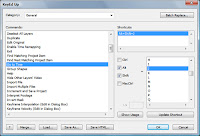 You can edit mapping of AE shortcut keys in a preference file but this is much easier. As noted last month there's a new release by Jeff Almasol at Adobe Exchange. Part of Additional Scripts for After Effects CS3 is KeyEd Up, which gives you a UI to modify shortcut keys in After Effects.
You can edit mapping of AE shortcut keys in a preference file but this is much easier. As noted last month there's a new release by Jeff Almasol at Adobe Exchange. Part of Additional Scripts for After Effects CS3 is KeyEd Up, which gives you a UI to modify shortcut keys in After Effects.Jeff also likes his Launch Pad script for "its coolness and ability to associate icons with scripts," and also he's posted screenshots of some of his updated scripts at Flickr. Numerous other script and expression resources were listed in an earlier post Scripts Galore and as Panels in AE8.
Basics explained in 'A Study in Motion Graphics'
 Adobe posted a set of introductory movies at A Study in Motion Graphics, which has "14 chapters, each covering a range of topics from animation to rendering to 3D Engines." (via)
Adobe posted a set of introductory movies at A Study in Motion Graphics, which has "14 chapters, each covering a range of topics from animation to rendering to 3D Engines." (via)
September 14, 2007
Artbeats Tips N Tricks for AE
 Artbeats Tips N Tricks is a substantial collection of After Effects tutorials that includes many from Trish & Chris Meyer. If you register with Artbeats, you'll occasional free sample footage, a free subscription to the Artbeats eNewsletter, and/or a free copy of the latest Artbeats Demo Reel & Training DVD.
Artbeats Tips N Tricks is a substantial collection of After Effects tutorials that includes many from Trish & Chris Meyer. If you register with Artbeats, you'll occasional free sample footage, a free subscription to the Artbeats eNewsletter, and/or a free copy of the latest Artbeats Demo Reel & Training DVD.
World ends in 2012 (for analog TV)
 Not exactly, since there's still a Valentine's Day for 2009, but Ars Technica explains in FCC to cable: You must support analog TVs until 2012.
Not exactly, since there's still a Valentine's Day for 2009, but Ars Technica explains in FCC to cable: You must support analog TVs until 2012.
September 12, 2007
They think he is insane, yet he outranks them
The American military is divided over Iraq policy. It's being reported that General Petraeus' boss Admiral Fallon holds him in very low regard (calling Petraeus a boot-licker would be kinder than what the CENTCOM boss said).
Some military men thought you sometimes had to destroy a village to save it, but in this New Age/World Order we might have to send the aliens back to the stoned age to bring freedom and democracy to a land.
According to Firesign Theatre, "our greatest fear is realized, we're under attack from superior consciousness." Just remember, there's a seeker born every minute:
Some military men thought you sometimes had to destroy a village to save it, but in this New Age/World Order we might have to send the aliens back to the stoned age to bring freedom and democracy to a land.
According to Firesign Theatre, "our greatest fear is realized, we're under attack from superior consciousness." Just remember, there's a seeker born every minute:
September 11, 2007
The Shock Doctrine
via 3quarksdaily:
Alfonso Cuarón, director of Children of Men, and Naomi Klein, author of 'No Logo', present a short film from Klein's new book The Shock Doctrine: The Rise of Disaster Capitalism. High quality QT and WMV are also available. Klein looks at an economic model pursued by some sectors of society with enormous control that make money from disaster and discourage peace and stability.
Also, here's part 1 of 6 clips from a Klein lecture on the same subject.
Alfonso Cuarón, director of Children of Men, and Naomi Klein, author of 'No Logo', present a short film from Klein's new book The Shock Doctrine: The Rise of Disaster Capitalism. High quality QT and WMV are also available. Klein looks at an economic model pursued by some sectors of society with enormous control that make money from disaster and discourage peace and stability.
Also, here's part 1 of 6 clips from a Klein lecture on the same subject.
September 10, 2007
free PhotoPresets for Adobe Camera RAW
 onOne Software (maker of PS filters) is offering free PhotoPresets for Adobe Camera RAW by Jack Davis. There's even free training videos showing you how to use them with Bridge and elsewhere.
onOne Software (maker of PS filters) is offering free PhotoPresets for Adobe Camera RAW by Jack Davis. There's even free training videos showing you how to use them with Bridge and elsewhere.
Economics of Online Video
 Scan analysis from outside Silicon Valley with Silicon Alley Insider from New York City, which offers a 2-part look at the Economics of Online Video (1, 2). These articles look at just streaming video not video downloads. See their analysis of the NBC/iTunes economics for a primer on the way some see downloads.
Scan analysis from outside Silicon Valley with Silicon Alley Insider from New York City, which offers a 2-part look at the Economics of Online Video (1, 2). These articles look at just streaming video not video downloads. See their analysis of the NBC/iTunes economics for a primer on the way some see downloads.
Adobe IBC sessions posted

Adobe posted recorded sessions from IBC press events and show presentations of CS3 and technology previews.
September 9, 2007
Expression Encoder training online for free
 from Ben Waggoner, a famous CD-game-era movie compressionist now with Microsoft:
from Ben Waggoner, a famous CD-game-era movie compressionist now with Microsoft:"A couple of months ago the Expression Encoder team invited me to record their official training videos, produced by Total Training. They're now online for free."
This should be interesting not only for Silverlight, for which only time will tell, but also depending on what MS does with AVC/h.264 (ask).
This should be interesting not only for Silverlight, for which only time will tell, but also depending on what MS does with AVC/h.264 (ask).
Will Adobe address Joost Copycats?

TechCrunch asks Will Joost Address The Copycats? but will Adobe address them too in Adobe Media Player? Or will all the good stuff be under the hood for advertisers? I think Apple's movie player is still the best for users (global spacebar stop, frame advance with arrows, etc.), though many Microsoft-oriented engineers can't accept that. In the past some engineers even refused to make an up arrow raise a numeric value (not lower), because that was a "Mac" UI convention and not in Microsoft MFC!
Motionworks: Looping a Precomp
 John Dickinson has a tutorial movie for After Effects Tip #18: Looping a Precomp.
John Dickinson has a tutorial movie for After Effects Tip #18: Looping a Precomp.
FreshDV on The Art of Pulling Focus
 FreshDV has an uncommon sort of interview with Bob Sanchez, a career First Assistant Camera man with 30 years of feature filmmaking experience. See FreshDV Film School: The Art of Pulling Focus (Part 2) for both parts.
FreshDV has an uncommon sort of interview with Bob Sanchez, a career First Assistant Camera man with 30 years of feature filmmaking experience. See FreshDV Film School: The Art of Pulling Focus (Part 2) for both parts.
September 8, 2007
Extract movies from a DVD
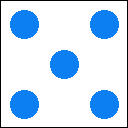 MPEG Streamclip is a free video converter, player, editor for MPEG, QuickTime, transport streams, iPod. And now it is a DivX editor and encoding machine, and even a stream and YouTube downloader.
MPEG Streamclip is a free video converter, player, editor for MPEG, QuickTime, transport streams, iPod. And now it is a DivX editor and encoding machine, and even a stream and YouTube downloader.As a DVD ripper MPEG Streamclip is commonly used, and it "lets you visually set the In and Out points for the conversion so you can convert just the part of the file you are interested in, and also cut commercials and other unwanted parts, or edit the stream and join two streams with Cut/Copy/Paste."
A notch above in extraction features and some cost is Cinematize2 from Miraizon, which available for both Mac and Windows.
Note: MPEG Clipstream is not limited to exporting QuickTime; look under File>Export/Convert/Demux.
You can use the MPEG data on your DVD in Premiere without transcoding since Premiere can import .MPG files. Just copy the .VOB files from an unprotected DVD to a hard drive and rename them to .MPG, then import that into Premiere.
If you can't decode (ie, see) MPEG files then you have problems. Installing a codec pack like "K-Lite" should do the trick. Also Premiere Elements and other editors like Vegas and Liquid import from DVD, so you can download a tryout version and check it out.
On the Mac you'll need Final Cut or Apple's QuickTime MPEG-2 Playback Component for QT MPEG. I'm not sure what the free codec situation is now, beyond open source compressor/decompressors that come with ffmpegX and Visual Hub.
September 6, 2007
Dallas beats SF (with User Group)

San Francisco doesn't have an After Effects User Group, but one in Dallas has formed. The inaugural meeting of the Dallas After Effects User Group will be held at 7PM Thursday September 27.
P2 support for Premiere; Q4 for Audition 3
from The Genesis Project:
"There is a ton of announcements from Adobe today as we kick off both Photoshop World and IBC. The two bigs ones for me are the announcement of P2/MXF support in Premiere Pro [there's no transcoding or rewrapping] and Audition 3 [Windows-only, but picks up UI parts of Soundbooth]."
Good news for Premiere users. Oddly, Adobe lists the P2 news in the upgrade section of Premiere CS3.
Update: You can buy Premiere or an upgrade from Adobe, which posted a press release somewhere I could find except for Jonas.
"There is a ton of announcements from Adobe today as we kick off both Photoshop World and IBC. The two bigs ones for me are the announcement of P2/MXF support in Premiere Pro [there's no transcoding or rewrapping] and Audition 3 [Windows-only, but picks up UI parts of Soundbooth]."
Good news for Premiere users. Oddly, Adobe lists the P2 news in the upgrade section of Premiere CS3.
Update: You can buy Premiere or an upgrade from Adobe, which posted a press release somewhere I could find except for Jonas.
Steve Wright introduces Nodes
 Using Apple Shake as an example Steve Wright, author of Digital Compositing for Film and Video, introduces the ideas and methods behind node-based compositing in a video tutorial at Creative Cow.
Using Apple Shake as an example Steve Wright, author of Digital Compositing for Film and Video, introduces the ideas and methods behind node-based compositing in a video tutorial at Creative Cow.Update: dvGarage has something similar and more in an Introduction to Nodal Compositing.
September 4, 2007
Universal Color Metadata format
 A Universal Color Metadata format is what Stu Maschwitz thinks will help control problems associated with multiple color grading passes and format conversions on various systems on the same project. Seems like a longshot for any company "A" when there's so much confusion about file formats, EDL/project compatibility, managing an actual color management system (like AE) and even when to "Use Legacy QT Default" in AE.
A Universal Color Metadata format is what Stu Maschwitz thinks will help control problems associated with multiple color grading passes and format conversions on various systems on the same project. Seems like a longshot for any company "A" when there's so much confusion about file formats, EDL/project compatibility, managing an actual color management system (like AE) and even when to "Use Legacy QT Default" in AE.Update: The Edit Blog surveyed EDL/project formats several months back. On Stu's idea of a CDL Studio Daily notes, "One possible solution to this was introduced at SIGGRAPH by Duiker Research Corporation ... Color Symmetry supports Adobe After Effects Adobe Photoshop, Apple Shake, Assimilate Scratch, Autodesk 3ds Max, Autodesk Maya, Autodesk Toxik, Avid Softimage, Eyeon Digital Fusion, Iridas Framecycler and Newtek Lightwave."
Update 2: Besides Color Symmetry, cineSpace and the iridas look interesting.
Client review of movies
 If you've got a project that you need to show to a few people, and only them, there are a number of ways to do this. A range of solutions, some free and private, were discussed in a previous post, Review and approval.
If you've got a project that you need to show to a few people, and only them, there are a number of ways to do this. A range of solutions, some free and private, were discussed in a previous post, Review and approval.At the very least you can use streaming services like YouTube and make the videos private. But dedicated systems can have advantages. Xprove should be easy to use and they have a free plan to get you started on smaller projects. Another system is SyncVue Pro; if you have time see FreshDV's tutorial movie SyncVue Pro 2.0 New Feature Tutorial Pt. 1 and Studio Daily's Create a Reliable and High-Res Review Session with Skype and syncVUEpro.
September 3, 2007
Jaggies on Chroma Key
Good basic advice from SF Cutters' Cutter-Talk:
>> I digitized the footage as DVCPRO50 widescreen, and it looks excellent, but when I go to chroma key it, I end up with stong jaggies on all moving edges.>>
If the "strong jaggies on moving edges" are simply the same sort of every-other-line jaggies you see on interlaced footage (jaggies move smoothly with the edge and are jagged in proportion to the amount of motion), don't worry about it (as long as the target output is interlaced).
If instead these are a sort of "fixed pattern steppy edge" where the edges of the key have discrete, coarse locations, with remain stationary as the edge moves within a 2-pixel radius, then it's a chroma subsampling issue, and you should try the following things:
1) Make sure you apply the "Chroma smoothing - 4:2:2" filter as the first effect on the source clip. If you're using FCP's standard keyers this makes a huge difference.
2) If interlaced, make sure you're viewing the rendered result on an interlaced CRT, not the Mac's screen, nor a flat panel with dodgy deinterlacing.
2a) You realize, I hope, that the FCP screen only ever gives you something even remotely close to a pixel-by-pixel-accurate view when the Canvas is at 100%?
3) Play with the edge parameters in whatever keyer you're using.
I've had excellent results (faster to set up and superior quality) using DV Garage's DV Matte Pro (no involvement with DV Garage except as an early beta tester and now as a paying customer).
Adam Wilt / shoots, edits / Mountain View, CA USA
>> I digitized the footage as DVCPRO50 widescreen, and it looks excellent, but when I go to chroma key it, I end up with stong jaggies on all moving edges.>>
If the "strong jaggies on moving edges" are simply the same sort of every-other-line jaggies you see on interlaced footage (jaggies move smoothly with the edge and are jagged in proportion to the amount of motion), don't worry about it (as long as the target output is interlaced).
If instead these are a sort of "fixed pattern steppy edge" where the edges of the key have discrete, coarse locations, with remain stationary as the edge moves within a 2-pixel radius, then it's a chroma subsampling issue, and you should try the following things:
1) Make sure you apply the "Chroma smoothing - 4:2:2" filter as the first effect on the source clip. If you're using FCP's standard keyers this makes a huge difference.
2) If interlaced, make sure you're viewing the rendered result on an interlaced CRT, not the Mac's screen, nor a flat panel with dodgy deinterlacing.
2a) You realize, I hope, that the FCP screen only ever gives you something even remotely close to a pixel-by-pixel-accurate view when the Canvas is at 100%?
3) Play with the edge parameters in whatever keyer you're using.
I've had excellent results (faster to set up and superior quality) using DV Garage's DV Matte Pro (no involvement with DV Garage except as an early beta tester and now as a paying customer).
Adam Wilt / shoots, edits / Mountain View, CA USA
CustomEffects and AE tutorials
Covering some of the same ground is Photoshop Prep for 3D Animation (Photoshop but oriented for Motion 3) by Mark Spencer.
Alan Shisko has a couple of video tutorials that explain basics of AE camera parenting and NTSC field order interpretation.
Yet another fresh resource is FreshDV Film School: The Art of Pulling Focus (Part 1).
BlipBack video comment widget
 Mashable has a story on BlipBack, a new video comment widget that lets you or your visitors record short video comments directly to your web page. Blipback also can receive video messages from cell phones, "so if you have a video enabled phone you can post directly to your widget while out and about or hand out the address to your friends and family and they can post to your page while they are out."
Mashable has a story on BlipBack, a new video comment widget that lets you or your visitors record short video comments directly to your web page. Blipback also can receive video messages from cell phones, "so if you have a video enabled phone you can post directly to your widget while out and about or hand out the address to your friends and family and they can post to your page while they are out."I can imagine several services for post production with modifications to services like this, or improvements to various review and approval solutions and planning systems like CeltX. A small market, high cost, and upload bandwidth are obstacles though. Then again since there are at least 9 Ways to Build Your Own Social Network each freelancer can tailor a network space to a range of purposes. Live video is easier now to implement and should soon be part of the mix.
Adobe's Bridge Home and purchase of Scene7 signals the importance of services. That's not quite as big as Google and Microsoft infrastructure-building moves but still interesting, and we have to wait a bit more before Adobe Media Player features and other services are announced.
September 1, 2007
Summertime Get Together
There's a Summer of Love 40th Anniversary event in Golden Gate Park on September 2nd. There's also similar bands at the Sausalito Art Festival this holiday weekend. Sure, the hippies took some wrong turns but at least we've got wheat bread now. I can't imagine what it would be like to grow up with separate drinking fountains for black people.
The Youngbloods ask you to reach for the gold ring inside, listen
Also, Big Brother doing Summertime
The Youngbloods ask you to reach for the gold ring inside, listen
Also, Big Brother doing Summertime

