 Raymond Radet has written a handy new tutorial for AEtuts, Understanding The Render Order In After Effects, which introduces the rendering pipeline with links to more on AE Help.
Raymond Radet has written a handy new tutorial for AEtuts, Understanding The Render Order In After Effects, which introduces the rendering pipeline with links to more on AE Help.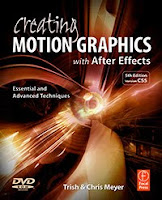 The rendering pipeline is a lot more complicated now than Masks > Effects > Geometric PARTS, and it can no longer be visualized with a simple graphic. If you're looking for more, buy into Creating Motion Graphics in After Effects because you won’t see more clarity and graphic detail elsewhere (eyes glaze over at text-heavy resources like AE Help). See also How to Optimize Projects in Adobe After Effects CS5 or (CS4: Optimize the Pipeline), a project-oriented excerpt from Mark Christiansen's book.
The rendering pipeline is a lot more complicated now than Masks > Effects > Geometric PARTS, and it can no longer be visualized with a simple graphic. If you're looking for more, buy into Creating Motion Graphics in After Effects because you won’t see more clarity and graphic detail elsewhere (eyes glaze over at text-heavy resources like AE Help). See also How to Optimize Projects in Adobe After Effects CS5 or (CS4: Optimize the Pipeline), a project-oriented excerpt from Mark Christiansen's book.Todd Kopriva has a newer video tutorial that's a good intro to the other pieces, Standard Render Order and the Transform Effect:
No comments:
Post a Comment