
AENY presents Lloyd Alvarez's After Effects Scripting Presentation from AENY on Vimeo.

 At the end of a Nuke master class in London, The Foundry divulged their short term plans for Nuke. Fxguide has the story in The Foundry’s 2009 Nuke Roadmap.
At the end of a Nuke master class in London, The Foundry divulged their short term plans for Nuke. Fxguide has the story in The Foundry’s 2009 Nuke Roadmap.
 Another even older book on the same subject has also been made available, and it's amazingly accurate on a number of levels for a book from 1670 or so (for example, on Christian history).
Another even older book on the same subject has also been made available, and it's amazingly accurate on a number of levels for a book from 1670 or so (for example, on Christian history). News Videographer sifts out the gold in Making your videos pop up in Google searches.
News Videographer sifts out the gold in Making your videos pop up in Google searches. Ricochet by Chrys Wu, mentioned last week in 10 Golden Rules for Video Journalists, has more in the same vein this week. Check out his summaries How to Tell a Multimedia Story, Part 1 (The Interview) and How to Tell a Multimedia Story, Part 2 (The Pitch).
Ricochet by Chrys Wu, mentioned last week in 10 Golden Rules for Video Journalists, has more in the same vein this week. Check out his summaries How to Tell a Multimedia Story, Part 1 (The Interview) and How to Tell a Multimedia Story, Part 2 (The Pitch).
 Reel SEO, a website for online video marketing, has some handy lists of video Search engines & video Sharing sites updated for 2009.
Reel SEO, a website for online video marketing, has some handy lists of video Search engines & video Sharing sites updated for 2009.
 On the AE-List, Ross Shain of Imagineer Systems posted a note on a motion blur script for mocha corner pin data by Yan Masterson of Spot Post. The preset uses expressions to link a Directional Blur filter's angle to a corner pin.
On the AE-List, Ross Shain of Imagineer Systems posted a note on a motion blur script for mocha corner pin data by Yan Masterson of Spot Post. The preset uses expressions to link a Directional Blur filter's angle to a corner pin. Maltaannon.com posted a portion of "Screenify," tutorial no. 4 from his Making It Look Great 5 training. The Screenify tutorial shows how to build a simple preset -- if you pay very close attention -- for creating the Jumbotron-style video screen. MILG5 includes various After Effects presets and Maltaannon CustomEffects CE LightWrap and CE Screenify, the latter of which creates a detailed Jumbotron-style video screen.
Maltaannon.com posted a portion of "Screenify," tutorial no. 4 from his Making It Look Great 5 training. The Screenify tutorial shows how to build a simple preset -- if you pay very close attention -- for creating the Jumbotron-style video screen. MILG5 includes various After Effects presets and Maltaannon CustomEffects CE LightWrap and CE Screenify, the latter of which creates a detailed Jumbotron-style video screen.
 The Futuristic HUD could be the next After Effects tutorial project from Videocopilot used at default settings to fill reels across the internets.
The Futuristic HUD could be the next After Effects tutorial project from Videocopilot used at default settings to fill reels across the internets.
Ozer looks at how Nvidia's Quadro CX (around $2,000) can accelerate performance in Adobe CS 4 (Photoshop, After Effects, and Premiere Pro) and notes "that Adobe had certified Nvidia's GeForce GTX 260 for use with After Effects and Photoshop, and that this $300 card costs a fraction of the Quadro CX's retail price tag. So is the Quadro CX worth the significant investment and why?"
Update: High Definition for PC reviews The NVIDIA Quadro CX with Adobe’s CS4 Suite; it seems like a great buy if you're using the Cartoon filter extensively -- but there's more parts of the review coming. They Live tops the fictional-ads-in-sci-fi-movies list on Den of Geek. They didn't have Idiocracy in their top 10 list though; I would for reasons mentioned here earlier in Idiocracy kool-aid -- red or blue?
They Live tops the fictional-ads-in-sci-fi-movies list on Den of Geek. They didn't have Idiocracy in their top 10 list though; I would for reasons mentioned here earlier in Idiocracy kool-aid -- red or blue? Den of Geek also has:
Den of Geek also has:Top 50 movie special effects shots
The 24 worst special effects of all time
Drugged! The top 50 trip sequences in movies
Top 10 mindf* movies
 Aharon Rabinowitz has a video on techniques to control emitter position in Trapcode Particular; for HD size, see Getting Better Control of Emitter Position in Trapcode Particular at Red Giant TV. Plus, at the end of the tutorial there's discussion of a discount on Particular that lasts for 7 days.
Aharon Rabinowitz has a video on techniques to control emitter position in Trapcode Particular; for HD size, see Getting Better Control of Emitter Position in Trapcode Particular at Red Giant TV. Plus, at the end of the tutorial there's discussion of a discount on Particular that lasts for 7 days. Our world may be a giant hologram -- according to an interesting article in New Scientist. Oddly the article makes no mention of physicist David Bohm or neuroscientist Karl Pribram, who made holographic theories famous off the ivory towers not that long ago.
Our world may be a giant hologram -- according to an interesting article in New Scientist. Oddly the article makes no mention of physicist David Bohm or neuroscientist Karl Pribram, who made holographic theories famous off the ivory towers not that long ago. Chris and Trish Meyer posted a free bonus chapter of their book Creating Motion Graphics that outlines the differences between AE CS3 and CS4. They include many examples and tutorials in the PDF; the accompanying project file available is free but assumes you have the disc that came with CMG4.
Chris and Trish Meyer posted a free bonus chapter of their book Creating Motion Graphics that outlines the differences between AE CS3 and CS4. They include many examples and tutorials in the PDF; the accompanying project file available is free but assumes you have the disc that came with CMG4. An Andrew Kramer video intros a bundled collection of some of the recent presets for After Effects from Videocopilot, including Sure Target, 3D Falloff, Easy Reflect, etc.
An Andrew Kramer video intros a bundled collection of some of the recent presets for After Effects from Videocopilot, including Sure Target, 3D Falloff, Easy Reflect, etc.
 Chris and Trish Meyer have a new video tutorial on using the Wiggle Transform operator for Shape Layers, a new feature in After Effects CS4:
Chris and Trish Meyer have a new video tutorial on using the Wiggle Transform operator for Shape Layers, a new feature in After Effects CS4: As Advancing the Story reports on TV stations replacing two-person reporting teams with “multimedia journalists," Ricochet by Chrys Wu has 10 Golden Rules for Video Journalists from Travis Fox, a video producer for The Washington Post:
As Advancing the Story reports on TV stations replacing two-person reporting teams with “multimedia journalists," Ricochet by Chrys Wu has 10 Golden Rules for Video Journalists from Travis Fox, a video producer for The Washington Post: CreativeCow looks at the bottom line in an interesting article, Nuke - An Introduction for After Effects Users.
CreativeCow looks at the bottom line in an interesting article, Nuke - An Introduction for After Effects Users.Jackson says the team had gone back and forth between doing the add-on and Flash, but in the end, what mattered was quality, which the plug-in delivered. Going forward, Jackson says the plug-in route will be able to provide even higher-quality video as people's connections improve, going to Video Graphics Array (640x480 pixels) all the way up to high definition."
Update: Mozilla is looking for more open alternatives (to h.264 licensing and proprietary developer tools), and willing to throw a very modest amount of cash at the problem to beef up the Theora codec; see Chris Blizzard's why open video? Todd Kopriva mentioned an OpenSearch browser plug-in for After Effects in making After Effects Community Help searches even easier. It's basically the same as searching Adobe Community Help with After Effects as the chosen product, or slightly fancier searches with Google that were mentioned previously in Google Search Tricks.
Todd Kopriva mentioned an OpenSearch browser plug-in for After Effects in making After Effects Community Help searches even easier. It's basically the same as searching Adobe Community Help with After Effects as the chosen product, or slightly fancier searches with Google that were mentioned previously in Google Search Tricks. Translation: "Like This, Like That." After frustration in early attempts to use Apple's Motion, it could be easy to just ignore it even if there's still some feature-envy, especially with templates for very quick work, as well as the intuitive 3D interface. After seeing Oliver Peters' quick comments on Motion, a read of The Top Ten Things After Effects Users Love and Hate about Motion by Mark Spencer seemed appropriate. Here's Oliver Peters comments from FinalCutPro-L:
Translation: "Like This, Like That." After frustration in early attempts to use Apple's Motion, it could be easy to just ignore it even if there's still some feature-envy, especially with templates for very quick work, as well as the intuitive 3D interface. After seeing Oliver Peters' quick comments on Motion, a read of The Top Ten Things After Effects Users Love and Hate about Motion by Mark Spencer seemed appropriate. Here's Oliver Peters comments from FinalCutPro-L: GenArts, Inc., makers of the Sapphire 2 plug-in superset for After Effects, announced that it has acquired all the assets of SpeedSix Software Limited, which makes effect plug-ins for high-end post apps.
GenArts, Inc., makers of the Sapphire 2 plug-in superset for After Effects, announced that it has acquired all the assets of SpeedSix Software Limited, which makes effect plug-ins for high-end post apps. Prolost has been looking at Canon 5D QuickTime .mov h.264 files in the last few posts and has some Crushing News: the crushed blacks associated with the 5D movies is a failure of the AVC decoders in NLEs.
Prolost has been looking at Canon 5D QuickTime .mov h.264 files in the last few posts and has some Crushing News: the crushed blacks associated with the 5D movies is a failure of the AVC decoders in NLEs. I'm Not Bruce notes (along with other things good to remember) that Syncing Multiclips 1/100th of a Frame at a Time is possible in Final Cut, not just Premiere Pro. In FCP, you can scrub in the audio Viewer with the Shift key down to help with precise tasks.
I'm Not Bruce notes (along with other things good to remember) that Syncing Multiclips 1/100th of a Frame at a Time is possible in Final Cut, not just Premiere Pro. In FCP, you can scrub in the audio Viewer with the Shift key down to help with precise tasks. After Effects tip: Motionworks had 2 nice tips recently...
After Effects tip: Motionworks had 2 nice tips recently... Not a NINi, but it's interesting (more background on PC World)... from Discrete Cosine:
Not a NINi, but it's interesting (more background on PC World)... from Discrete Cosine: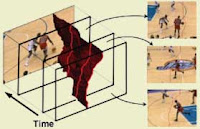 In addition to the original presentation of the research on content aware scaling (paper), there's another presentation from SIGGRAPH 2008 that's slanted toward video. Let's hope that some of this will appear in future implementations within After Effects, and maybe even some improved upscaling. Here's Improved Seam Carving for Video Retargeting:
In addition to the original presentation of the research on content aware scaling (paper), there's another presentation from SIGGRAPH 2008 that's slanted toward video. Let's hope that some of this will appear in future implementations within After Effects, and maybe even some improved upscaling. Here's Improved Seam Carving for Video Retargeting: Chris and Trish Meyer have a formula and tips for creating "faux" reflections in After Effects on Artbeats.com; see Faux Reflections on PVC which may help to create reflections without 3rd party tools like RGS Warp or Zaxwerks Reflector.
Chris and Trish Meyer have a formula and tips for creating "faux" reflections in After Effects on Artbeats.com; see Faux Reflections on PVC which may help to create reflections without 3rd party tools like RGS Warp or Zaxwerks Reflector.
 Missed here in the shuffle last summer, apparently Profound Effects has ceased operations, so we'll have to say adieu or adios to these filters: Swim, Useful Things (sold to SONY earlier), Elastic Gasket for Avid, Reveal (free), Useful Assistants, Crop (free), CameraPOV, and Gak Pak.
Missed here in the shuffle last summer, apparently Profound Effects has ceased operations, so we'll have to say adieu or adios to these filters: Swim, Useful Things (sold to SONY earlier), Elastic Gasket for Avid, Reveal (free), Useful Assistants, Crop (free), CameraPOV, and Gak Pak. Red Giant Magic Bullet Quick Looks is a disabled version of the fuller After Effects filter that gives you 100+ look presets for $1 each. You do get well-chosen presets (which you can correct further with other filters) and the power of the DeepColor RT engine for real-time playback of SD and HD (720p) projects, but perhaps also the compatibility issues with your system's graphics card.
Red Giant Magic Bullet Quick Looks is a disabled version of the fuller After Effects filter that gives you 100+ look presets for $1 each. You do get well-chosen presets (which you can correct further with other filters) and the power of the DeepColor RT engine for real-time playback of SD and HD (720p) projects, but perhaps also the compatibility issues with your system's graphics card.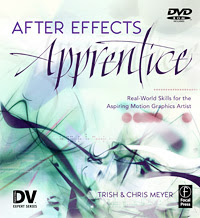 Chris & Trish Meyer have posted an introduction to the AE CS4 interface from the 2nd edition of After Effects Apprentice, a book designed for students and those who do not use AE full time like editors and web designers.
Chris & Trish Meyer have posted an introduction to the AE CS4 interface from the 2nd edition of After Effects Apprentice, a book designed for students and those who do not use AE full time like editors and web designers. Composition markers and layer markers are used to to mark important times or to store comments and other metadata in a composition or layer. In Creative Suite they may go under different names and have different functions than the apps you know best, but markers and their metadata can be transferred between Adobe apps. For more on this, see Sharing markers with After Effects, Encore, and Flash in Adobe Premiere Help.
Composition markers and layer markers are used to to mark important times or to store comments and other metadata in a composition or layer. In Creative Suite they may go under different names and have different functions than the apps you know best, but markers and their metadata can be transferred between Adobe apps. For more on this, see Sharing markers with After Effects, Encore, and Flash in Adobe Premiere Help. Sumo Paint is a free image editor that works inside your web browser, without requiring a sign-up. It has many of Photoshop's main features organized in a familiar way and seems to offer somewhat better tools (with a recent upgrade) than most other free Flash-based image editors. (via Ko Maruyama)
Sumo Paint is a free image editor that works inside your web browser, without requiring a sign-up. It has many of Photoshop's main features organized in a familiar way and seems to offer somewhat better tools (with a recent upgrade) than most other free Flash-based image editors. (via Ko Maruyama) via Mylenium (and forums) is Claudio Miranda's real world lens flare tests, with some newer ones added. There's a lot going on beyond the basics with lighting, camera filters and lenses, etc. that lens flares can become obsessions to avoid, create, and recreate with shaders and filters like Knoll Light Factory.
via Mylenium (and forums) is Claudio Miranda's real world lens flare tests, with some newer ones added. There's a lot going on beyond the basics with lighting, camera filters and lenses, etc. that lens flares can become obsessions to avoid, create, and recreate with shaders and filters like Knoll Light Factory.