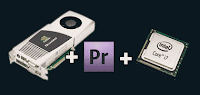 Todd Kopriva posted a clarifying note on the Adobe forums, Mercury, CUDA, and what it all means. There's some confusion between nVidia's CUDA and Adobe's Mercury Playback Engine, which is found only in Premiere -- not After Effects. CUDA support lets Premiere execute some effects (see comments), deinterlacing, blending modes, and scaling faster & better.
Todd Kopriva posted a clarifying note on the Adobe forums, Mercury, CUDA, and what it all means. There's some confusion between nVidia's CUDA and Adobe's Mercury Playback Engine, which is found only in Premiere -- not After Effects. CUDA support lets Premiere execute some effects (see comments), deinterlacing, blending modes, and scaling faster & better.And while official Premiere Pro support of CUDA is limited to a few cards, there is a simple unsupported preference hack that has been useful to many with higher end consumer cards with 1 GB RAM or more. One example is a recent report that the Nvidia Quadro FX 3700M is a viable option (realtime playback for several HD layers with several filters), if you don't have a laptop with the Quadro 5000M. See the official list of supported cards at the bottom of this post.
To cut to the chase, Studio 1 Productions seems to keep their list of working hacks updated; see How to Unlock Adobe Premiere CS5 use almost any NVIDIA graphics card with CUDA acceleration. Other sites provides even more information if you love details: Premiere Pro Benchmark for CS5 and the Adobe PP Hardware Forum.
For more background on the the Mercury Engine and CUDA in Premiere, see the 4 reviews in CS5 & CUDA reports and more in other posts on CUDA at AE Portal.
Here's an intro to GPU effects on CS5, and a tutorial on hacking the CUDA preference:
Here's an intro to GPU effects on CS5, and a tutorial on hacking the CUDA preference:
Note: here's the new official list of supported cards for CS 5.5,
GeForce GTX 285 (Windows and Mac OS)
GeForce GTX 470 (Windows)
GeForce GTX 570 (Windows)
GeForce GTX 580 (Windows)
Quadro FX 3700M (Windows)
Quadro FX 3800 (Windows)
Quadro FX 3800M (Windows)
Quadro FX 4800 (Windows and Mac OS)
Quadro FX 5800 (Windows)
Quadro 2000 (Windows)
Quadro 2000D (Windows)
Quadro 2000M (Windows)
Quadro 3000M (Windows)
Quadro 4000 (Windows and Mac OS)
Quadro 4000M (Windows)
Quadro 5000 (Windows)
Quadro 5000M (Windows)
Quadro 5010M (Windows)
Quadro 6000 (Windows)
Quadro CX (Windows)
No comments:
Post a Comment