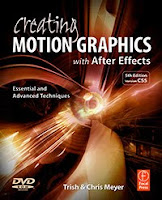 Here's 2 responses to a question on the the AE-List, "is there a way to make an AE camera rotate around its point of interest?"
Here's 2 responses to a question on the the AE-List, "is there a way to make an AE camera rotate around its point of interest?"Chris Meyer, coauthor of Creating Motion Graphics with After Effects, wrote:
"Create a Layer > New > Null Object. Enable its 3D Layer switch. Copy the coordinates of the camera's Point of Interest, and paste to the Position of the null. Then parent the camera to the null. Rotating the null will now swing the camera around, as if it was at the end of a pole. Admittedly not as easy as Motion's 3D camera, but it's the trick many use to create perfect orbit animations.
Here's more on the orbit camera rig, Camera Control, Part 1: Auto-Orient & Orbit, (Some basic 3D camera control tricks in Adobe After Effects)
And while we're at it, here's a bit on a dolly rig (although the new Separate Dimensions option allows you to perform many of these moves with just the camera layer now), Camera Control, Part 2: Graph Editor & Dolly Rigs (Using parenting, expressions, and the new After Effects 7.0 Graph Editor to better control a 3D camera) by Chris and Trish Meyer."
"To easily rotate the camera 360º, place a null object where you want the camera to look at. Make the null 3D, then link your camera to the null. Rotating the null on the Y axis will swing the camera around without having to draw a messy path. Auto orient your layers to always face the camera if applicable to your scene. ... that's covered in chapter 13 of my AE Camera training from Toolfarm."
 There's much more in the AE Help
There's much more in the AE Help 
Thank you guys! this has really been helpfull!!
ReplyDeletespastic!
ReplyDeletevia Latin from the Greek spastikos ("drawing in" or "tugging")
ReplyDeleteThanks
ReplyDeleteMany thanks for this helpful tip
ReplyDelete