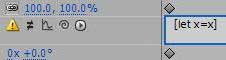 Andrew Devis follows up his look at Animation Presets built into After Effects with a video on Hidden Templates & Powerful Expressions:
Andrew Devis follows up his look at Animation Presets built into After Effects with a video on Hidden Templates & Powerful Expressions:"This video tutorial shows how to find and apply the hidden [project] templates in After Effects so that you can kick-start your work with a full project ready to edit. AND, you will learn how to apply the hidden Expressions in After Effects to your own layers to give them professional looking animations without having to know any expressions yourself!"
By the way, there are more example expressions in the Behaviors animation presets and in AE Help's Expression examples page. See also posts tagged expressions for other news and Dan Ebberts' After Effects expressions and scripting resource site MotionScript.
i dont have expression templates in after effects cs 4 and 5, how install
ReplyDeleteDon't know. You might ask on the Adobe Forums:
ReplyDeletehttp://forums.adobe.com
The templates that I found for CS4 are accessible through After Effects by clicking on the "Effects and Presets" fly out, then selecting "Browse Presets." Once Adobe Bridge Opens, Select Support Files (directory folder before Presets) and then select Templates from there. Hope this helps. Have a great day.
ReplyDeleteI cant find templates in after effects cs6
ReplyDeleteDid you read the comments too?
ReplyDeleteIf they are still MIA, maybe you can ask the author Andrew Devis.