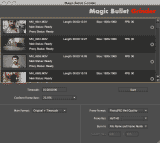 Magic Bullet Grinder (US$49) is a new standalone application for the Mac that batch processes footage from a Canon DSLR:
Magic Bullet Grinder (US$49) is a new standalone application for the Mac that batch processes footage from a Canon DSLR:"It can convert to ProRes, add timecode, and even create low-res with window burn proxies for offline editing. You can also use it to conform (not convert, i.e. no frame blending or motion interpolation) a bunch of clips to one frame rate, so your 30p and 60p shots can become slow-mo clips at 23.976fps."
Update: Stu Maschwitz responds to comments on his blog,
"Why did we make something to compete with all the free options [Mpeg Streamclip, EOS 5d FCP log and transfer plug-in, etc.] out there?
Grinder's strength is its singularity of purpose and its simplicity. Yes, there are many free ways to convert media files. Some are easier to configure than others. Grinder is a zero-config, drag-and-drop app with a few carefully-chosen options custom-tailored for the needs of HDSLR shooters.
It doesn't do much that's unique, but one feature it has that I like a lot is the parallel proxy rendering. I like to work with low-res offline clips with TC window burn and then master back to my camera originals. Grinder makes that a breeze.
Frame-rate conform is another biggie. I love that I can go shoot 24, 30, 50 and 60p and conform it all back to 23.976 without any effort. Makes slow-mo a simple thing.
Grinder is not expensive. It's for people who want something that works right every time with no fuss."
Plus, there's already a review on PVC.
Update 2: of course if you're using CS5, AE CS5 and Premiere Pro CS5 both natively support DSLR footage. Video backgrounders can be found in AEP posts Native DSLR Editing in Premiere Pro CS5 and Keying, Time Remapping, & Stills in Premiere CS5.
Update 3: there's a public beta of 5DtoRGB, which converts Canon EOS series video files to high-quality DPX sequences or ProRes QuickTime files.
Since Grinder creates Prores it must be targeted to the Mac since I believe that PCs only have access legally to the Prores codec for playback only. I dont know who would be interested in this when Canon provides a wonderful and FEE EOS 5d FCP log and transfer plugin (made by Gluetools) that converts to Proess, creates timecode for the clips,adds xml info as well as the ability to assign a source number to each card that also can be archived by this software.
ReplyDeleteYeah, I'm waiting for Stu's answer to comment 6 on http://prolost.com/grinder/
ReplyDelete:)
Stu's comments have already been added to an update.
ReplyDeletesorry no scanner ads
ReplyDelete