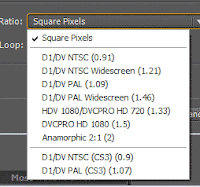 Chris Meyer explains the new corrected pixel aspect ratios in After Effects CS4 and how you can deal with some of their ramifications in the New Pixel Aspect Ratios, a free video in the Lynda.com After Effects CS4 New Creative Techniques series.
Chris Meyer explains the new corrected pixel aspect ratios in After Effects CS4 and how you can deal with some of their ramifications in the New Pixel Aspect Ratios, a free video in the Lynda.com After Effects CS4 New Creative Techniques series. But some people have problems with the new CS4 pixel aspect ratio (PAR) when working with other video systems and apps. If you can't live with the new PARs, there are undocumented and unsupported workarounds to:
- add custom PARs
- disable the automatic interpretation of PAR
- add anti-aliasing to pixel aspect ratio corrected comps
# adds custom pixel aspect ratio to the PAR popup for CS3 PAR
0, 0, 0, "0000", * = 648/720/"D1/DV NTSC (CS3)", *, *, *, *, *
0, 0, 0, "0000", * = 768/720/"D1/DV PAL (CS3)", *, *, *, *, *
You can find the "interpretation rules.txt" file here:
- On Mac OS: Applications/Adobe After Effects CS4
- On Windows: C:\Program Files\Adobe\Adobe After Effects CS4\Support Files
Finally, in Non-Square Strategies: Suggested workflows when dealing with non-square pixels and anamorphic formats, Chris Meyer expands on the Lynda.com explanation, and shows you the secret text preference which enables high quality PAR correction in After Effects (with a performance hit). The Throttle script by Lloyd Alvarez works with the new multi-processing system in CS4, and also exposes the hidden preference that allows you to set the quality of the Toggle Pixel Aspect Correction button in the Comp View (After Effects needs to be restarted after changing the PAR quality).
Additional info and background on pixel aspect ratios can be had in these resources:
- Adobe AE Help page has the basic rundown with always refreshed resources in Pixel aspect ratio and frame aspect ratio.
- The new PAR scheme is also explained in Chris and Trish Meyer's free CS4 upgrade chapter for Creating Motion Graphics owners. See the summary at PVC, The Differences Between AE CS3 and CS4.
- Mike Afford, who did graphics at the BBC, has put together his own explanation for PAL users, with diagrams and as little mathematics as possible: PAL D1/DV Widescreen square pixel settings in After Effects (CS4 vs CS3).
- Chris Pirazzi, who with Chris Meyer interpreted the tech dirt for regular users even before Apple stopped developing eWorld, has all sorts of material on videosyncracies.
Great post!
ReplyDeleteSmall correction:
The location of the CS4 "interpretation.txt" is at:
On Mac OS: Applications/Adobe After Effects CS4
On Windows: C:\Program Files\Adobe\Adobe After Effects CS4\Support Files
Joost
www.animotion.nl
Thanks Joost -- I updated to get rid of a few oversights.
ReplyDelete