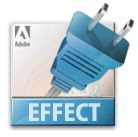 Toolfarm noted that in Vista AE filters can be installed in the folder Program Files \Adobe \Common \Plug-ins \CS3 \MediaCore.
Toolfarm noted that in Vista AE filters can be installed in the folder Program Files \Adobe \Common \Plug-ins \CS3 \MediaCore.The is same as Windows XP, and in either case there are a few gotchas. If you want to avoid annoying error messages, you won't want to duplicate filters from Program Files \Adobe \Adobe After Effects CS3 \Support Files \Plug-ins.
More importantly, filters in the Common folder will load into AE, Encore, and Premiere Pro CS3. This is nice when they work, but Premiere doesn't support the AE filter spec completely. Trapcode Shine, Starglow, and 3D Stroke work fine in both apps because they were made with the editor in mind. Other filters may not work, even the ones that ship with After Effects. For example, it would be really nice to have AE's Remove Grain inside of Premiere -- but it just crashes Premiere (on my XP setup). Other filters may work fine, or yield animation rendering artifacts, or not even load.
Adobe Encore also attempts to load from the Common\\\MediaCore folder, and this too can cause Encore crashing when the native AE Effects folder is relocated there.
So, you can use the Common folder to install plug-ins, but be aware that those filters will be shared by Premiere and Encore, which can be problematic at times.
Update: In Premiere starting the app with Shift key down clears the cache of plug-ins, but does not clear Preferences (since Premiere Pro 1.0).
Also, VST audio plug-ins can be a problem in Premiere, which supports VST 2 plug-ins not VST 3 plug-ins in CS4. There are also problems with loading VST filters in Premiere and Adobe Media Encoder, especially if have many (like hundreds). Premiere will ignore custom shared folders and by default look in the public/shared VST plug-ins folder: C:/Program Files/Steinberg/VSTPlugins.
A temporary fix is to prevent plug-ins you don’t want to load is to add a plain text file called "Blacklist.txt" to the VST plug-ins folder. Blacklist.txt should have the names of the plug-ins (the .dll file) you don’t want to load, each on its own line.
In Windows XP, Premiere uses the registry to store VST locations at HKEY_LOCAL_MACHINE\ SOFTWARE\ VST\ VSTPluginsPath. In Vista64 the registry key is at HKLM\ SOFTWARE\ Wow6432Node\ VST and uses a string value called VSTPluginsPath to point to the directory where VST plugins are installed.
Thanks, needed info
ReplyDelete