 School is website that focuses on training and support for SketchUp users. Designers Mike Tadros & Alex Oliver are trying to make it a support center with DVDs, podcasts (iTunes and RSS), and forums for tips, tricks, tutorials, and answers to questions. Check it out if you get the chance: http://go-2-school.com.
School is website that focuses on training and support for SketchUp users. Designers Mike Tadros & Alex Oliver are trying to make it a support center with DVDs, podcasts (iTunes and RSS), and forums for tips, tricks, tutorials, and answers to questions. Check it out if you get the chance: http://go-2-school.com.
November 30, 2007
School, a SketchUp resource
 School is website that focuses on training and support for SketchUp users. Designers Mike Tadros & Alex Oliver are trying to make it a support center with DVDs, podcasts (iTunes and RSS), and forums for tips, tricks, tutorials, and answers to questions. Check it out if you get the chance: http://go-2-school.com.
School is website that focuses on training and support for SketchUp users. Designers Mike Tadros & Alex Oliver are trying to make it a support center with DVDs, podcasts (iTunes and RSS), and forums for tips, tricks, tutorials, and answers to questions. Check it out if you get the chance: http://go-2-school.com.
Definitive answers on QuickTime and gamma
 As noted in 2 previous posts, there have been concerns about unexpected color shifts when looking at movies in QuickTime Player and other apps like AE and FCP.
As noted in 2 previous posts, there have been concerns about unexpected color shifts when looking at movies in QuickTime Player and other apps like AE and FCP.Over on the AE-List, Todd Kopriva (keeper of AE LiveDocs) announced a new technote on QuickTime, gamma, and After Effects which provide "the definitive answers" from Adobe Technical Support. The technote is titled "QuickTime movies exported from After Effects CS3 are darker or lighter than expected" and is also available at http://www.adobe.com/go/learn_ae_quicktimegamma.
Electronic Behavior Control System
Emergency Broadcast Network (Joshua Pearson) has had their ground-breaking audiovisual 1994 album Telecommunications Breakdown and more online for awhile, but it's still pretty fresh. Some of the same material and more from another member of EBN is available at GregDeocampo.com (a founder of the Company of Science and Art , CoSA).
The EBN videos were all done in early versions of Premiere and After Effects; my favorite is "Electronic Behavior Control System," second in series playing below. To participate in your own manipulation, hit the forward button to advance right to this video. video via the Audiovisual Blog.
The EBN videos were all done in early versions of Premiere and After Effects; my favorite is "Electronic Behavior Control System," second in series playing below. To participate in your own manipulation, hit the forward button to advance right to this video. video via the Audiovisual Blog.
Indies Should Stay Away From Adobe Premiere?
FreshDV notes a post in another blog in Indies Should Stay Away From Adobe Premiere?
 "In a post aptly titled “Why Adobe Premiere Pro is not suited for the indie filmmaker”, Titus Films talks about one of the major issues with the popular non-linear editing software; AAF Audio Export. The complaint is that the CS3 Production Suite doesn’t really offer a pro-level solution for mixing a feature film’s audio…"
"In a post aptly titled “Why Adobe Premiere Pro is not suited for the indie filmmaker”, Titus Films talks about one of the major issues with the popular non-linear editing software; AAF Audio Export. The complaint is that the CS3 Production Suite doesn’t really offer a pro-level solution for mixing a feature film’s audio…"
I have a friend who records and mixes World Music performances and she has the same complaint. Using Nuendo or ProTools, it would be better if Premiere could export OMF. And even if Automatic Duck could be used as a workaround, the pull to Final Cut is quite strong. This is an example where PC devotees seriously consider emulation or a Hackintosh.
I have a friend who records and mixes World Music performances and she has the same complaint. Using Nuendo or ProTools, it would be better if Premiere could export OMF. And even if Automatic Duck could be used as a workaround, the pull to Final Cut is quite strong. This is an example where PC devotees seriously consider emulation or a Hackintosh.
November 28, 2007
Teach Final Cut in a bikini (no experience required)
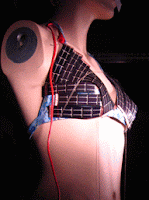 from Craigslist via Final Cut Pro-L, and don't forget the Solar Powered Bikini:
from Craigslist via Final Cut Pro-L, and don't forget the Solar Powered Bikini:"We need Beautiful, physically fit girls to be Instructors for the Popular Video Editing Software 'Final Cut Pro.'
NO EXPERIENCE REQUIRED!
We will teach you everything you need to know to teach this program to your students.
You must be comfortable wearing a bikini while you teach.
You will teach 2 to 3 students at a time, and there will always be an experienced editor on site for assistance.
You will be a legitimate instructor, teaching a legitimate skill to others, and you will be wearing a bikini, no nudity.
Please respond to this email with a head shot and a recent full body photo (it does not have to be in a bikini, but it has to be representative of your current physical condition)
- Location: Santa Monica
- Compensation: $20/hr
- Principals only. Recruiters, please don't contact this job poster.
- Please, no phone calls about this job!
- Please do not contact job poster about other services, products or commercial interests."
Date: 2007-11-28, 9:13AM PST
http://losangeles. craigslist. org/wst/tfr/ 492147519. html
.
November 26, 2007
Elgato h.264 USB thumb drive encoder
 Studio Daily notes a review of the Elgato Turbo.264 USB thumb drive encoder at Ken Stone's website. It looks pretty cool for $99 and should be even more handy when Adobe Media Player is finalized.
Studio Daily notes a review of the Elgato Turbo.264 USB thumb drive encoder at Ken Stone's website. It looks pretty cool for $99 and should be even more handy when Adobe Media Player is finalized.The best overviews on AMP and h.264 still seems to be Flash engineer Tinic Uro's What just happened to video on the web? and New File Extensions and MIME Types.
Tim Siglin at EventDV noted that Tinic mentioned a 'fast-start' trap on files compressed for download in tools like AE and Premiere. For now "the moov atom (which is the index information in MPEG-4 files) is at the beginning of the file....you have to wait until the file is completely downloaded before it is played back. You can use tools like qt-faststart.c written by our own Mike Melanson to fix your files so that the index is at the beginning of the file."
AE Projects.com
 The Genesis Project notes an AE resource (with blog) for AE project templates and training that I missed:
The Genesis Project notes an AE resource (with blog) for AE project templates and training that I missed:"Josh Fozzard is a wedding/event videographer [active in WEVA] who has dived into After Effects and has a number of interesting items you might like to look at including his website name: AEProjects.com."
 Also, VideoCopilot has added 2 new free tutorials: Planet Explosion and Dead Planet.
Also, VideoCopilot has added 2 new free tutorials: Planet Explosion and Dead Planet.
November 24, 2007
VectorMagic meme
Alan Shisko notes VectorMagic, a Stanford University Artificial Intelligence Laboratory research project, in his post Vectorizing Bitmaps. The Stanford site's comparisons between VectorMagic, Adobe Live Trace and Corel PowerTRACE are convincing.
November 22, 2007
Prolost notes Box2D open-source physics engine
The Box2D demos are fun. It would be great to have dynamics integrated with the Puppet Tool or eventually have something in AE like Motional Realms' ReelMotion, which had an incredible physics engine that used physics and collision detection to realistically animate vehicles and objects. My PowerPC version of ReelMotion hasn't seen action for quite awhile; the technology was purchased by and absorbed into Rainbow Studios, which makes games like Cars:The Videogame.
November 21, 2007
Stu Maschwitz and Mark Christiansen to appear at SF Cutters
 According to organizer Claudia Crask, Stu Maschwitz (DV Rebel's Guide) and Mark Christiansen (After Effects Studio Techniques) are scheduled to kickoff SF Cutters' 2008 meetings in San Francisco on Jan 31, 2008.
According to organizer Claudia Crask, Stu Maschwitz (DV Rebel's Guide) and Mark Christiansen (After Effects Studio Techniques) are scheduled to kickoff SF Cutters' 2008 meetings in San Francisco on Jan 31, 2008. Stay tuned for the ticket news. Tickets will be $10 in advance and $15 at the door of all remaining of the 300 tickets. SF Cutters Paid Members attend free. Meetings have been held at dvGarage thanks to Alex Lindsay and staff, but the December 2007 - June 2008 meetings will be at Adobe's Macromedia building in San Francisco at 601 Townsend at 7th (bus 19 or walk from CalTrain).
Stay tuned for the ticket news. Tickets will be $10 in advance and $15 at the door of all remaining of the 300 tickets. SF Cutters Paid Members attend free. Meetings have been held at dvGarage thanks to Alex Lindsay and staff, but the December 2007 - June 2008 meetings will be at Adobe's Macromedia building in San Francisco at 601 Townsend at 7th (bus 19 or walk from CalTrain). Also, the Monday December 3 End of the Year Party is free (but you must register) with AE/Commotion guru Matt Silverman.
Also, the Monday December 3 End of the Year Party is free (but you must register) with AE/Commotion guru Matt Silverman.And the January Macworld FCPUG SUPERMEET tickets are available too ($10 in advance, $15 at the door if tickets remain). This event also has great speakers and waiting lists for the last three years. There are currently over $12,000 worth of prizes in the raffle and going up.
FLV metadata & Adobe Encore
 Some applications like Adobe Encore create Flash .flv video files, but don't tell you details about the settings beyond "High Quality." I'd like to see more control over FLV compression settings and metadata in CS4.
Some applications like Adobe Encore create Flash .flv video files, but don't tell you details about the settings beyond "High Quality." I'd like to see more control over FLV compression settings and metadata in CS4.You can get a bit of info from FLV Player and VLC Media Player, although VLC has problems playing some files, including ones from Encore. Version 2 of FLV Player doesn't always show metadata, but it is prettier and plays at fullscreen with Apple-like play controls. In fact even if it plays only single files, it seems like a better player than Adobe's own AMP now in public beta.
Anyway, you can find some metadata easily in Windows XP with FLV MetaData Viewer, a property sheet extension DLL which adds 'FLV Details' tab to the file properties dialog of FLV files. This tool isn't quite free of a previous bug mentioned in earlier post File info for FLVs. If the property sheet works you won't get as much info as possible though, like the stuff shown in FLV MetaData Injector, also from the Manitu Group. With this tool you can generate an XML report showing the share of audio and video data rates.
I think that the audio portion of Encore's FLV is unnecessarily large, and I don't always want a 29.97 frame rate. There's more on these output settings in the technote Adobe Flash export in Encore CS3, but I'd like to see more control over FLV compression settings in Encore CS4.
November 20, 2007
28 fantastic vintage TVs
 Oobject has pictures of 28 fantastic vintage tvs:
Oobject has pictures of 28 fantastic vintage tvs:"As flat screen TVs become ubiquitous, vintage TVs look more and more interesting and unusual. From early mechanical TVs consisting of a spinning disk and lens (which look even better without an enclosure), to Sony’s original transistor TV and portable LCD sets from as early as the 80s. Here are some of our favorites from collector sites around the web." ...via Watching TV Online
They have other cool collections, like the keyboard one shown scrolling by here.
November 18, 2007
Convert video from Mac to PC to DVD, for free
 LifeHacker has a nice roundup in Top 10 Free Video Rippers, Encoders, and Converters, via FreshDV. Unfortunately it's not always sufficient to point someone to a roundup, unless you're looking for revenge.
LifeHacker has a nice roundup in Top 10 Free Video Rippers, Encoders, and Converters, via FreshDV. Unfortunately it's not always sufficient to point someone to a roundup, unless you're looking for revenge.Even if you're intimidated by your boss and are afraid to determine ahead of time the nature of their capabilities, you still might find out anyway in a crunch when the boss plays Mara to your Buddha. I have a friend who was asked to develop a presentation (in Apple Keynote) and send a DVD overseas. Of course it would be easier to send a QuickTime file but the boss is the boss, and he's pretty certain he can play a DVD disc.
Our problem is now the busy boss wants to download a file but doesn't know if he has a DVD burner or the ability to encode MPEG-2 or burn DVD-Video. You can do all this with a Mac but the boss uses Windows, and in Windows there no guarantee that the DVD burner can burn DVD-Video.
Now is when you turn to Open Source and freeware to make sure the boss can reach his imagined goal -- and you start to appreciate the niceties built into your Apple and Adobe tools. Using a search engine to find solutions brings up a variety of pay utilities that are often worse than the free stuff. You'd do better looking through these websites that have already collected and organized utilities and "guides" to show you how to do video tasks with free tools: Afterdawn.com, Doom9.org, MBbass.org, Digital Digest, and Videohelp.com.
In this case, we're lucky to find solution #1 on LifeHacker, in Hack Attack: Burn almost any video file to a playable DVD. This article recommends DVD Flick and shows you how to use it too. This seems like a great Windows tool since you can import Windows Media or QuickTime files, convert between NTSC and PAL, transcode to MPEG (with FFMPEG), and burn a DVD or ISO image all in one step. An alternative is Avi2Dvd (freeware), but it has a distracting UI. I haven't fully tested either utility myself, but DVD Flick seemed to work fine.
Burning a DVD this way may be leaving too much to fate, or to a boss with delicate sensibilities. It would be even safer to deliver solution #2: a DVD image, which the boss can then burn to DVD or play it from his hard drive.
 To burn an image on Windows, an easy to use tool is ImgBurn, which is really DVD Decrypter without CSS cracking. ImgBurn works great, but only rips & burns ISO images. If on the Mac you don't end up with an ISO but only generate a "VIDEO_TS" DVD folder (I'd check Visual Hub but the website is down), in Windows you can still use DVD Shrink (like Popcorn usually used to convert a 9 GB DVD to 5GB) to convert the DVD folder to an ISO image. Both ImgBurn and DVD Shrink have a clean UI and are very easy to use.
To burn an image on Windows, an easy to use tool is ImgBurn, which is really DVD Decrypter without CSS cracking. ImgBurn works great, but only rips & burns ISO images. If on the Mac you don't end up with an ISO but only generate a "VIDEO_TS" DVD folder (I'd check Visual Hub but the website is down), in Windows you can still use DVD Shrink (like Popcorn usually used to convert a 9 GB DVD to 5GB) to convert the DVD folder to an ISO image. Both ImgBurn and DVD Shrink have a clean UI and are very easy to use.If there is a problem burning a DVD, you can turn to solution #3: the ISO file can be played from the a hard drive. This can be done in any number of utilities, but I'd recommend using the cross platform utility VLC Media Player, which can play just about any filetype around.
Of course all of this could be easier if somehow the boss could install QuickTime and play a QT file from his notebook PC. Of the course, then he'd have to know how to connect the laptop to a projector or TV.
Somewhat more difficult would be exporting to Windows Media, though the boss would still face transcoding and building a DVD. On a Mac, you can export to Windows Media with WMV Studio at $49. Even harder is using Microsoft free Windows Media Encoder on Windows, because it doesn't import QT files. The new Microsoft Expression Encoder (XP SP2/Vista) does import QT though and has an 180-day trial version.
Finally, there's intriguing but untried YouConvertIt.com, "the world's first and most complete conversion, file storage, units conversion website allowing internet users to convert audio video images and documents into an array of formats also sending or delivering file(s)."
November 17, 2007
MainConcept, acquired by DivX, releases MPEG Pro HD 3 plug-in
 NewTeeVee explains:
NewTeeVee explains:"MainConcept is one of the important players in the H.264 codec business and counts Adobe, Corel, MobiTV, Sonic, Sony, and Panasonic as its customers. This is why it is particularly significant (albeit small in terms of dollars) deal. DivX (DIVX) makes a living by licensing its codec, now used in 40 percent of DVD players sold around the world, thanks to its 'ability to compress lengthy video segments into small sizes while maintaining relatively high visual quality.'"
Update: from The Genesis Project, "Main Concept, a company that Adobe has long worked with just announced and shipped their MPEG Pro HD 3 plugin for PC. This new package delivers a variety of new editing capabilities to Premiere Pro 2 and CS3 users including AVC-HD...In addition to AVC-HD, it supports a variety of Sony formats including XDCAM, XDCAM HD and now XDCAM EX." All for just $500.
November 16, 2007
Build a Hackintosh
 Hobbyists might enjoy building a Hackintosh -- in the sense discussed here, a PC running Mac OS assisted by "OSx86" technologies that evolved from developer kits for transitioning from the G5 to MacIntel. It seems akin to cloning the BIOS of the original IBM, and not quite the same as running a virtual machine like VMware.
Hobbyists might enjoy building a Hackintosh -- in the sense discussed here, a PC running Mac OS assisted by "OSx86" technologies that evolved from developer kits for transitioning from the G5 to MacIntel. It seems akin to cloning the BIOS of the original IBM, and not quite the same as running a virtual machine like VMware.Lifehacker has a walkthrough on how to Build a Hackintosh Mac for Under $800, and UNEASYsilence does the same for the $300 ASUS subnotebook in Load OSX 10.5 Leopard on the eeePC.
I'm not sure why someone doing video would spend too much time on this, but I keep hearing about it because of the low cost of building a PC Frankenstein. You might remember that Victor Frankenstein shirked responsibility for his actions and rejected the creature out of fear; only after this neglect did the creature became a monster.
November 15, 2007
Trapcode Form released
Check out the fun demo movies and see how Form works at Form in action. There's 3 more Peder Norby tutorials at Red Giant).
Update: Form beta testers are already posting examples on Trapcoode People, and Harry Franks posted a coupla presets on AE Freemart.
Matt Silverman @ SF Cutters Dec 3
 Matt Silverman of Phoenix Editorial is scheduled to appear at an SF Cutters "End of the Year Bash" on Monday Dec 3. This meeting is being hosted by Adobe Systems at the 601 Townsend building in San Francisco; other details are coming soon.
Matt Silverman of Phoenix Editorial is scheduled to appear at an SF Cutters "End of the Year Bash" on Monday Dec 3. This meeting is being hosted by Adobe Systems at the 601 Townsend building in San Francisco; other details are coming soon.Matt's presentations are always interesting and show subtle details on how he uses AE with a gumbo of other tools. He'll be showing some very recent work done for HBO. You can check out some of his work on the Phoenix Editorial website in the "classic" and recent work sections.
FCP 6.0.2 update + FCExpress 4 good & cheap
 The 6.0.2 update to Final Cut Pro seems significant. Apple adds in XDCAM EX, AVC-Intra and AVCHD variants, disk-based HDV, among other things.
The 6.0.2 update to Final Cut Pro seems significant. Apple adds in XDCAM EX, AVC-Intra and AVCHD variants, disk-based HDV, among other things.Fixes to bugs in rendering and QuickTime gamma display also seem to be included, so the OS X 10.5 shakedown cruise starts. Here's the 6.0.2 Readme.
Update: Apple also released Final Cut Express 4, "a significant upgrade" -- and with a new lower lower price of US$199!
More on FCP... Terence Curren is reporting that the color shift in a Rountrip to Color and back seems fixed; HD4Indies has a rundown of what's new in Final Cut Studio; and The Editblog has good insights on features in FCP updated. Now more Avid-like.
Update 2: Some are having problems with the updated FCP/Leopard/QT (at least with P2 material). A thread on an Apple support forum says Kernel panics on P2 import with 6.0.2 update that could be related to QT 7.3. Obviously, it's best to clone your drive before updating, just in case.
Update 3: Little Frog in Hi-Def notes that FxPlugs can cause P2 import problems in the FCP update.
November 14, 2007
NewTeeVee Live updates
 NewTeeVee and Last100 are both posting live updates from the first NewTeeVee Live conference in San Francisco. Didn't see any video yet -- except from Beet.tv -- but there's too much information so far.
NewTeeVee and Last100 are both posting live updates from the first NewTeeVee Live conference in San Francisco. Didn't see any video yet -- except from Beet.tv -- but there's too much information so far.Update: Mogulus, now in public beta, has all the video from the conference.
2008 Macworld FCPUG SuperMeet announced
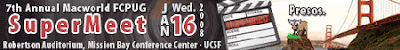
If you're in San Francisco during Macworld in January, The Macworld FCPUG SuperMeet is a good place to network, listen to lectures by Walter Murch, and win a door prize. This event sells out fast, so this year the venue is bigger if 2 miles further away from downtown SF (on the other side of the Giants' ballpark). There's no word on the agenda, guests, or prizes but the vendor area will be expanded thanks to BlackMagic Design, Apple, Adobe, Sony, and other sponsors.
Tickets will go on sale Thursday Nov 16 at 9AM PST for the 7th Annual FCPUG Macworld SuperMeet to be held Wednesday, January 16, 2008 at UCSF's Mission Bay Conference Center.
November 13, 2007
Roto: removing unwanted objects
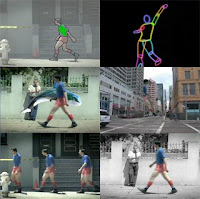 If you want to remove unwanted objects from video, you want to rotoscope them out. You can sorta do rotoscoping in After Effects, though much more effectively with the Silhouette FX Roto filters inside AE. Roto is more involved than you might think, and can be done with masking, tracking, paint, and procedural effects in a variety of apps including Motor, Mocha, PF Hoe, Syntheyes, etc.
If you want to remove unwanted objects from video, you want to rotoscope them out. You can sorta do rotoscoping in After Effects, though much more effectively with the Silhouette FX Roto filters inside AE. Roto is more involved than you might think, and can be done with masking, tracking, paint, and procedural effects in a variety of apps including Motor, Mocha, PF Hoe, Syntheyes, etc.Rotoscoping has been explained by Matt Silverman of Commotion fame in The Art of Roto and by Commotion's creator and ILM alumni Scott Squires in blog posts and movies at his Effects Corner. More recently fx guide's The Art of Wire Removal covered some of the same ground talking to a supervisor at The Orphanage.
Rotoscoping isn't always hard, especially if you have a locked down camera and a clean frame plate to clone from. I'm not sure how much roto can be pulled off in Motion though someone has tried it and prefers the now-dead Shake. Mark Christiansen provides some help in his book After Effects Studio Techniques, as does Chris & Trish Meyer in Creating Motion Graphics. Also, Pete O'Connell has a tutorial movie at Creative Cow: Rotoscoping in AE.
Pixel Corps has got some training and discounts in this area and has an upcoming online roto class with J. Bills (registration closes today). FxPhd also has good cheap classes -- this term on several apps you could use in roto, including Shake and the suite of Imagineer products.
Update: I can't believe this still exists on a Pinnacle site since they retired Commotion long ago, "Confessions of a Roto Artist: Three Rules For Better Mattes," by Scott Stewart (PDF).
Update: There's much more on roto tips and tutorials in Rotoscoping tips and other posts tagged roto.
Studio Daily notes Avid news
 Not only are there changes at Adobe (not the "Adobe OS" question), but at Avid with today's press release. They're passing on NAB 2008, sorta. Studio Daily has some of the background from the Avid side in an An Open Letter to Avid.
Not only are there changes at Adobe (not the "Adobe OS" question), but at Avid with today's press release. They're passing on NAB 2008, sorta. Studio Daily has some of the background from the Avid side in an An Open Letter to Avid.
Avid's P2 Workflow movie
 A bit after The Edit Blog explained P2 in Avid, an Avid blog provides it owns demo of Avid's P2 Workflow, noting other resources too.
A bit after The Edit Blog explained P2 in Avid, an Avid blog provides it owns demo of Avid's P2 Workflow, noting other resources too.
November 12, 2007
P2 Premiere demo at Adobe DVA lab
 The Adobe Creative Suite Video Podcast has a demo of the P2 Premiere update and a visit to the DVA lab at Adobe San Jose with John Loiacono, Giles Baker, and Wil Renczes. See it in Behind the scenes with Johnny L. and the Production Premium team. There's also a look at CS3 in The Making of the Johnny L. podcast.
The Adobe Creative Suite Video Podcast has a demo of the P2 Premiere update and a visit to the DVA lab at Adobe San Jose with John Loiacono, Giles Baker, and Wil Renczes. See it in Behind the scenes with Johnny L. and the Production Premium team. There's also a look at CS3 in The Making of the Johnny L. podcast..
November 11, 2007
If '24' was set in Windows 3.1 era
There are fullscreen controls...via TechCrunch. This movie is funny but could make you an STS relativist concerned about adaptation to accelerating change.
Sneak preview of After Effects P2 Support
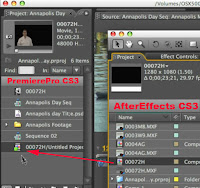 Dave Helmly posted a sneak preview of After Effects P2 Support in Action, with "a quick workflow video showing the new support in After Effects CS3 for Panasonic P2 MXF. You will see this P2 feature as part of the next free update (v8.02) which is due to be release before the end of 2007."
Dave Helmly posted a sneak preview of After Effects P2 Support in Action, with "a quick workflow video showing the new support in After Effects CS3 for Panasonic P2 MXF. You will see this P2 feature as part of the next free update (v8.02) which is due to be release before the end of 2007."
November 8, 2007
BG Renderer CS3 on AE Scripts.com
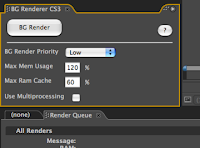 Lloyd Alvarez has collection of scripts for AE at his new domain, AE Scripts. He's also willing to host scripts. One useful script is the CS3 version of the BG Renderer, which automates running a background instance of the AE:
Lloyd Alvarez has collection of scripts for AE at his new domain, AE Scripts. He's also willing to host scripts. One useful script is the CS3 version of the BG Renderer, which automates running a background instance of the AE:"It now runs as an embeddable panel that is saved as part of your workspace. It also utilizes the built in multiprocessing support that was added in CS3. This script takes whatever items are queued and ready in the render queue and sends them to render in the background allowing you to keep working in After Effects."
More scripting-related posts are here.
Plug-ins: AE, Premiere, locations +VST
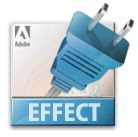 Toolfarm noted that in Vista AE filters can be installed in the folder Program Files \Adobe \Common \Plug-ins \CS3 \MediaCore.
Toolfarm noted that in Vista AE filters can be installed in the folder Program Files \Adobe \Common \Plug-ins \CS3 \MediaCore.The is same as Windows XP, and in either case there are a few gotchas. If you want to avoid annoying error messages, you won't want to duplicate filters from Program Files \Adobe \Adobe After Effects CS3 \Support Files \Plug-ins.
More importantly, filters in the Common folder will load into AE, Encore, and Premiere Pro CS3. This is nice when they work, but Premiere doesn't support the AE filter spec completely. Trapcode Shine, Starglow, and 3D Stroke work fine in both apps because they were made with the editor in mind. Other filters may not work, even the ones that ship with After Effects. For example, it would be really nice to have AE's Remove Grain inside of Premiere -- but it just crashes Premiere (on my XP setup). Other filters may work fine, or yield animation rendering artifacts, or not even load.
Adobe Encore also attempts to load from the Common\\\MediaCore folder, and this too can cause Encore crashing when the native AE Effects folder is relocated there.
So, you can use the Common folder to install plug-ins, but be aware that those filters will be shared by Premiere and Encore, which can be problematic at times.
Update: In Premiere starting the app with Shift key down clears the cache of plug-ins, but does not clear Preferences (since Premiere Pro 1.0).
Also, VST audio plug-ins can be a problem in Premiere, which supports VST 2 plug-ins not VST 3 plug-ins in CS4. There are also problems with loading VST filters in Premiere and Adobe Media Encoder, especially if have many (like hundreds). Premiere will ignore custom shared folders and by default look in the public/shared VST plug-ins folder: C:/Program Files/Steinberg/VSTPlugins.
A temporary fix is to prevent plug-ins you don’t want to load is to add a plain text file called "Blacklist.txt" to the VST plug-ins folder. Blacklist.txt should have the names of the plug-ins (the .dll file) you don’t want to load, each on its own line.
In Windows XP, Premiere uses the registry to store VST locations at HKEY_LOCAL_MACHINE\ SOFTWARE\ VST\ VSTPluginsPath. In Vista64 the registry key is at HKLM\ SOFTWARE\ Wow6432Node\ VST and uses a string value called VSTPluginsPath to point to the directory where VST plugins are installed.
Light graffiti in AE
 Over at Creative Cow Aharon Rabinowitz has a video that gets you started in using "AE to simulate the popular light writing effect seen in recent Sprint commercials." "Light graffiti" got way more popular since PIPS:lab debuted in the late '90s or so -- especially with those Sprint commercials (more) which also seem to end with Trapcode Particular whisps of light. As Aharon says you don't need to use actual lights (like PIPS:lab or MAKE), you can just write-on, wiggle, and glow with or without something to track.
Over at Creative Cow Aharon Rabinowitz has a video that gets you started in using "AE to simulate the popular light writing effect seen in recent Sprint commercials." "Light graffiti" got way more popular since PIPS:lab debuted in the late '90s or so -- especially with those Sprint commercials (more) which also seem to end with Trapcode Particular whisps of light. As Aharon says you don't need to use actual lights (like PIPS:lab or MAKE), you can just write-on, wiggle, and glow with or without something to track.Andrew Kramer posted somewhat related tutorials, 33. Graffiti Writing and a light streaks technique with Trapcode Particular at Creative Cow some time ago.
Update: Light Writing - Part 2 is up at Creative Cow.
Quartz Composer in Leopard
 Create Digital Motion runs down the latest in Quartz Composer in Leopard Visual Magic: What’s New in Free Quartz Composer Tool.
Create Digital Motion runs down the latest in Quartz Composer in Leopard Visual Magic: What’s New in Free Quartz Composer Tool.You can stay in AE with some of this; see 'Effect Builder AE' makes filters from Core Image.
Update: QC Integration FX offers something similar, letting you make Quartz Composer projects into FxPlug filters.
Update 2: Quartz Composer Tutorial by DVCreators.net via Create Digital Motion
WGA explains strike with YouTube video
The WGA explains the writers strike in a YouTube presentation and a video blog, United Hollywood. Apparently they want downloads to count and an extra 4 cents on every $20 DVD, as understood from the strike 20 years ago. (via)
Update: Splice Here has more in AMPAS and Intellectual Property and Putting Residuals in Perspective with the co-creator and head writer of “Lost.”
Update: Splice Here has more in AMPAS and Intellectual Property and Putting Residuals in Perspective with the co-creator and head writer of “Lost.”
November 6, 2007
Troubleshooting + versioning After Effects
 Jonas Hummelstrand posted some useful tips recently at his General Specialist, including the tricky Opening After Effects Projects in an Earlier Version. Even more useful is Troubleshooting After Effects, which has been updated with new tips and links.
Jonas Hummelstrand posted some useful tips recently at his General Specialist, including the tricky Opening After Effects Projects in an Earlier Version. Even more useful is Troubleshooting After Effects, which has been updated with new tips and links.Update: The Edit Blog explains how to keep versions of FCP working (for projects in different versions without an XML export and import).
U.S. National Debt = $ 9,083 Billion
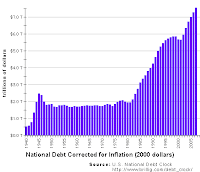 U.S. NATIONAL DEBT CLOCK says:
U.S. NATIONAL DEBT CLOCK says:The Outstanding Public Debt as of 06 Nov 2007 is about:
$ 9,083,000,000,000.
That's $9 trillion.
The estimated population of the United States is 303,462,000, so each citizen's share of this debt is about $30,000. The National Debt has continued to increase an average of $1.43 billion per day since September 29, 2006. Debtor nations are subject to austerity programs under external control!
Update: Some people think that the deficit was a surplus under Clinton, but that was a brief period of yearly budget surpluses. Deficit spending became popular from the time of Keynes, especially with ex-prez Nixon who tried to hide the costs of the Vietnam War.
Joseph Stiglitz, a leading economic educator and professor at Columbia. explains The Economic Consequences of Mr. Bush in Vanity Fair:
Think of the interest we are paying, year after year, on the almost $4 trillion of increased debt burden—even at 5 percent, that’s an annual payment of $200 billion, two Iraq wars a year forever. Think of the taxes that future governments will have to levy to repay even a fraction of the debt we have accumulated. And think of the widening divide between rich and poor in America, a phenomenon that goes beyond economics and speaks to the very future of the American Dream.
November 5, 2007
Hacks v. Flacks
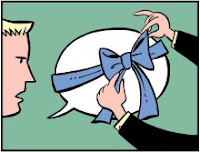 Beet.TV has an short section of a 10-month old interview with Chris Anderson of Wired about video and "the long tail." The original interview, available as parts 1 & 2, was quite good.
Beet.TV has an short section of a 10-month old interview with Chris Anderson of Wired about video and "the long tail." The original interview, available as parts 1 & 2, was quite good.Beet's actual topic though was commentary and links on a skirmish between journalists (“hacks”) and publicists (“flacks”), this time after Anderson published flack e-mail addresses he blocked. It's an interesting way to peek into those worlds. Anderson himself followed up, and even the New York Times jumped in to downplay damage to PR -- but at least giving Sheldon Rampton and PR Watch rare coverage.
November 3, 2007
China bans unapproved reincarnation
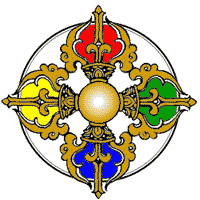 China bans unapproved reincarnation!
China bans unapproved reincarnation!I missed the news of this new law in August, which aims at keeping future religious leaders of colonial Tibet pre-approved by the Communist Party.
November 1, 2007
Live blog.tv people
NewTeeVee notes that the lifecasting site BlogTV launched a new Flash video player, which includes live broadcasting, fullscreen controls, chat, and embedding into other sites. Lifecasting as is won't replace the deadtime of a writers' strike -- here's an example of a live show recorded:
Premiere Pro 3.1 posted, with P2 support + Intel SSE4.1
 The Premiere Pro 3.1 update has been posted on the Abobe site for Windows & Mac. This update adds Panasonic P2 MXF compatibility plus a few bug fixes. Note that P2 MXF support in AE is not included.
The Premiere Pro 3.1 update has been posted on the Abobe site for Windows & Mac. This update adds Panasonic P2 MXF compatibility plus a few bug fixes. Note that P2 MXF support in AE is not included.The update has been available via the Adobe Update Manager, which hasn't been showing updates for some people who used the public beta. Details on the release were posted here previously in AE & PremierePro's P2 support, 3.1 upgrade available.
Update: The EditBlog discusses Editing P2 media on Avid.
Update 2: Adobe has a Premiere Pro Update for Intel SSE4.1 on Adobe Labs, "In November 2007, Intel released the Penryn family of processors that support new instructions called SSE4.1. These processors are identified by the 45nm production technology and one example is the Intel Core2 Extreme Processor QX9650. These new instructions are very helpful for working with video data. This update is completely optional and is meant to be a preview of the optimization work that is currently under development for the next release of Premiere Pro."