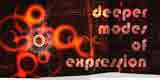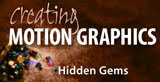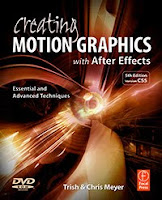The CGSociety was digging through its vault and goes back to 2005 for the basics with a study of the anatomy of the explosion in BANG! The Anatomy of Explosions by Kieron Helsdon.
The CGSociety was digging through its vault and goes back to 2005 for the basics with a study of the anatomy of the explosion in BANG! The Anatomy of Explosions by Kieron Helsdon.For some snippets of info on explosions in After Effects, see Toward realistic explosions in After Effects.
The Breaking Bad website has a Q&A: Special F/X Coordinator Dennis Petersen on the importance of staging realistic explosions. There's also some decent info on explosions at Wikipedia, at How Stuff Works (underwater explosions), and maybe even on cable TV shows like Mythbusters that spend a lot time destroying things.
Here's a video of the physics of a blast wave; an article titled The Anatomy of an Explosion adds some comments:
We can end solar year 2010 on another bang: